POS Receive Payments Workflow
Similar to BackOffice, the Receive Payments workflow is also available in the Retail POS channel. Any order that has an unpaid Status is posted under this option.
- On the left panel, click on the Receive Payments icon.
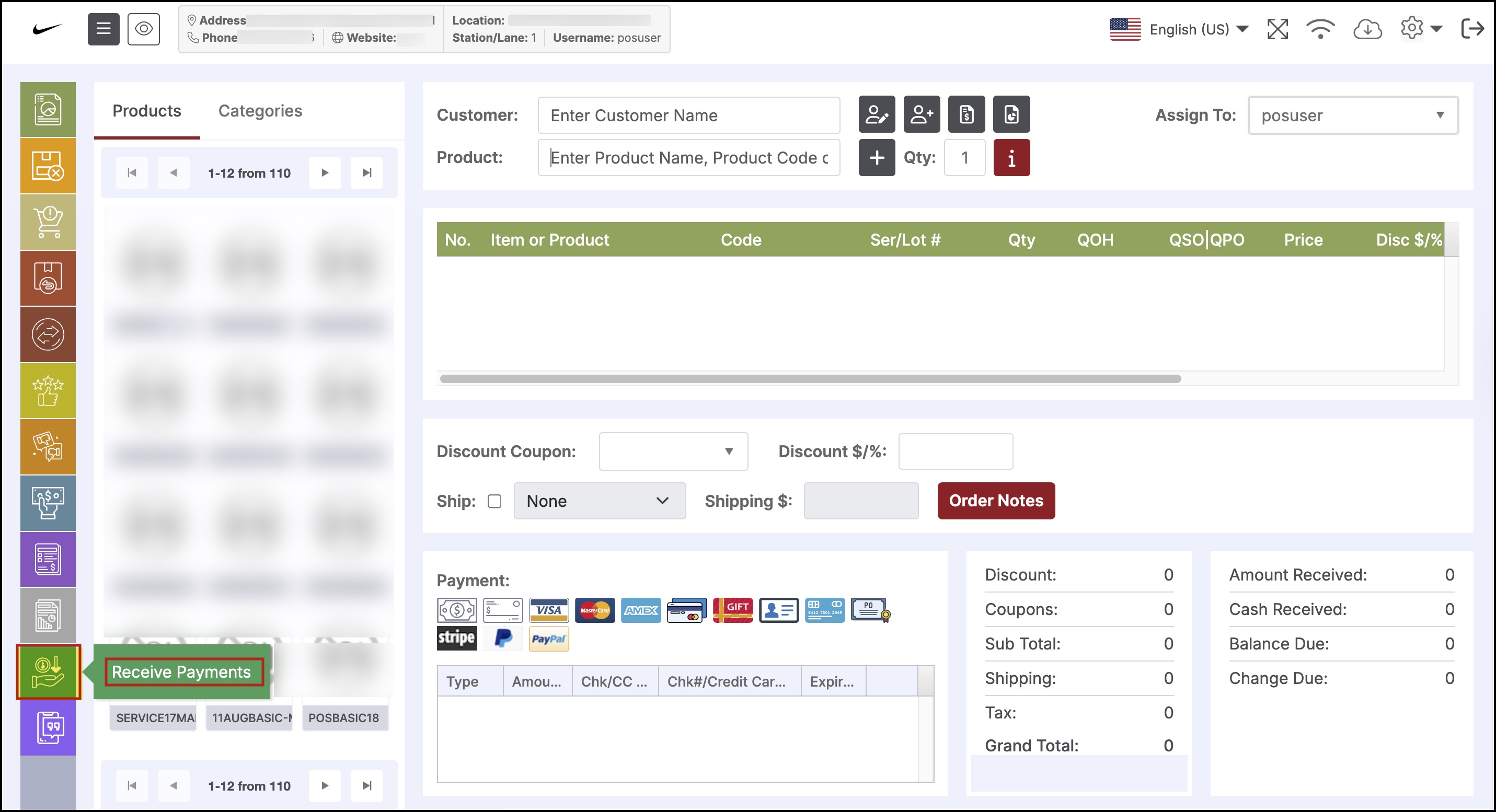
This will display the list of customer accounts that currently have a balance owed.
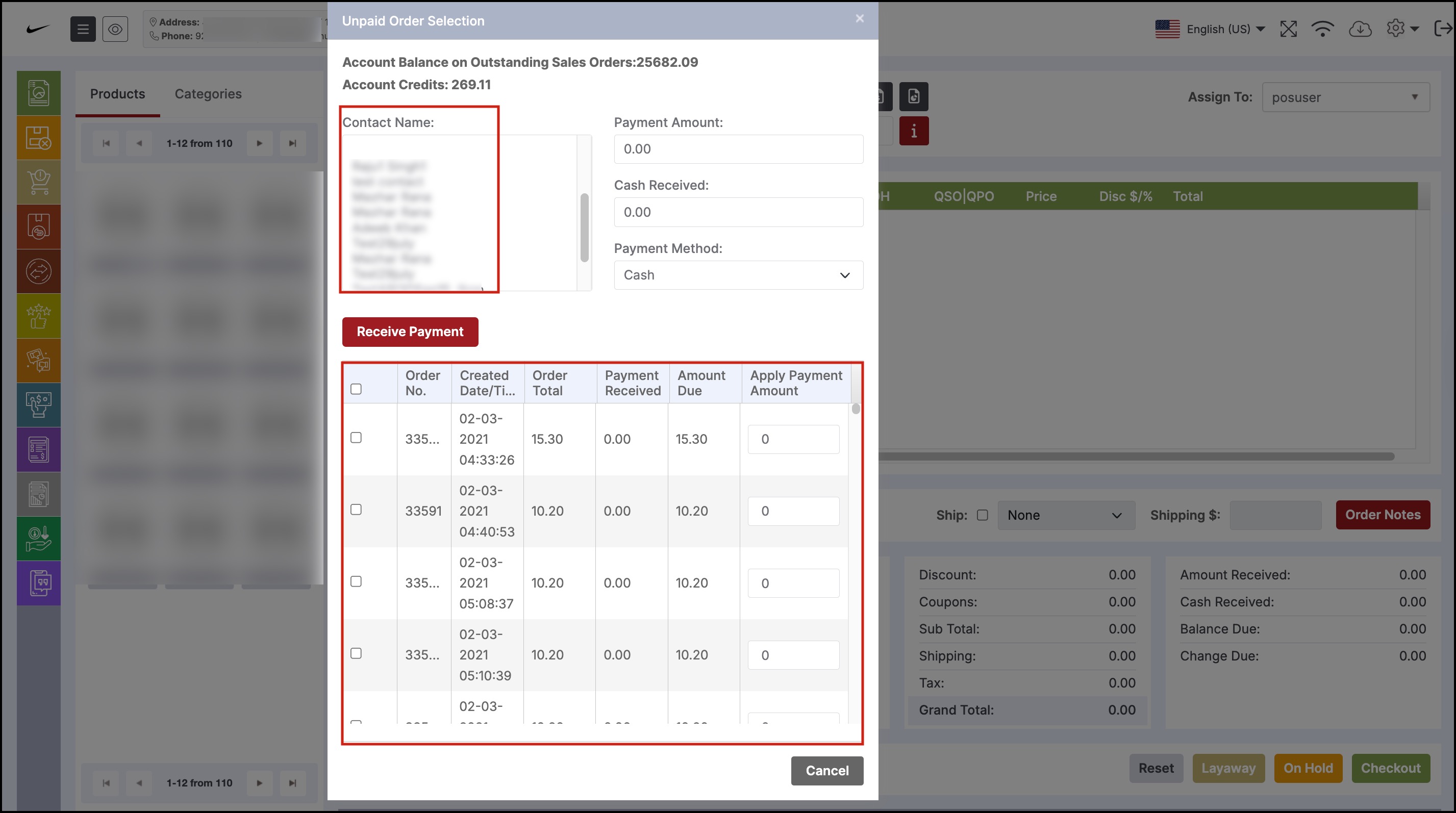
- Select one or more customers/contacts
- If there are multiple orders pending payment, the payment amount is applied sequentially starting from the oldest pending order.
- Additionally, users have the option to apply the payment to the open order of choice by selecting the checkbox next to the order in which payment should be posted.
- Select the payment method from the dropdown list.
- Click the "Receive Payment" button.
Note - In case the Cash Received is more than the Payment Amount, then the balance due will be shown.
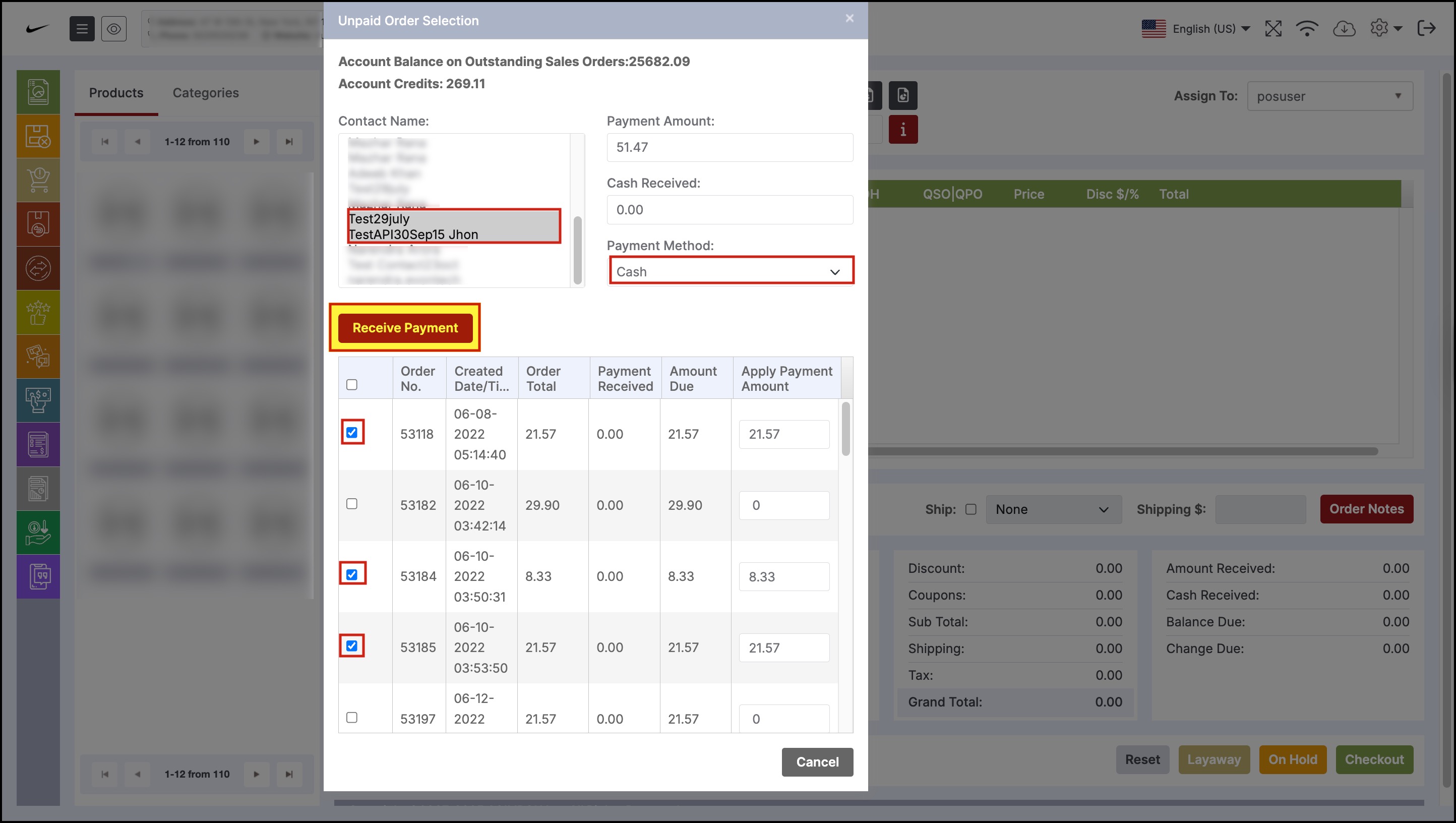
- Next, you'll be asked to select the Receipt Type.
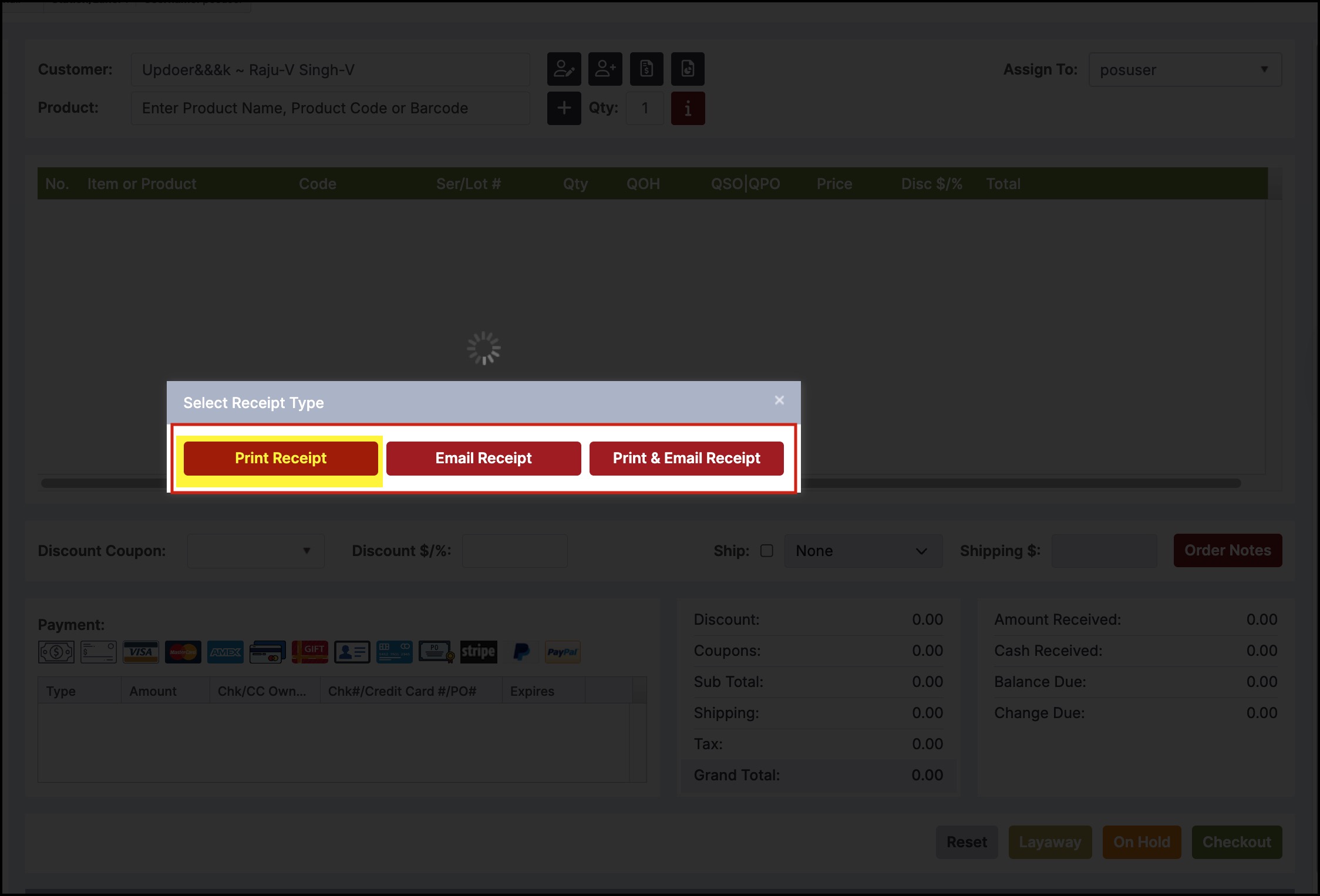
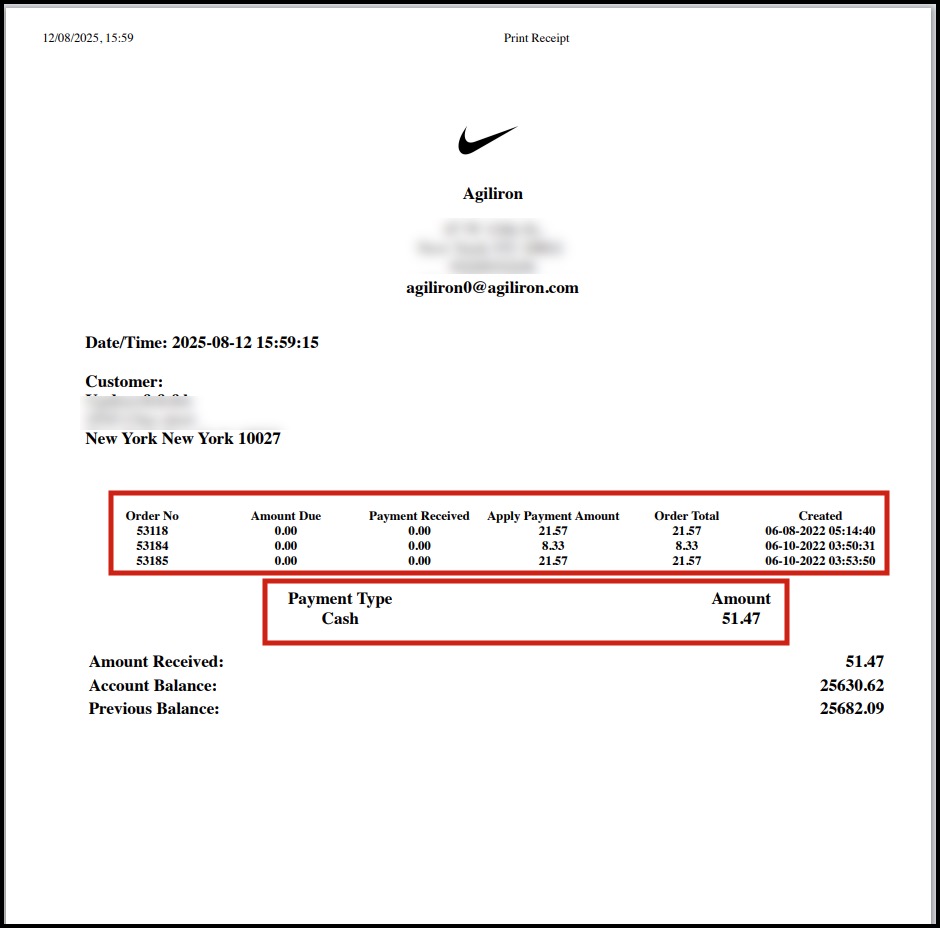
Updated 6 months ago
