Z-Out Store Close
The Z-Out Store Close report provides a summary of your workstations sales activities for the day and helps prepare a bank deposit.
- The Z-Out Store Close Report does not include reconciling the cash drawer. If you want to reconcile the cash drawer, use the Z-Out Drawer Count Report instead of, or in addition to, the Store Close Report.
- Click Reports -> Z-Out Status Close.
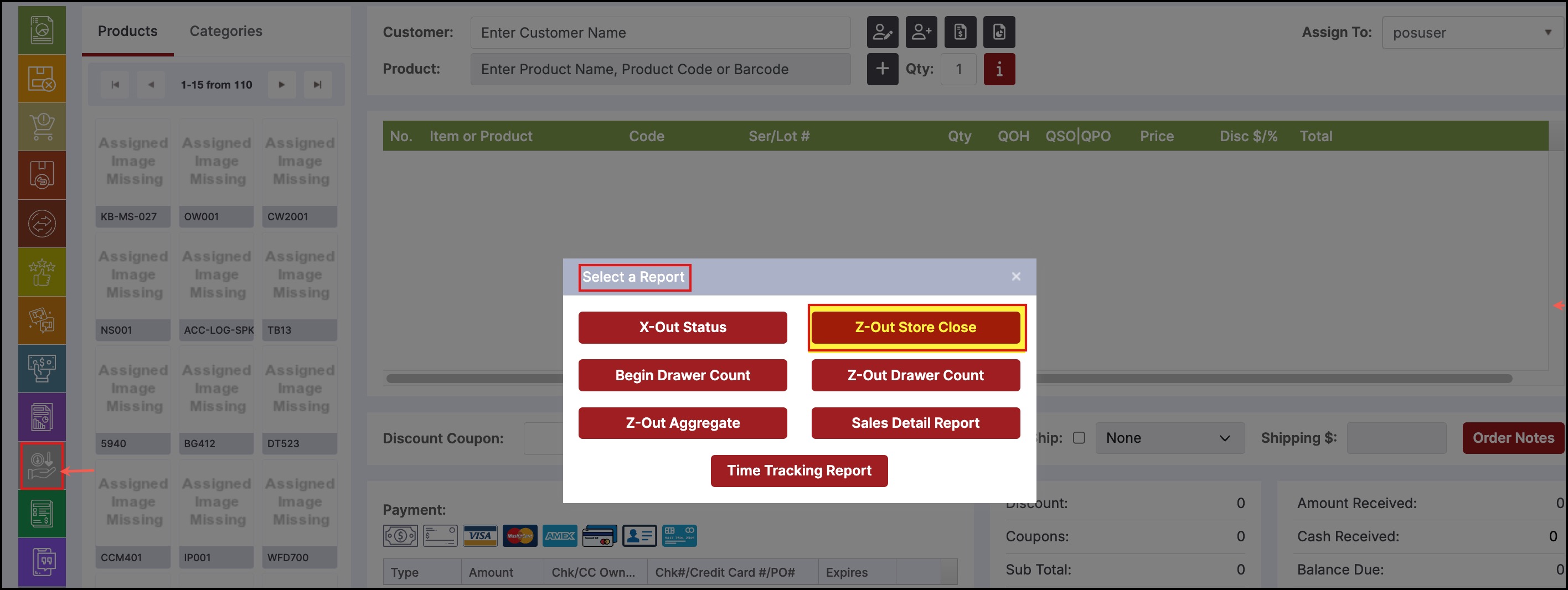
- The following screen is displayed.
- Click the Calendar icon to select the required date from the popup calendar (by default today's date is selected).
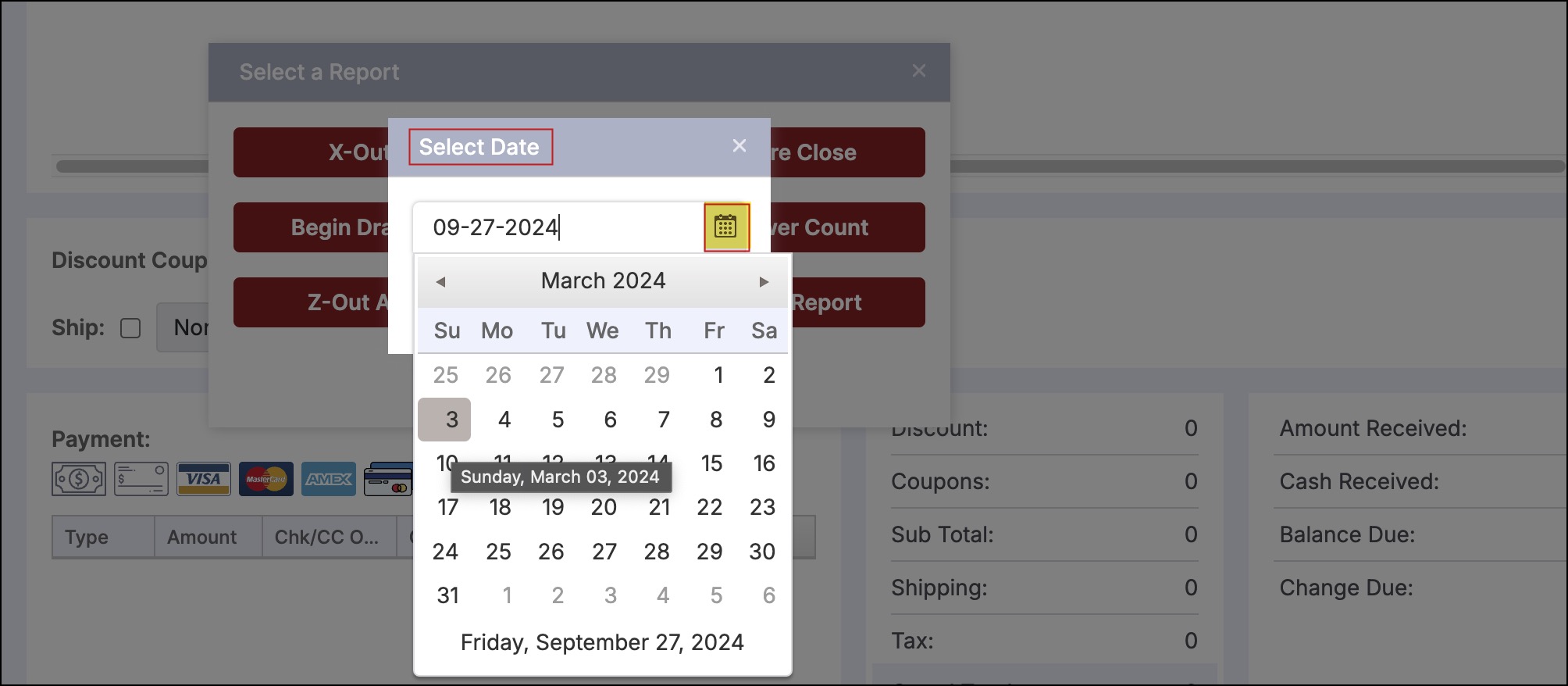
- Select the required date and click Get Report.
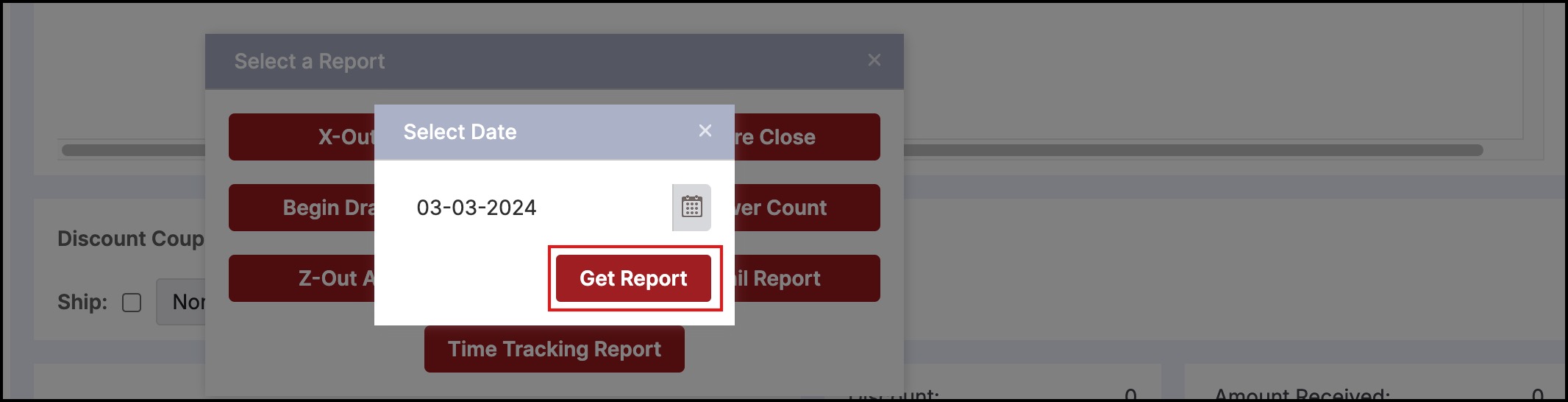
- Select the required printer and Print.
- The above screen may be different depending on the web browser used.
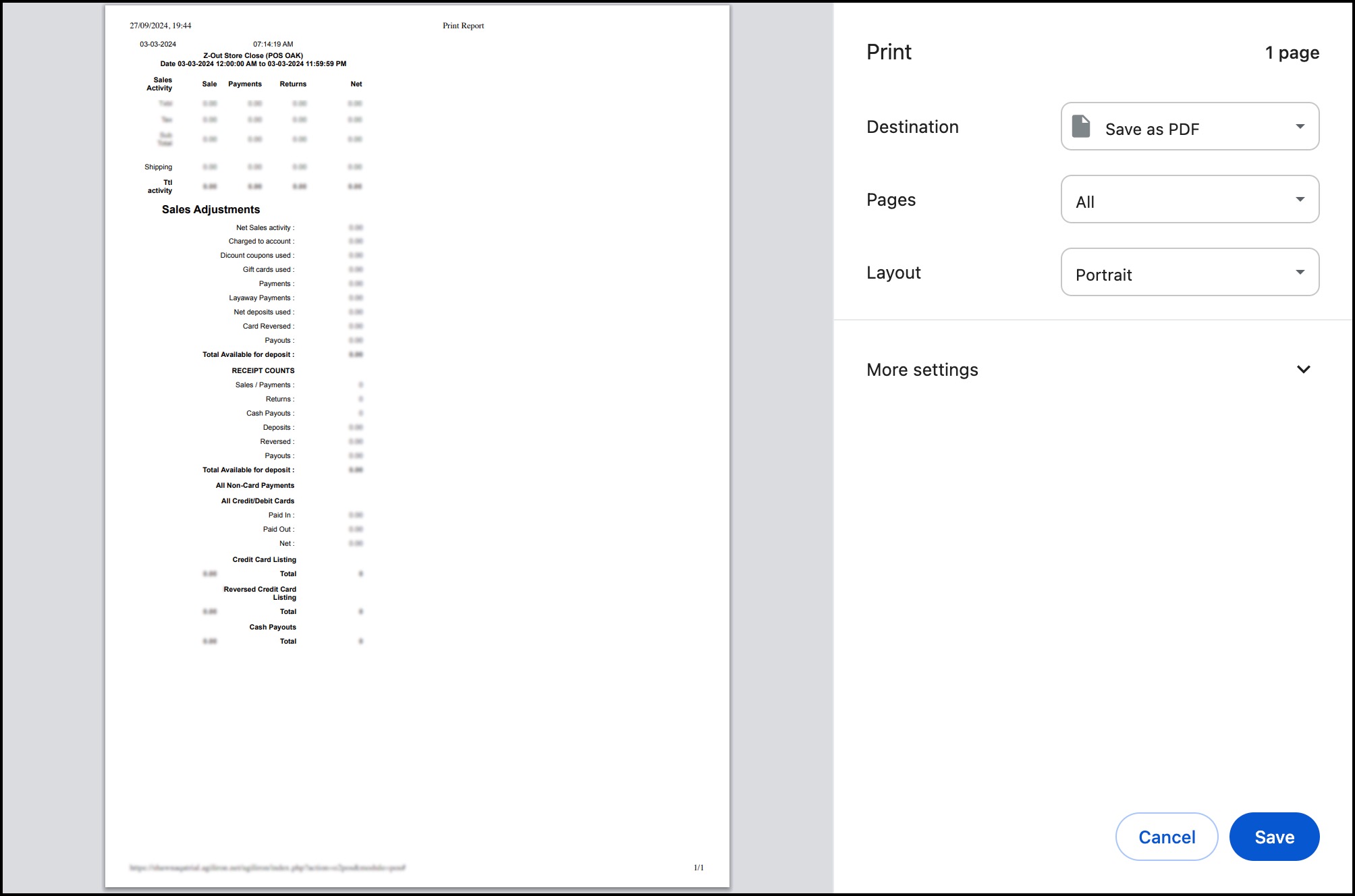
Updated about 1 year ago
