Gift/Store Cards
The Gift/Store Cards feature allows for purchasing Gift/StoreCards at the POS. Please note: At this time this feature is only available if MercuryPay is setup as the credit card payment processor.
- Select the settings icon inside the POS to select Issue Gift/Store Card.
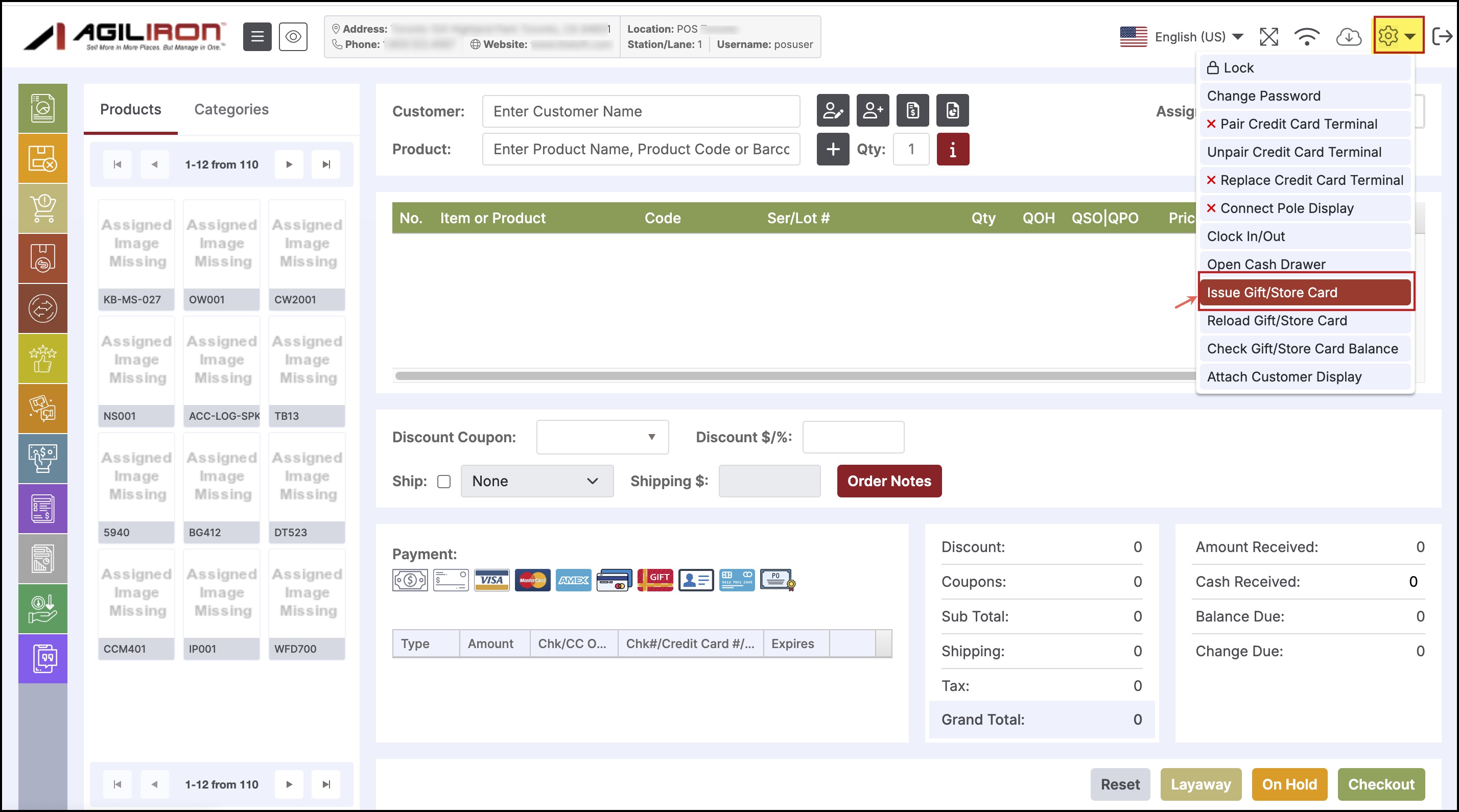
The following pop-up window will display.
- Enter the dollar Amount and select the Card Type.
- Enter the Card Number and click Issue Card.
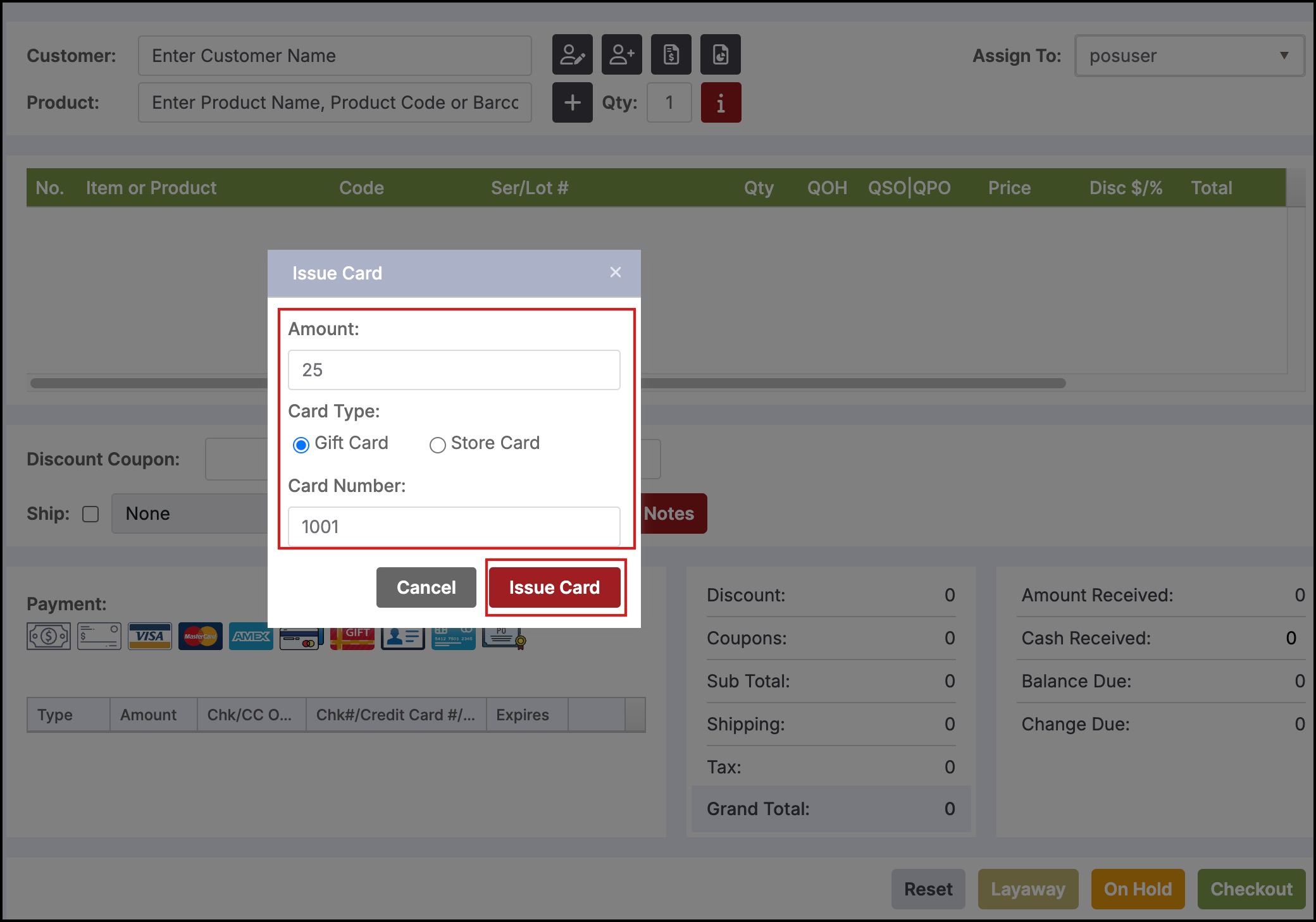
The Gift/Store Card is added to the transaction.
- If this is the first time the Gift/Store Card feature is being used, a new product code is created in the back-office called MercuryGift-Issue at the time of Checkout.
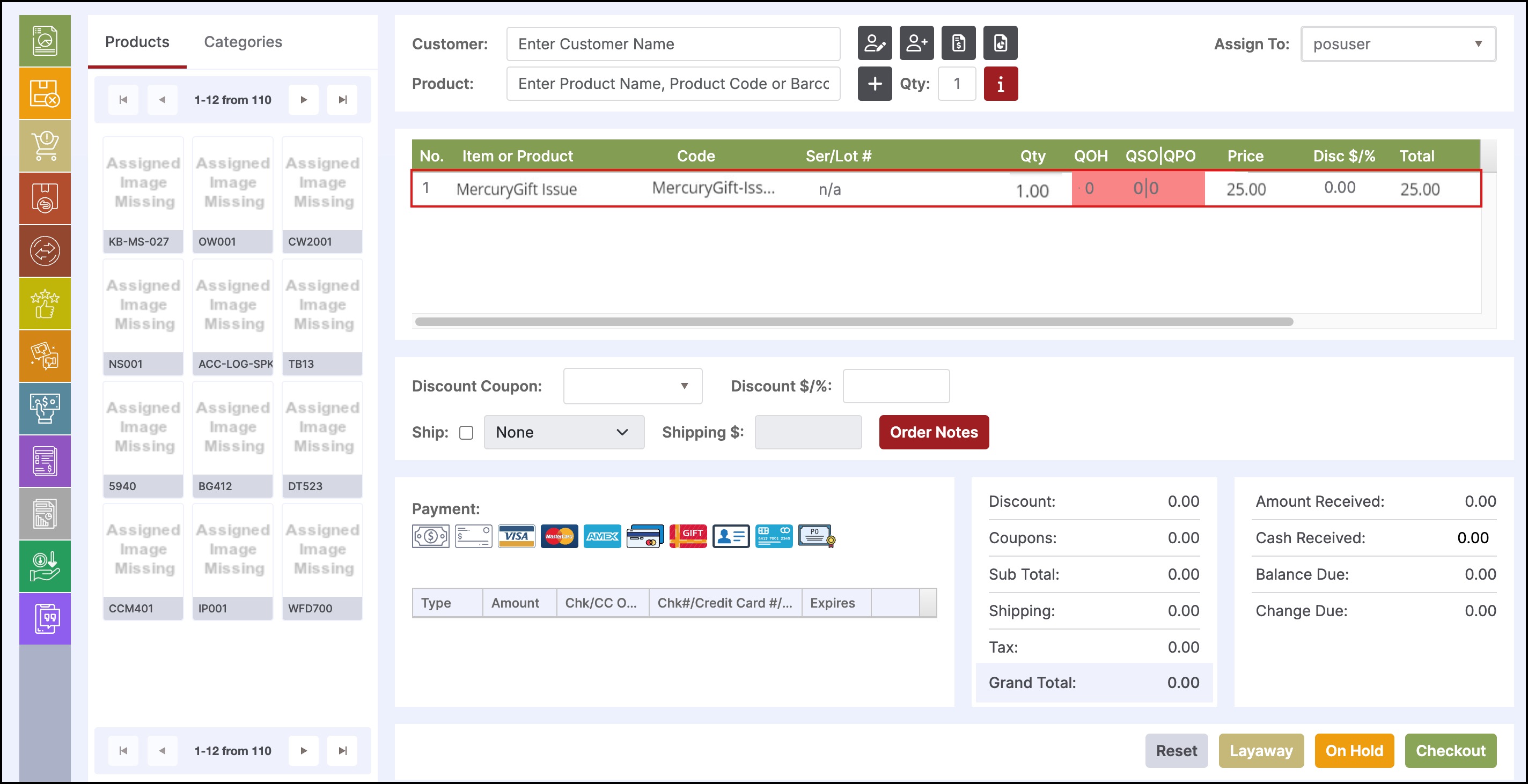
The same logic as above also applies to Store Cards when created in the POS for the first time.
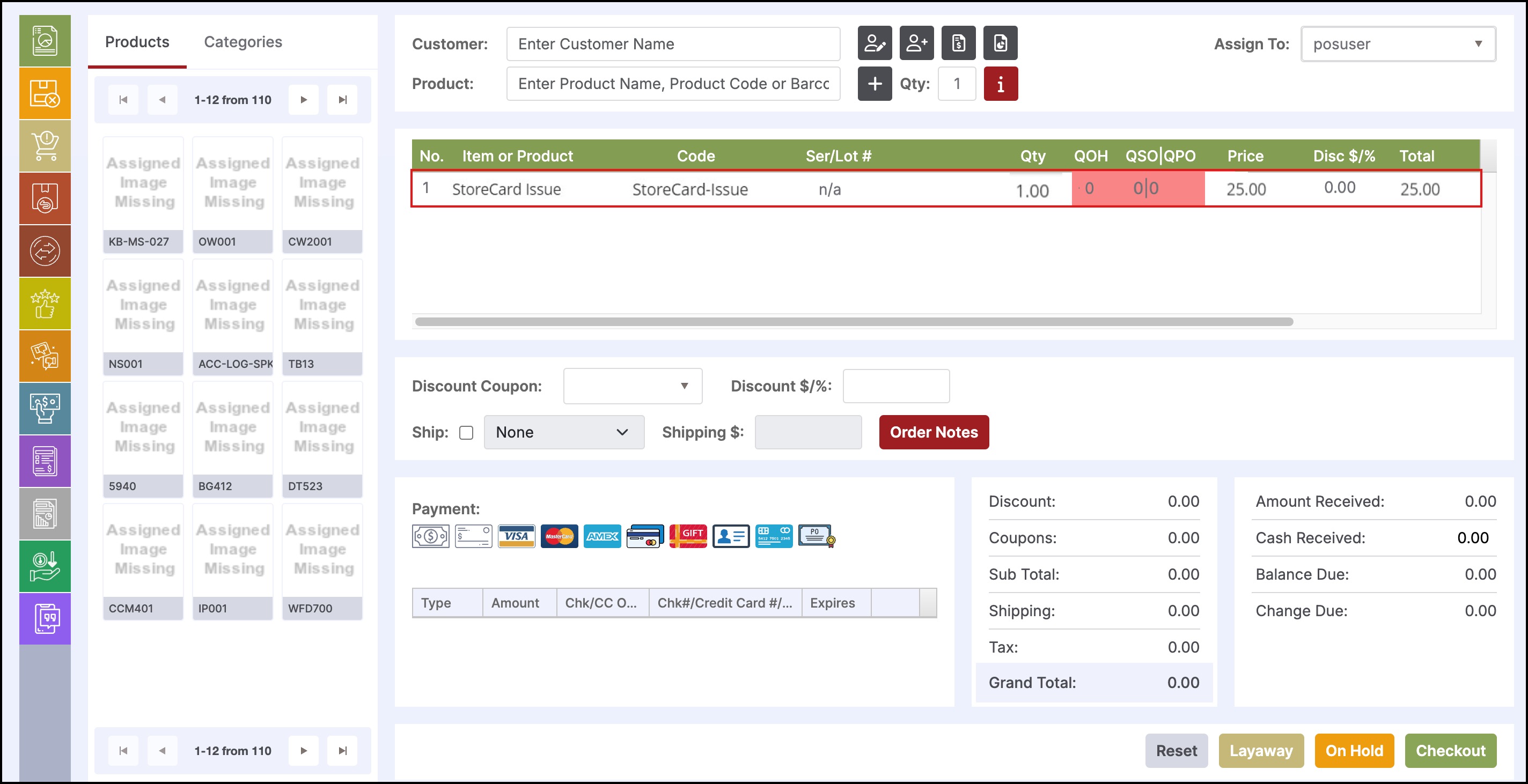
In addition, a new icon is added to the Payment section of the POS.
- The icon is now selectable as a payment method.
Gift/Store Cards can also be reloaded with currency and the card balance can be checked at the POS using the settings icon.
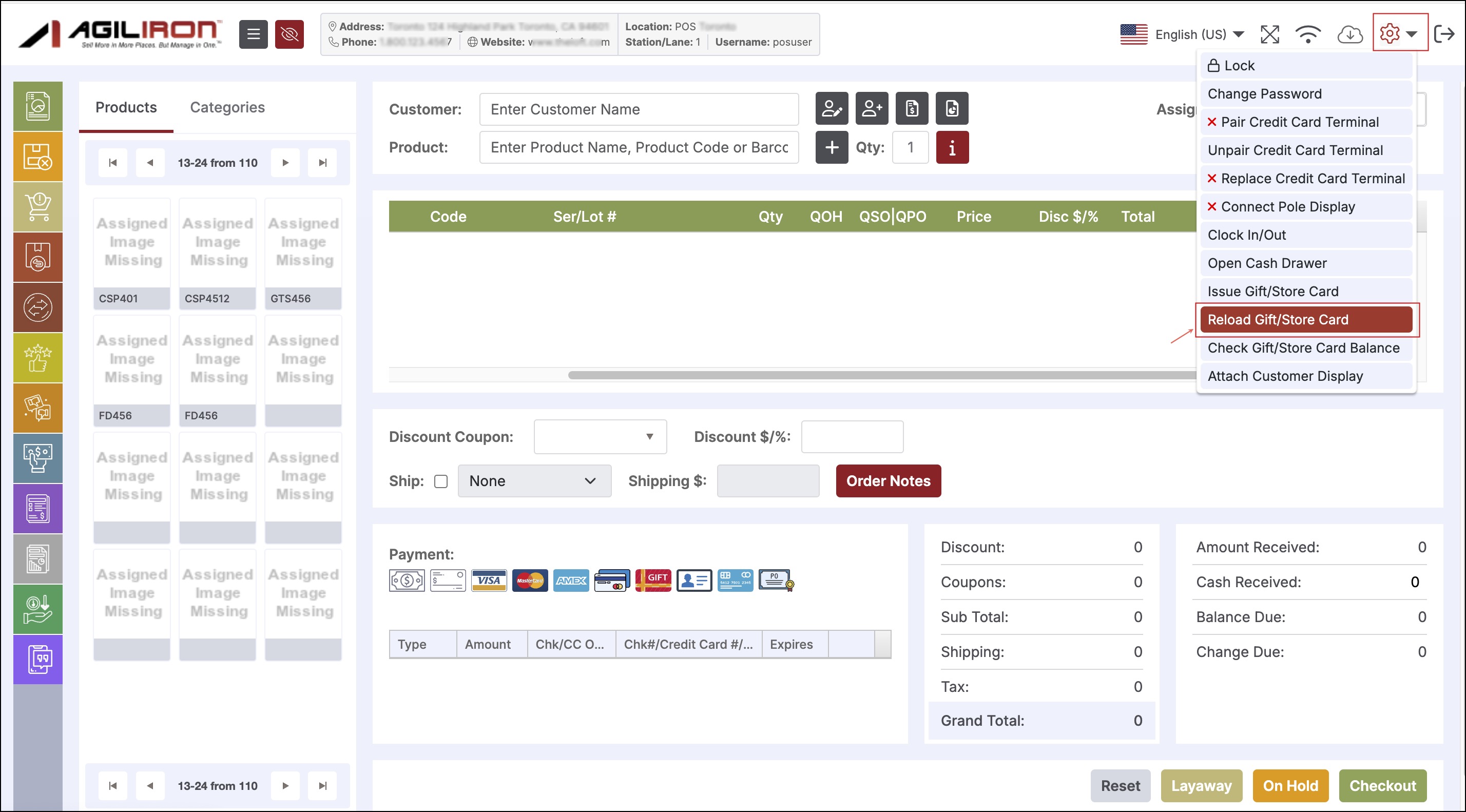
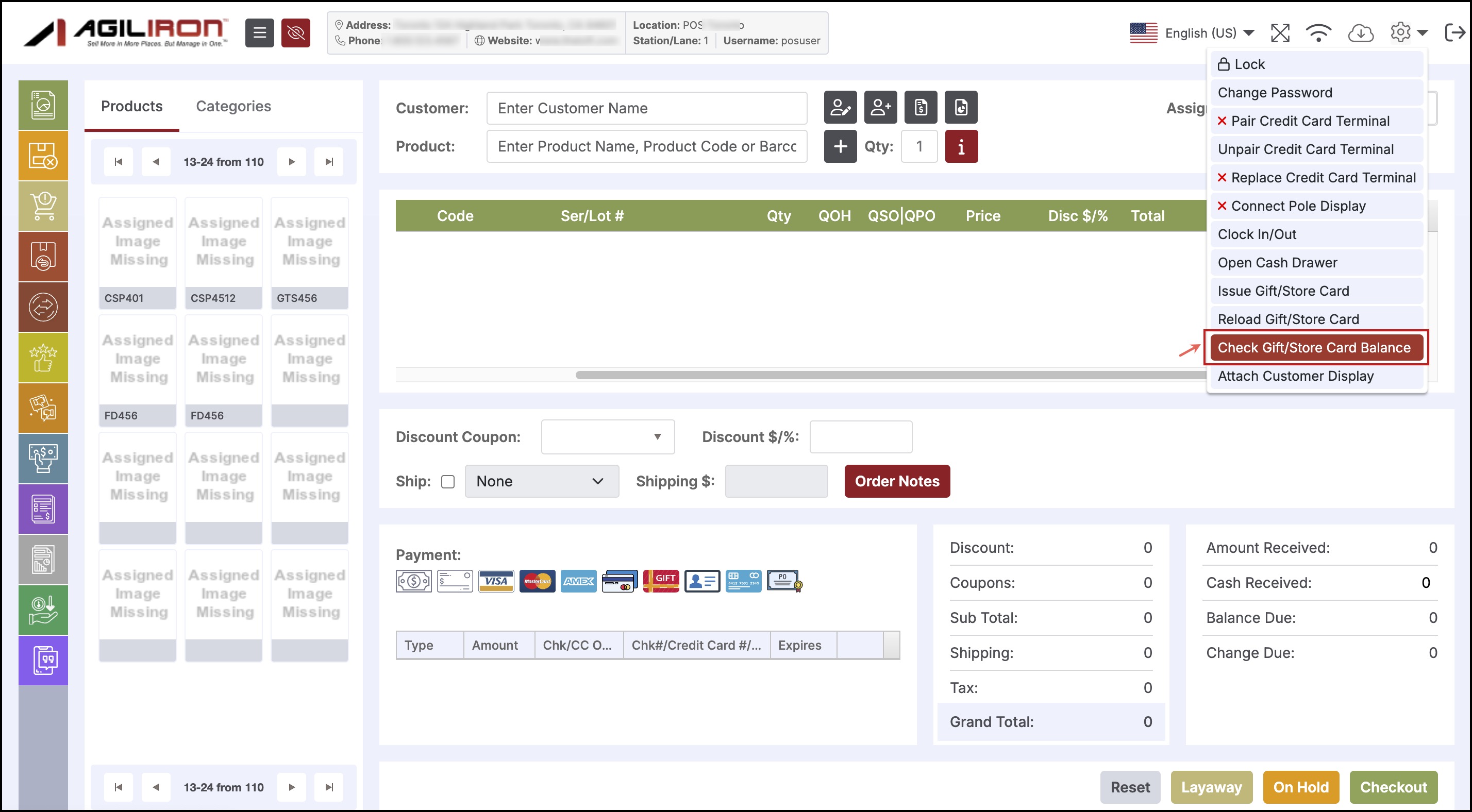
Updated 4 months ago
