Unit Cost - Profit Display in Info Dialog
In the POS you can decide whether to display unit cost or not in the Product Information dialog.
To display or hide the unit cost columns (i.e.Gross Profit and Line Item Gross Profit)
- Go to Settings -> Channels.
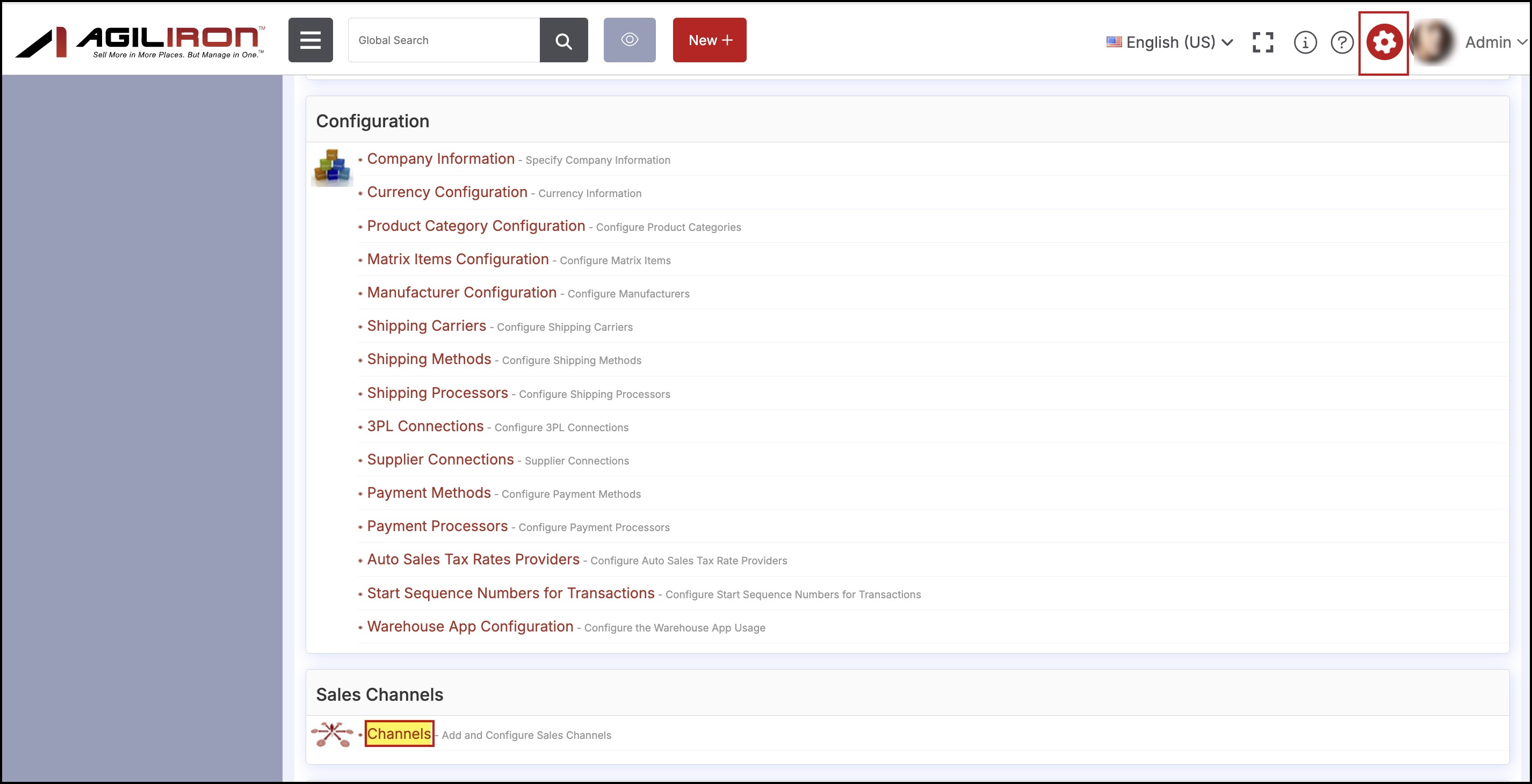
- Click on the Edit button of the required POS channel.
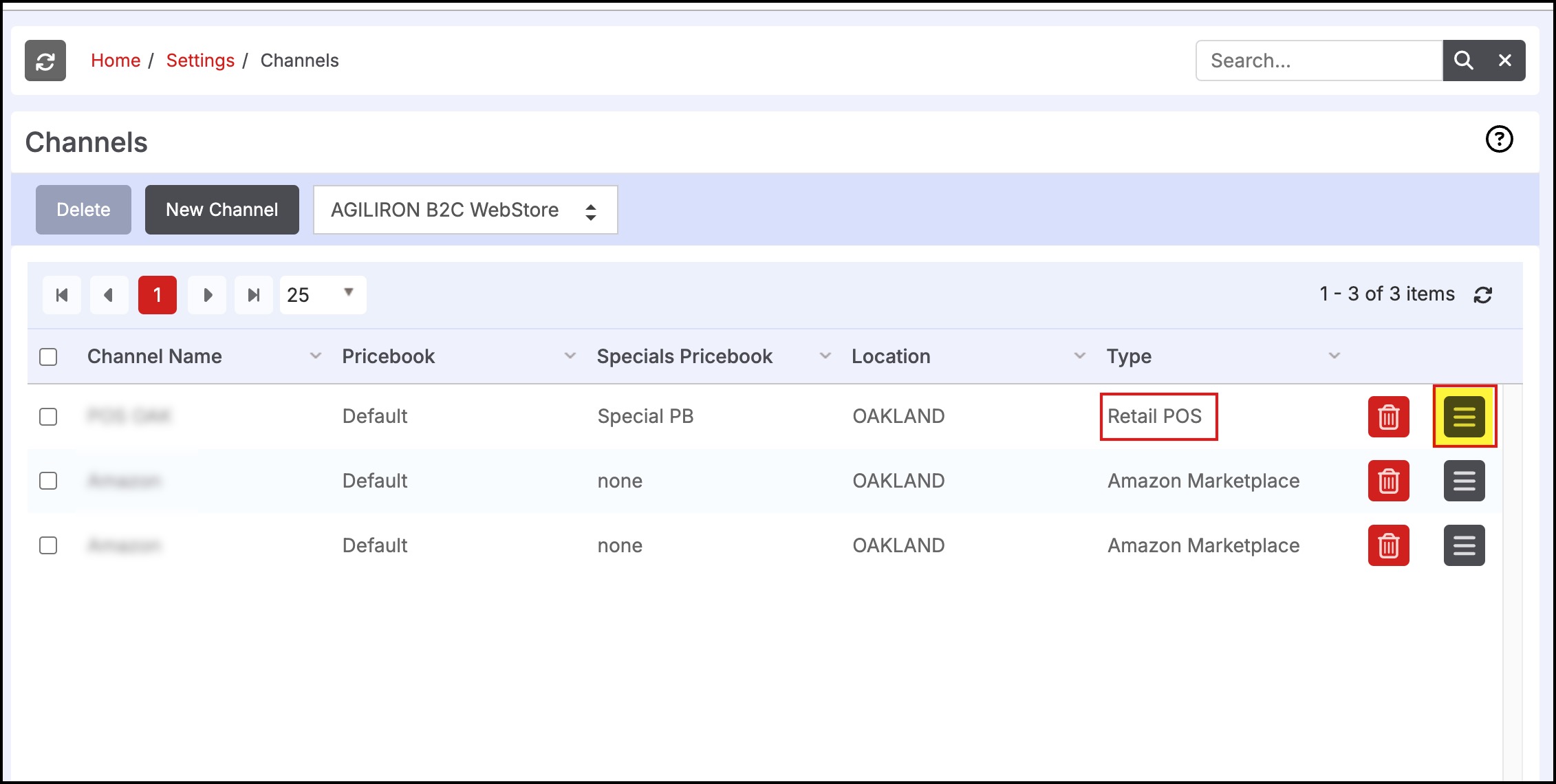
- Now in the Channel Configuration, switch to Configuration-> Inventory Options tab.
- Here you can see, Display Product Unit Cost. Set it to either Yes or No, as per your requirement.
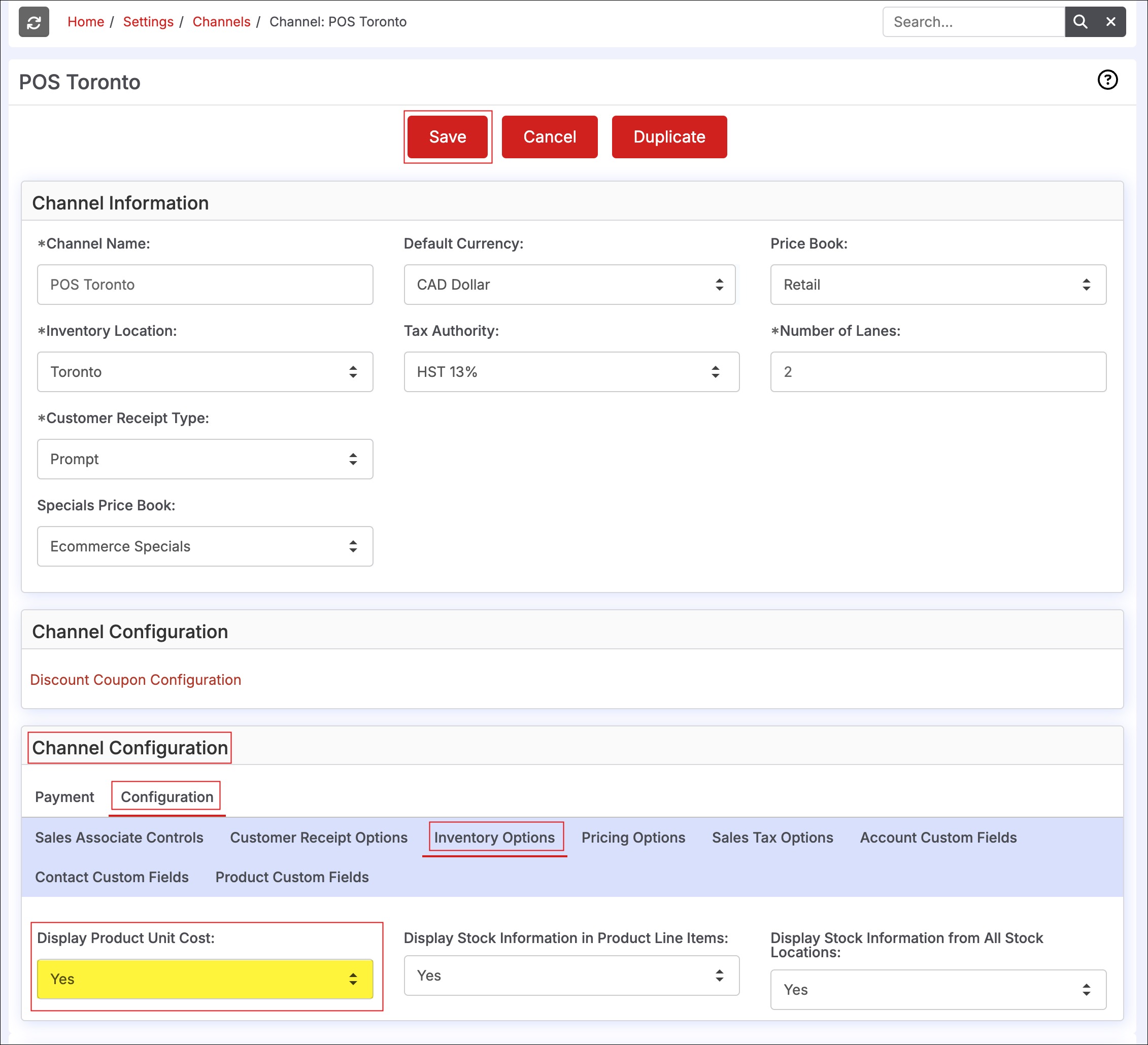
If the flag is set to "Yes" and Saved (check out the above screenshot)
- Login to your POS channel -> add product/products -> select particular product from the list -> click on info button(i)**, the higlighted columns will be displayed (i.e.Gross Profit and Line Item Gross Profit).
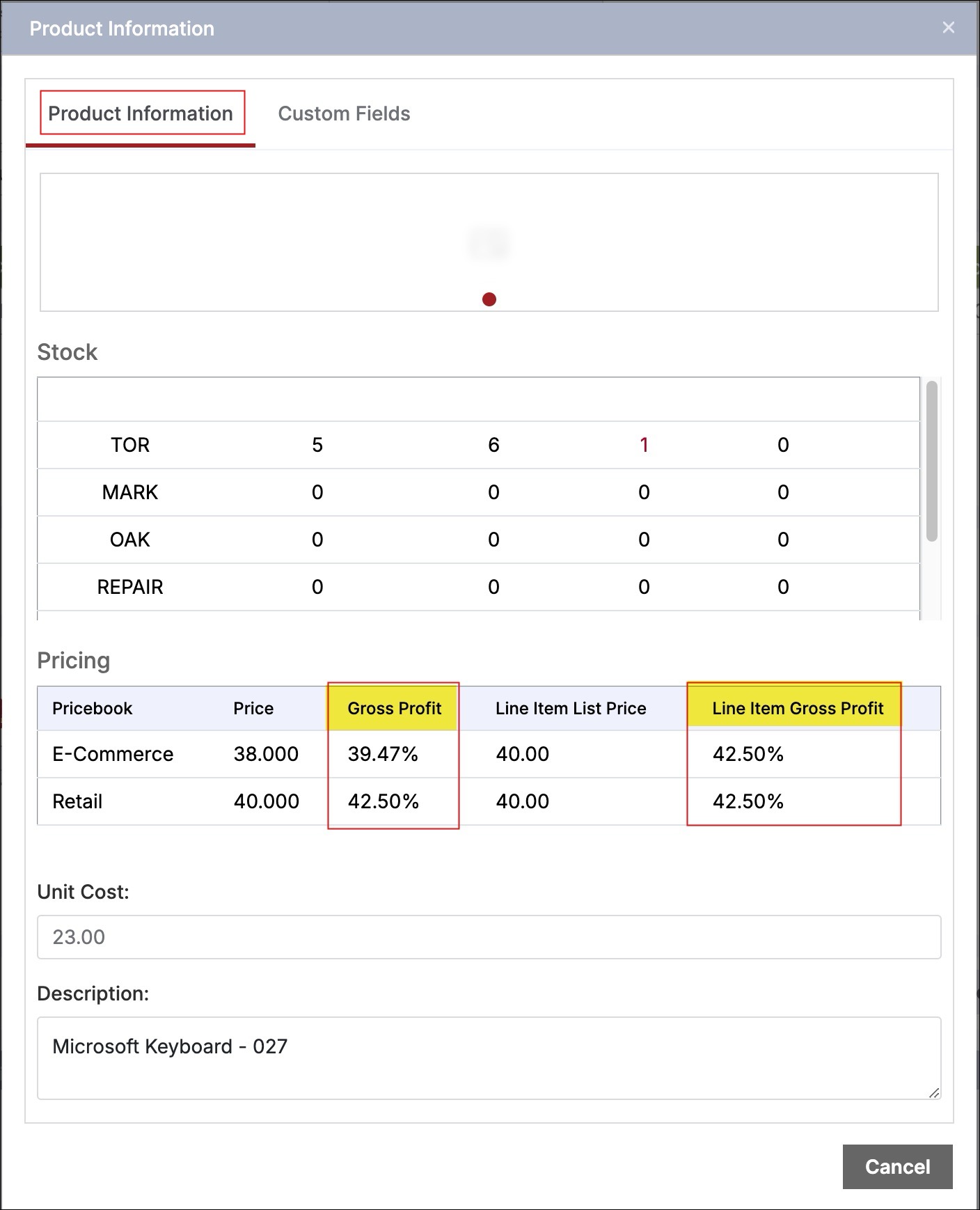
If the flag is set to "No" and Saved
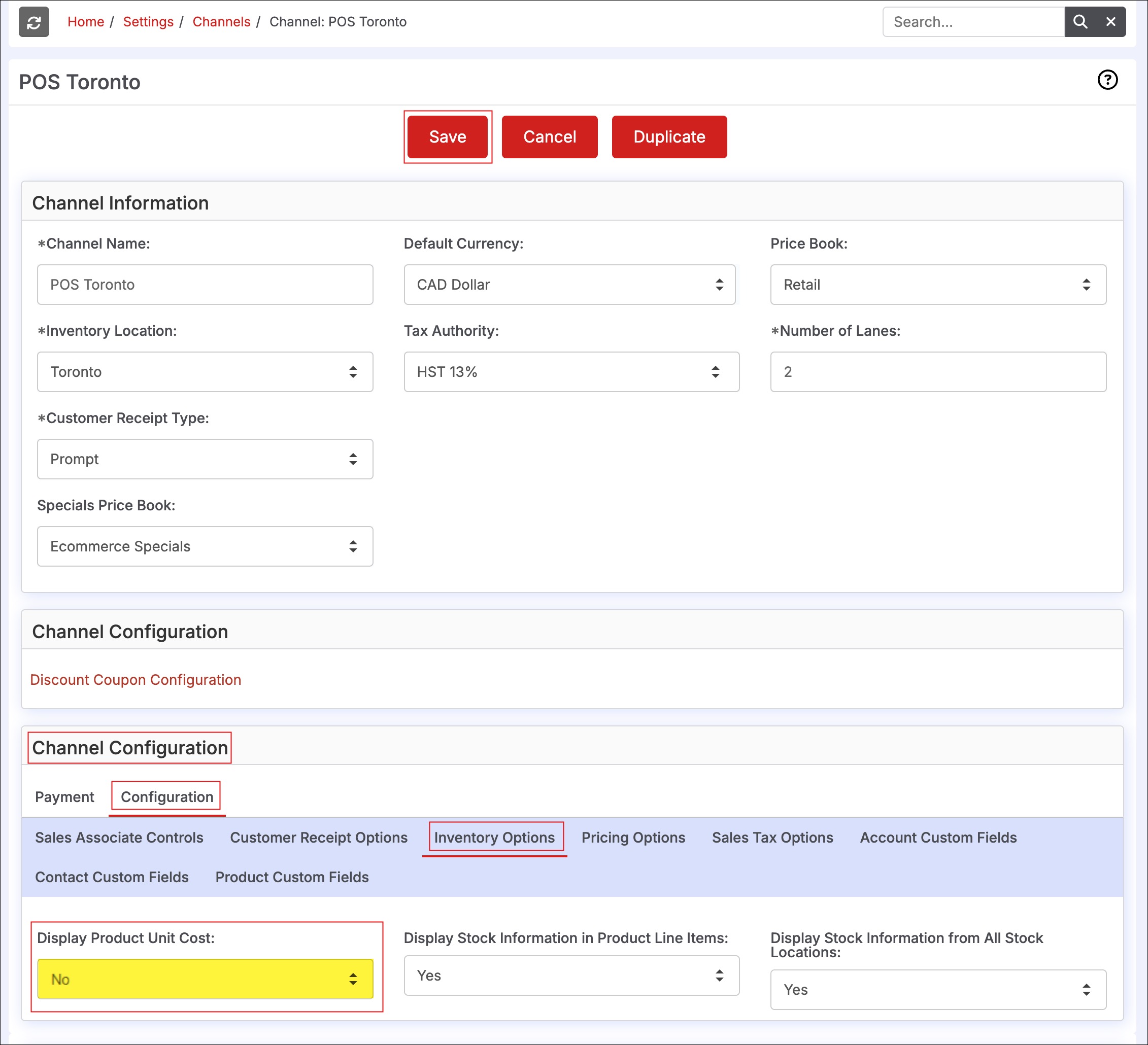
Gross Profit and Line Item Gross Profit columns will not be displayed.
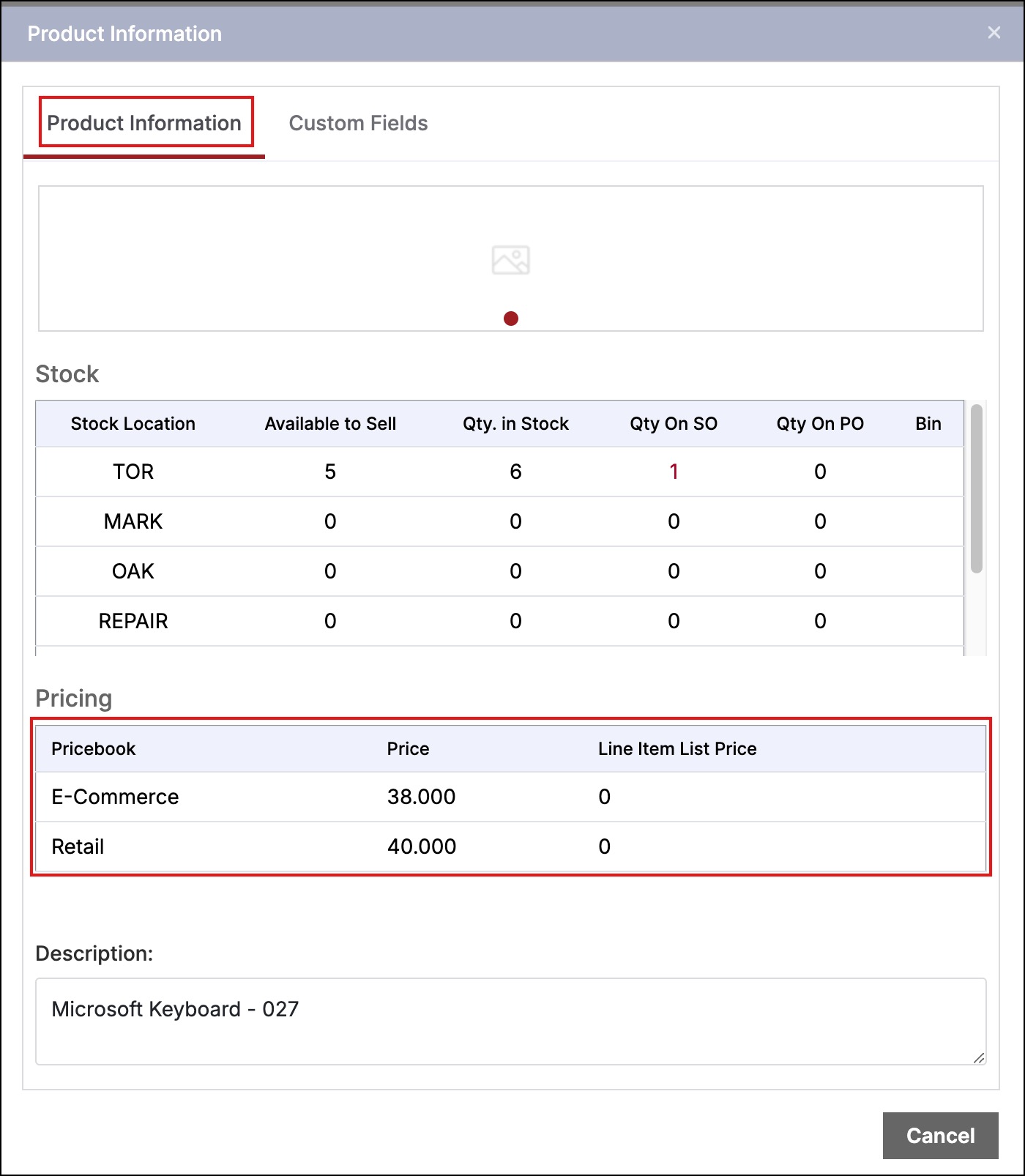
Updated about 1 year ago
