Receiving - Receive by Barcode Scan
The Receiving Edit Order page now includes a Receive by Barcode Scan option.
When you click this button, it adds a new panel on the page with a field “Product Barcode Scanner” which receives the barcode scans as you scan the barcodes using the scanner.
Let's walk thru the process:
- Go to Shipping & Receiving -> Receiving.
- Click on the Edit icon of the order you want.
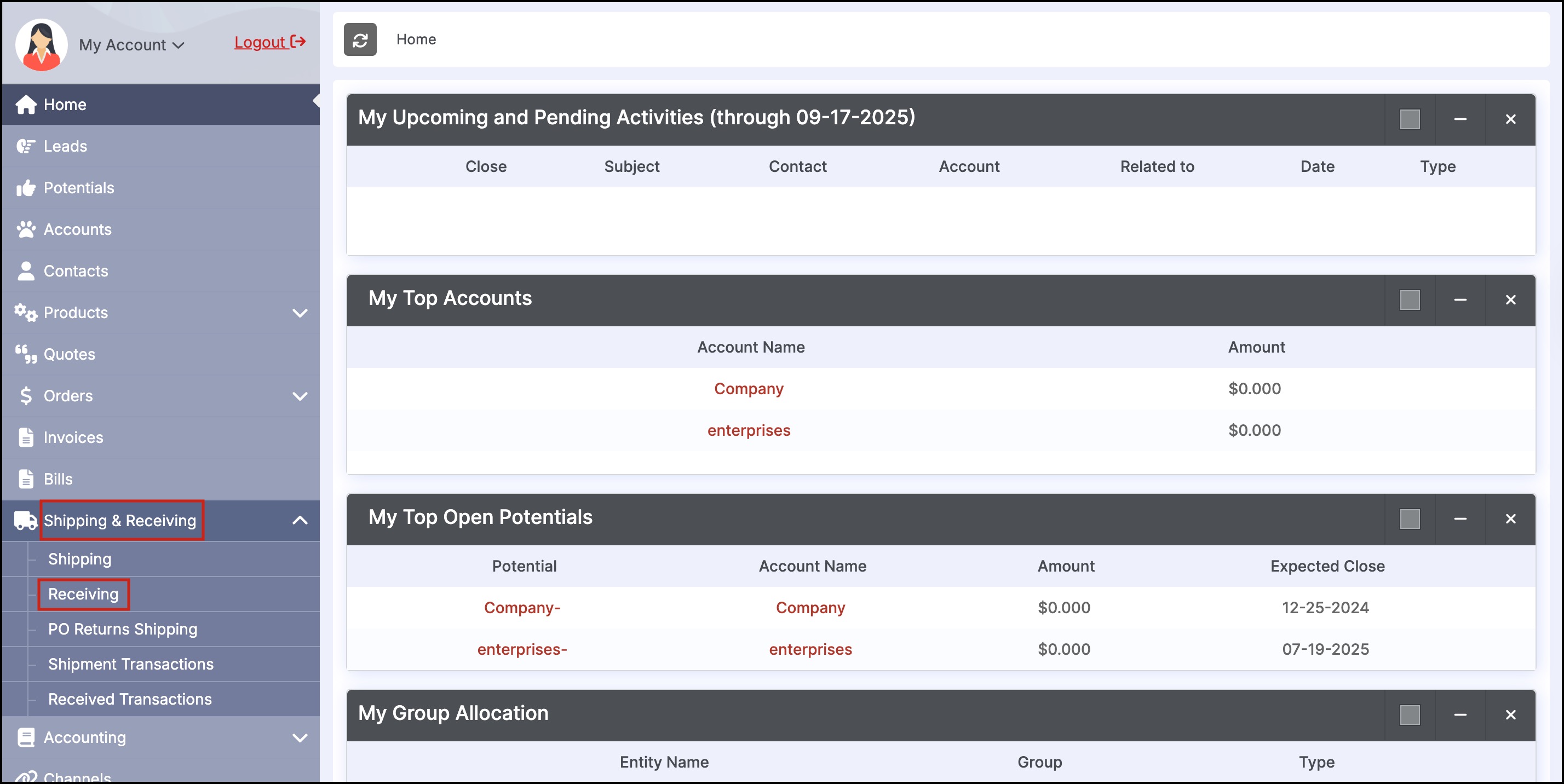
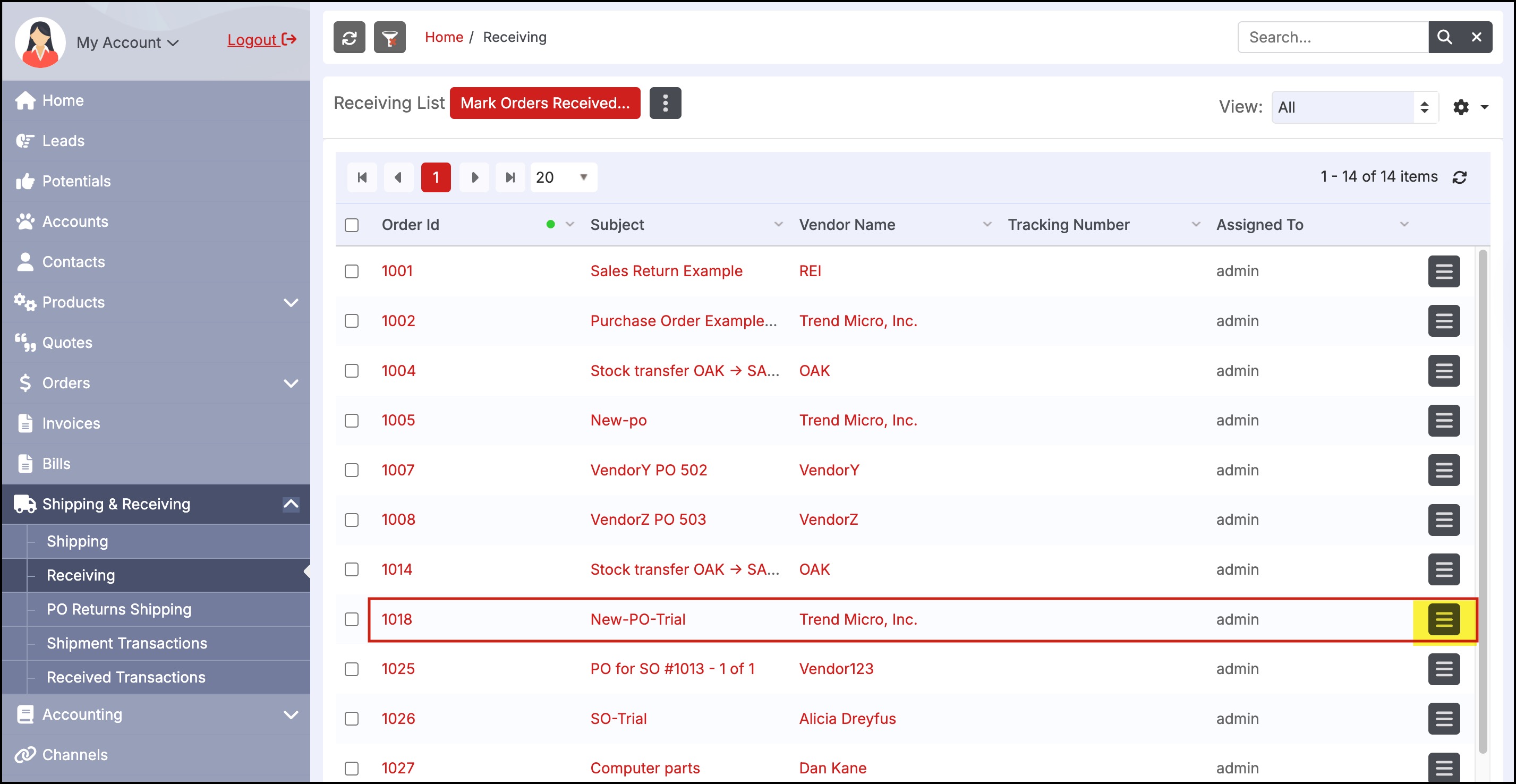
You can still enter the current received quantity manually, however, there is also an additional option to scan the barcode and update the quantity.
- Here when you click on the Receive by Barcode Scan button, an additional panel appears - Product Barcode Scanner, and the cursor will automatically be placed there.
- This receives the barcode scan as you scan the barcodes using the scanner.
- As you scan, the system recognizes the products and increments the quantities received.
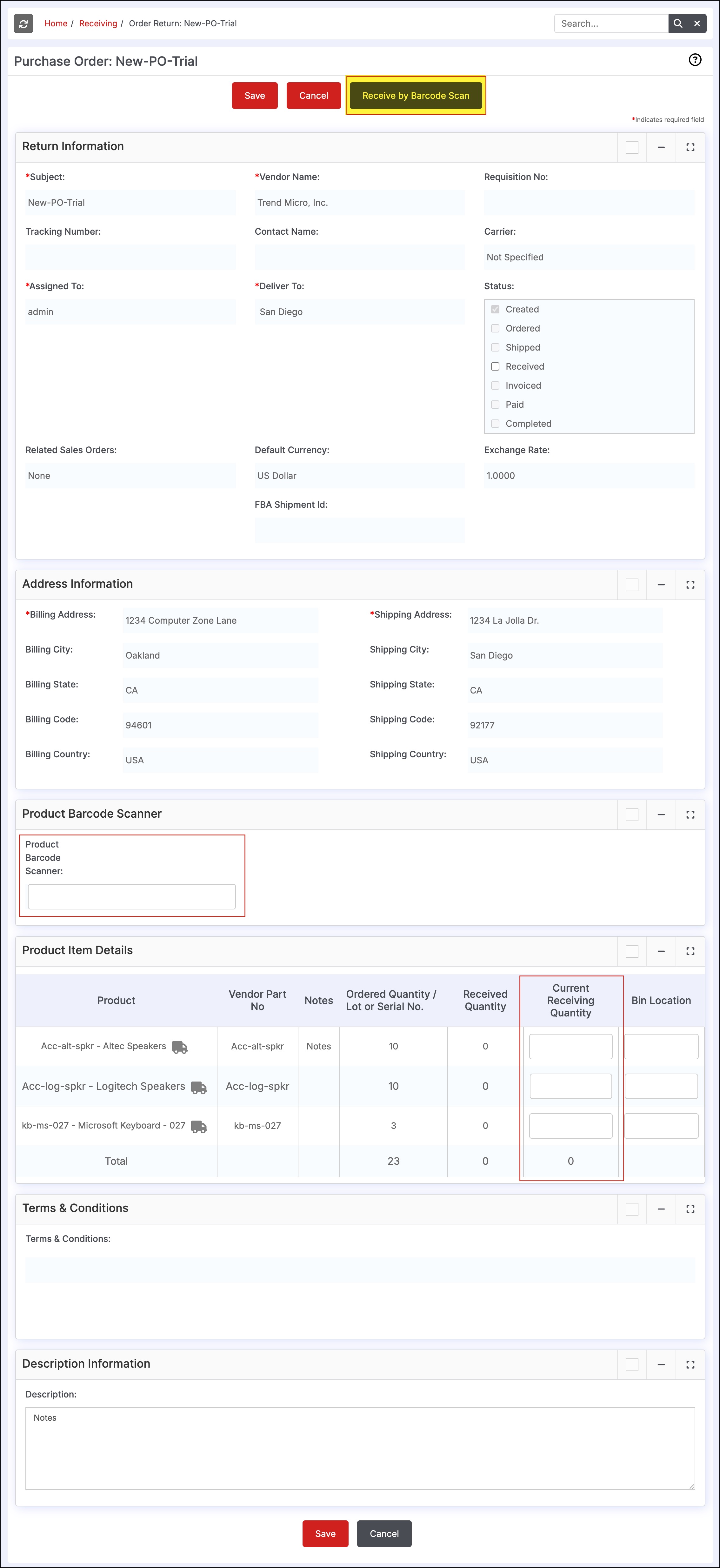
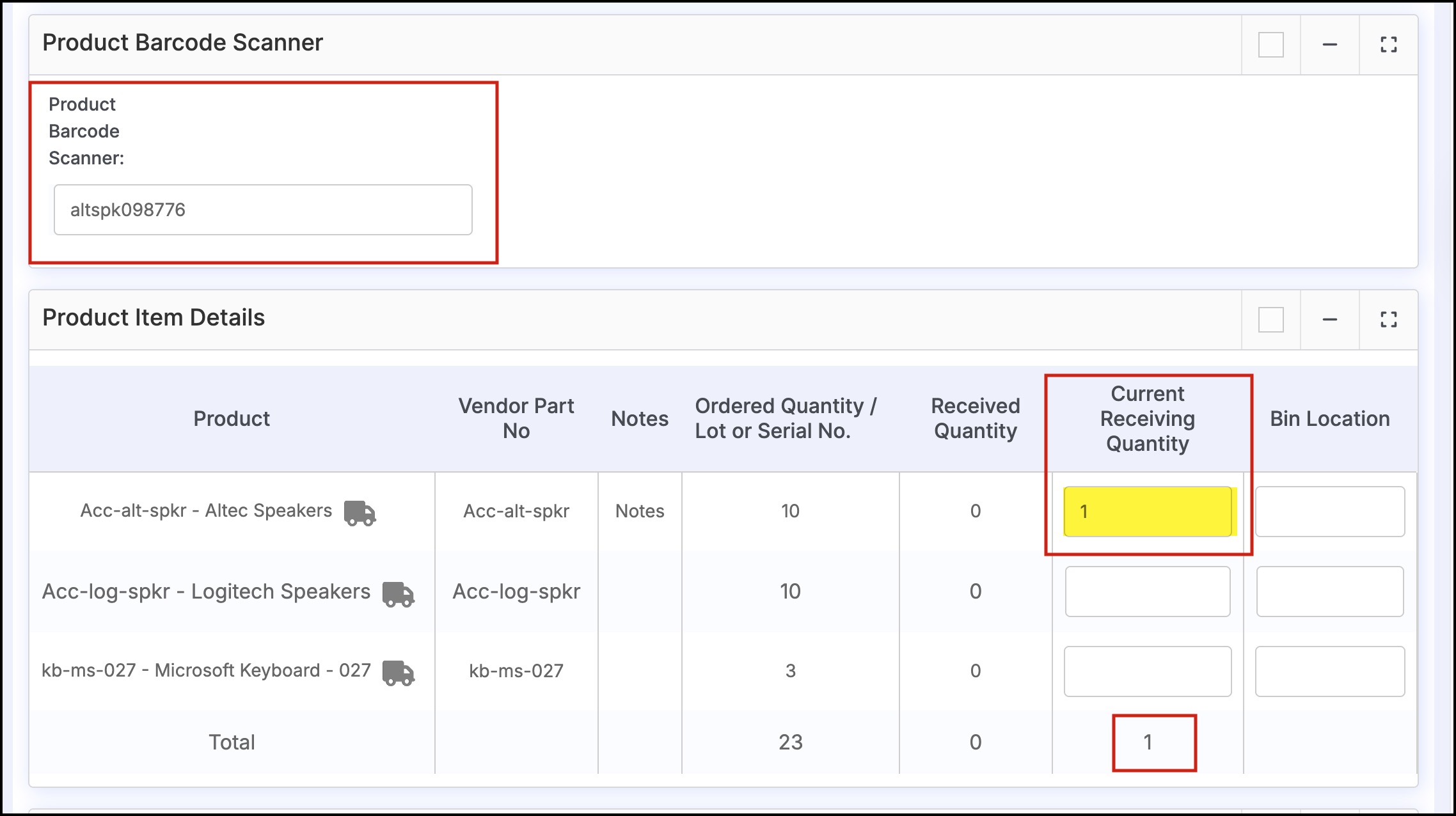
Updated 5 months ago
