Bulk Delete Products from PriceBook
Agiliron has now enabled the ability to delete products in bulk from PriceBook.
Bulk Product Delete option is added in the PriceBook detail view. Multiple products can be deleted with this button.
- Go to PriceBooks -> select PriceBook which you want.
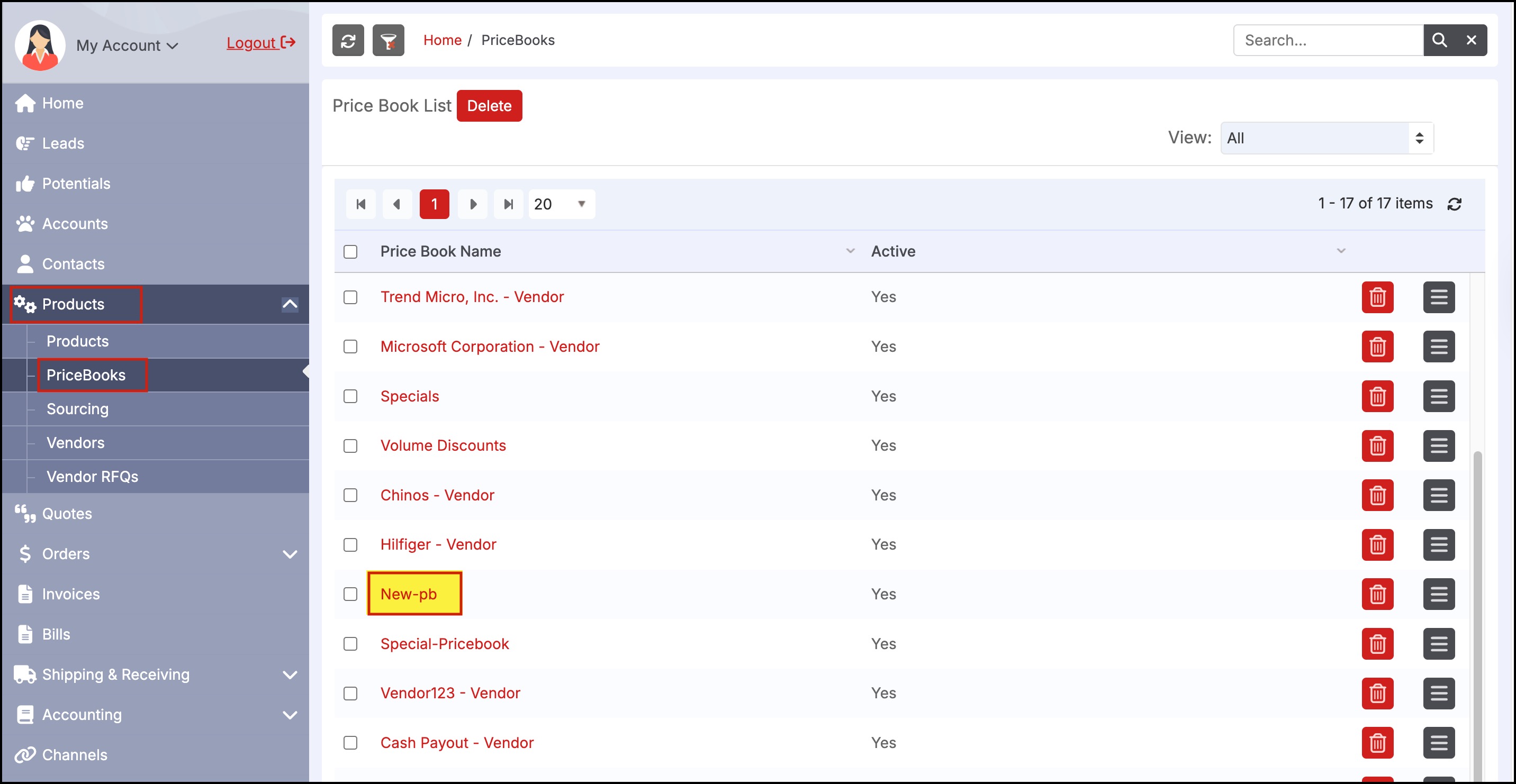
- In the PriceBooks detail view, scroll down to Product List and select the products (you can select multiple products) and click on the Delete button.
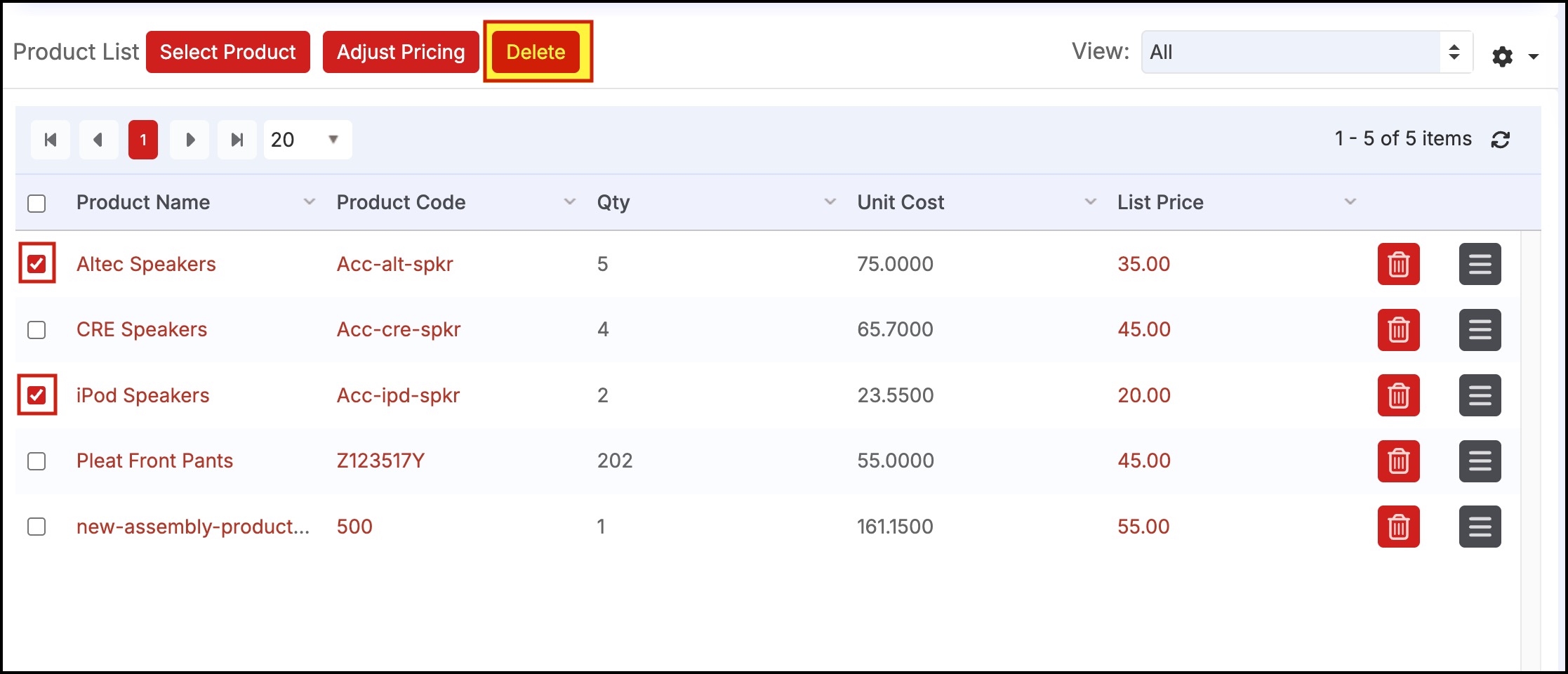
Deleting the products from PriceBook may take some time.
- Click on OK.
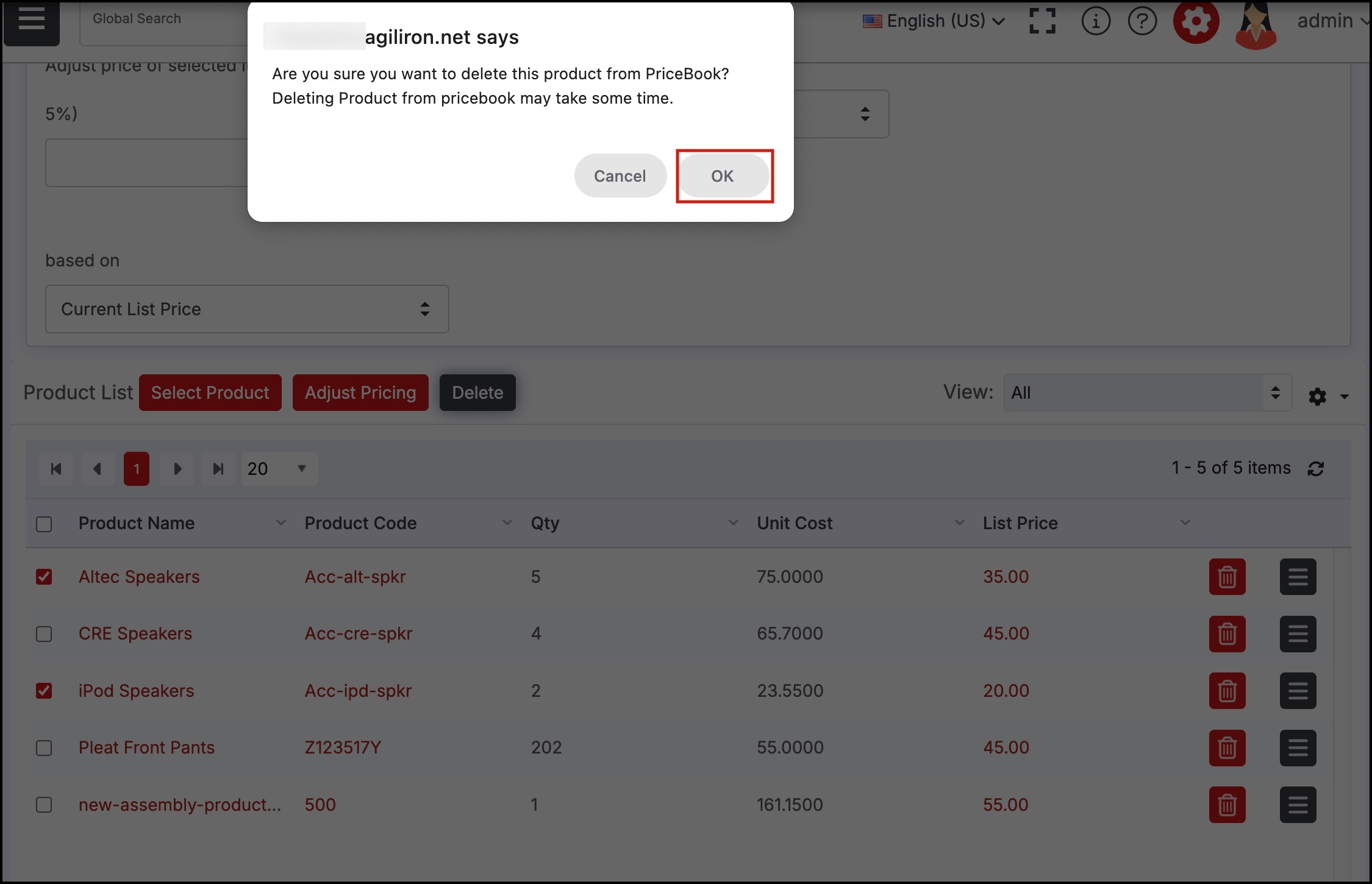
The selected products get deleted from the PriceBook.
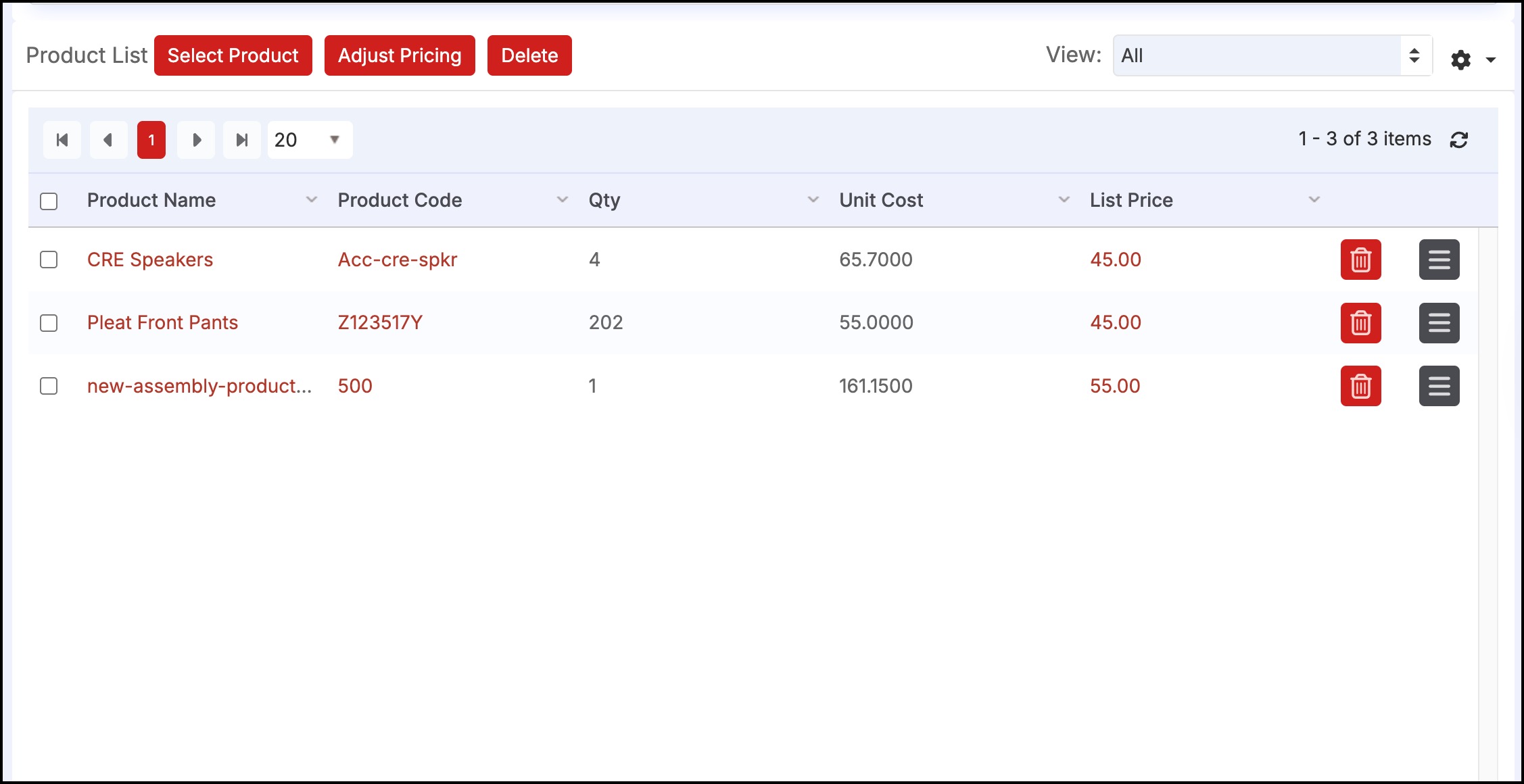
Updated 7 months ago
