- Transaction Notification Integrations - Add Notification Integration
This new panel allows the user to connect Sales Order Notifications to external tools, services, or URLs.
Sometimes it is not enough to send notifications via mail. Since Agiliron is an integrated environment, some users might need to call any other type of API when the order is created. This panel allows the user to create such integrations.
To Add Notification Integration:
- In Notification Schedulers, click on Add Notification Integration.
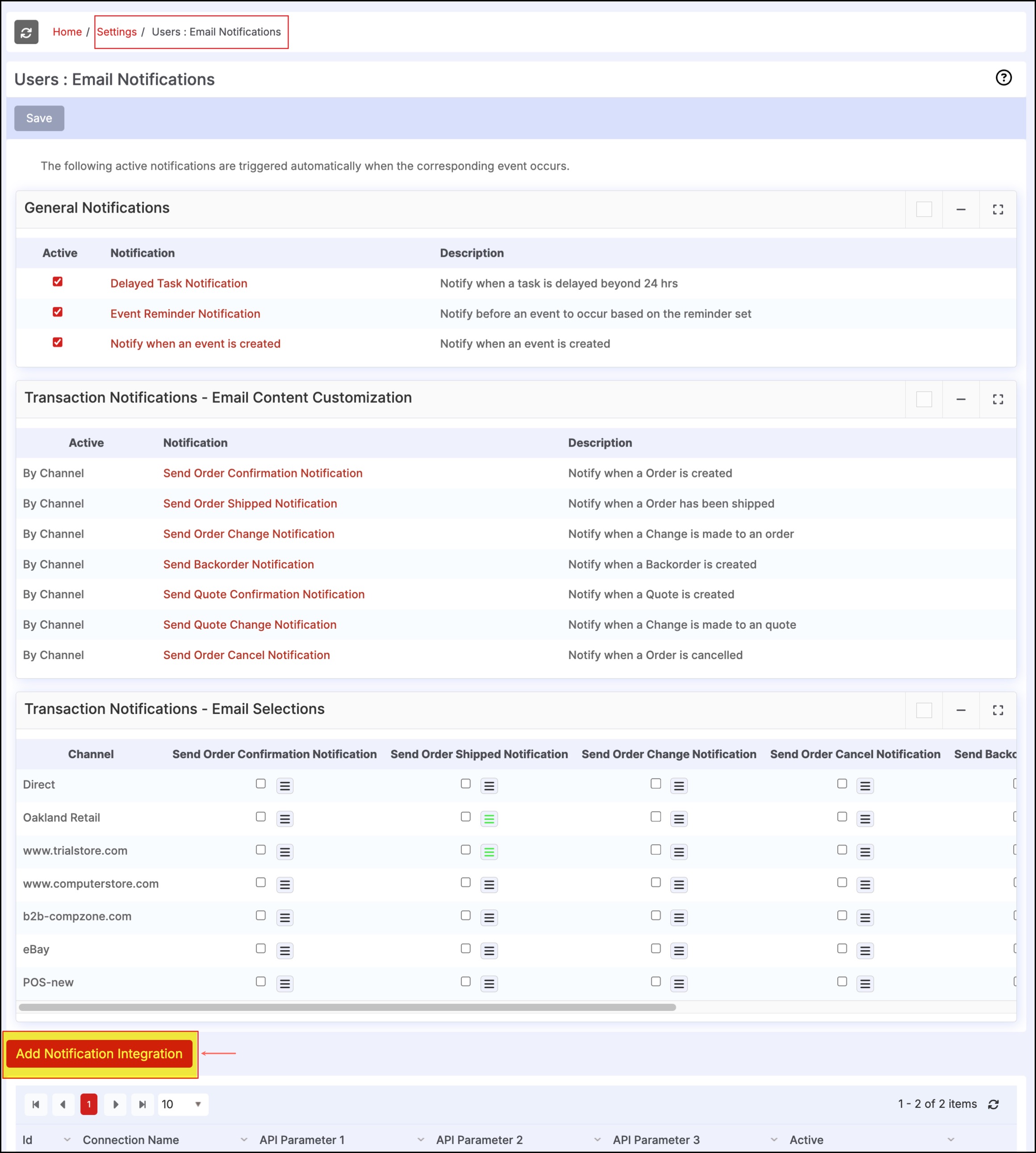
This will bring up the Transaction Notification Integrations screen.
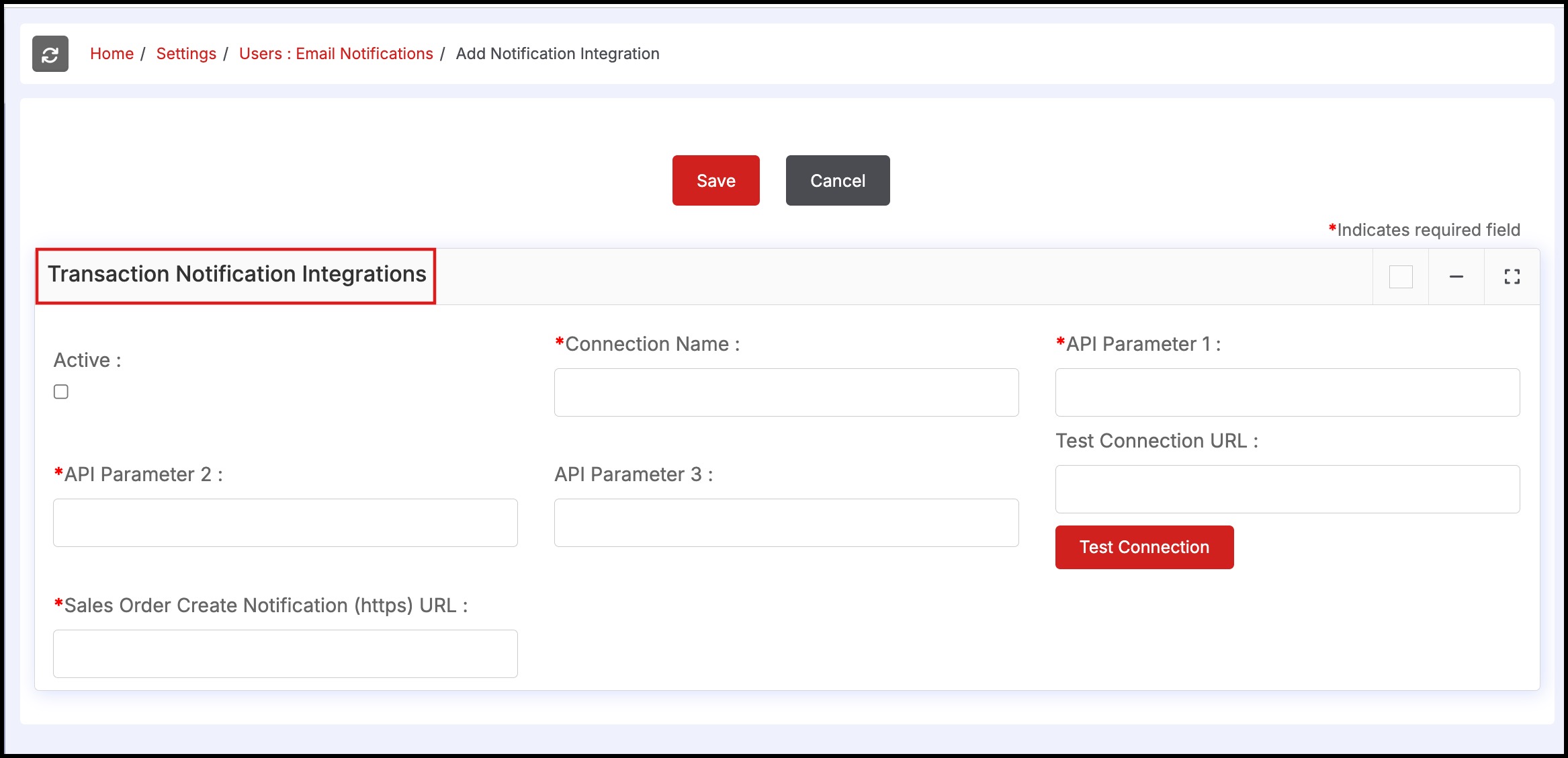
- Make it Active by clicking on the checkbox.
- Enter all the necessary information like the Connection Name, API credentials.
- The Test Connection URL will have a code that will check whether the passed API Parameters are valid or not.
- Sales Order Create Notification (https) URL is the notification URL that will be hit with certain parameters when any new Sales Order is created. It is the webhook where the user can enter the URL, which will automatically hit when any new sales order is created. The JSON with the Sales Order details sent has the same format as the Read Sales Order API (https://api.agiliron.com/docs/read-salesorder-1)
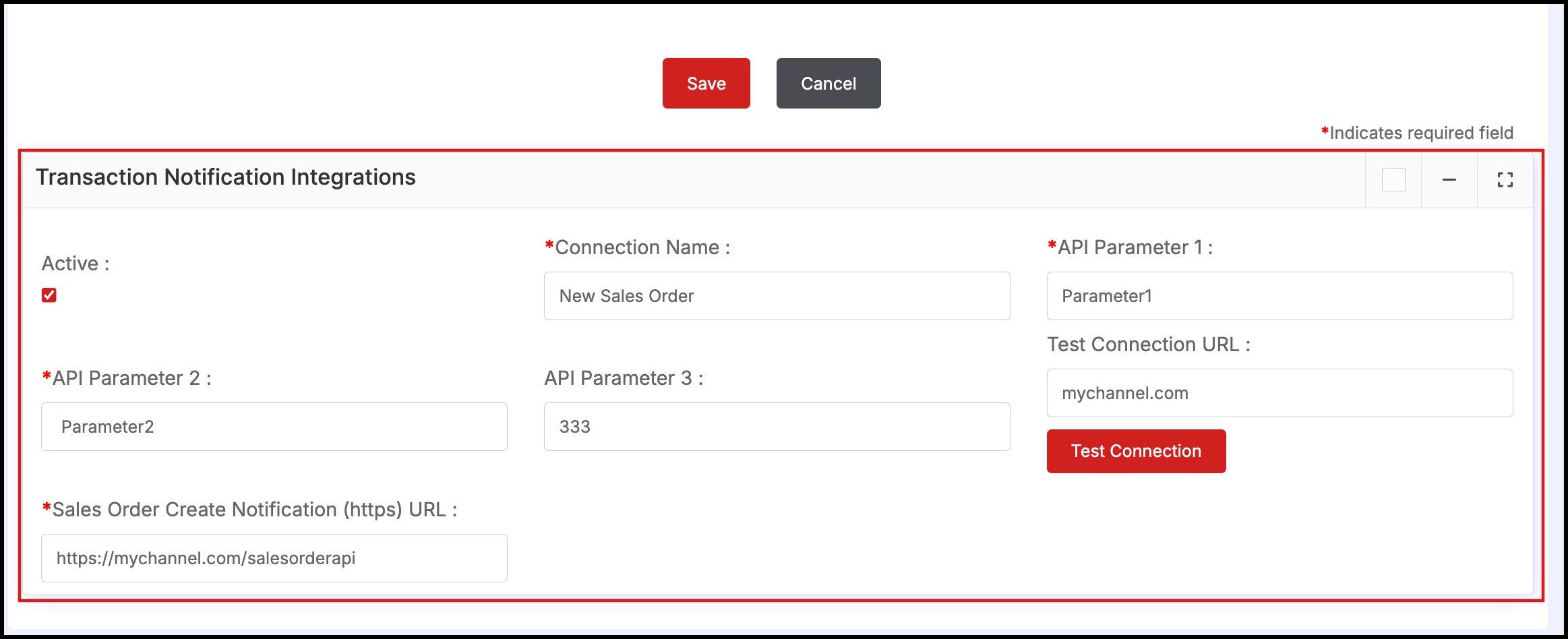
- Click on the Test Connection button to check the API credentials passed, are valid or not.
- You'll see a pop-up message saying ‘Test Connection Successful’ if the credentials are valid.
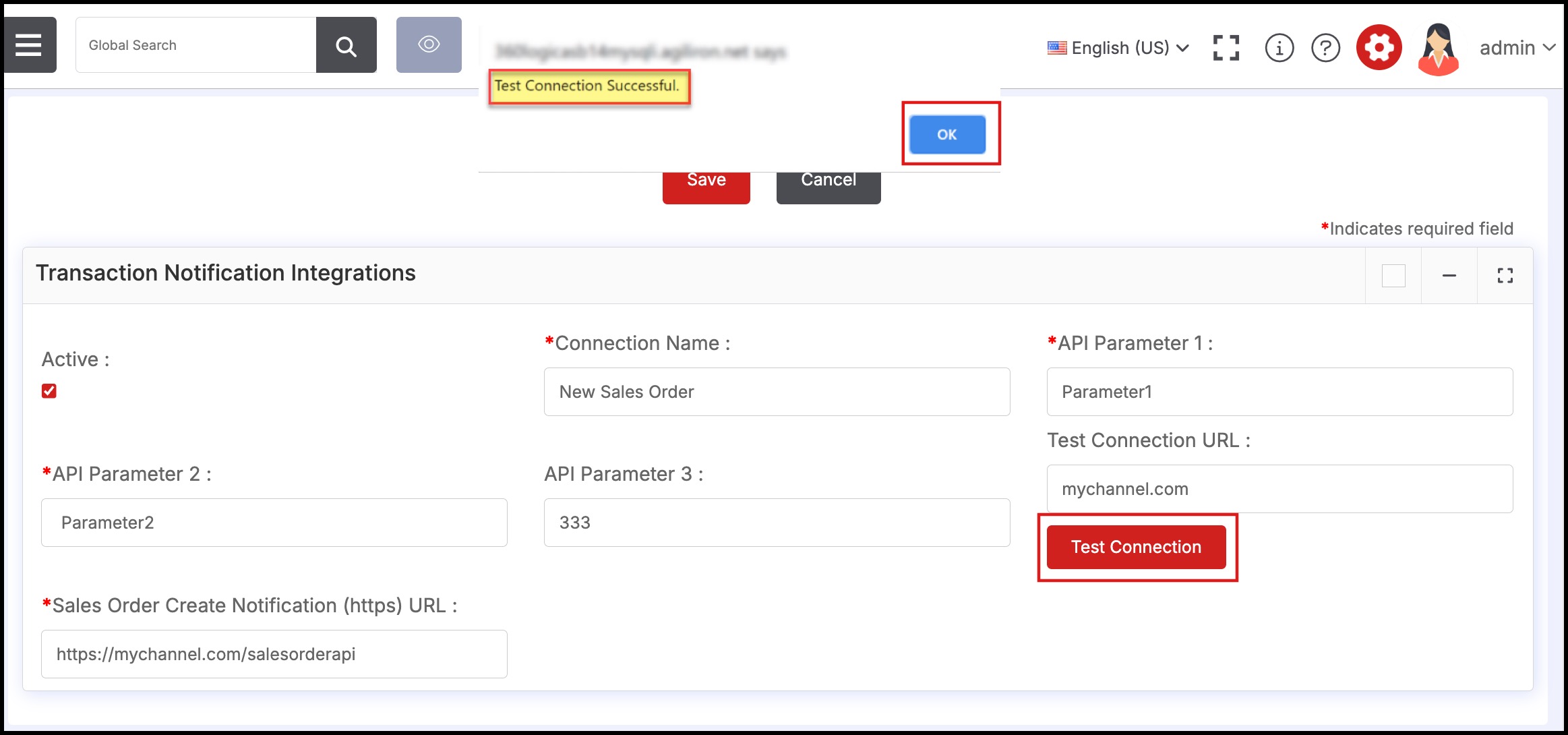
After entering all the details, click on Save.
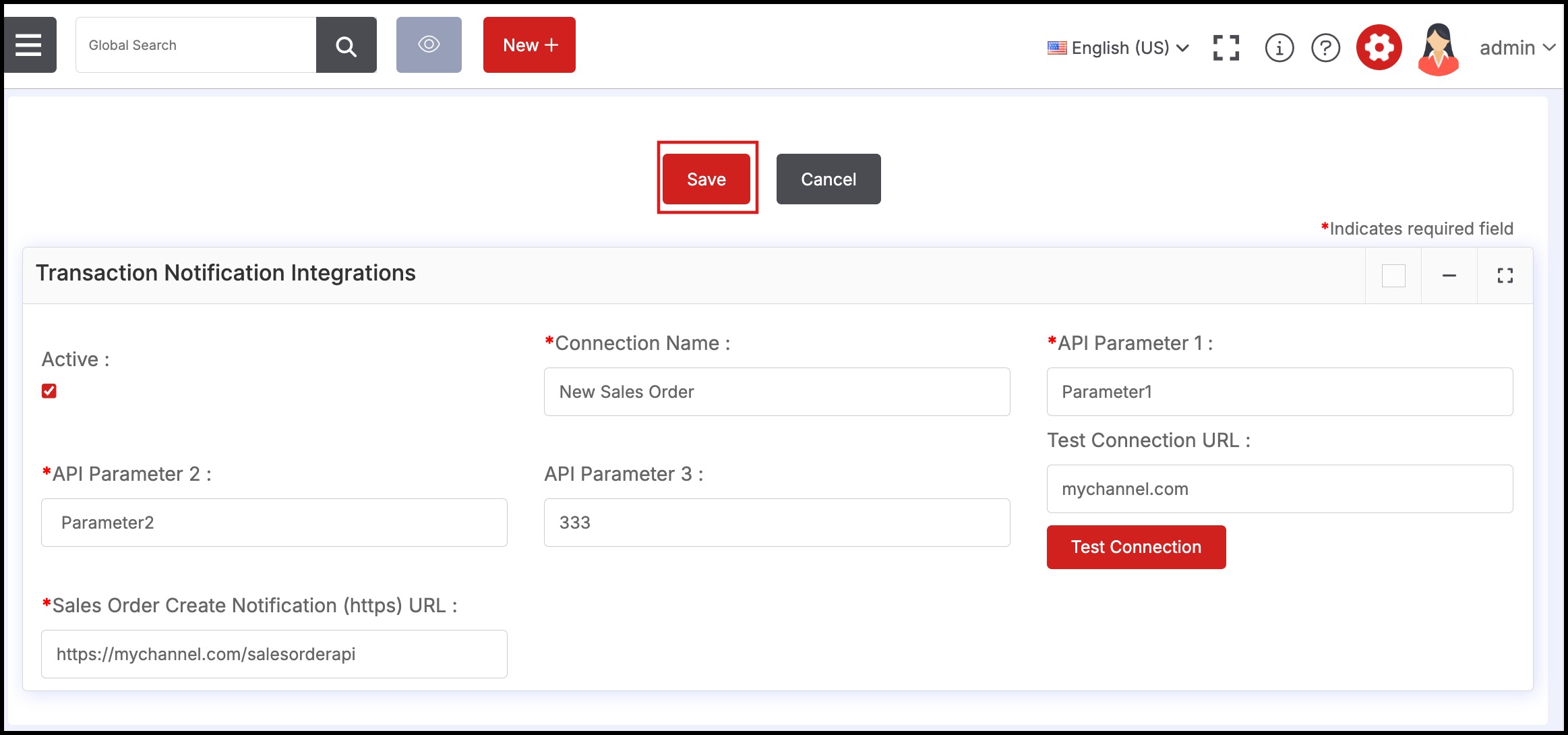
Notification Integration Added
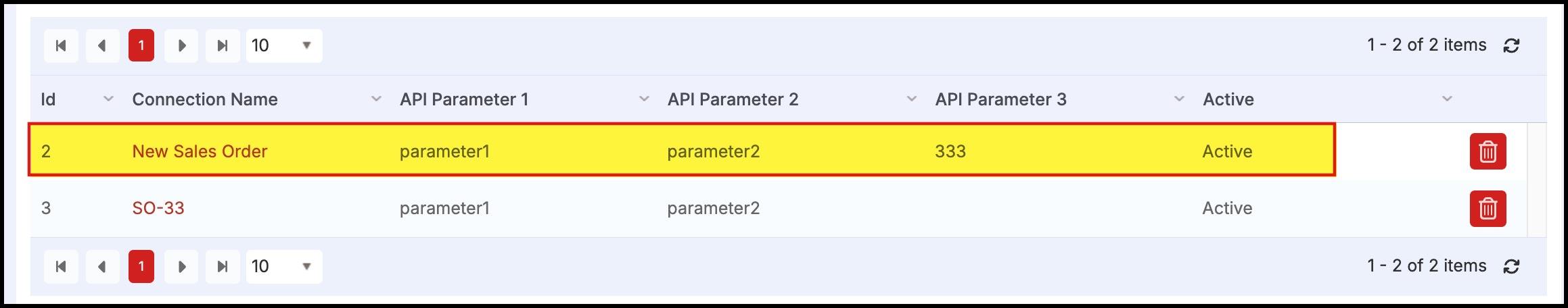
Check out the demo video
Updated 9 months ago
