Purchase Order Returns - Import CSV for Product Line Items
A new Import CSV button has been added for the Sales Return module. This enhancement allows the user to import a CSV file with only Product Line Item information. The process actually helps to upload many line items in a jiffy.
When you create a new or edit Sales Return, on the edit screen, you'll see the Import CSV button below the product details section.
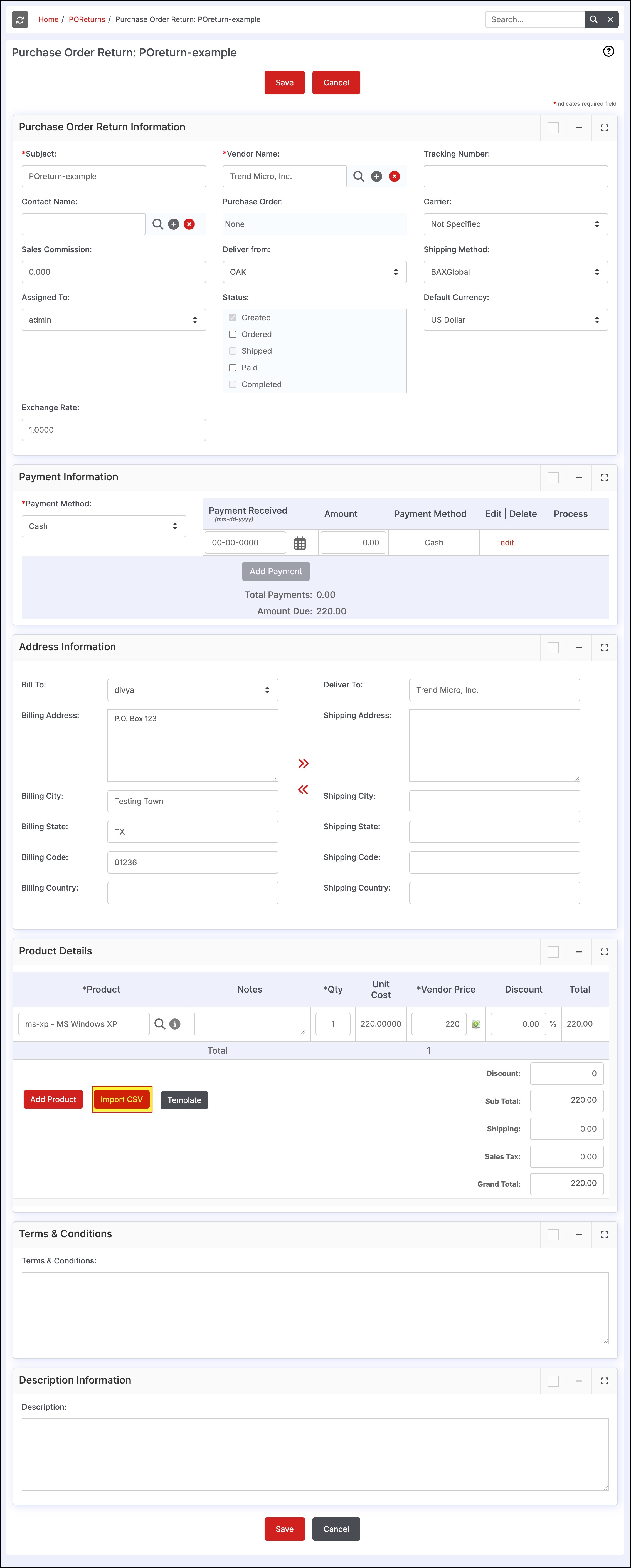
Click on the Import CSV button. Click on Choose file and select a CSV file from your local directory that contains product line item information.
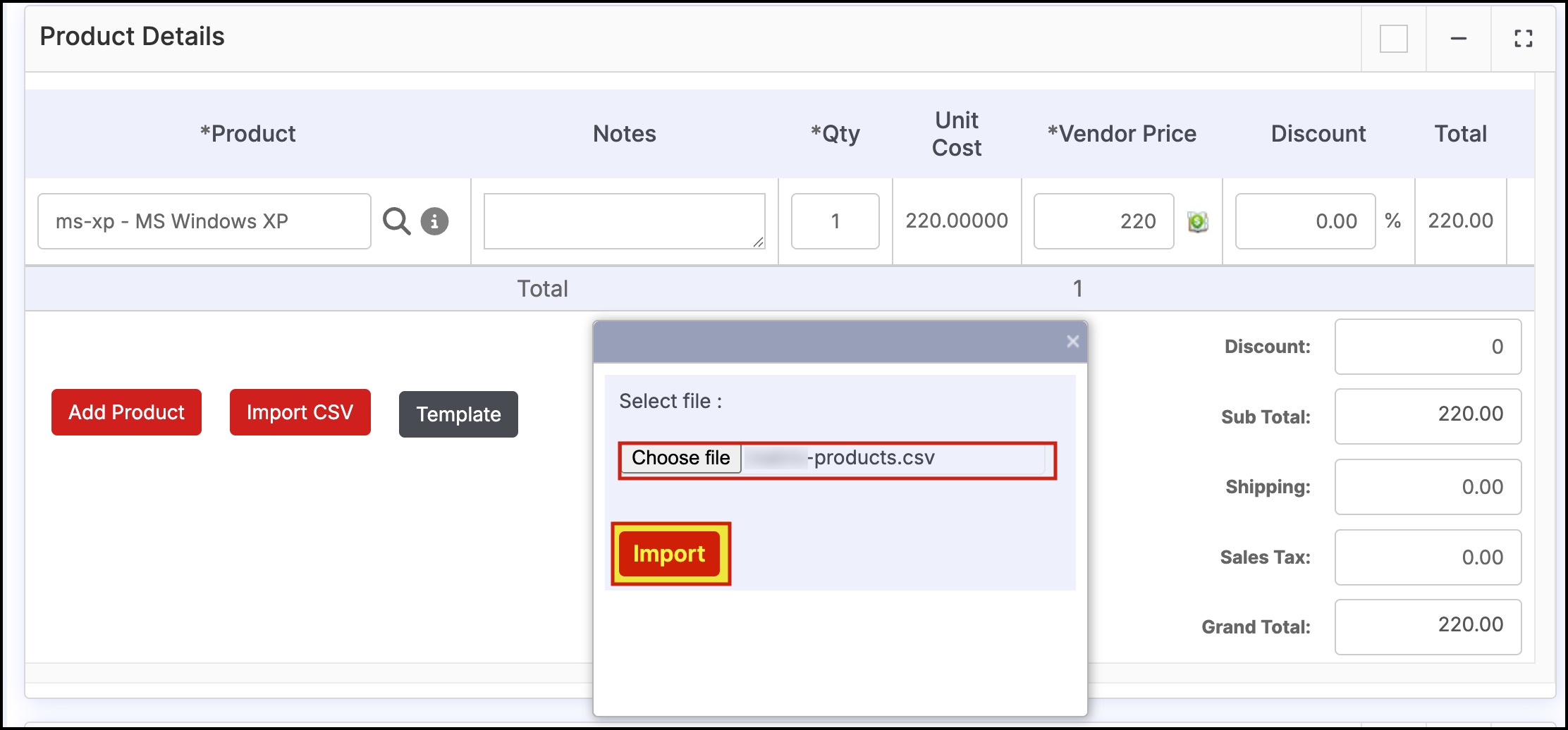
As soon as you click on the Import button, the product info from the CSV file gets added to the Product Details section.
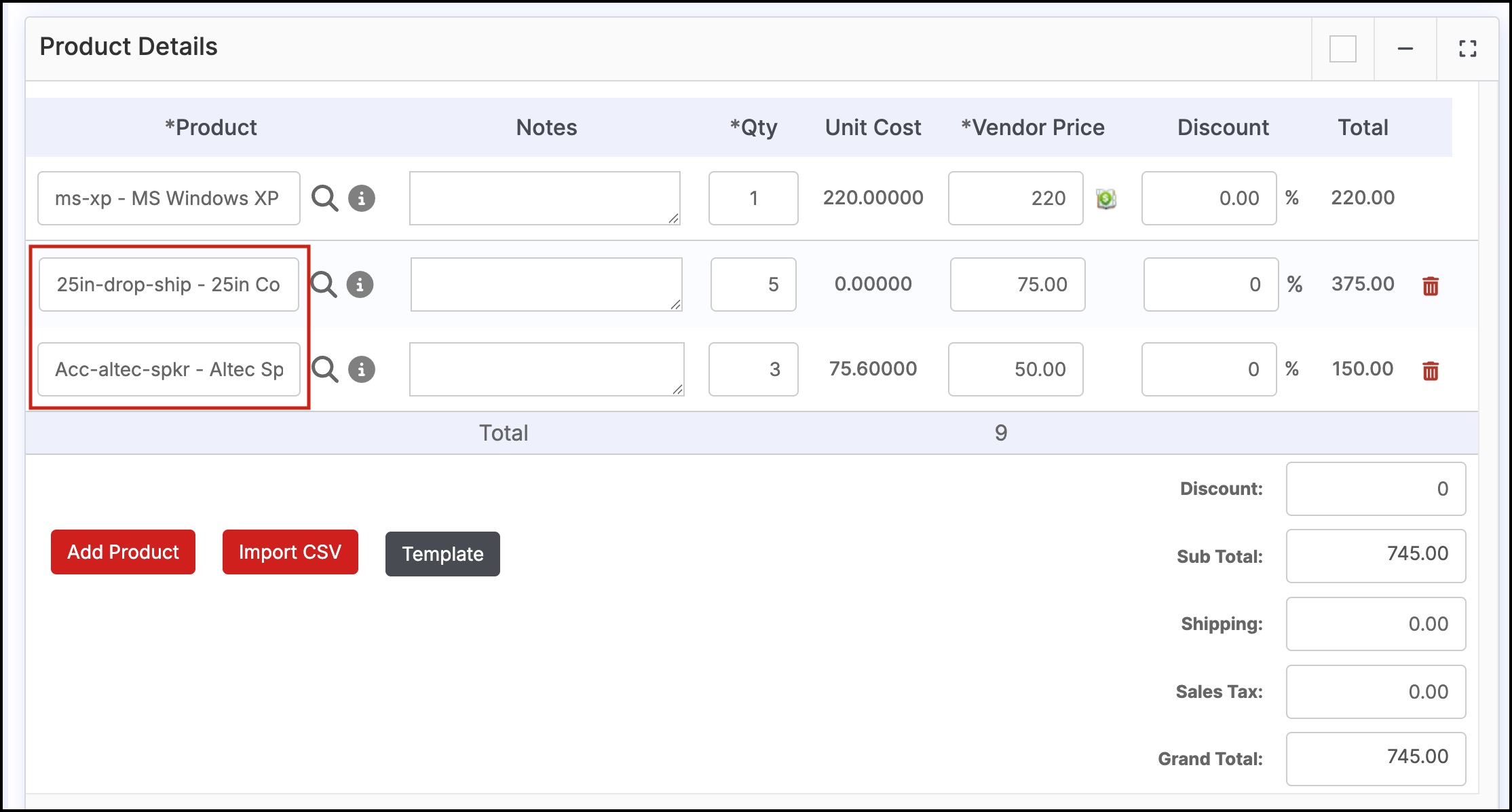
Note - To understand and download the file format necessary for this import, click the “Template” link next to the “Import CSV” button.
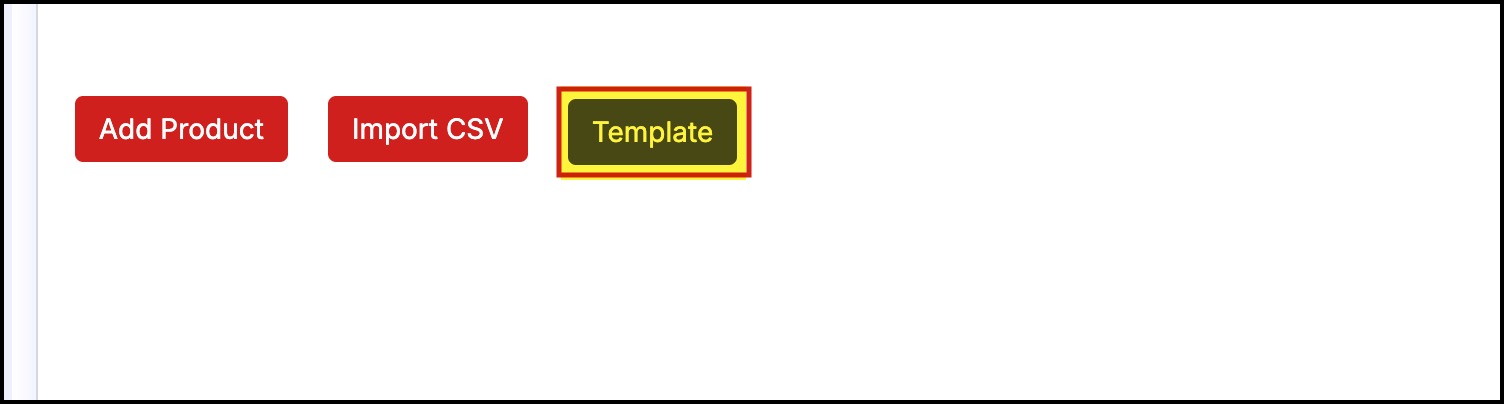
Updated 5 months ago
