Exporting Products
On occasion, the user may need to export a list of products from Agiliron. Reasons for export may include:
- Update product descriptions
- Update product categories
- Update SEO information
- Update channel information (ASINs, eBay IDs, etc)
Please note: If products are exported from Agiliron, any changes made to product codes will result in a new product code being created upon import. Product codes can only be changed inside Agiliron and not via import/export.
Instructions for exporting products from Agiliron can be found below:
- Navigate to Products > Products.
- Scroll down to the bottom of the screen and select "Export All Products".
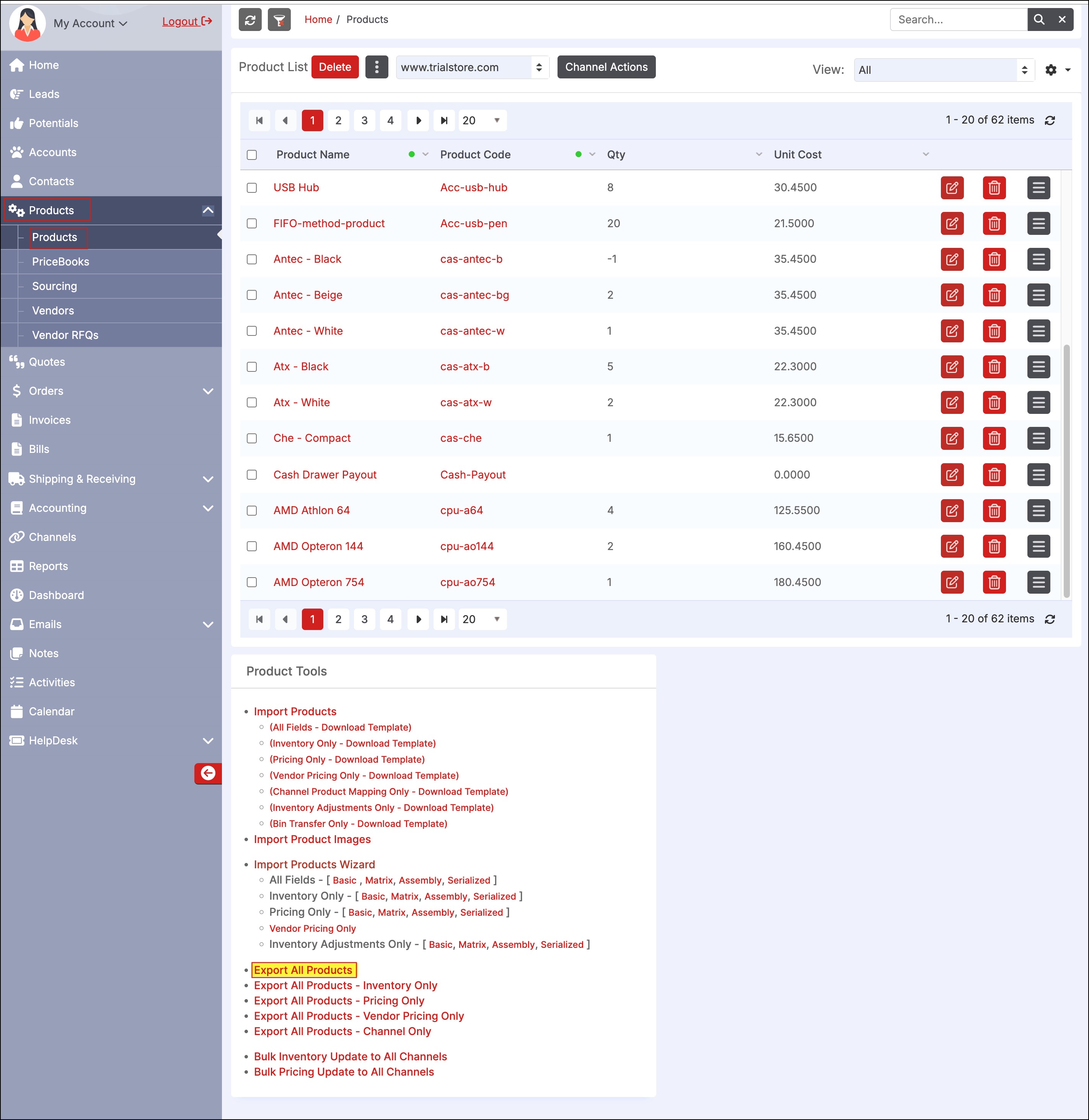
- Products will export as a CSV file or if you have multiple product types the files will export into a Zip folder with a CSV file for each product type.
- If your Agiliron database contains a large number of products, the files will export into a Zip folder and the products will be broken down into smaller CSV files.
- If your product codes or bar codes contain preceding zeros, we recommend opening the CSV file(s) into a program such as Ron's Editor and then exporting the file(s) to Excel and save as the .xls format. Transferring the CSV to Excel using this program allows the formatting to remain intact when working with files inside Excel.
- After the file has been edited, you can save as CSV format and then import it back into Agiliron.
Updated 7 months ago
