Clock In/Out
This feature allows associates to click in/out at the POS (this feature must be turned on under configuration settings).
- Select the settings icon on the right side of the POS screen.
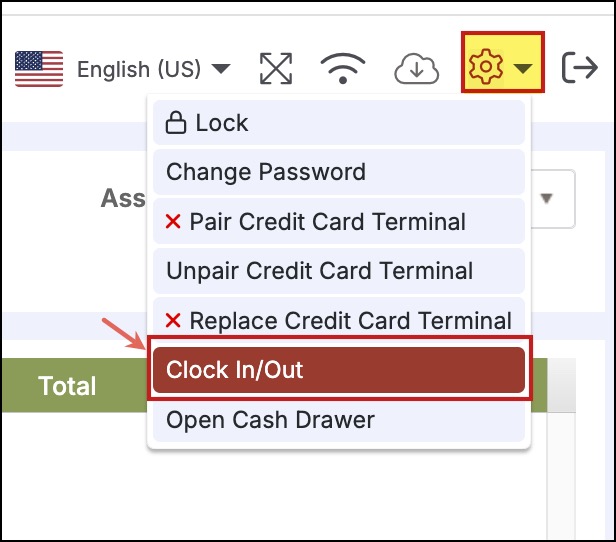
- Select Clock In/Out. The following pop-up window is displayed.
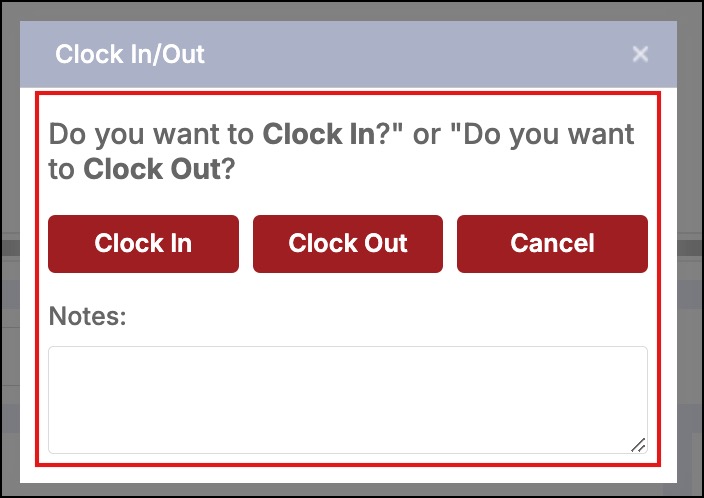
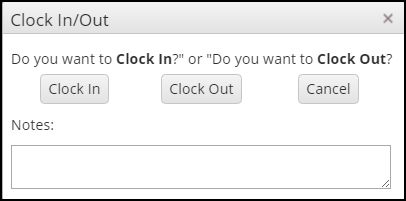
- Click "Clock In" to begin recording time, and "Clock Out" to stop recording time. Click "Cancel" to exit the window. 4. Comments can be recorded in the "Notes" field.
Updated about 1 year ago
