Amazon Prime Marker - Printing Packing List
In the email template for printing packing list (shipping module), a new marker has been added for Amazon Prime. This indicates whether it is a prime order or not.
To enable Amazon Prime Marker::
- Go to Settings -> Templates.
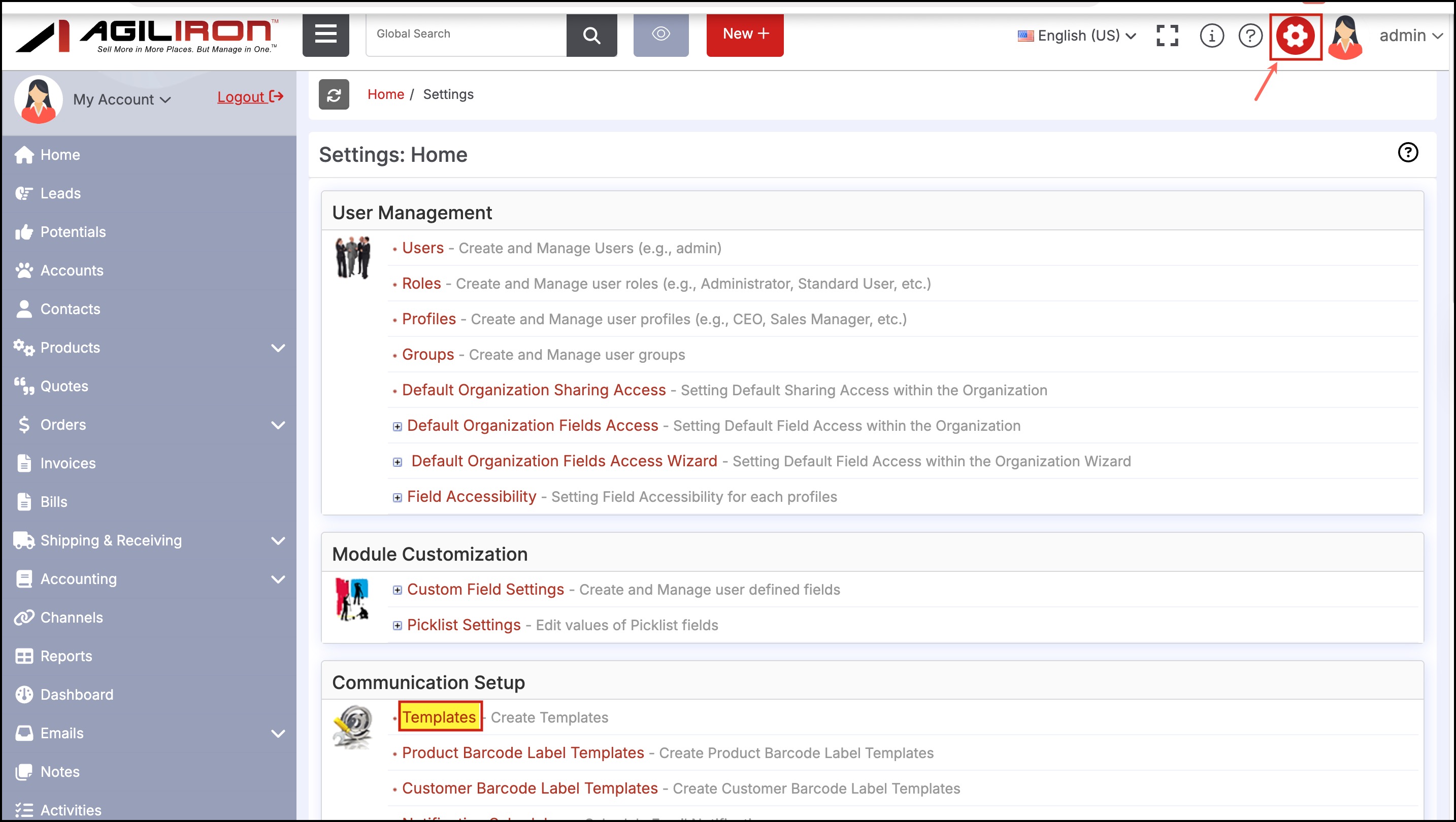
- Click on Shipping Packing Slip - Customizable.

- Edit the Template Information.
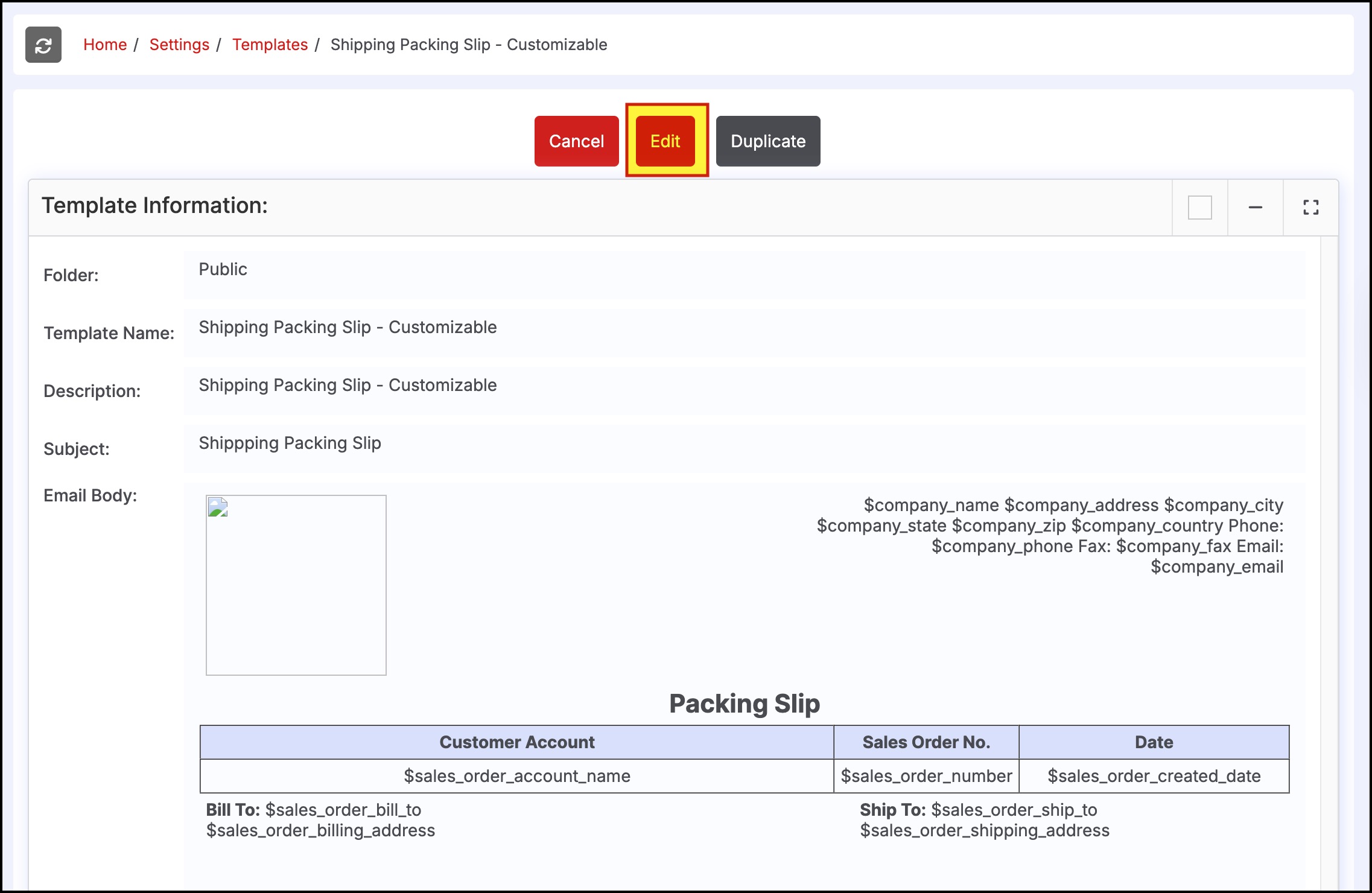
-
Now under the Available Merge Fields section, in the Select Field Type, select Sales Order Fields from the dropdown list and in Select Field, select Amazon Prime. The Copy Merge Field Value automatically gets generated.
-
In the email template below, you can copy and paste the merge field value.
-
Once done, click on Save.
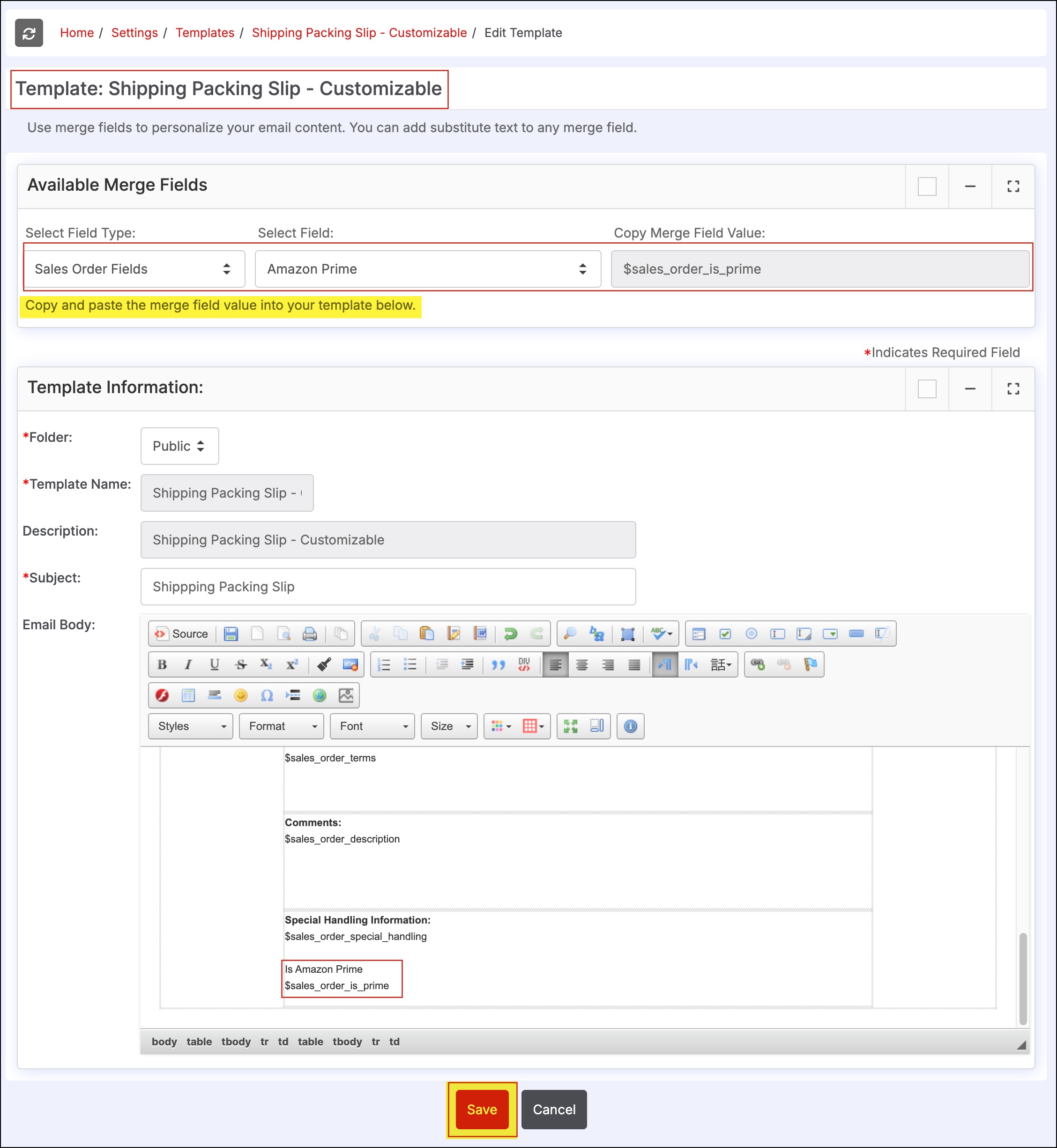
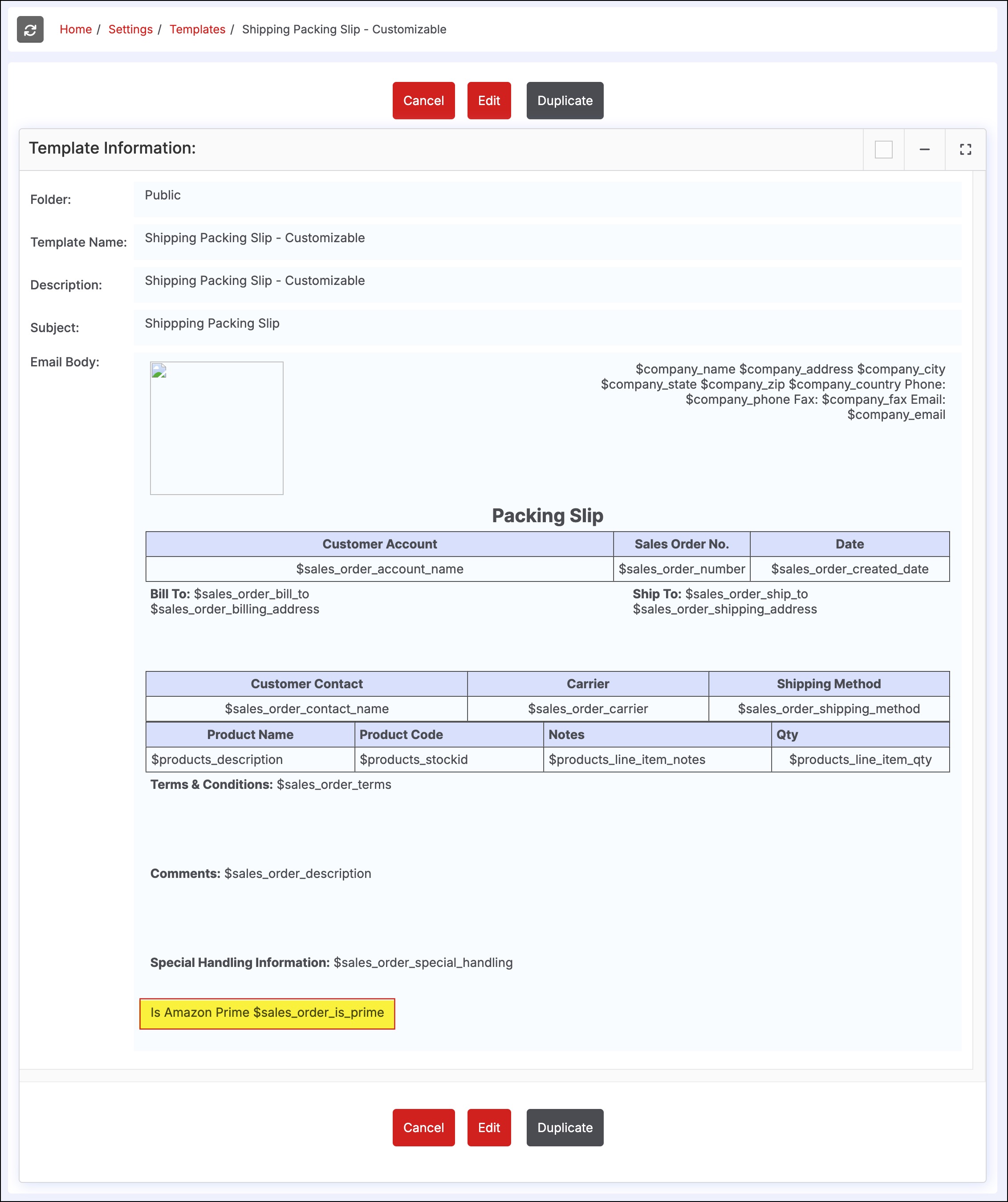
Updated 7 months ago
