Reset Sales Associate User Password
- Go to Settings and select Users from the User Management section
- Click the Name link of the user and click Reset Password. The following popup window is displayed and an email is sent to the registered email address.
- Click OK
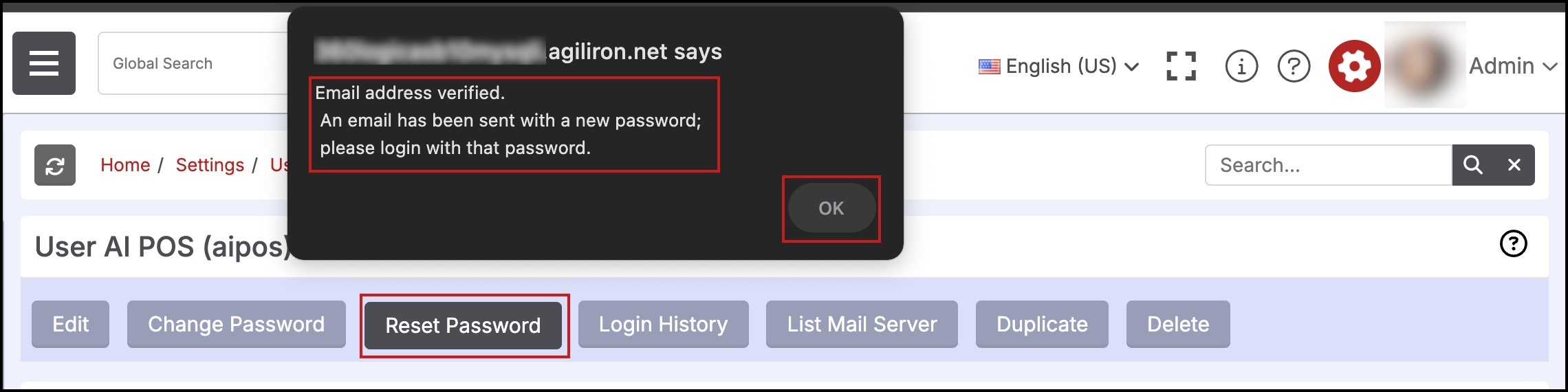
Updated about 1 year ago
