Cancelling Stock Transfers
To cancel a stock transfer, navigate to Shipping & Receiving > Shipping.
- Click on the subject link for the transfer.
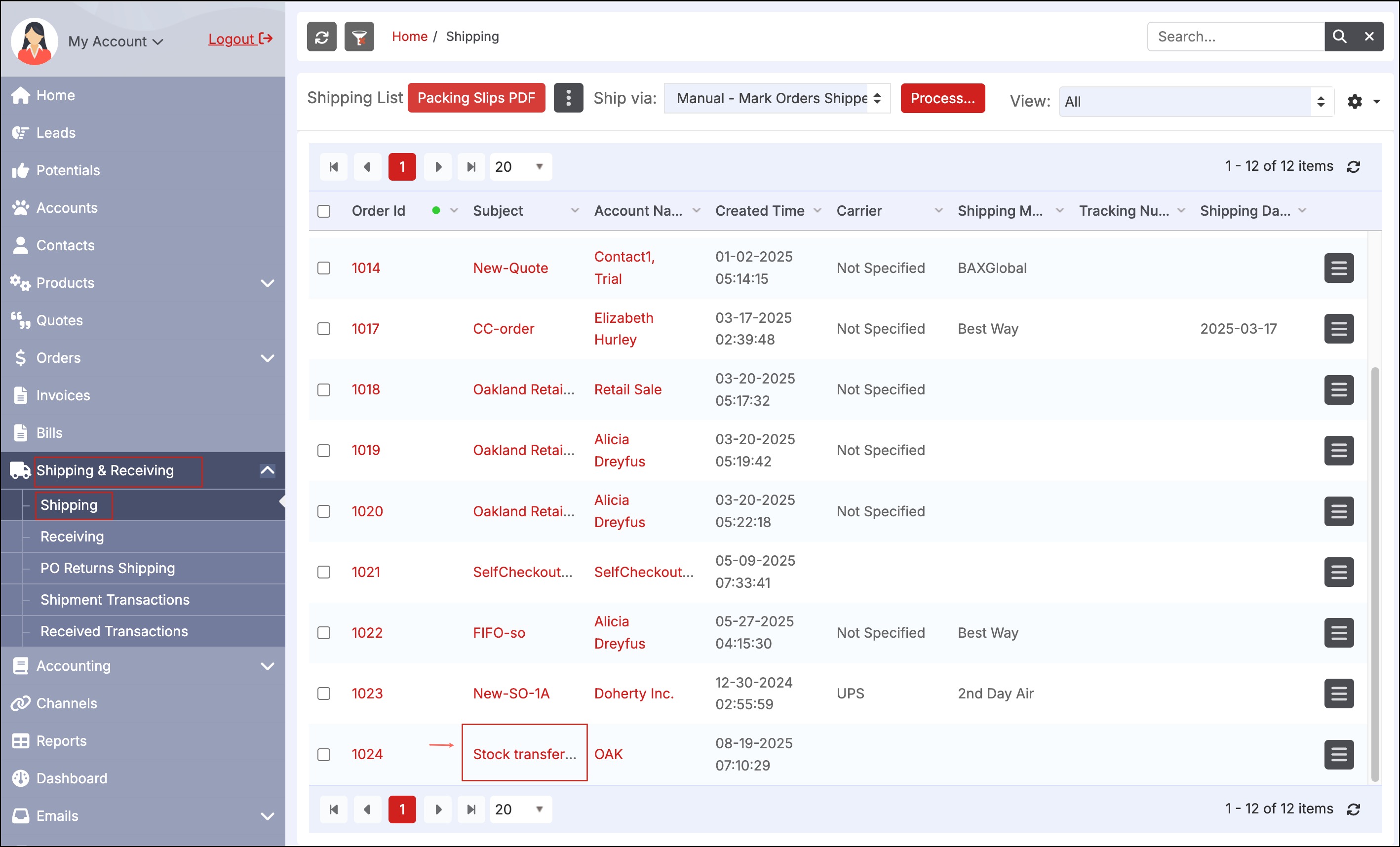
- On the next screen, select the "Cancel Stock Transfer" button.
- A pop-up screen will appear, select "OK" to confirm the cancellation.
- This removes the stock transfer and cancels the transaction.
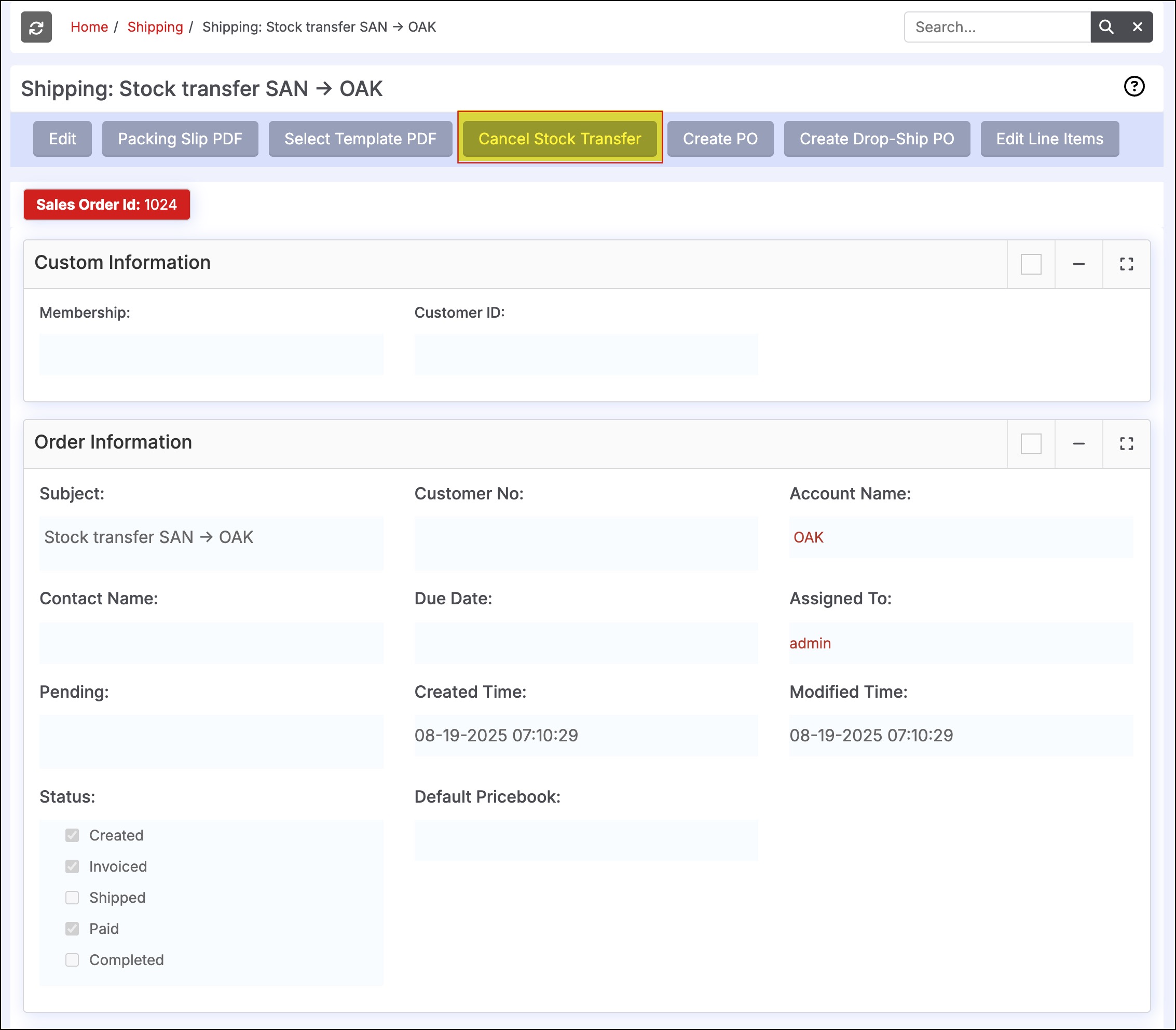
Updated 6 months ago
