Bulk Printing of Sales Receipts
- Go to the "Orders" tab
- Select the orders that you want to print the Sales Receipts for (left checkbox)
- Click on the three-dot menu and then click on the "Sales Receipt PDFs" button
- This will bring up a dialog asking the user to save the file ( "Print PDF" ) or email ( "Email PDF" ) it directly to the customers as shown below. If emailing directly to the customer, the email template that is used can be found in "Settings > Templates > Email Sales Receipt", this template can be customized there to the business needs in the HTML editor.
- If the "Print PDF" option is selected, it will generate one PDF file with receipts for all the selected orders
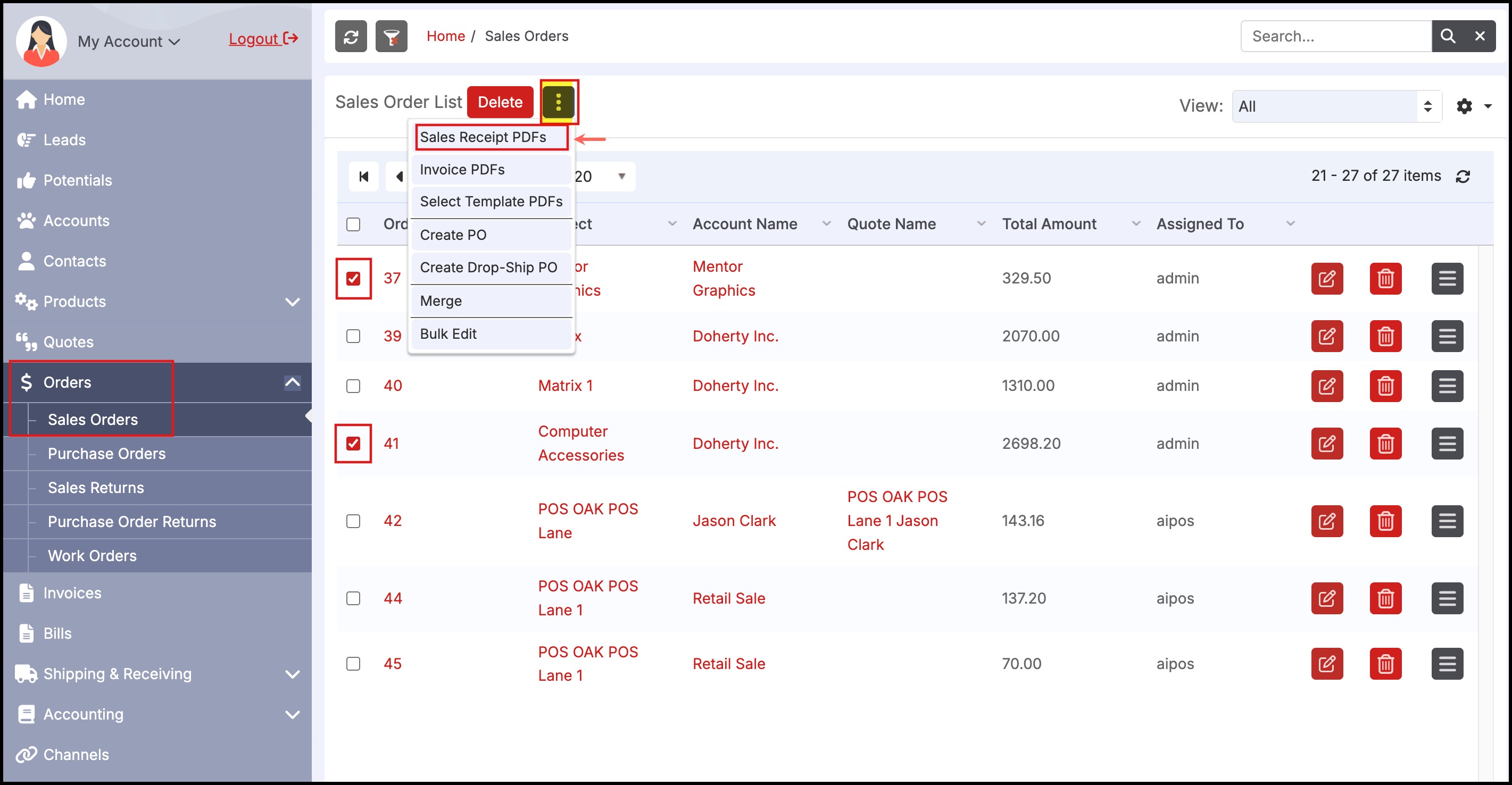
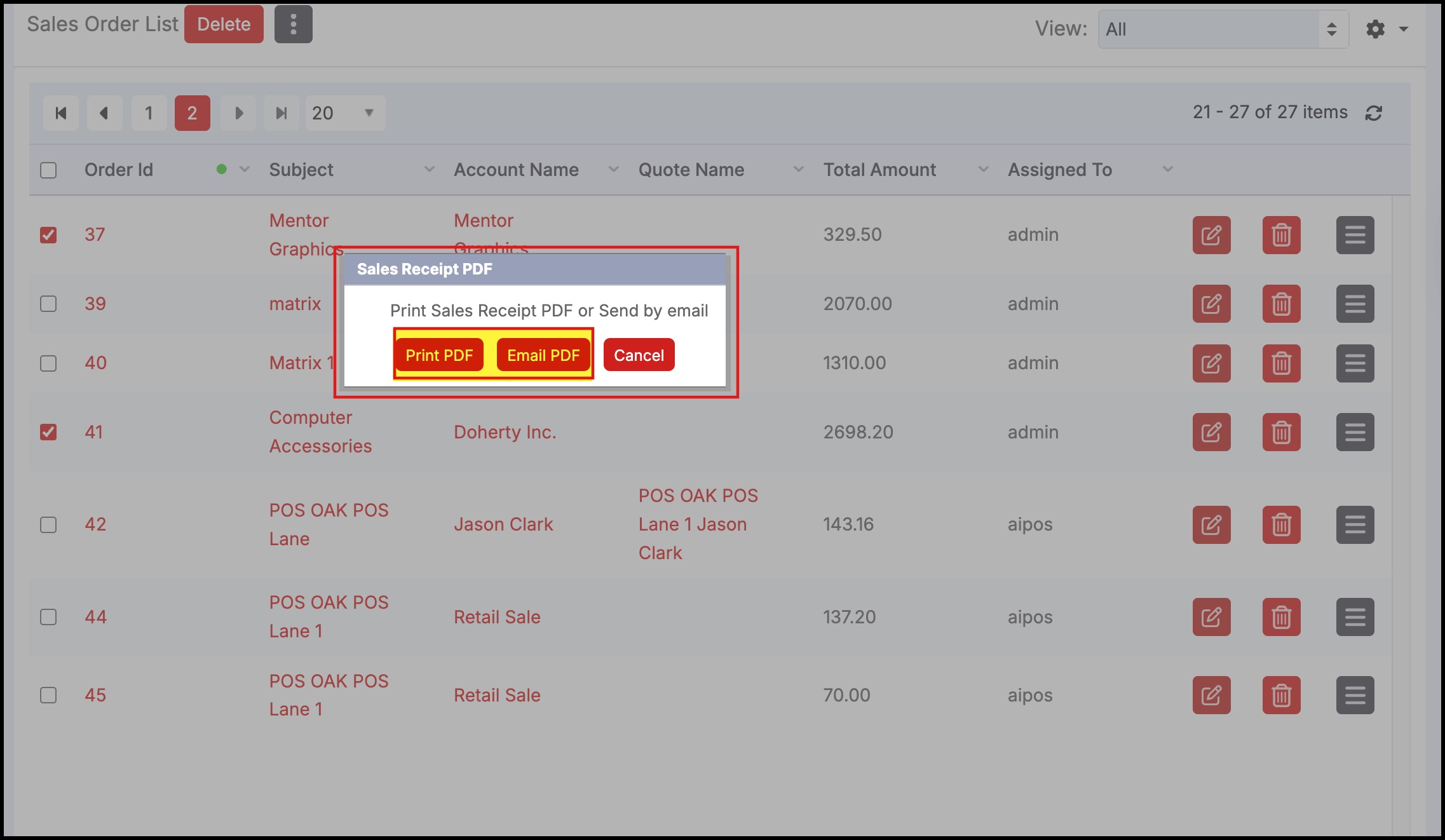
Updated 7 months ago
