Applying Design template for Listing Description
Templates provide the mechanism to define content that can be applied repeatedly through automation. An example is an Email template that can be used for email marketing to a large number of customer contacts OR an eBay Design template that can be used repeatedly for your eBay listings. By using the template mechanism as outlined below, you can create a template with field markers in the content that are automatically replaced/merged with entity-specific information as the emails or listings are constructed and dispatched. See Section Templates for details on how to set up design templates. Please pay close attention to the Product field markers available in Section List of Available Field Markers For Templates, these field markers can be used in the eBay Design templates to merge product fields as you list different products to eBay.
By default, the Agiliron system comes with a Default eBay Listing template ("Settings > Templates > eBay Listing") that is used for all eBay Listings, this default template can be modified as necessary before making eBay Listings. A different template can also be setup in "Settings > Templates" as described in the sections referenced in the previous paragraph, you can then select that design template during eBay Listing instead of the default one by following the steps show below in pictures.
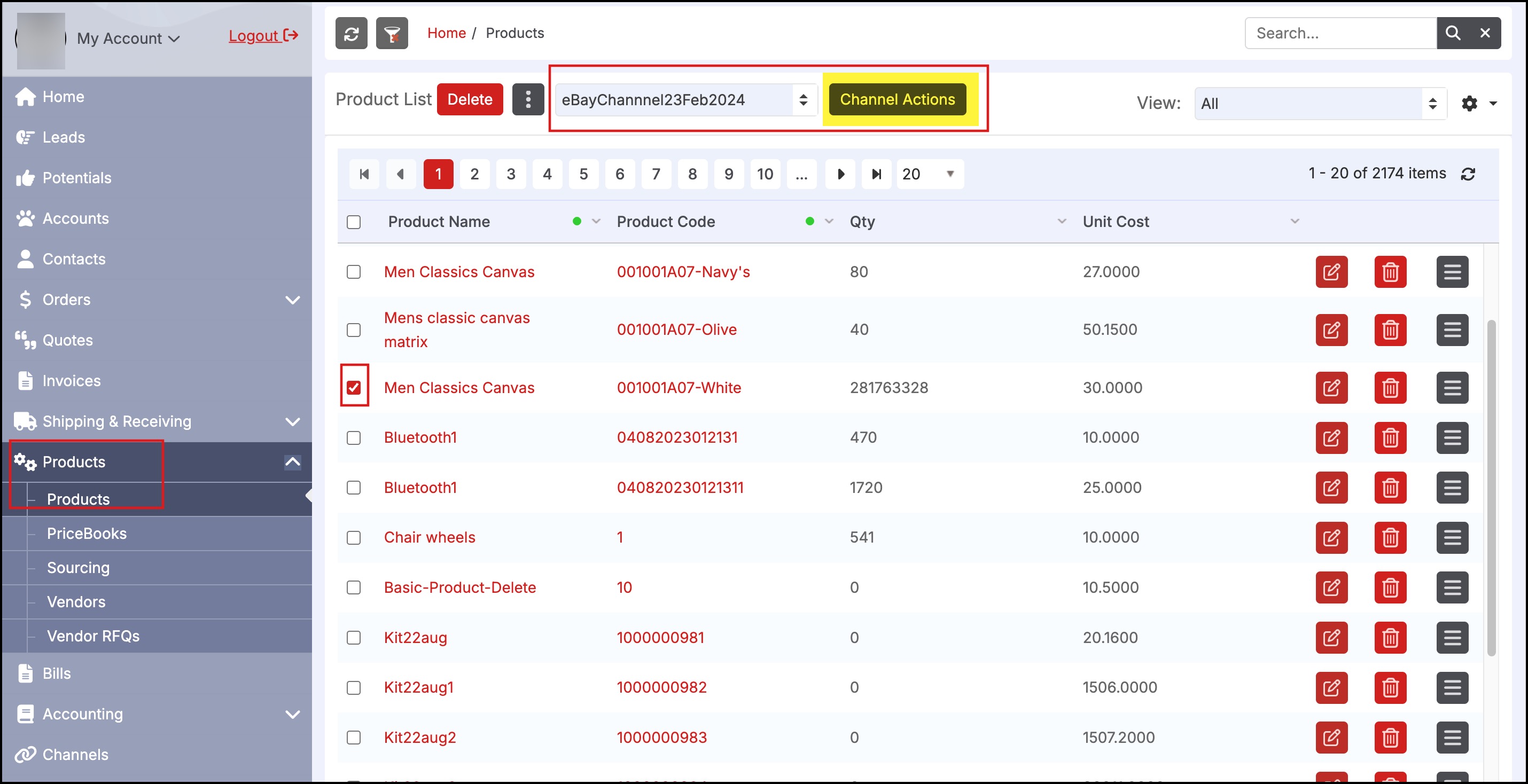
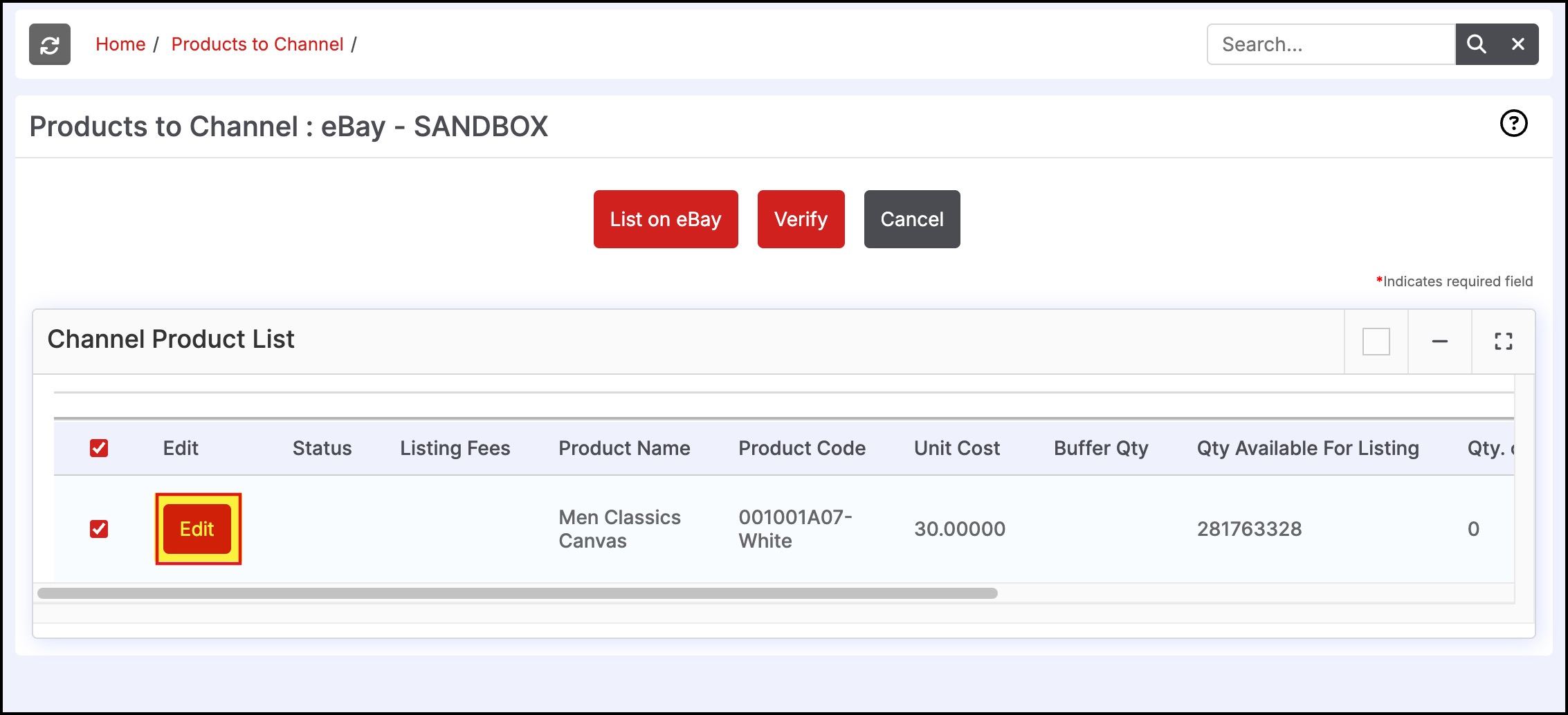
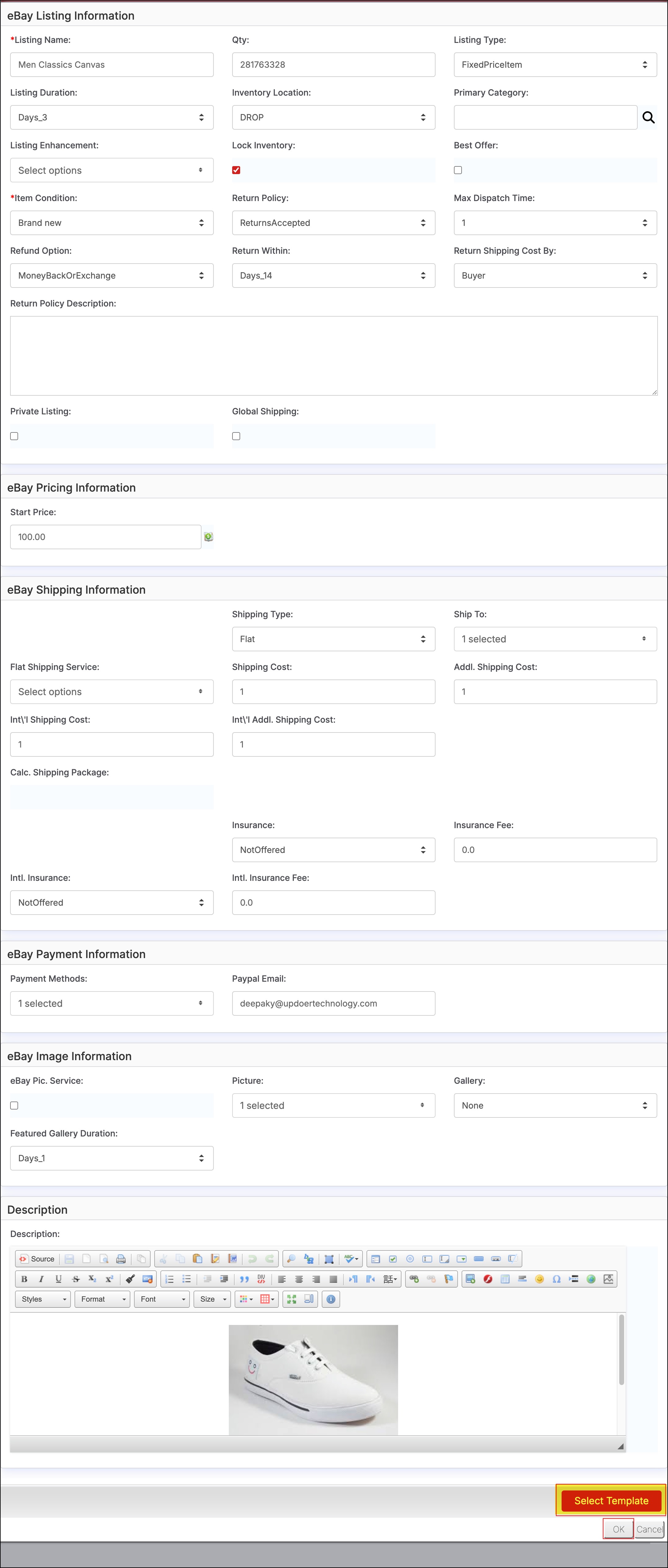
Updated 9 months ago
