eBay - Private Listing
With eBay's private listing, the user's identity is kept under wraps. If you want to hide your username or remain anonymous from other members who are viewing your listing, you can easily do it in Agiliron.
To create a private listing for your eBay Channel:
- Login to your Agiliron's account
- Go to Settings -> Channels
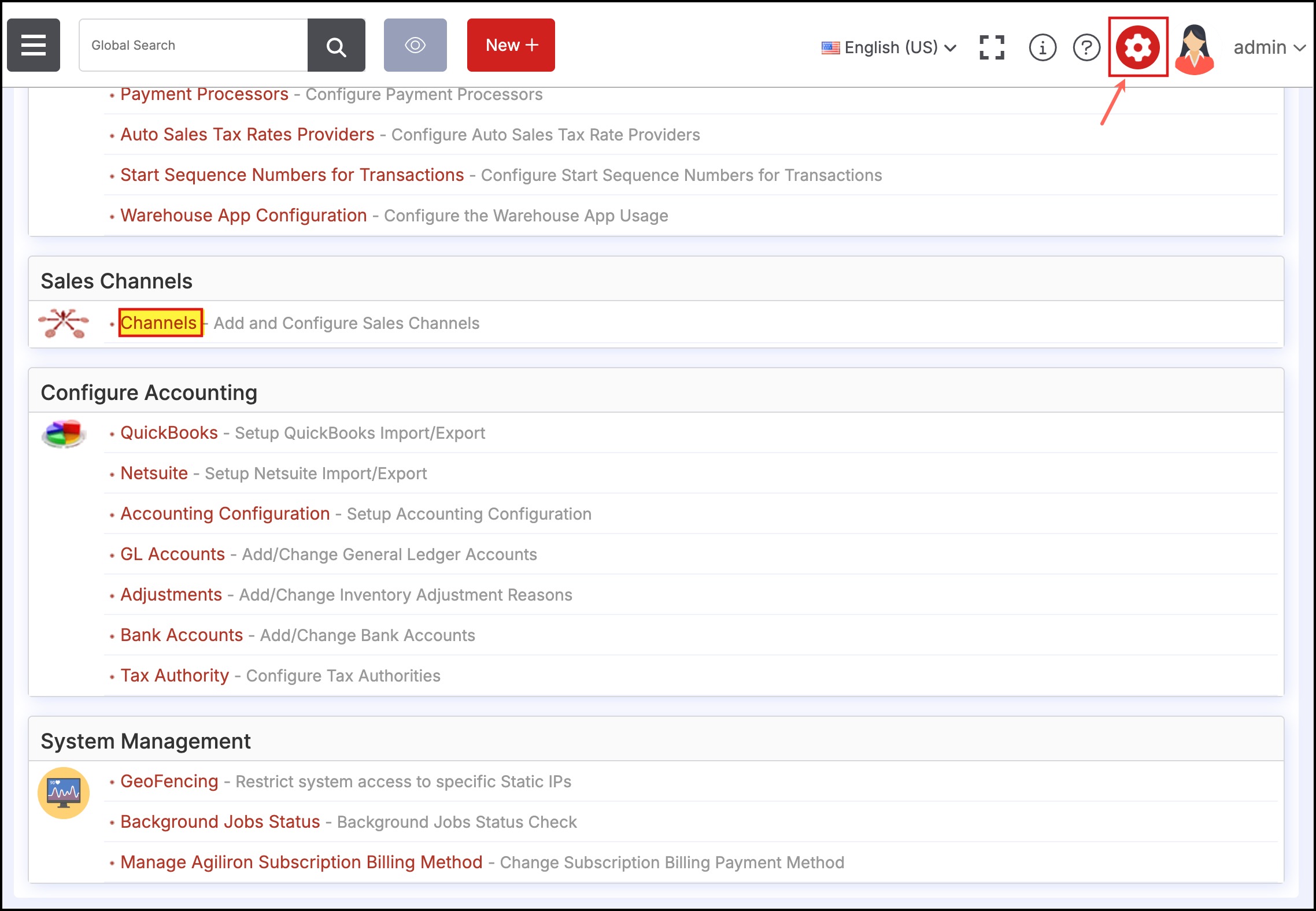
- You can see the channels, Click on the Edit icon of the eBay listing which you want.
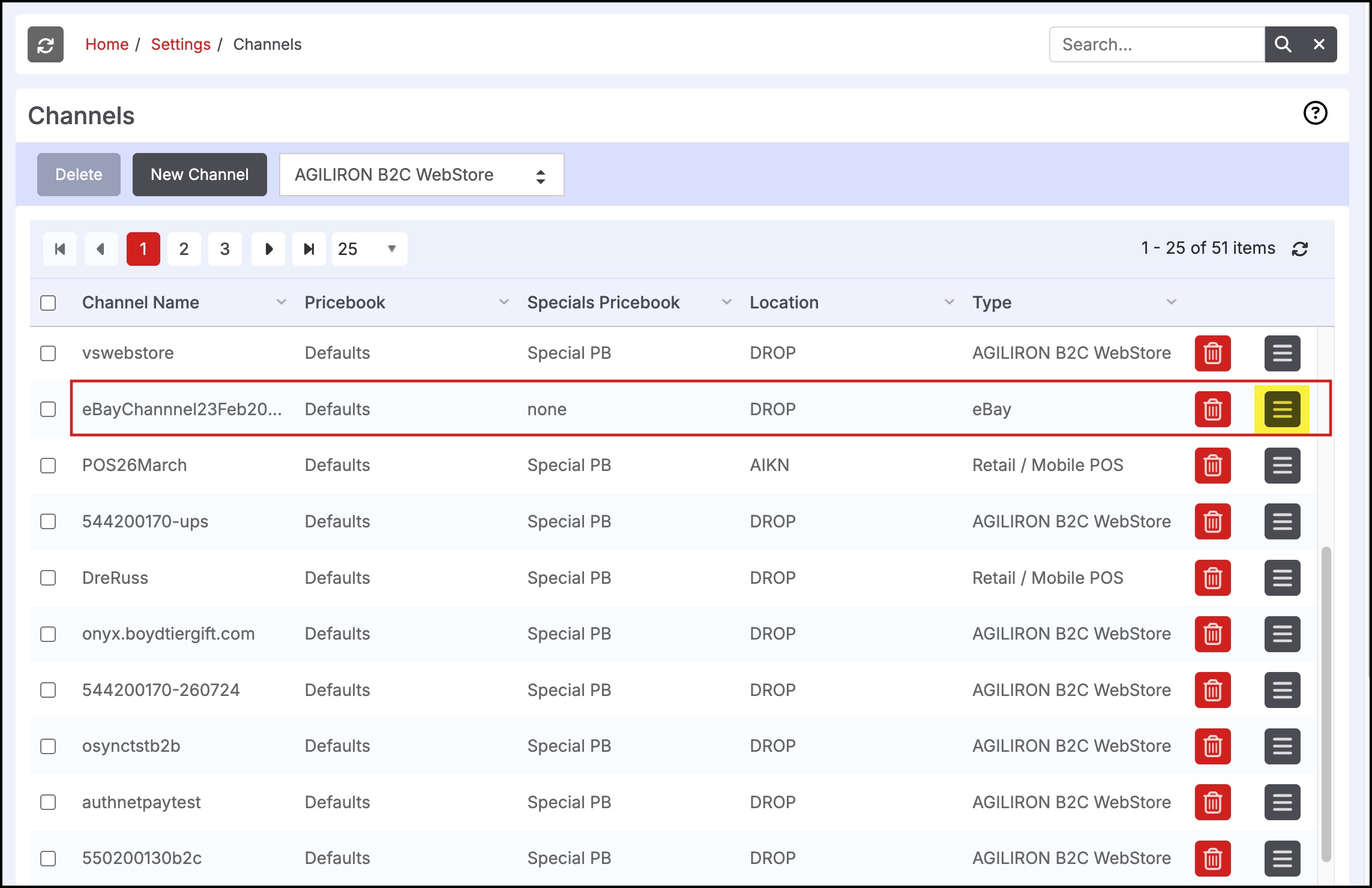
- When the listing opens, scroll down to eBay information tab, check the box labeled "Private listing".
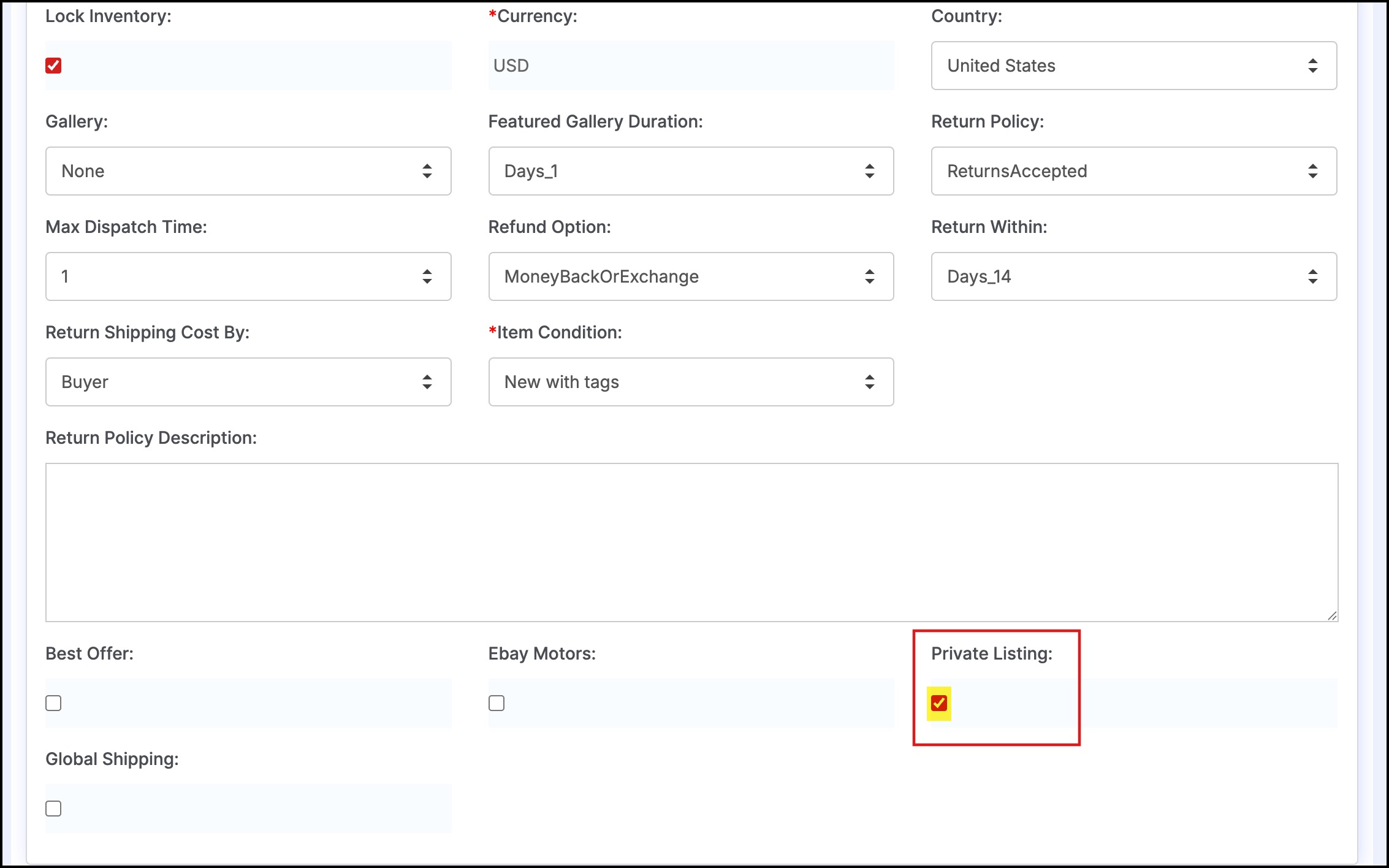
Complete the rest of your listing, if needed, and click on Save.
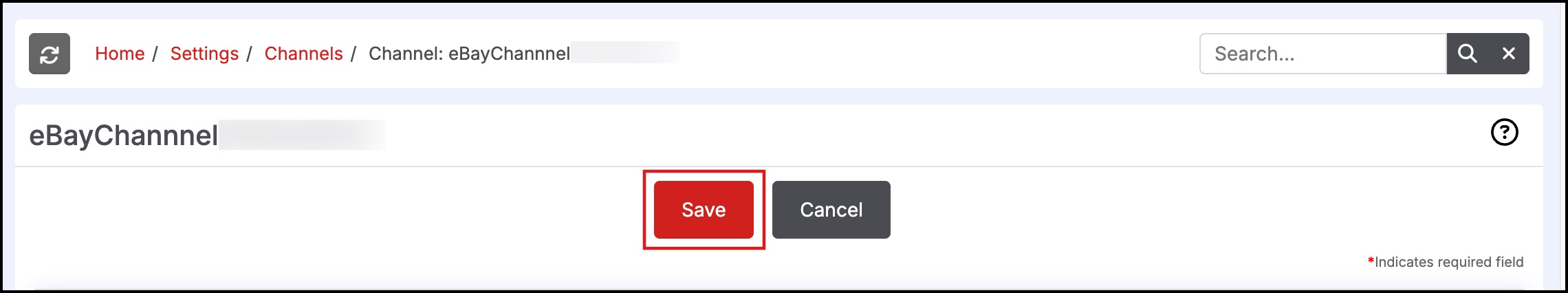
That's all, the listing that you've just posted is now private.
Updated 9 months ago
