App Setup
- When the app is first accessed on a mobile device or a tablet, the user will have to enter the company's Agiliron URL, username, password and then click on Login.
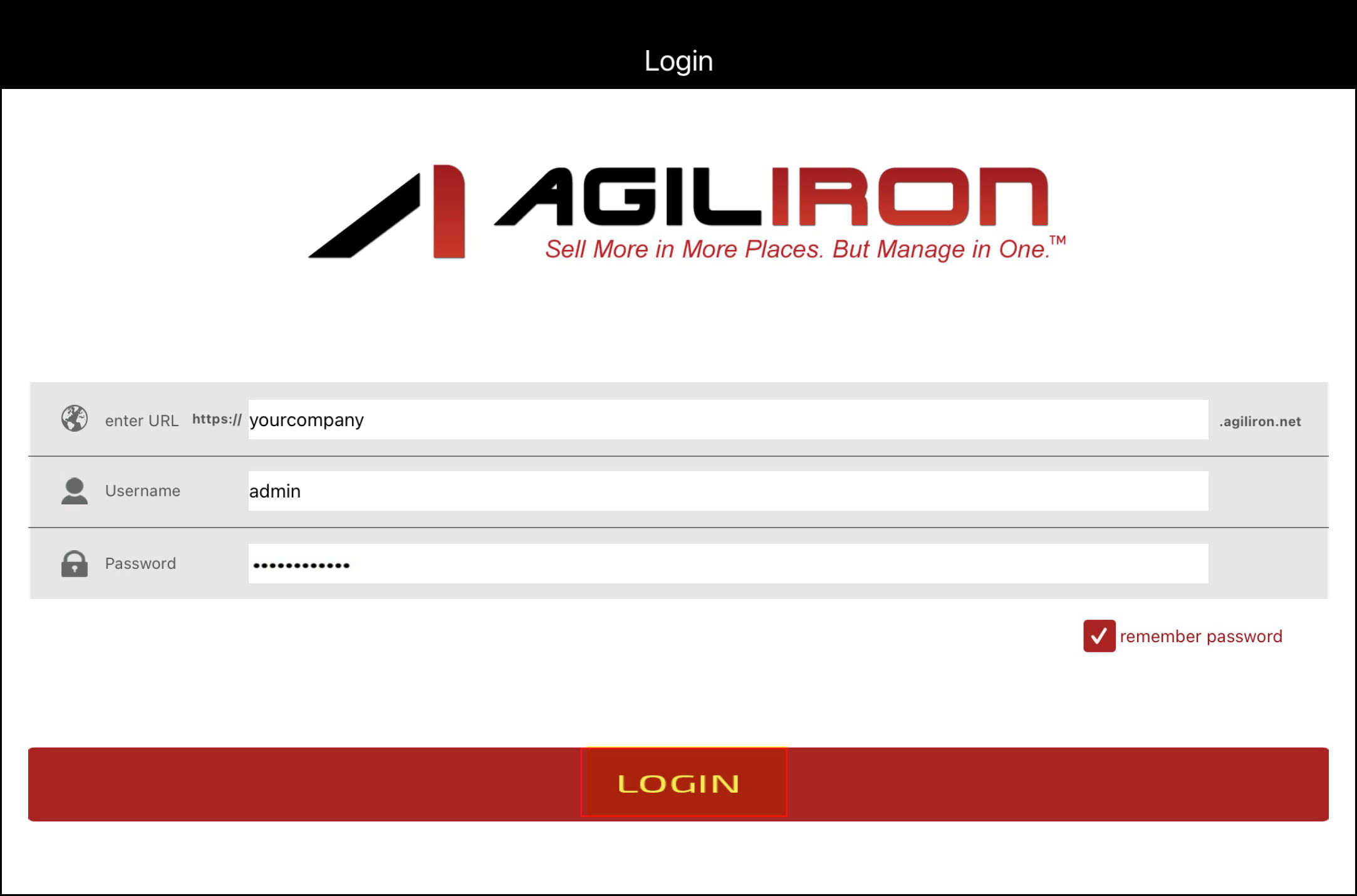
- The first step is to select a warehouse location for receiving. Click the Warehouse icon to set the location.
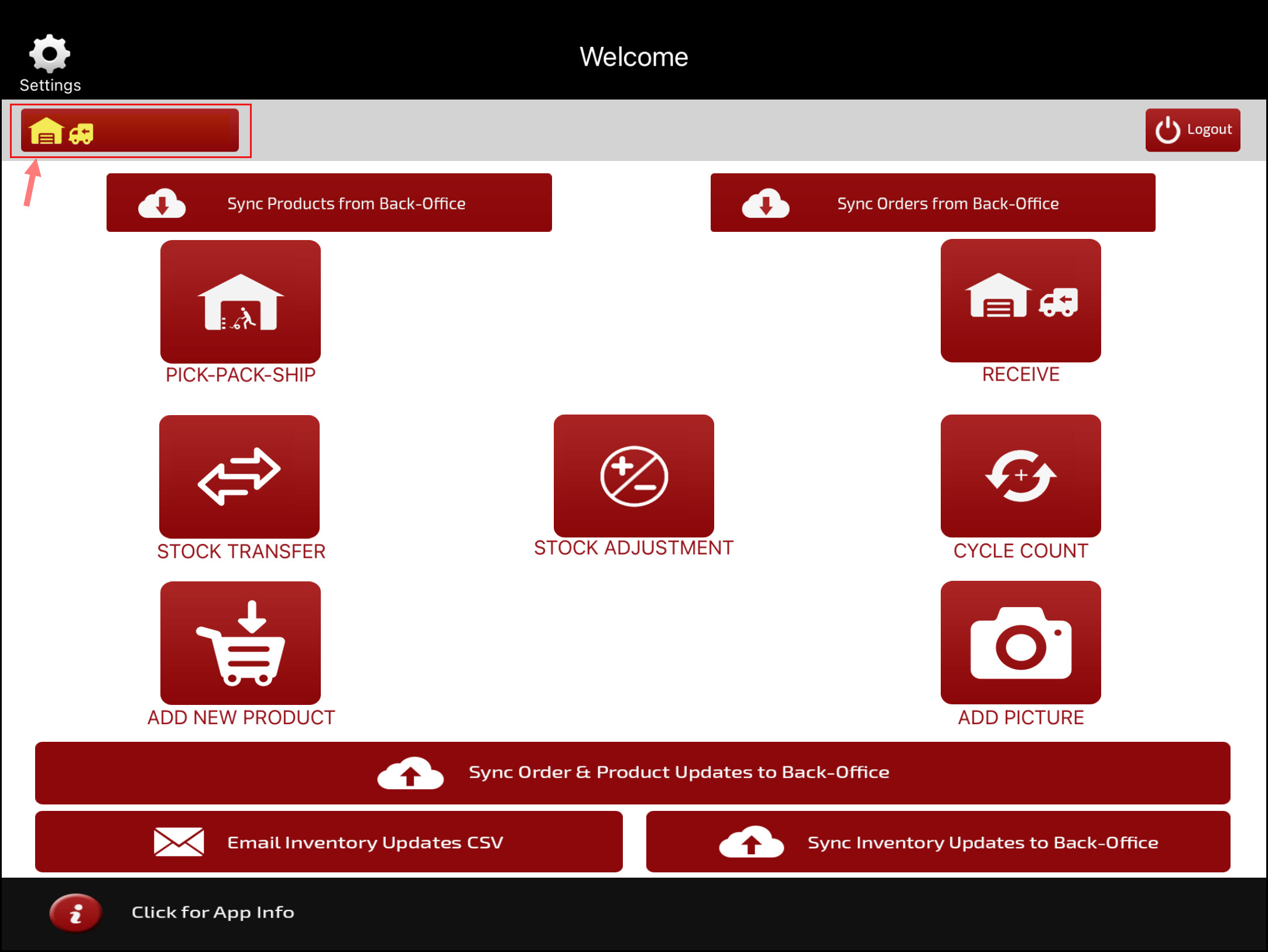
All stock locations that have been setup in Agiliron will appear here.
- Select the correct location and click "Set" to save.
The selected warehouse location name is now shown next to the Warehouse icon.
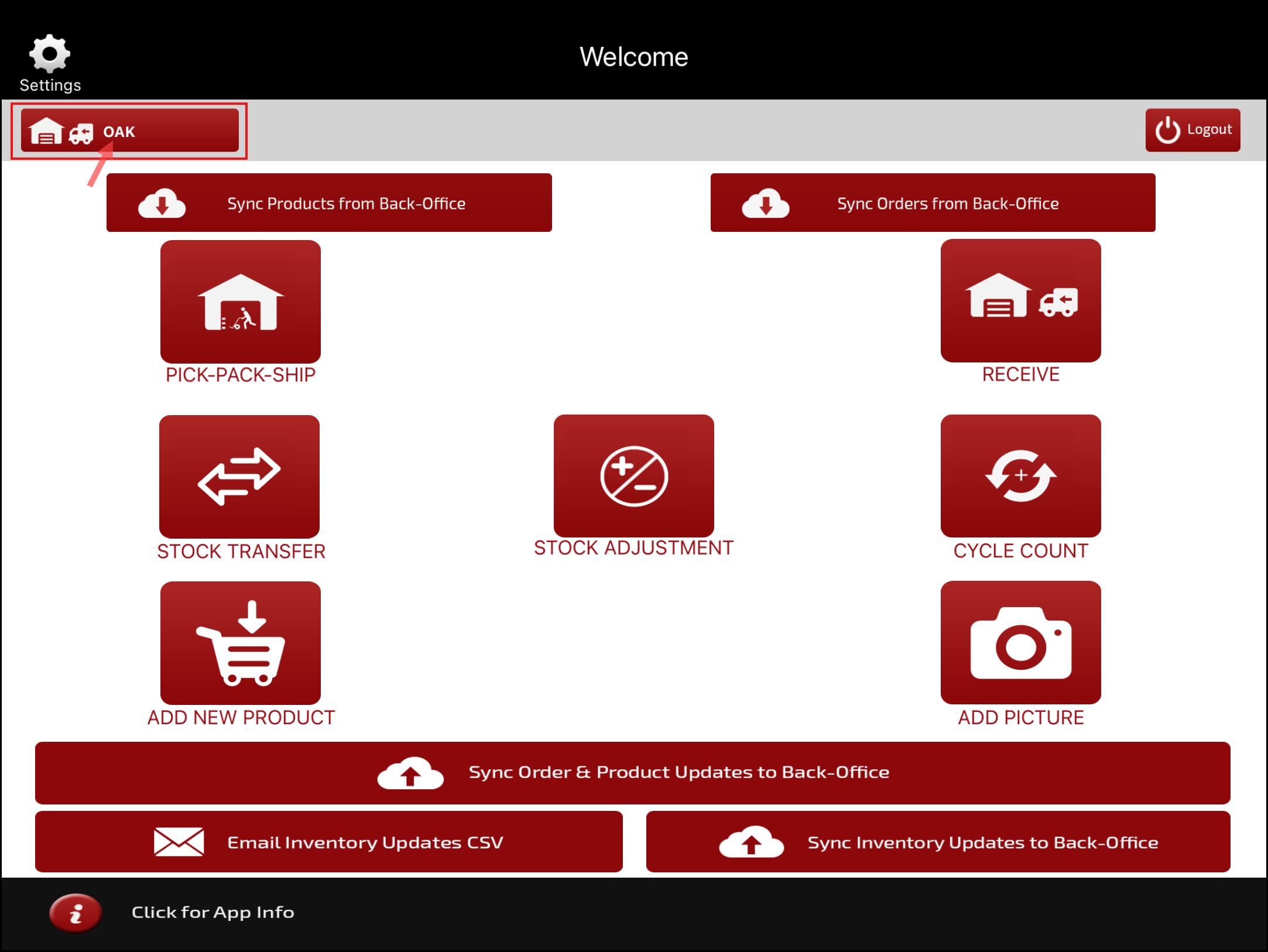
You need to sync to the back office, each time when the app is accessed. Please sync in the following order:
- First select "Sync Products from Back-Office",
- Then select "Sync Orders from Back-Office".
Updated about 1 year ago
