Default Organization Sharing Access
This feature provides the ability to control the level of shared access users have to information created or assigned to other users - Settings > Default Organization Sharing Access.
By clicking on the "Edit Permissions" button, you can modify the default settings to one of the following options:
- Private:
- Each user has only access to their own entity data or entity data assigned to them (e.g. Customers or Orders assigned to them)
- Public: Read Only
- Each user can see the entity data assigned to other users but not permitted to make any changes.
- Public: Read, Create/Edit
- Each user can see the entity data assigned to other users and allowed to change the information.
- Public: Read, Create/Edit, Delete
- Each user can see the entity data assigned to other users and allowed to change and delete the entities. This option is the default for all modules.
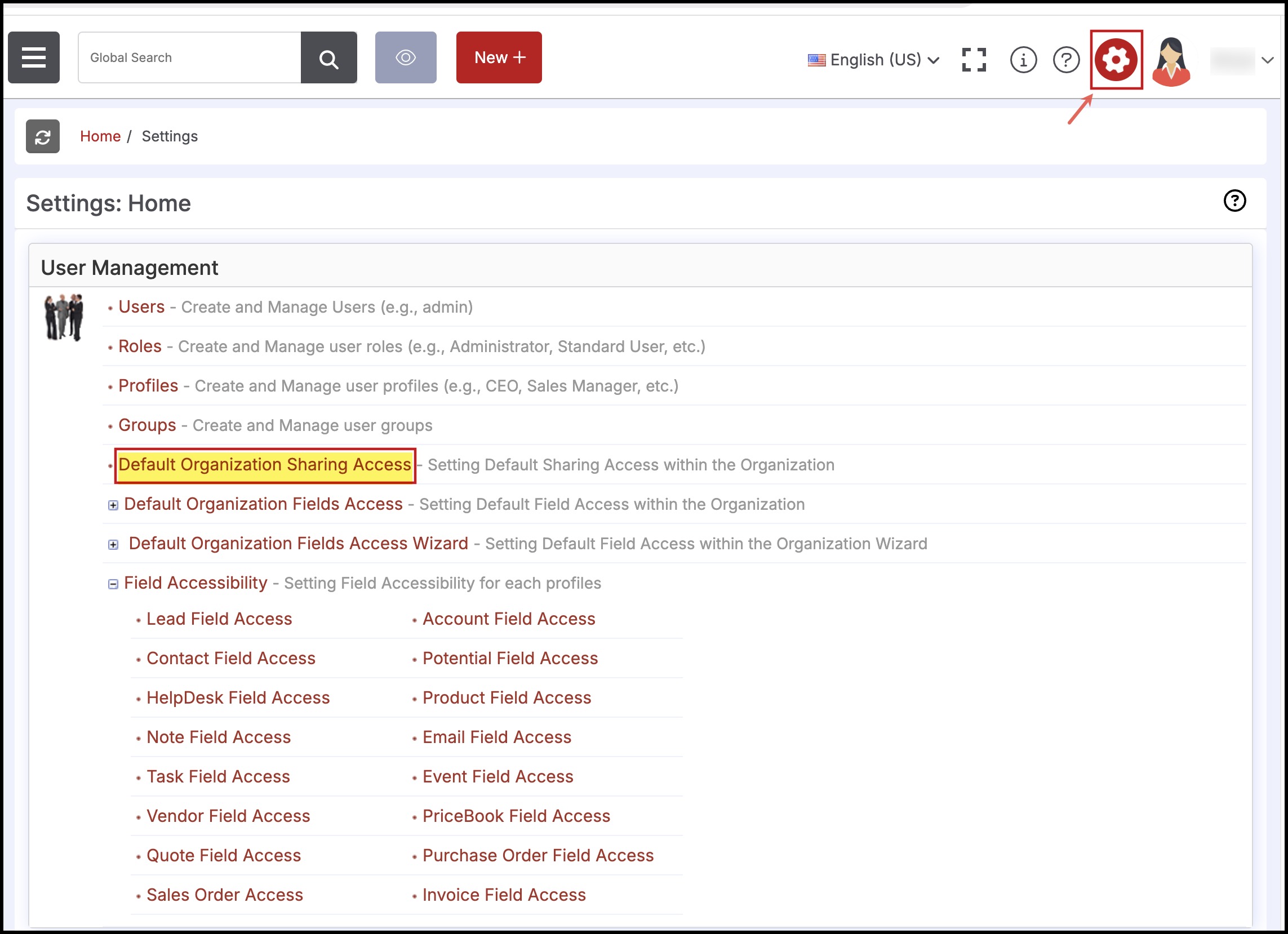
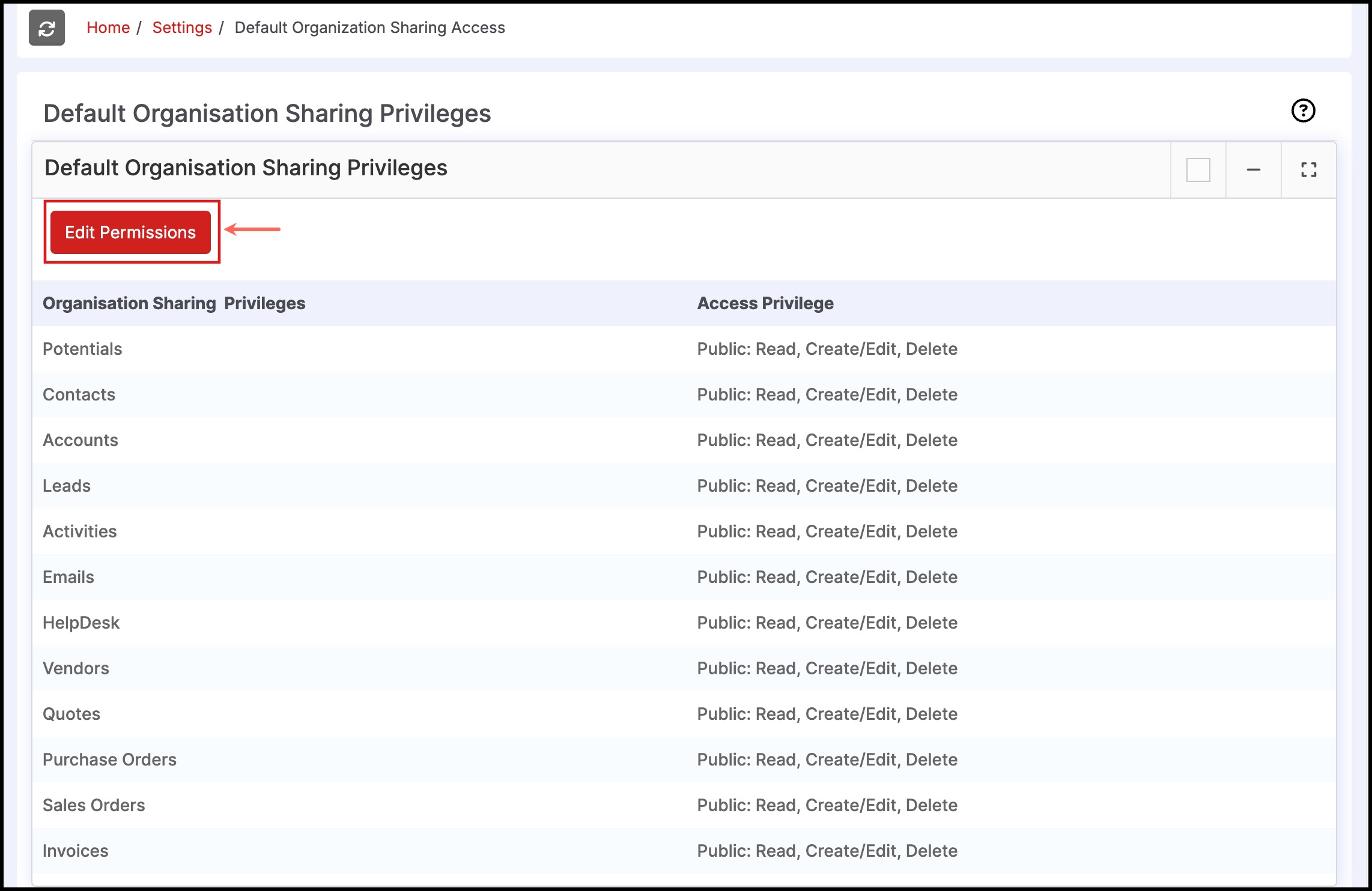
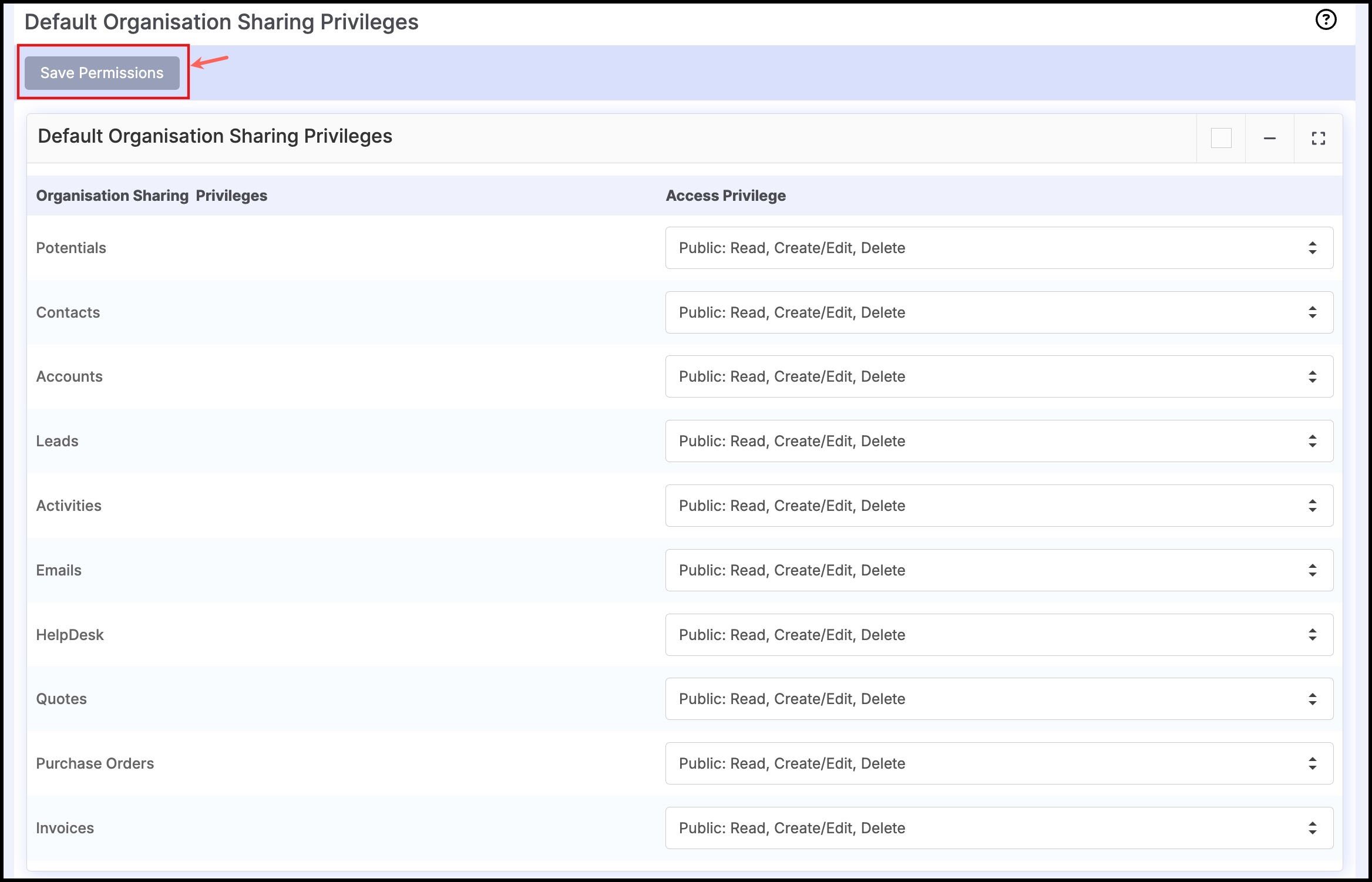
Updated 11 months ago
