TapMango Setup Items
- Add API Role in Users and generate API Key – this should be then added to the Agiliron POS
Configuration (pos_tapMango_config – webhook).
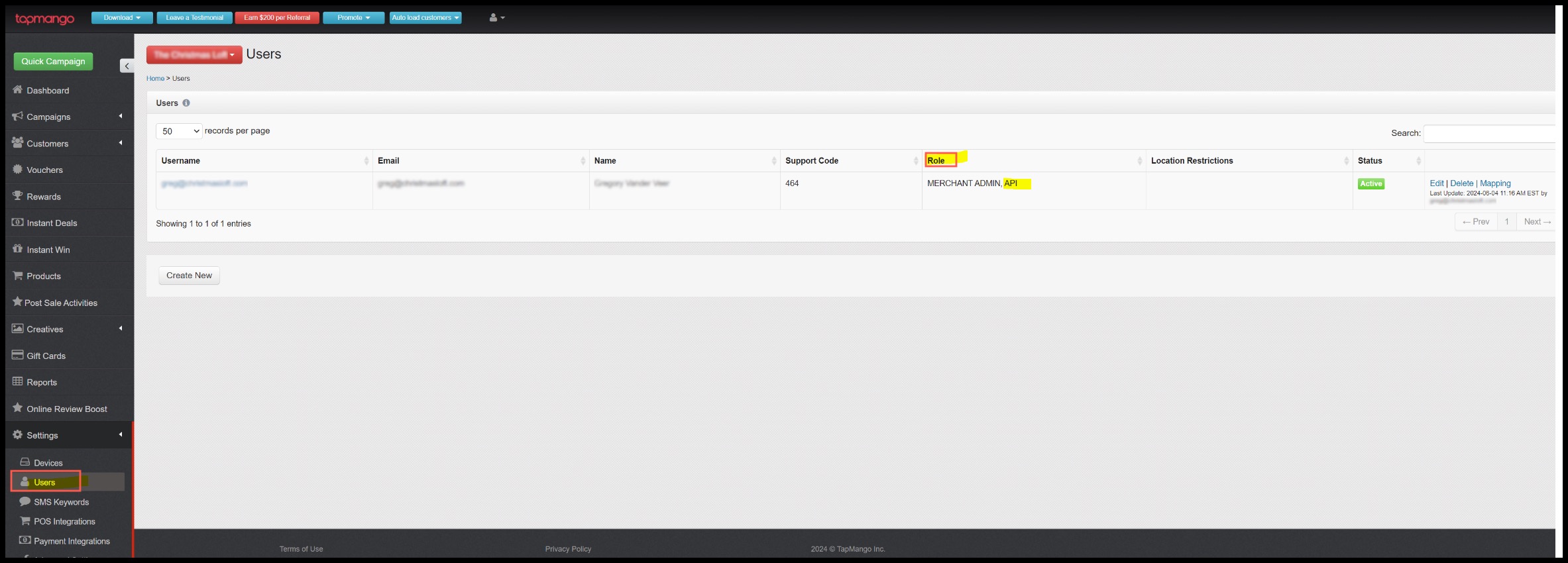
- Ask TapMango Support to add a “Generic POS” integration
- Without this, the API call will return
{ "type": "system_error", "message": "No integration setup found for the merchant" }
- Without this, the API call will return
- Ask TapMango Support to RegisterIDs with TapMango Devices (Agiliron POS Webhook needs
to be updated accordingly)- Without this, the API call will return
{
"type": "system_error",
"message": "No device found for register 10412"
}Example Register ID format is - Lane_StoreID, below are examples:
- Store1 TapMango RegisterIDs -
1_17684 (for Device ID 2db9fcf303d1bcca)
2_17684 (for Device ID g748a12165f781c7)
- Store2 TapMango RegisterIDs -
1_17685 (for Device ID 41c9fk0c5bf1966f)
2_17685 (for Device ID 538aua00941e8651)
Updated about 1 year ago
