Managing Opportunities and Customers thru Extended Sales Cycles
If your business works with a set of customers that are acquired over a period of time by stepping through multiple stages like prospecting, qualification, negotiation and analysis before they become customers, it is useful to be able to follow the customer acquisition process as it goes thru these steps.
The Agiliron system can be used to support this sales process adding the following modules (see Section Customize Top-Level Tabs for guidance on adding these modules):
- Leads: As a new customer prospect is identified thru a trade-show, referral or other means, the customer contact information can be captured into this module. In the lead stage, it is not established if there is a business opportunity with this customer. As you begin your interactions with this customer, you can convert this lead into a Potential customer.
- Potentials: In the Potential's phase, you can capture all your interactions with the customer and the stage that the customer acquisition process is at currently. With a specific customer, depending on the relationship you can start them as a Lead or directly as a Potential.
Once these modules are added, you will find two tabs "Leads" and "Potentials" added to the "Module Selection" bar at the top of the application and "New Lead" and "New Potential" shortcuts in the "New Entries" bar.
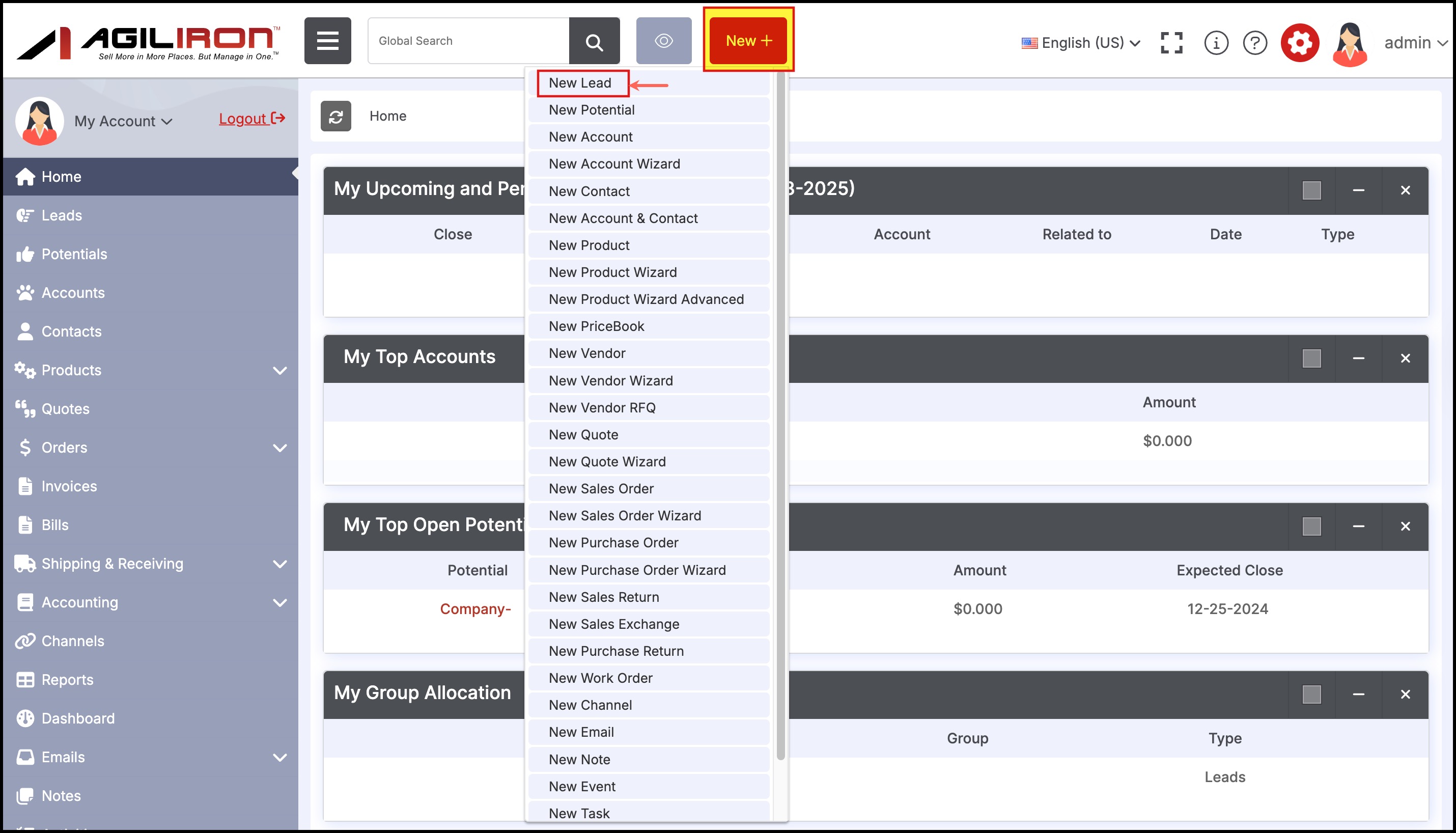
Select "New Lead" to create a new customer lead and enter all the customer information as shown below and click on the "Save" button.
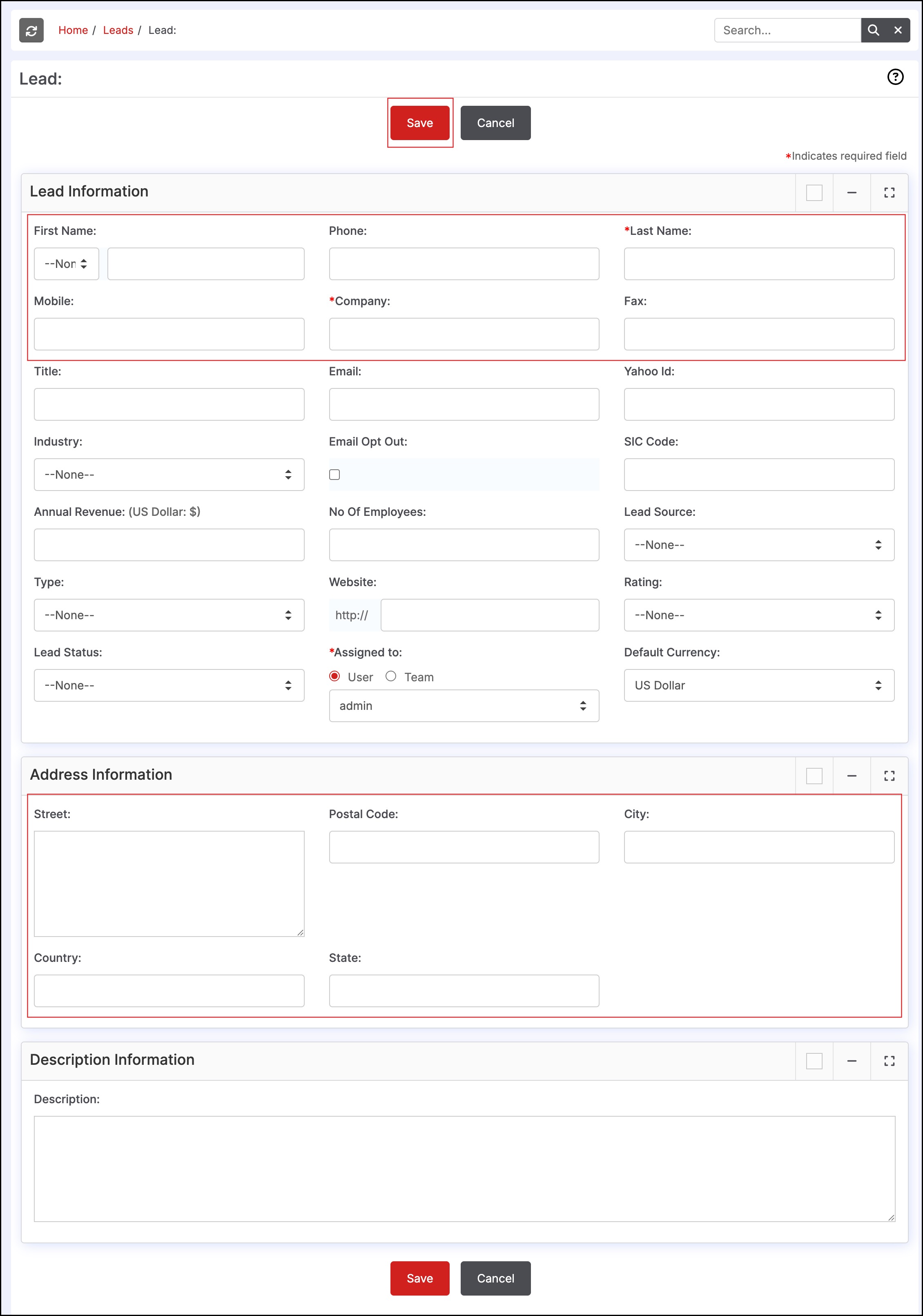
This brings up the screen shown below. To convert a lead into a Potential customer as you begin the sales process with the customer, click on the "Convert Lead" button. This action will convert the lead into a potential and the customer account information will be transferred automatically to the "Potentials" "Account" and "Contacts" tabs. The customer information will also be deleted from the "Leads" tab in the process.
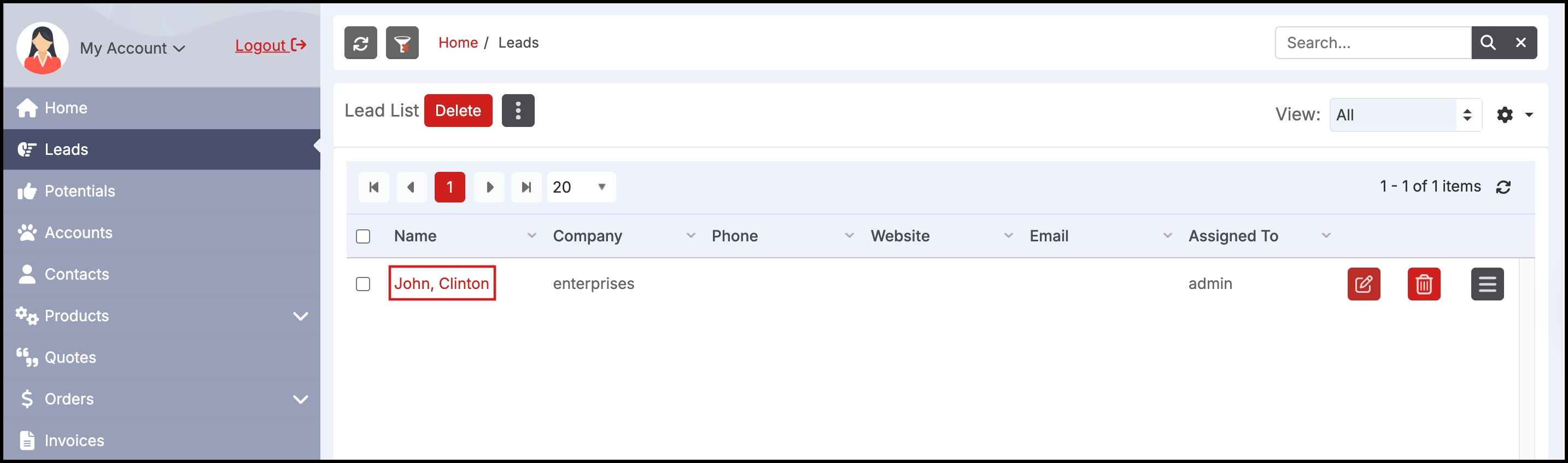
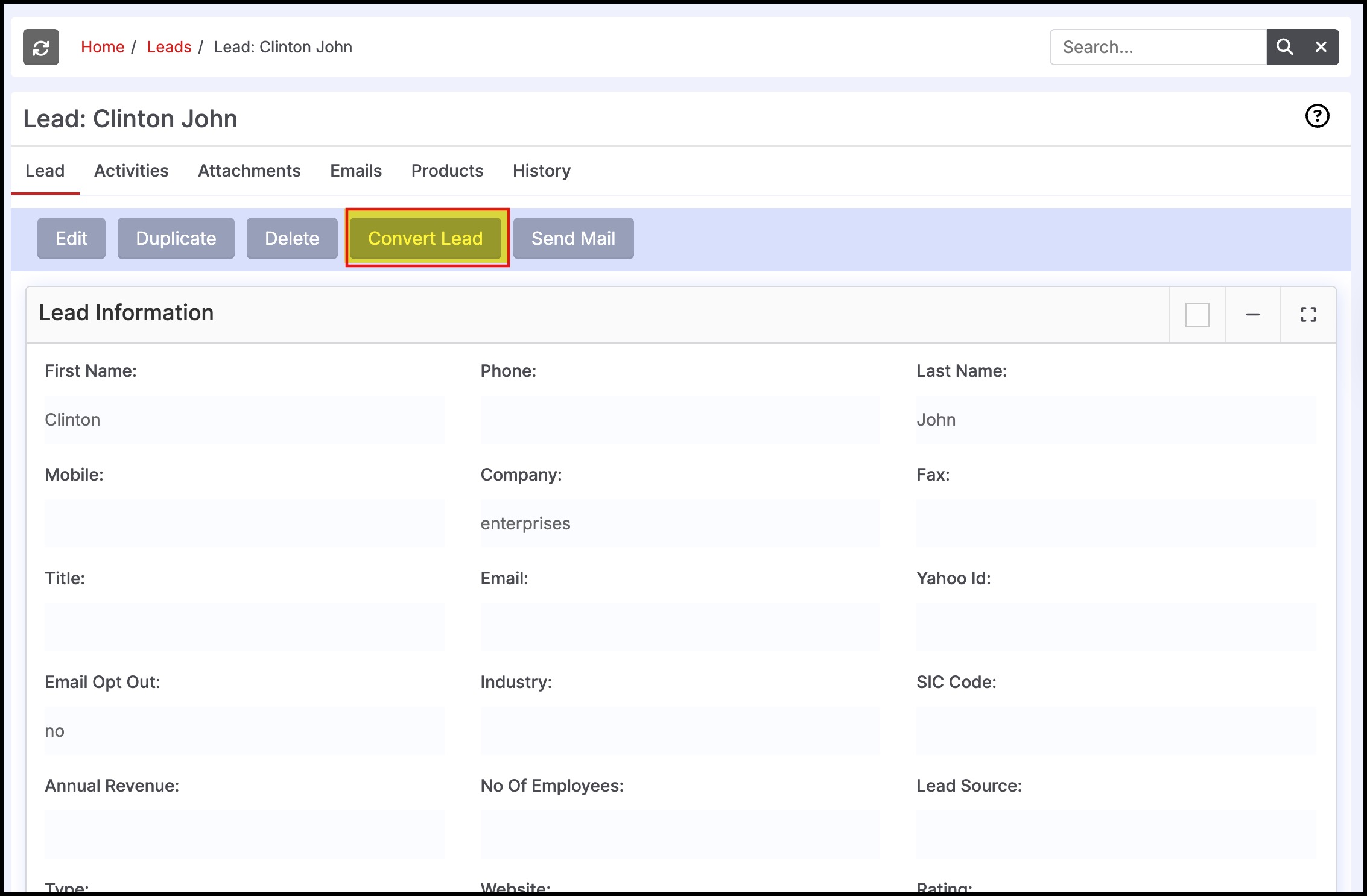
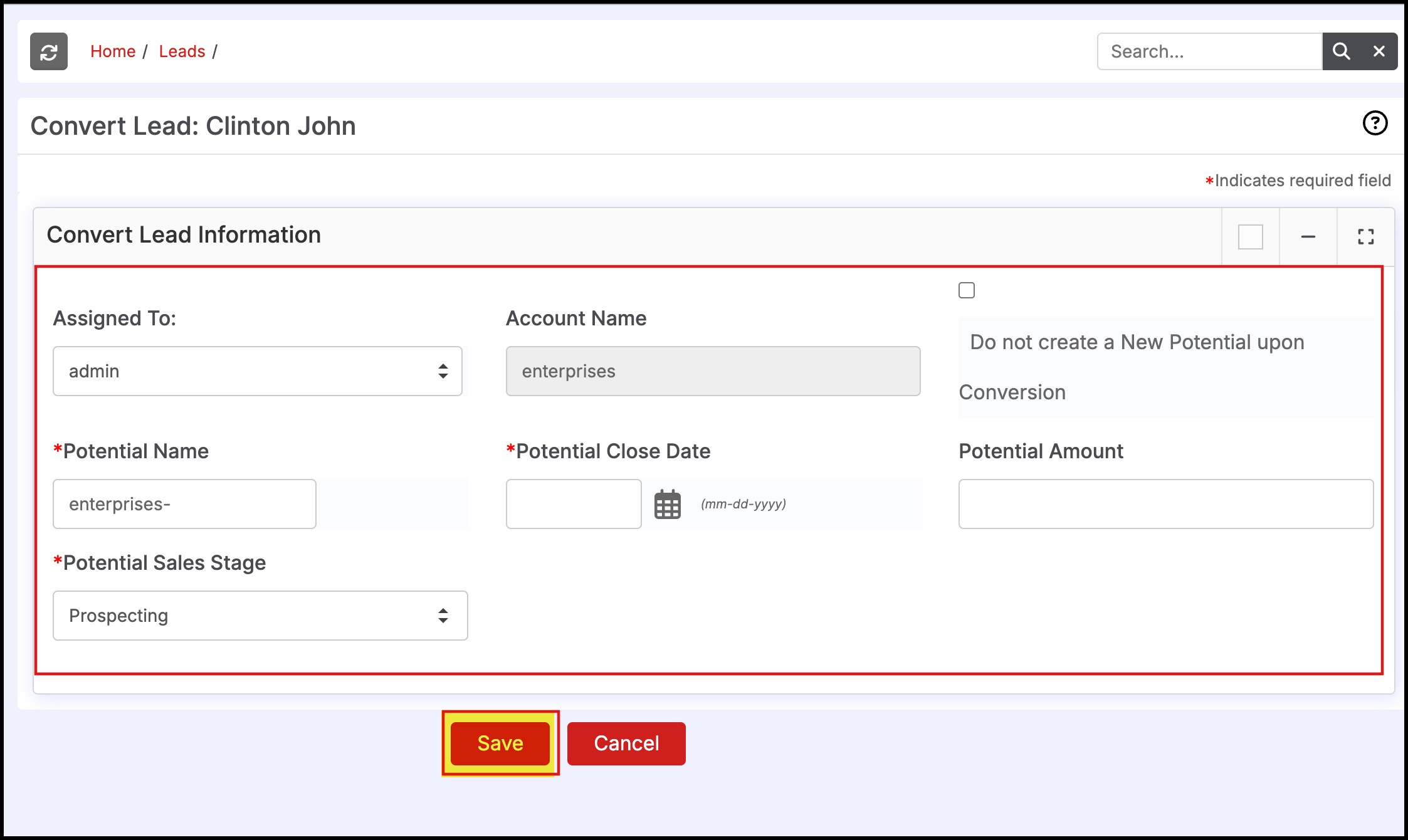
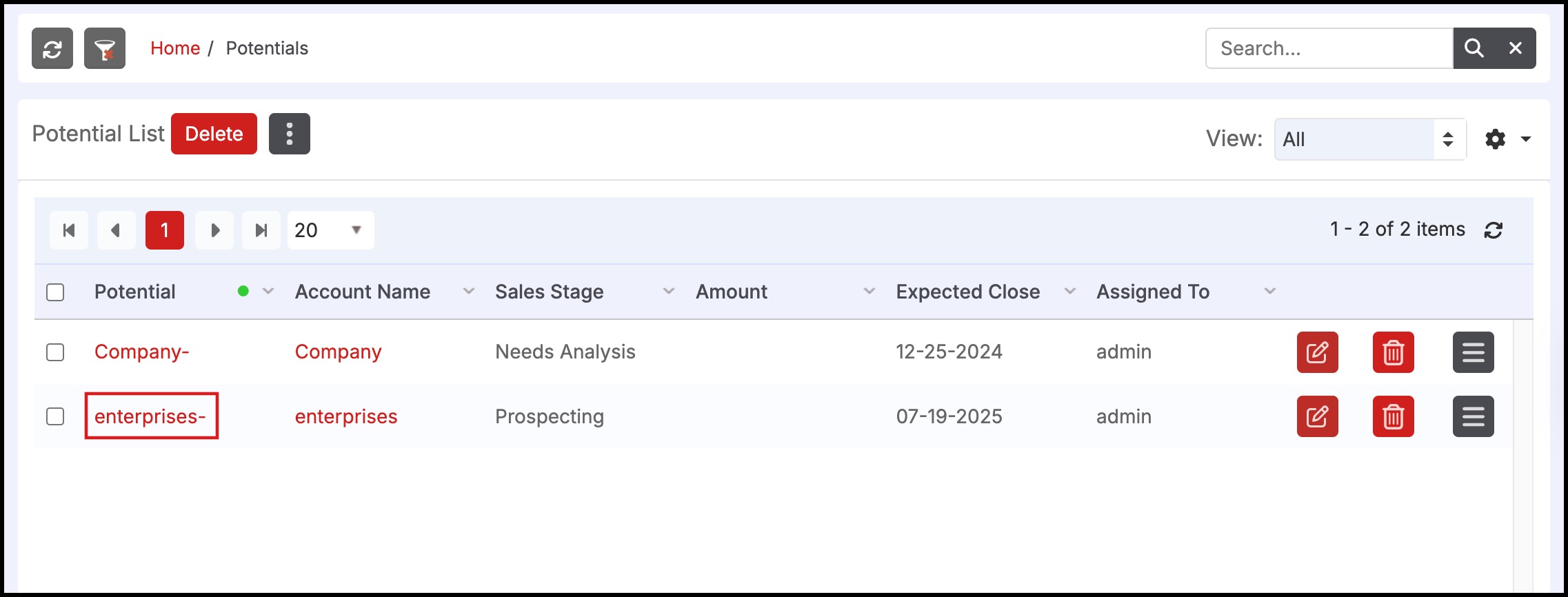
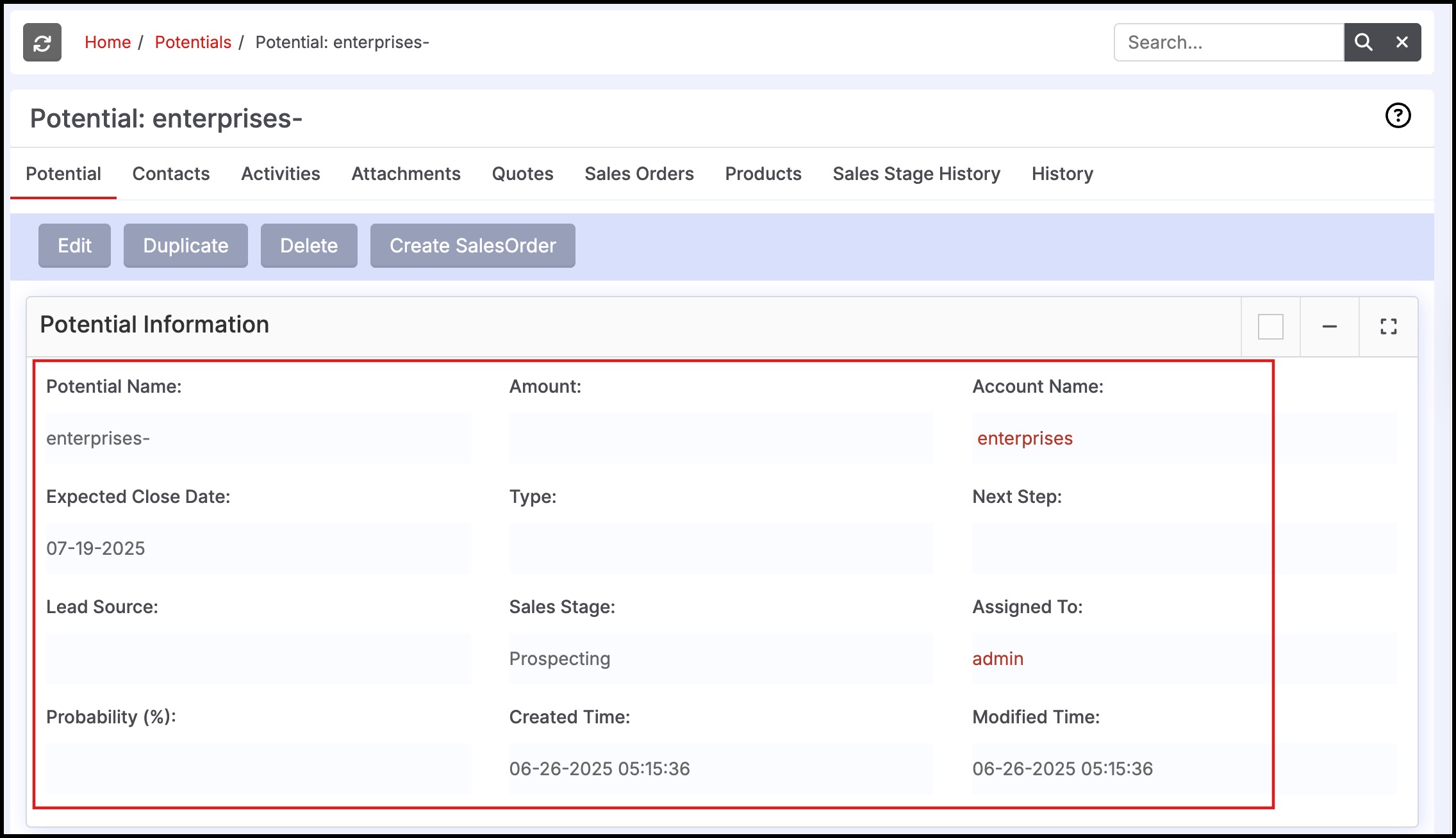
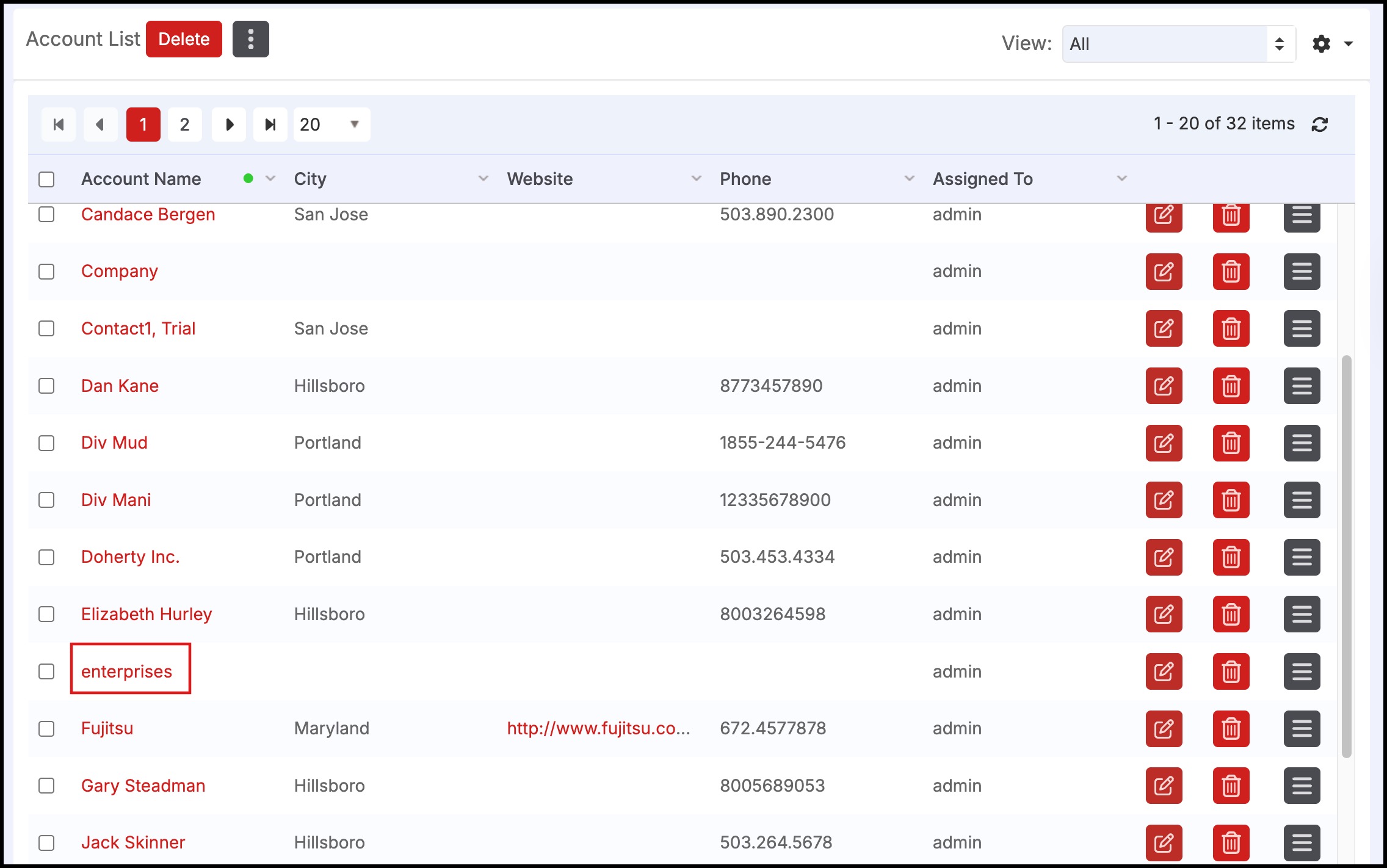
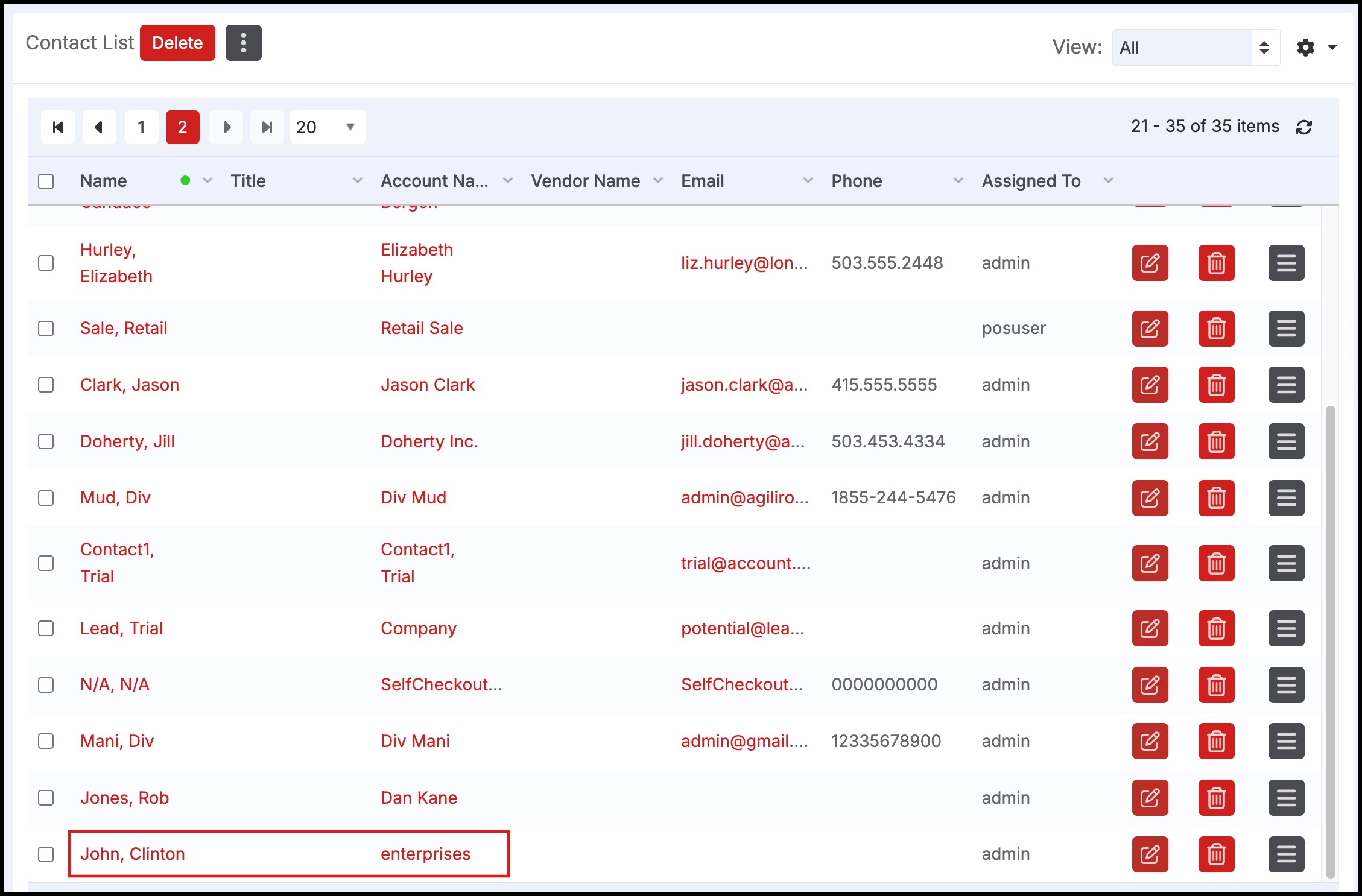
Updated 8 months ago
