Serial # Selection in POS
When Serialized Products are chosen in POS, the system allows/mandates you to select the serial number.
>
After you backspace or delete the “s/n” in the field, it populates the available serial numbers.
>
If shipping is enabled, you can see an additional option Select at ship which allows you to select the serial number later while shipping.
>
If you proceed without picking select at ship or with no serial number (s/n) then after clicking on checkout you will see an alert message.
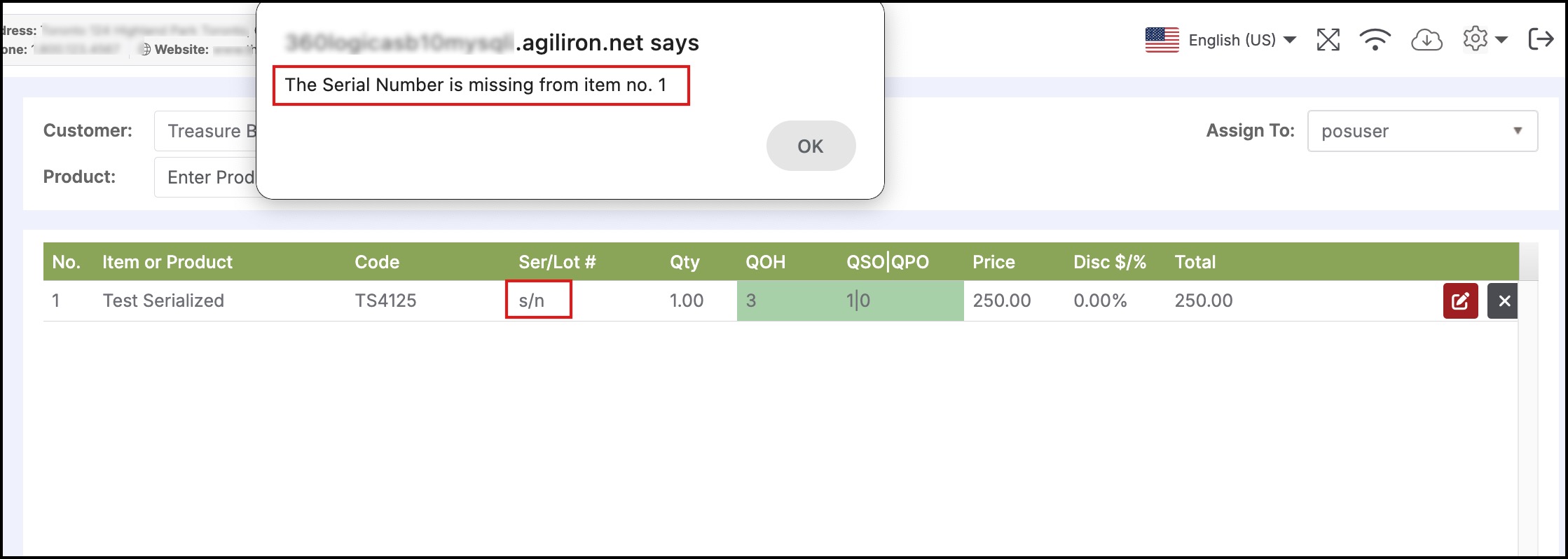
Updated about 1 year ago
