X-Out Status
The X-Out Status Report can be run at any time for a quick check on sales activity or to obtain a non-currency media listing up to the time the report is run. The X-Out Status report can be used to report sales activity at the end of a shift without doing media counts.
- Click Reports -> X-Out Status.
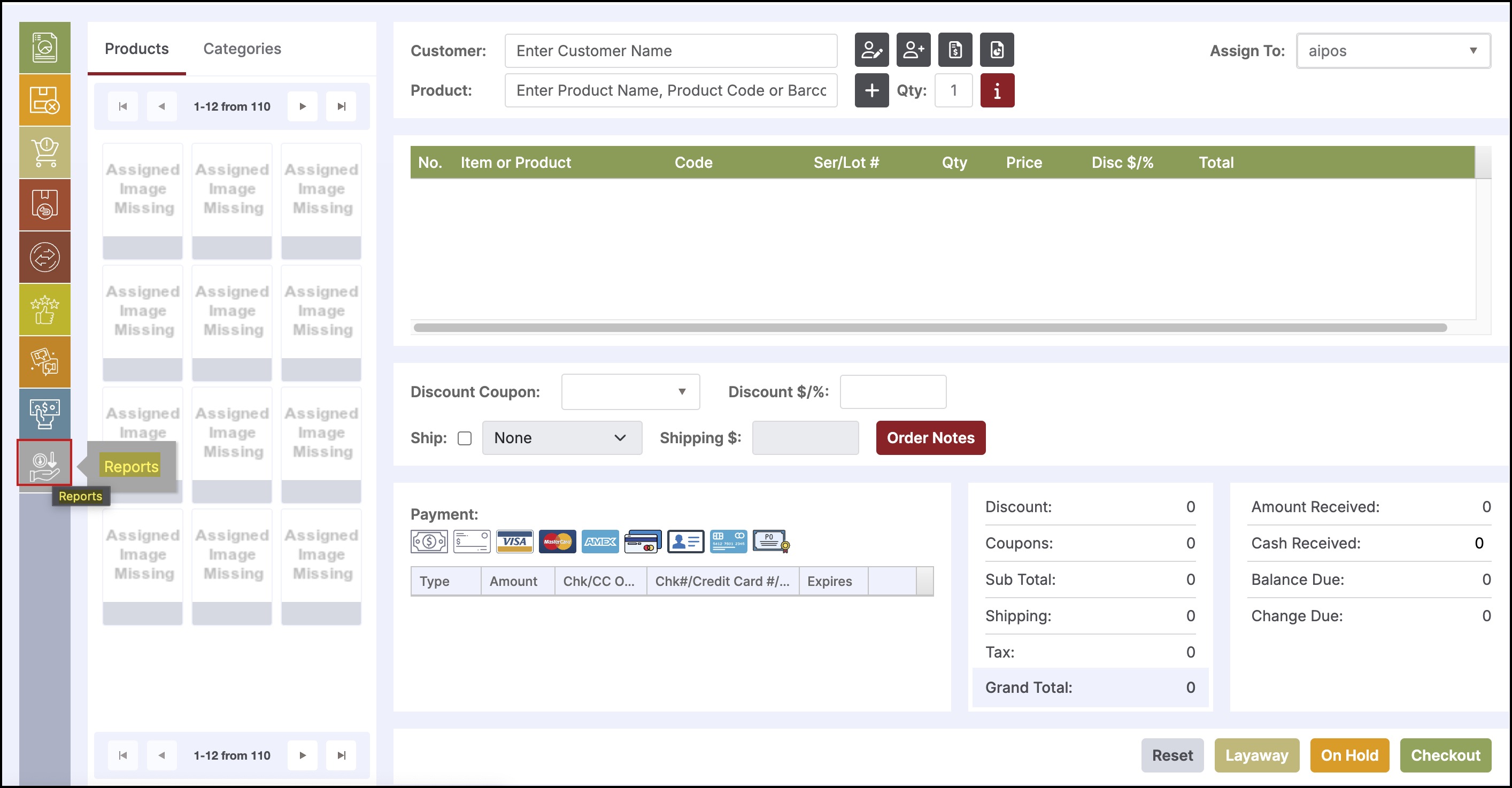
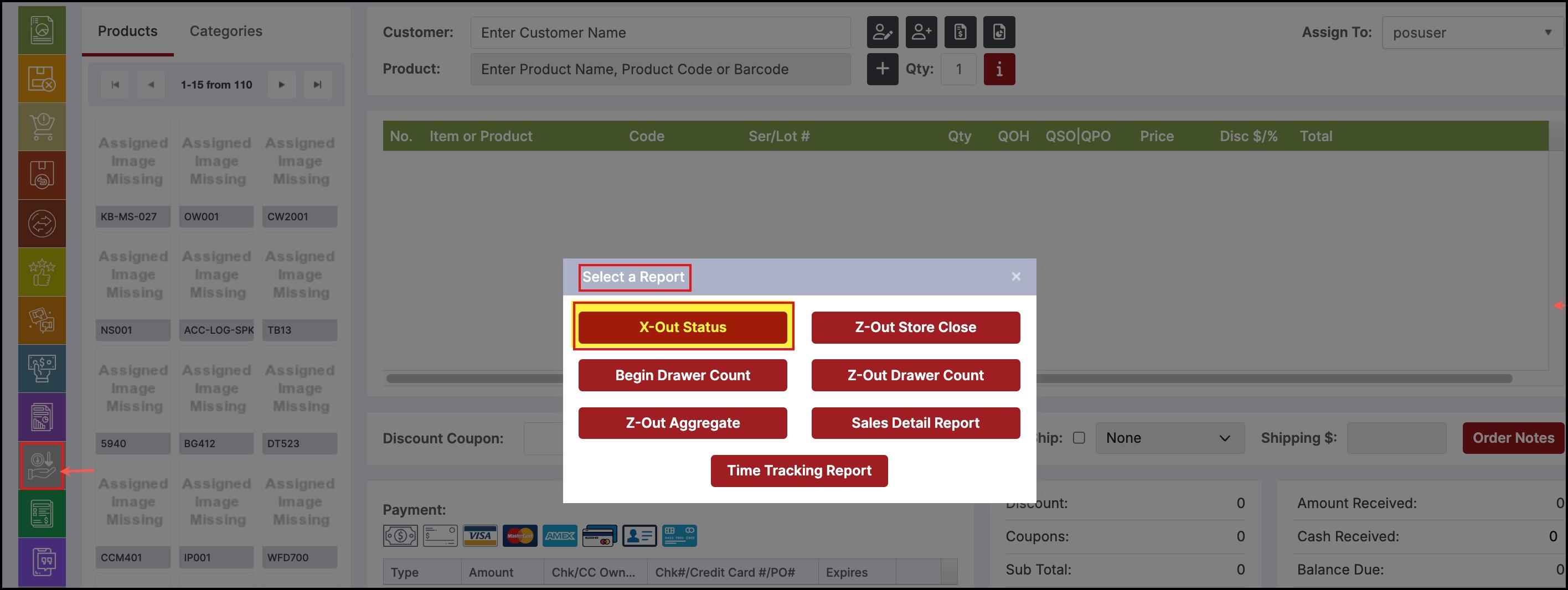
- Select the required printer and Print.
- The below screen may be different depending on the web browser used.
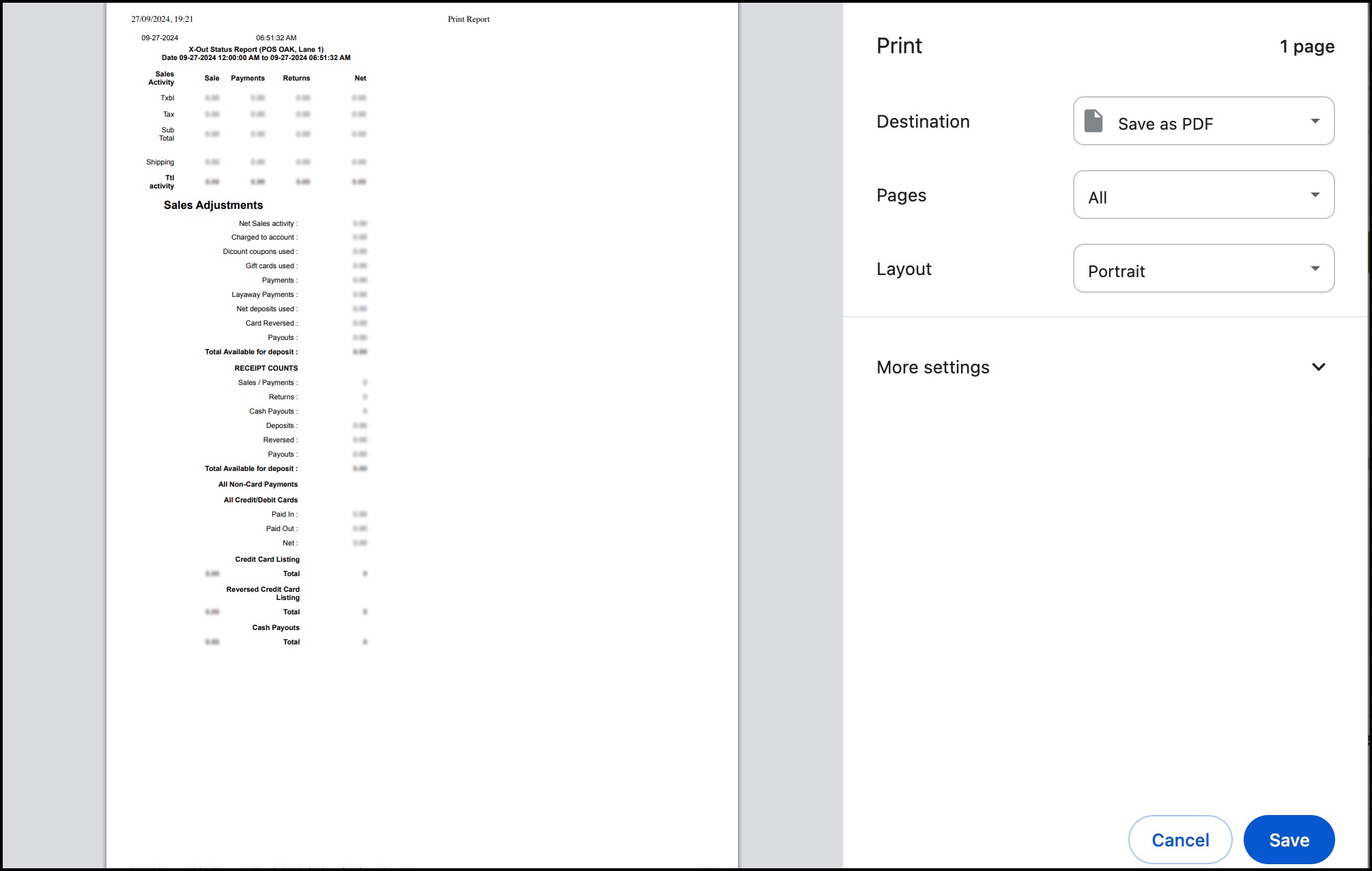
Updated about 1 year ago
