Update Assigned to User - Shopify
An advanced setting in backoffice allows you to update the user to whom you want to assign the upcoming orders from Shopify.
To update assigned to user:
- Go to Settings -> Channels.
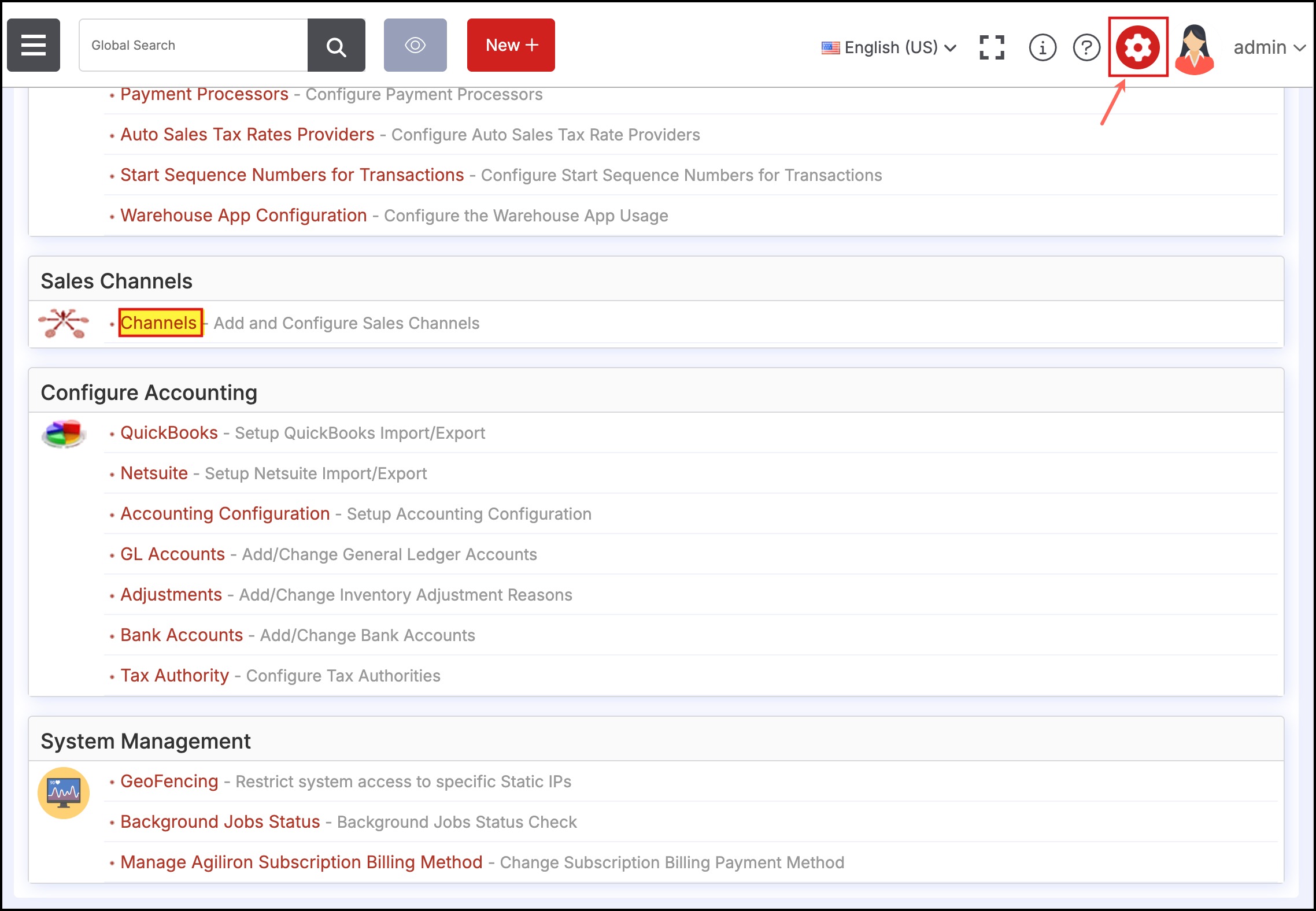
- Click on the Edit icon of the Shopify Remote Store.
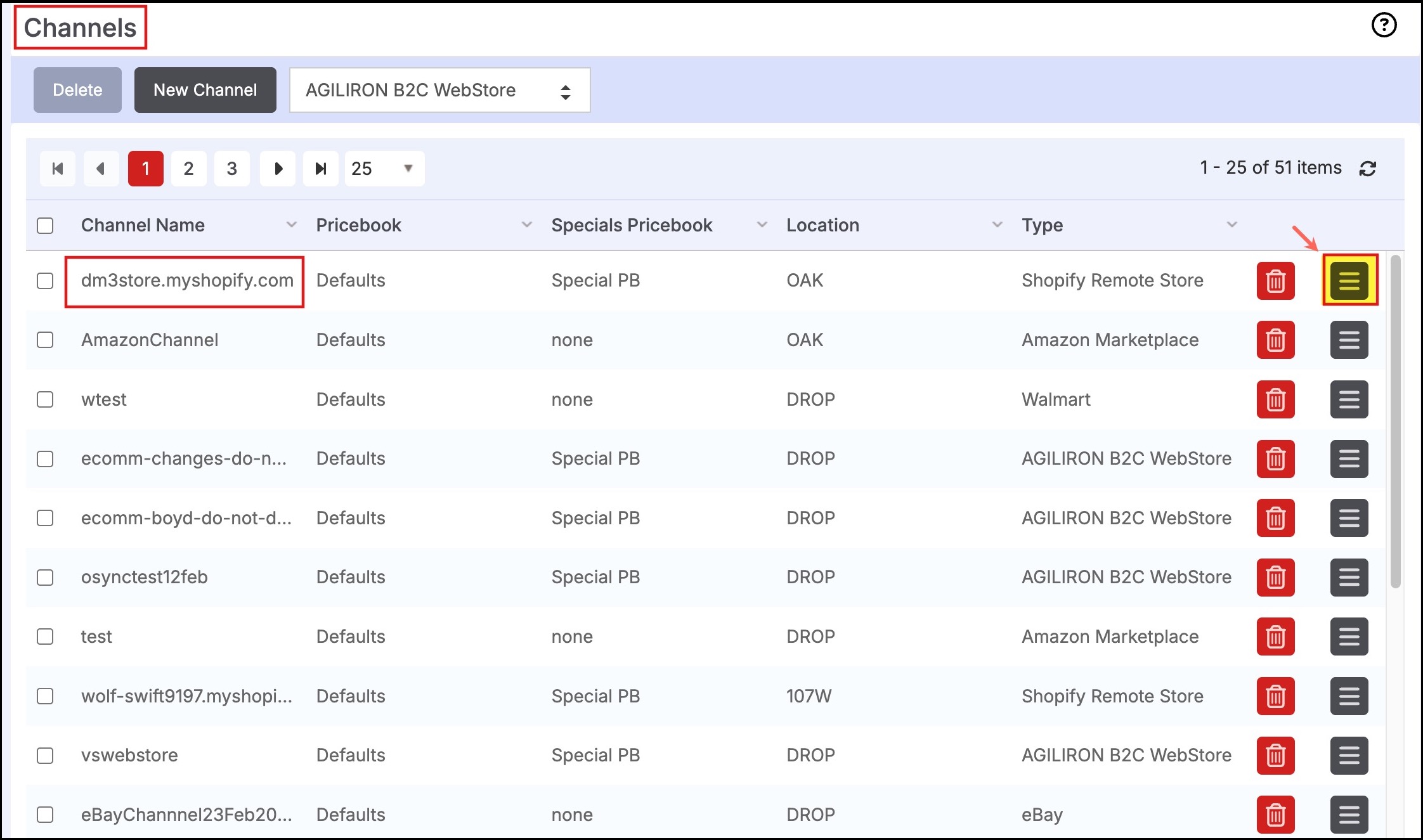
- Now click on the Advanced Channel Settings.
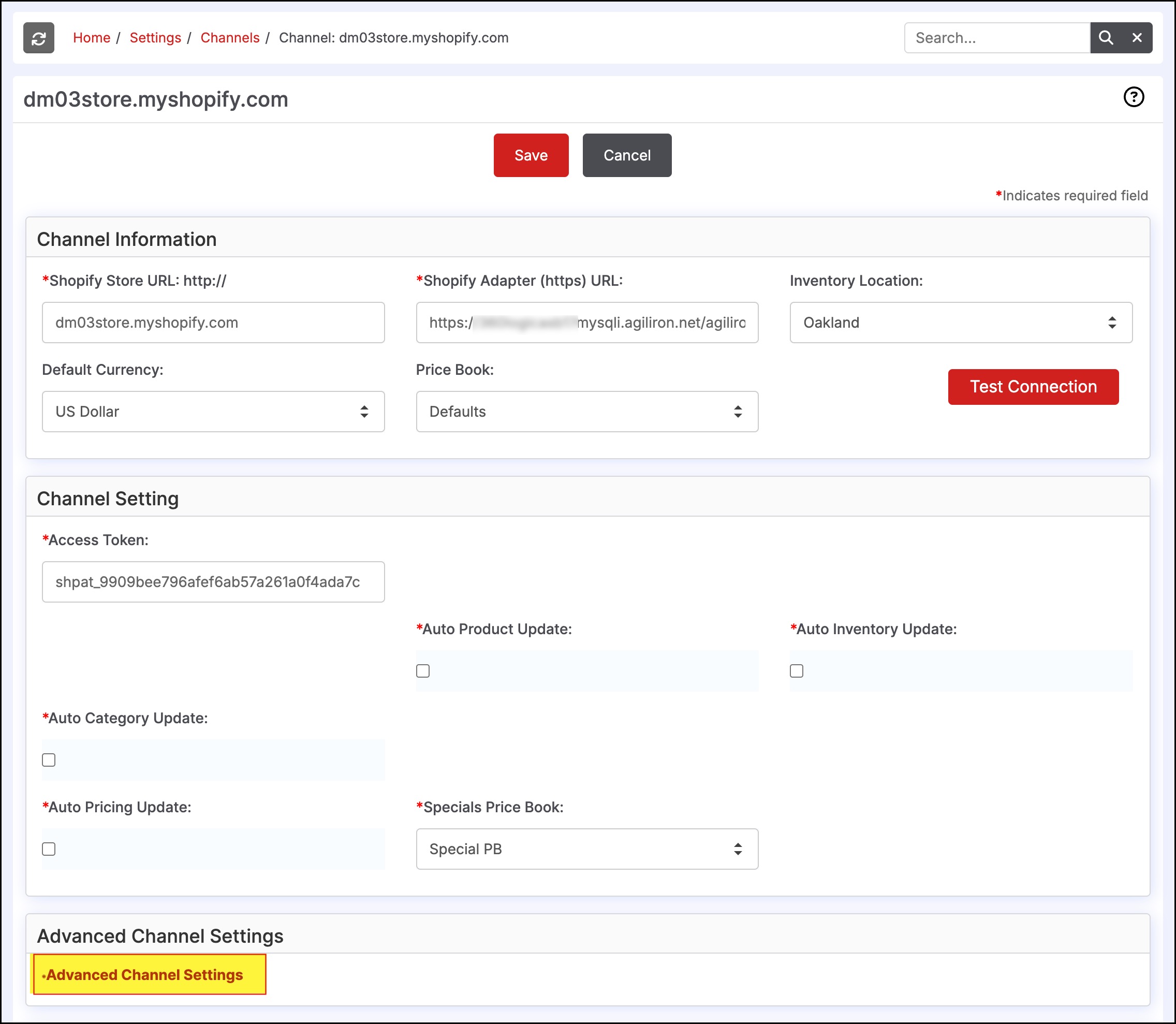
- Advanced Channel Settings pop-up screen will appear where in Order Owner Username in Back Office, enter the user name (order owner) to whom you want to assign the upcoming orders from Shopify.
- Click on Save, once done.
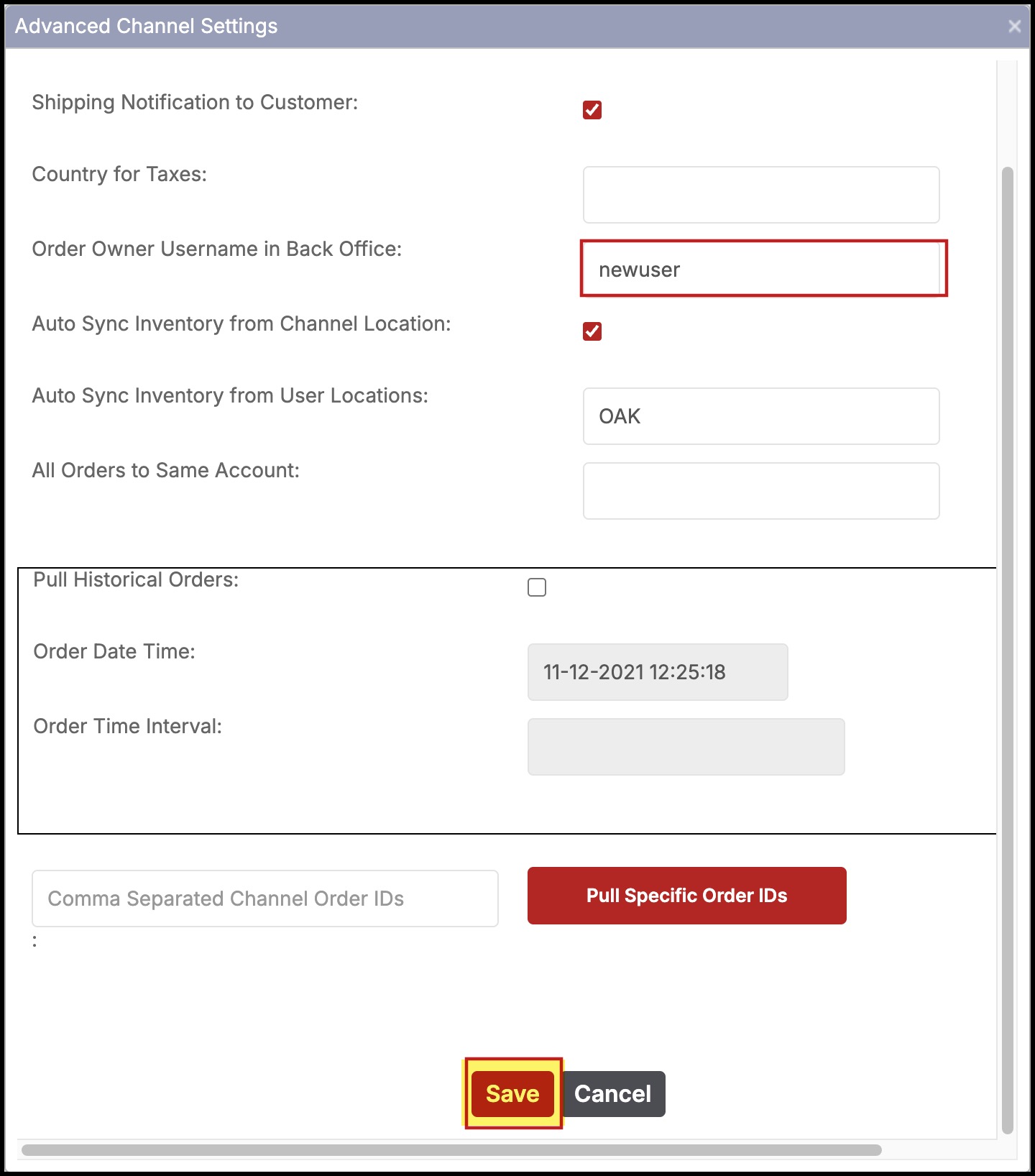
You can see the new order owner name added in the Shopify Adapter (https) URL.
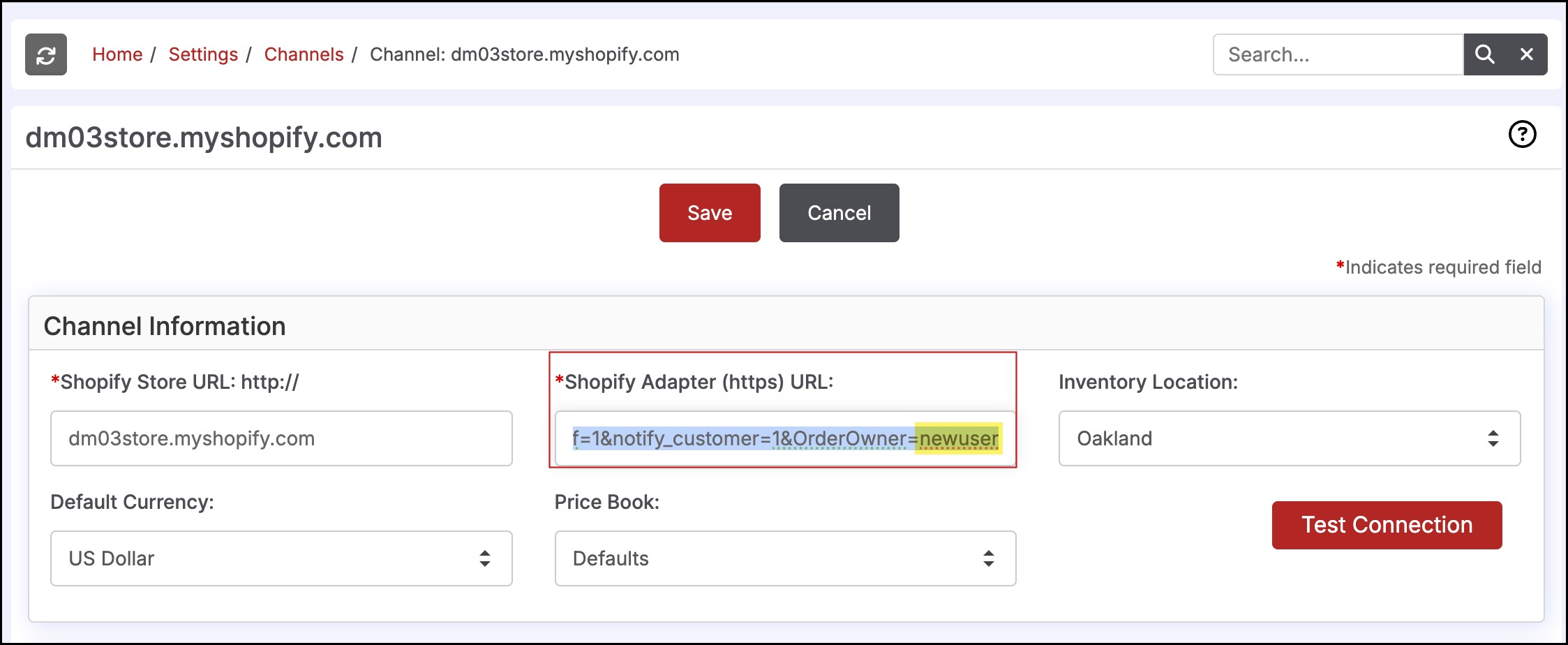
Updated 8 months ago
