Pushing Products to Walmart Marketplace
- Go to the "Products" tab, select the products to be listed.
- Select the marketplace name from the drop-down list, then click the "Channel Actions" button.
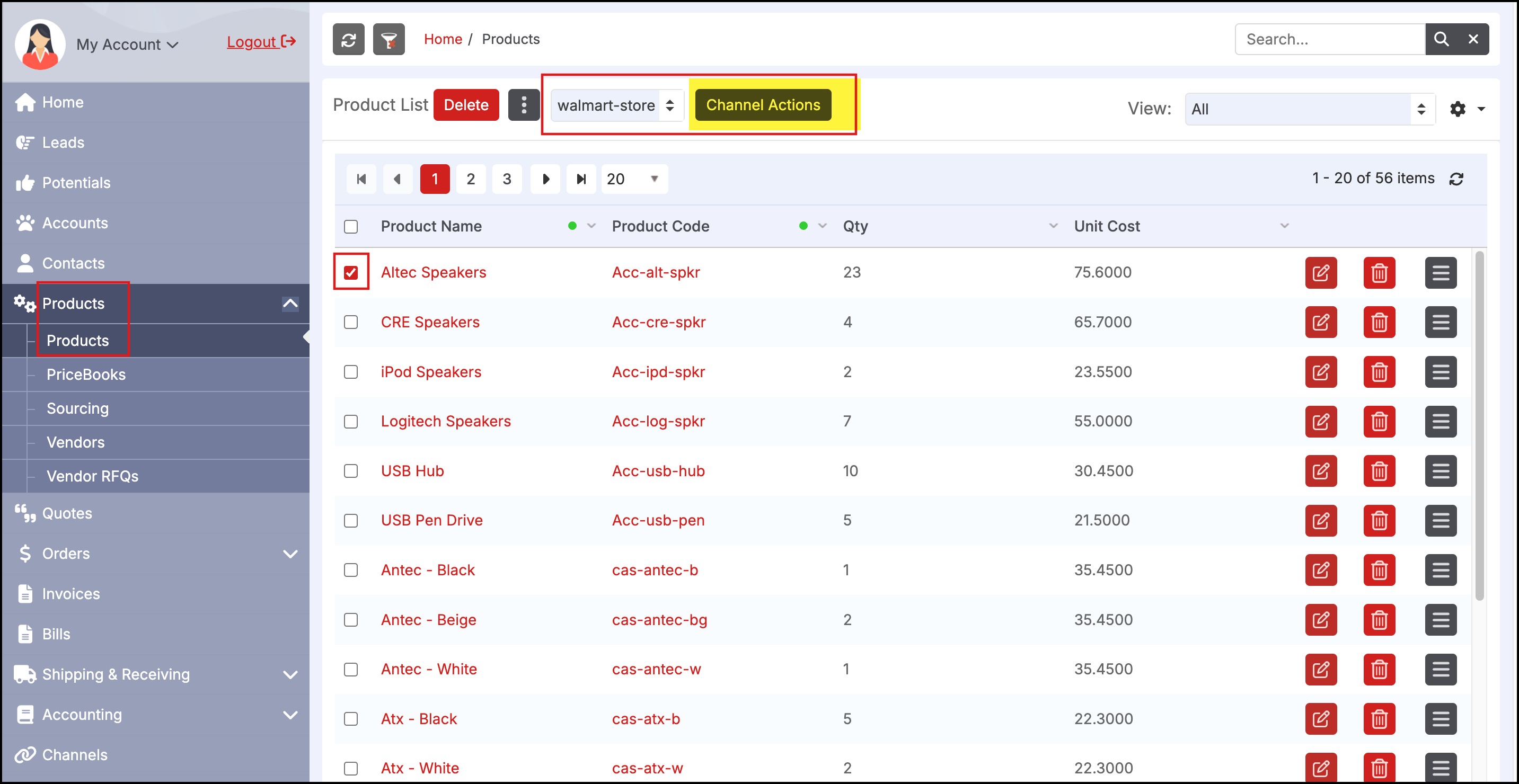
This will bring up the screen below that allows for
- Selection of the Products
- The quantities are to be made available for sale through this channel.
Then click the "Add to Channel" button to add products to the Walmart Marketplace and the "Remove" button to remove products from the Walmart Marketplace.
Note: For Service Products, enter a larger Quantity (100000) to reflect that it is an inexhaustible resource available for sale in the Channel (Marketplace will flag it as out of stock when inventory hits 0 if inventory tracking is on in the store).
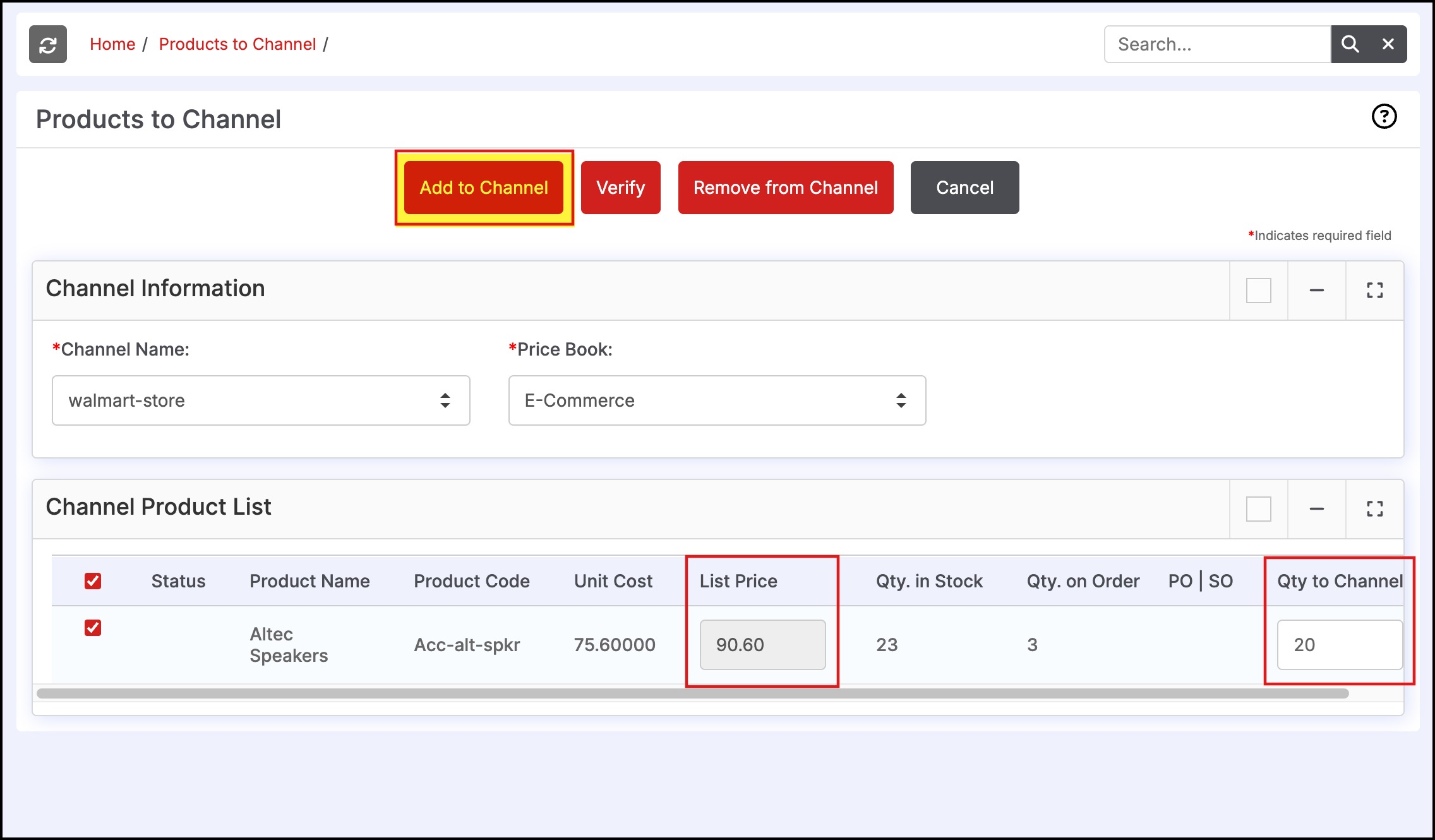
The user can now visit the Walmart Marketplace URL to see the pushed (or deleted) products available for customer purchase.
Once a product has been pushed to this channel, the product modifications, pricing changes, and inventory updates are automatically updated on the Walmart Marketplace (if these Auto-update checkboxes were turned on in the Walmart Marketplace setup (see previous section).
Updated 8 months ago
