Adjust Pricing
Once the user has added the products to the PriceBook, the prices of those products can be adjusted in the following ways:
- Select the products for which to adjust the price (left checkbox).
- Enter the degree of adjustment (+/- amount OR +/- percentage - e.g. -10 OR 10%)
- Select the basis for the adjustment (start with the current list price as in the "List Price" column OR the unit cost as in the "Unit Cost" column
- If the adjusted price should be rounded, then select one of the rounding rules from the "Round To" drop-down
- Then click the "Adjust Pricing" button, this will bring up a dialog for user confirmation of the adjustment, click the "OK" button is the parameters are as intended by the user.
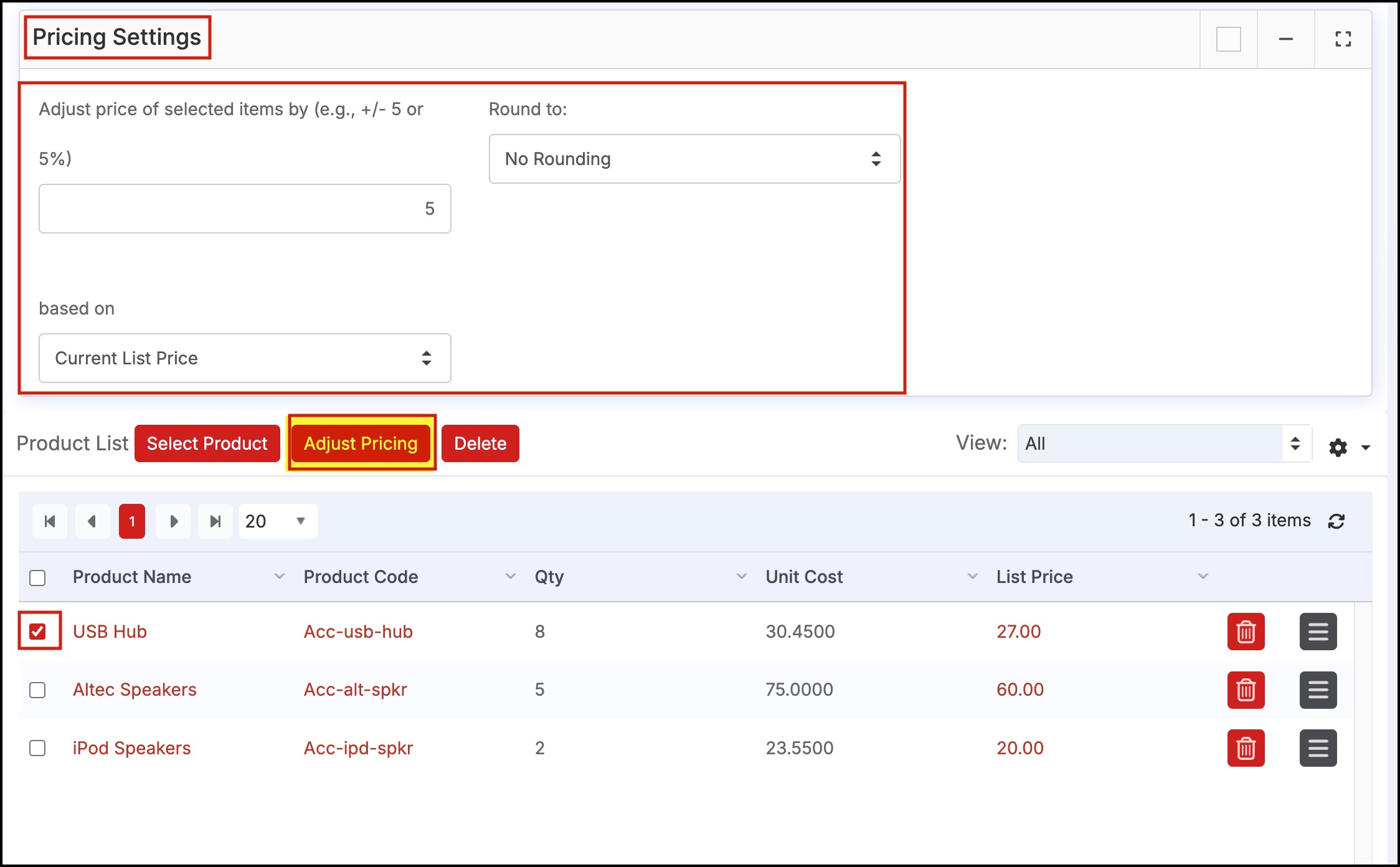
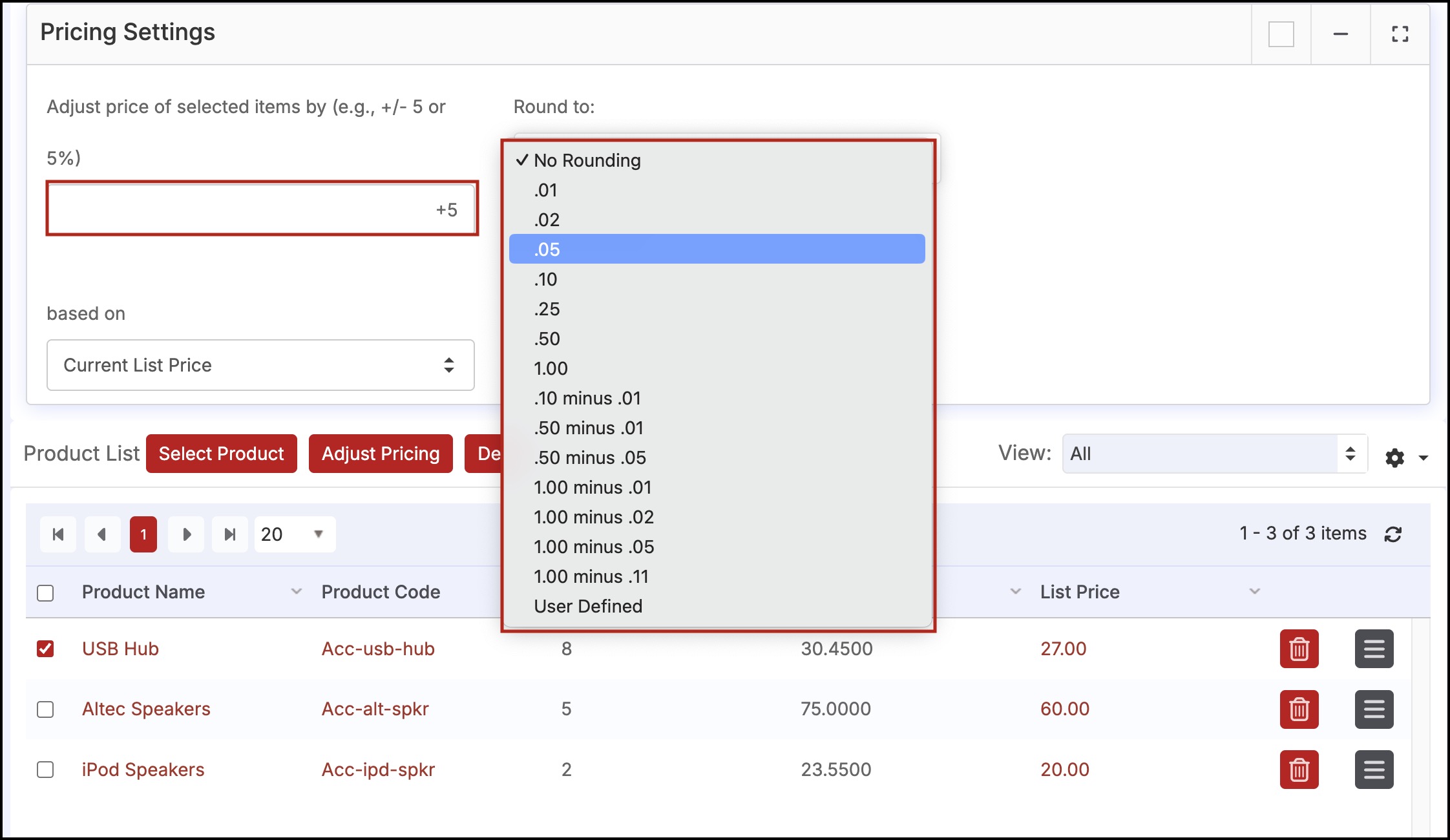
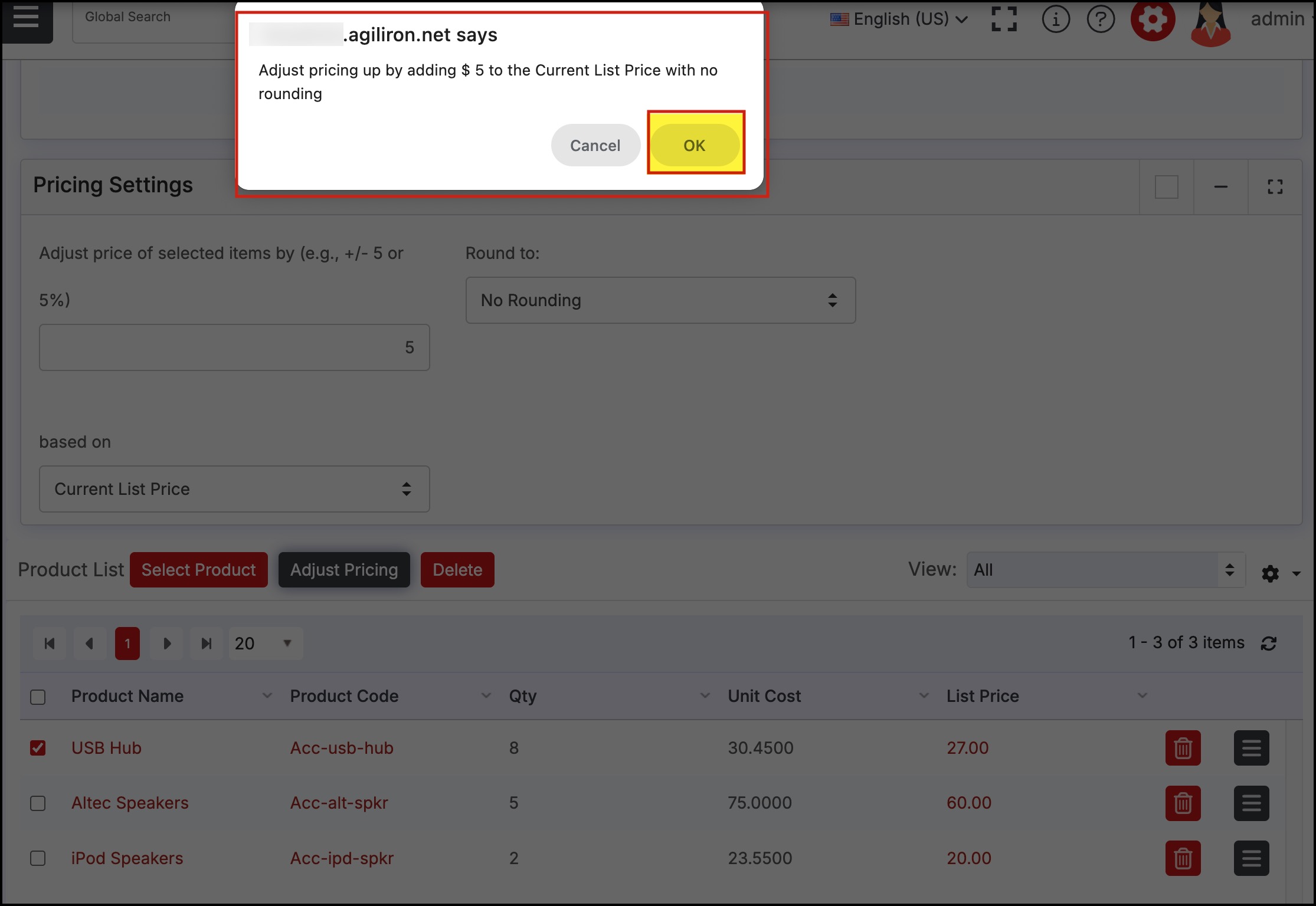
Updated 7 months ago
