Managing Discount Coupons
The Agiliron WebStore supports unlimited Discount coupons that can be defined in the Channel definition by clicking on the "Discount Coupon Configuration" link as shown below.
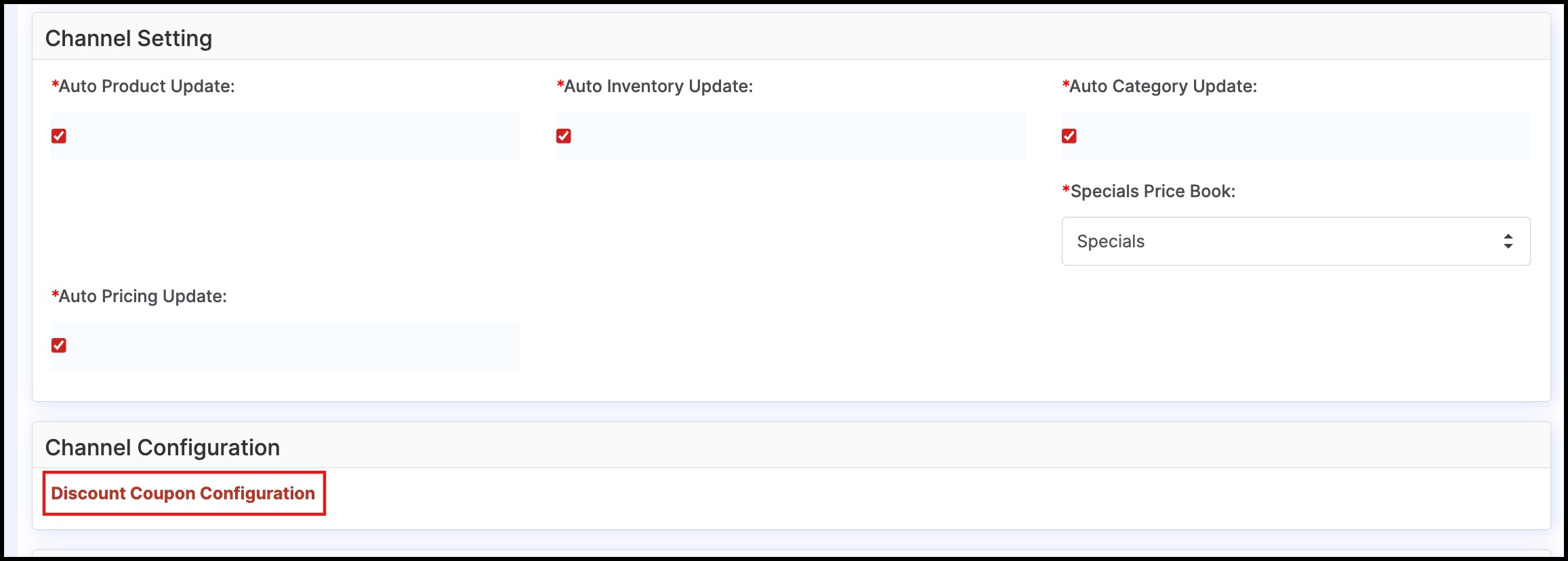
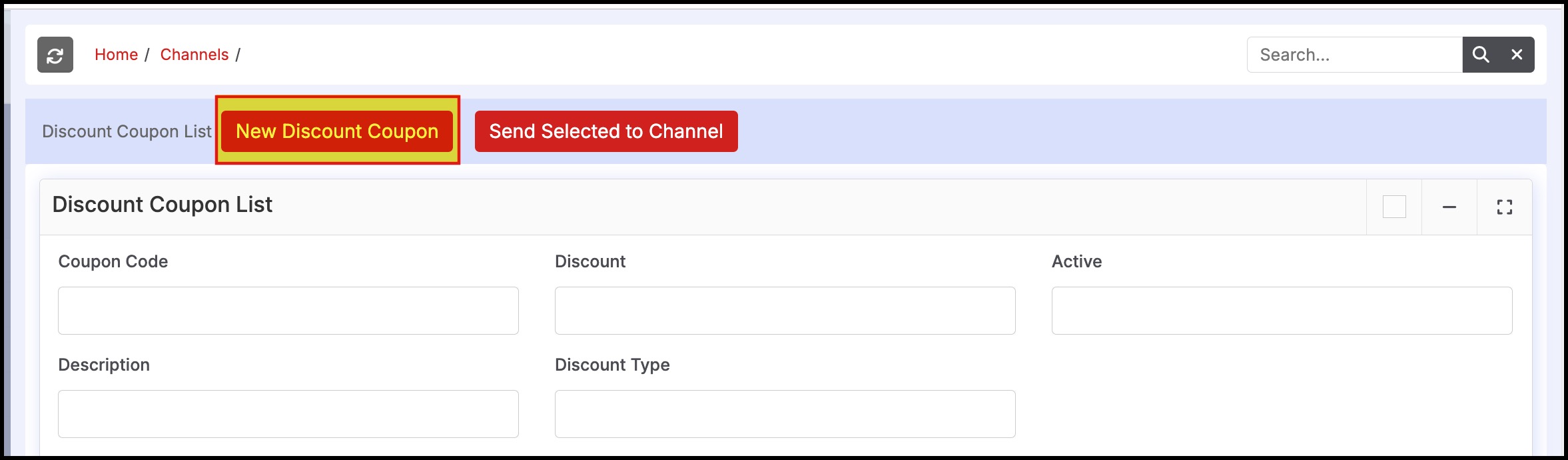
To Add a New Discount Coupon, click on the "New Discount Coupon" button, this brings up the screen shown below to fill in the parameters for the discount coupon.
- Coupon Code - Any combination of letters and numbers
- Description - Optional text to describe the nature of the coupon
- Discount - Specify the discount to customer
- If $amount, specify the amount e.g. 15.00
- If % of order, specify the % as a decimal number e.g. for 10%, specify it as 0.10
- Discount Type - Select from "fixed" ($amount) or "percent" (% of order)
- Start and End Date - Validity of the coupon
- Min Order - Specify minimum order size ($amount or count) for coupon to be applicable
- 0 or empty field - no minimum
- Min Order Type - Specify minimum order type (price or quantity)
- Max Use - Specify maximum number of times the coupon can be used by a customer in this channel
- 0 or empty field - unlimited
- Number Available - Specify total number of coupons available to all customers in this channel
- 0 or empty field - unlimited
- Active - Turn this coupon on/off
- All Products in Categories - This feature not yet available for B2C Channels, only POS at this time*
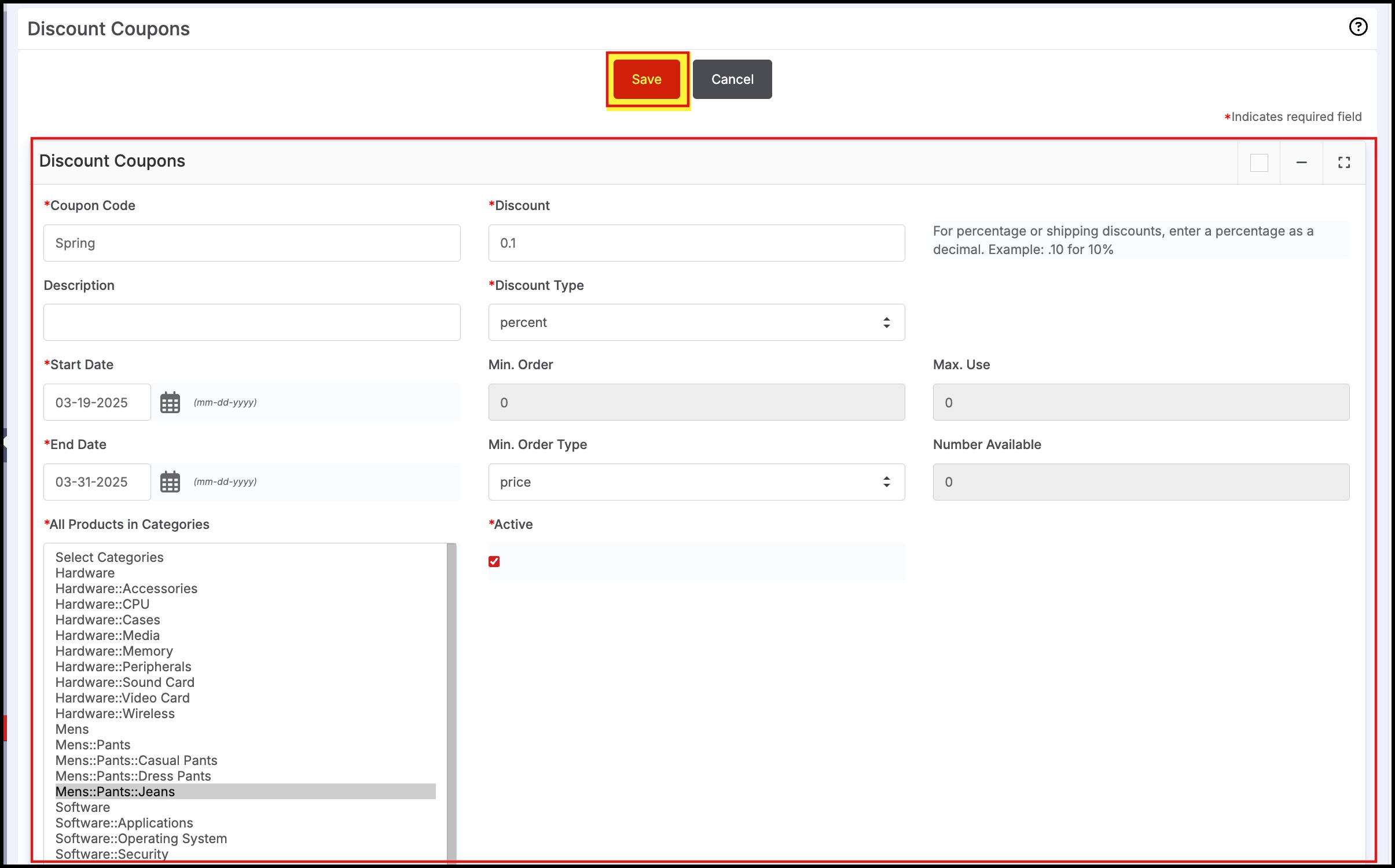
To deploy the discount coupon to the channel, select the checkbox and click the "Send Selected to Channel" button
Note: Discount coupons created are shared and available to all channels in the system. However, you can choose which coupons to make available to individual channels by clicking the "Send Selected to Channel" button.
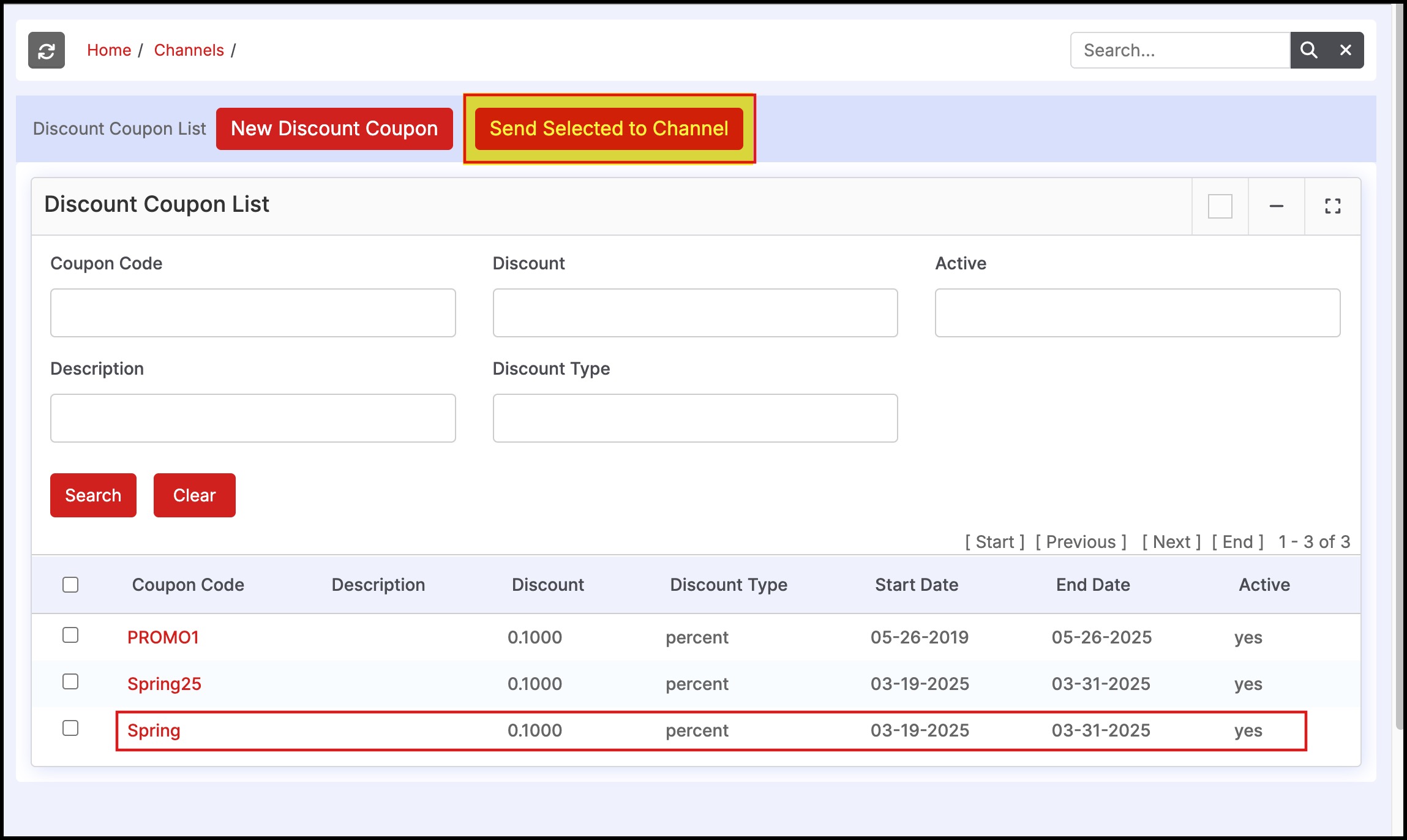
Updated 9 months ago
