Modifying Sales Associate User Details
- Go to Settings and select Users from the User Management section.
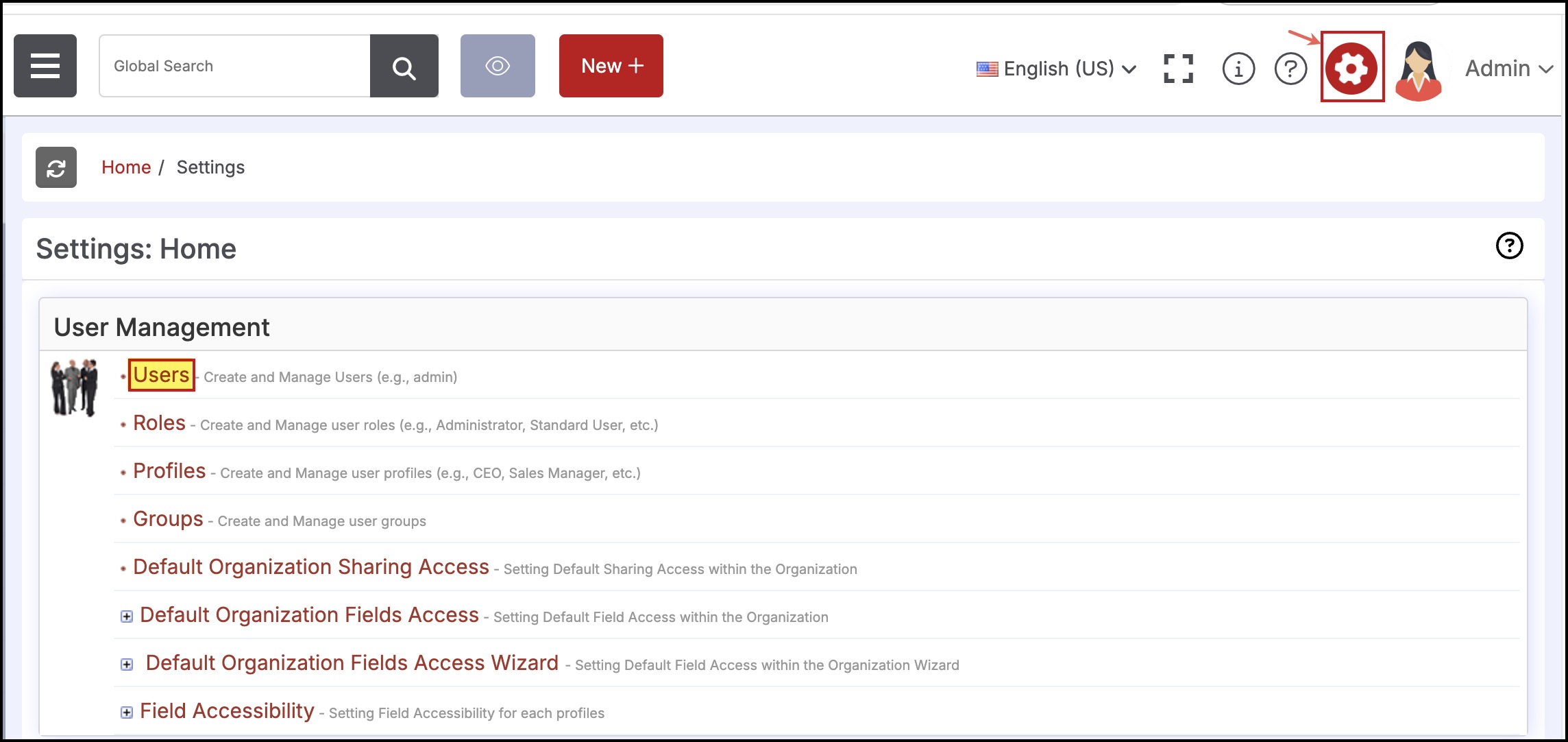
The following page is displayed.
- Click the Name link of the user.
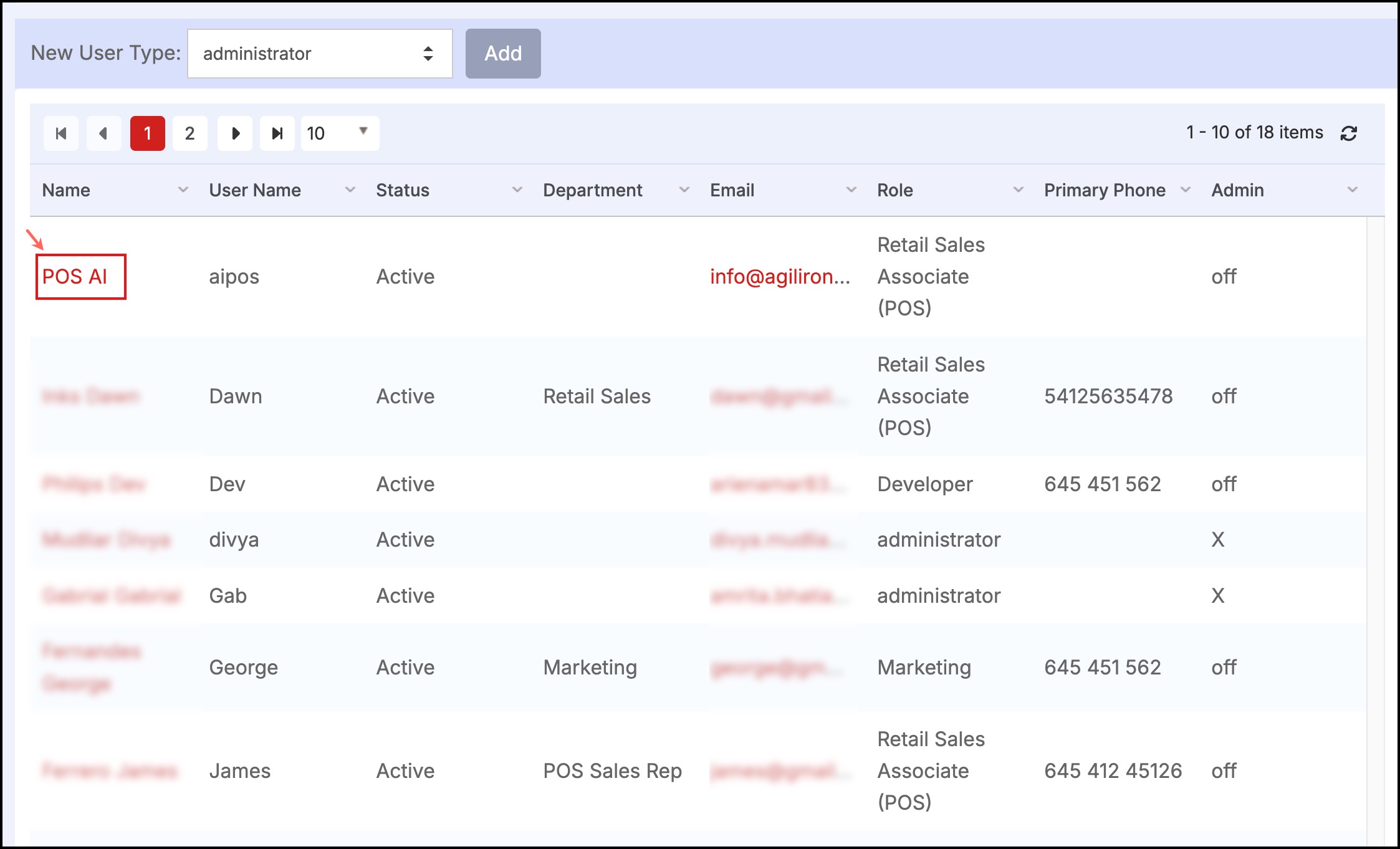
- Click Edit. 4. Modify the required details and click Save.
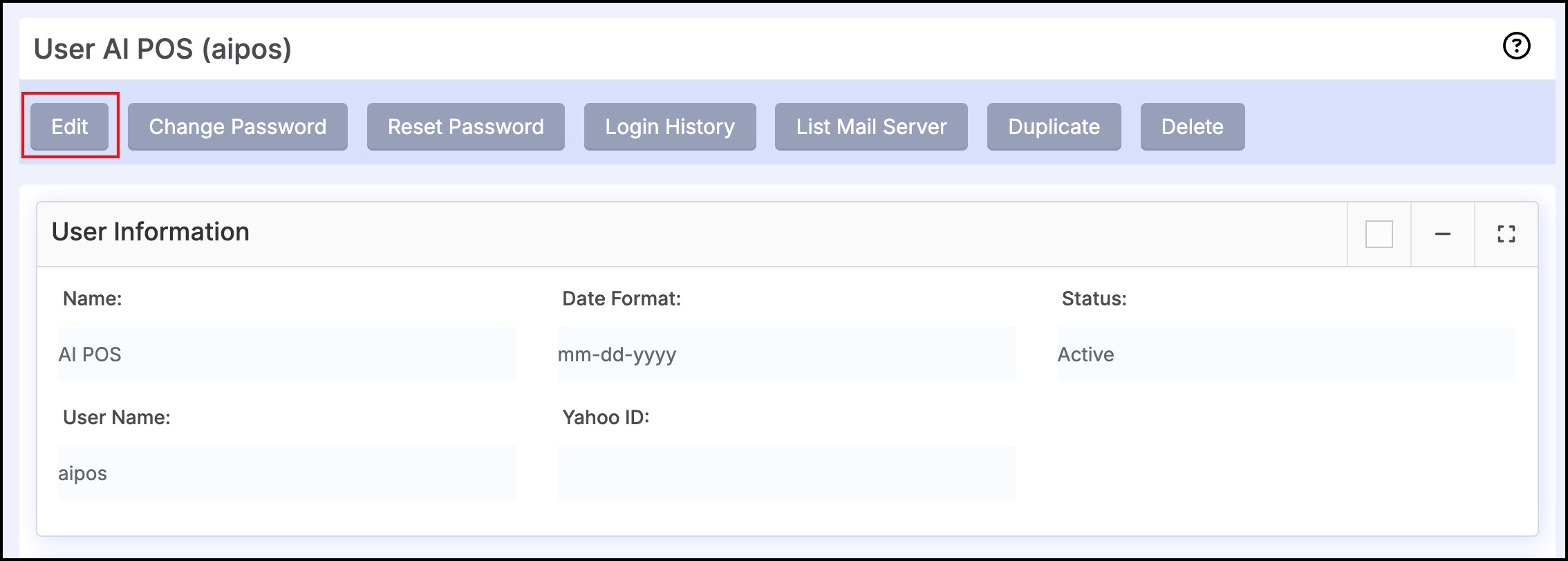
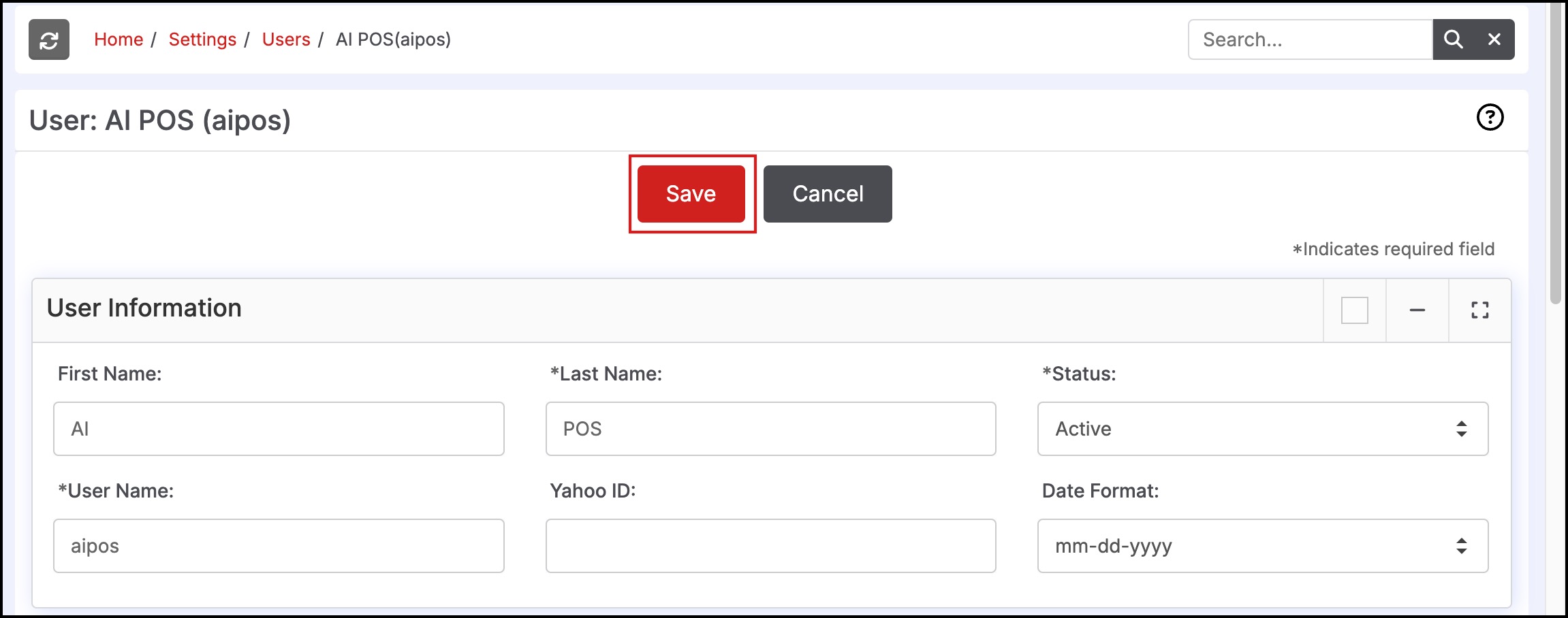
Updated about 1 year ago
