Setting Starting Numbers for Orders
This section will demonstrate how to set the starting order number(s) for Sales Orders, Purchase Orders, and Quotes.
Navigate to the Settings icon on the right side of the screen.
- Scroll down to the Configuration section and select "Start Sequence Numbers for Transactions".
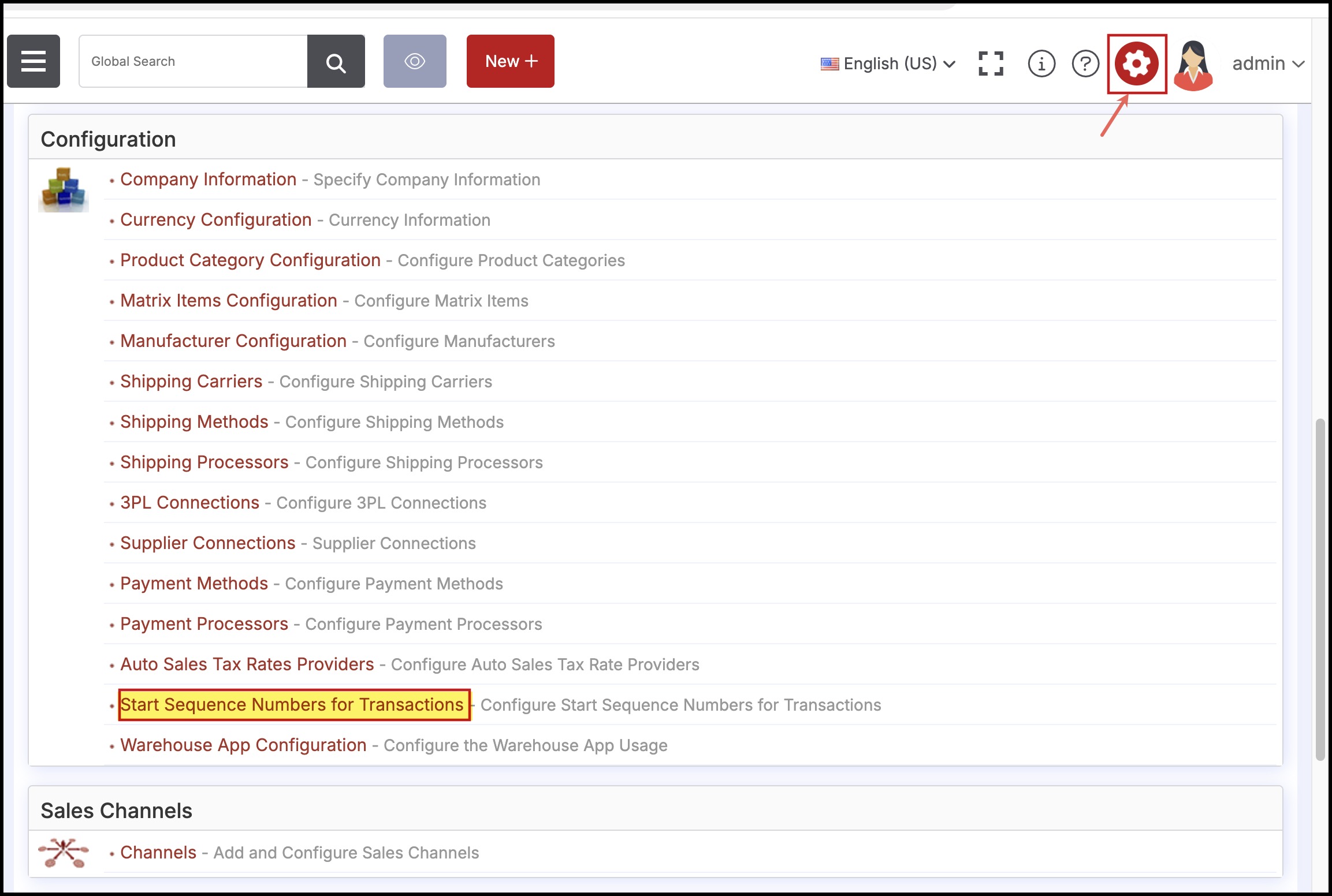
- Enter the starting numbers for each of the order types as shown below.
- Click "Save" to finish.
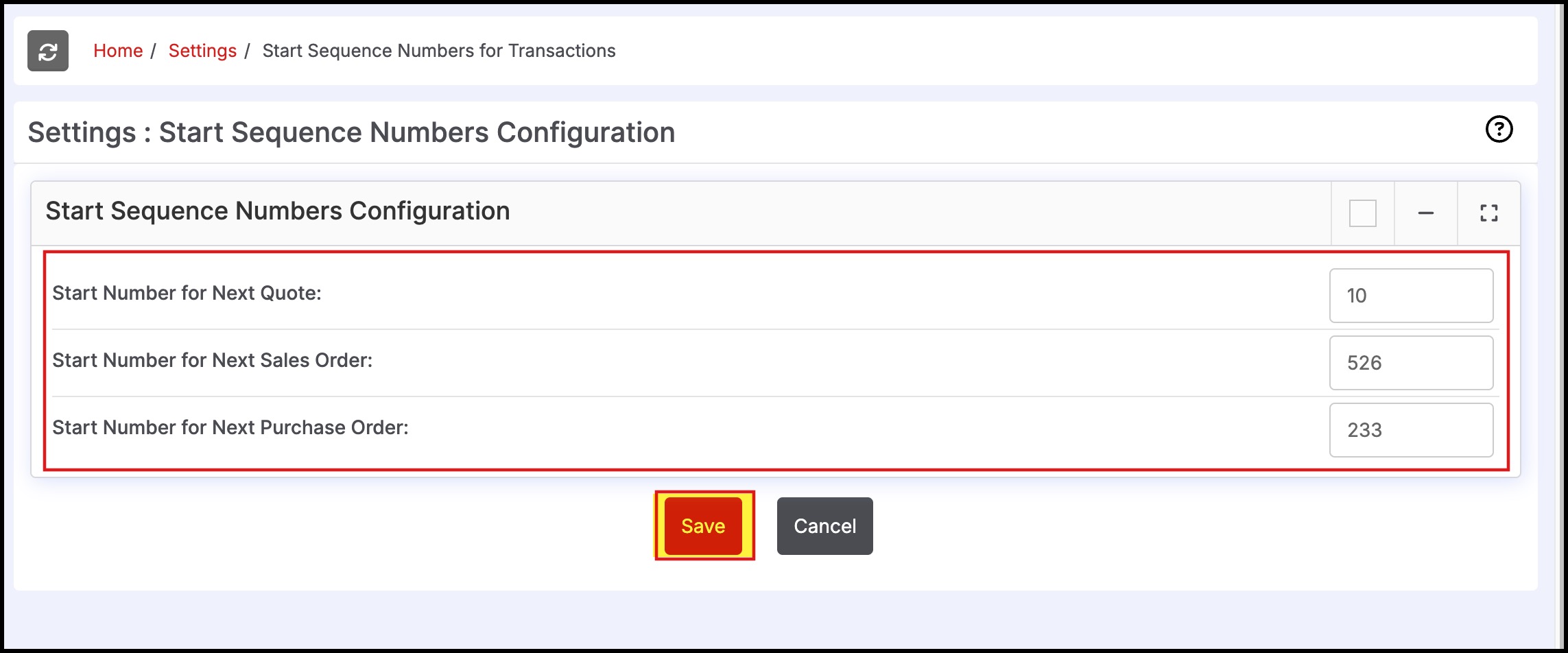
Updated 9 months ago
