PriceBook Currency Configuration
The default currency for each PriceBook can be set using the instructions below. The Default Currency can be set for any PriceBook in the system, including Vendor PriceBooks.
Navigate to Products > PriceBooks from the left menu panel.
- Click on the PriceBook Name to view the current PriceBook configuration.
- Click the "Edit" button to make changes to the PriceBook.
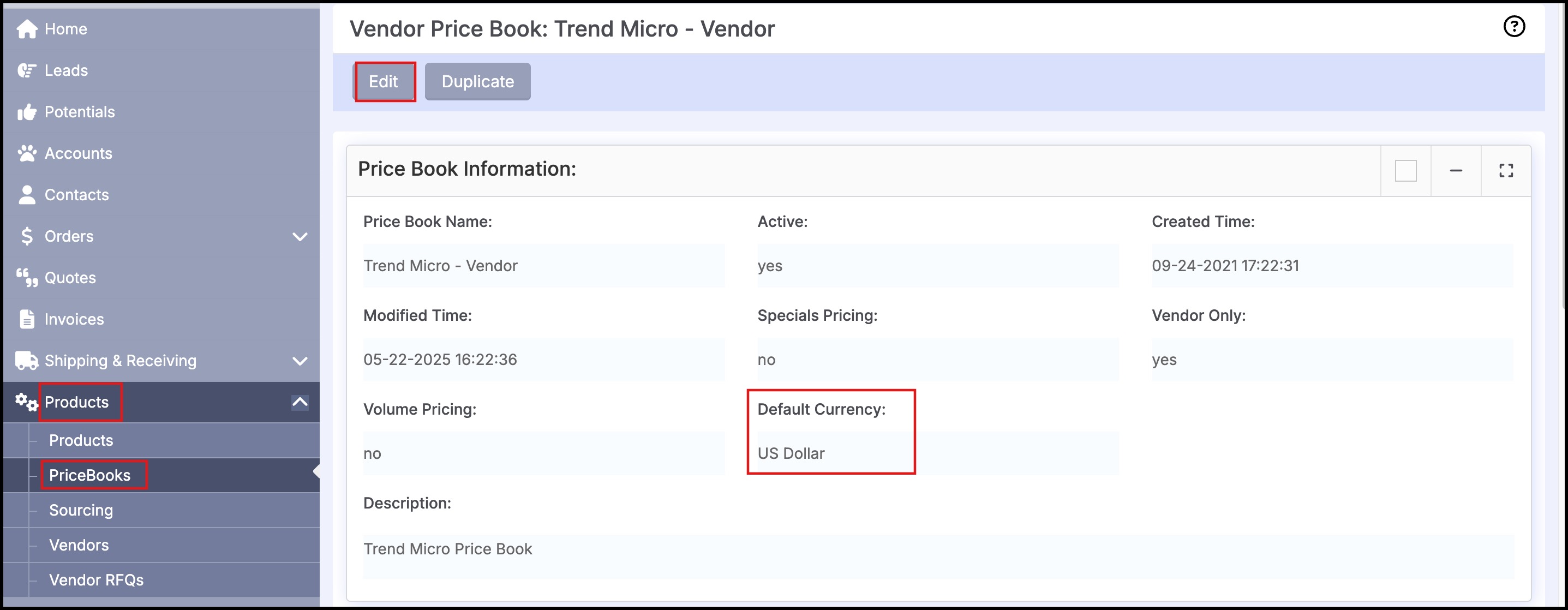
- Select the Default Currency for the PriceBook from the drop-down list.
- Click Save to update.
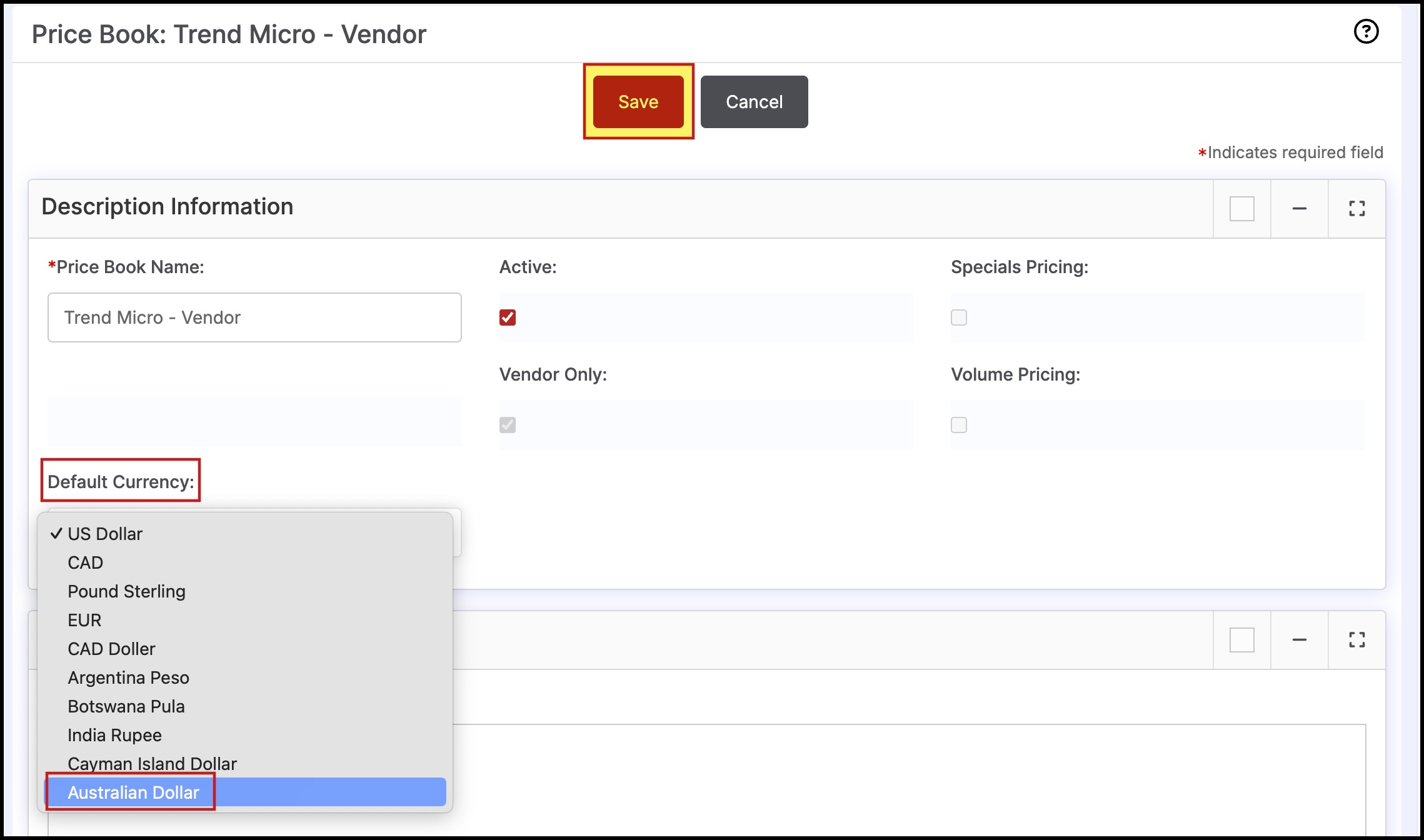
Updated 9 months ago
