Vendor RFQ - Merge Capability
Agiliron allows merging of Vendor RFQs.
To merge:
- Select the Vendor RFQs from the list by clicking on the left checkbox.
- Click on the 3-dot button and select the Merge option.
Note:
- All the selected Vendor RFQs must have the same vendor only then they can be merged.
- Also, the selected Vendor RFQs' status must be Created.
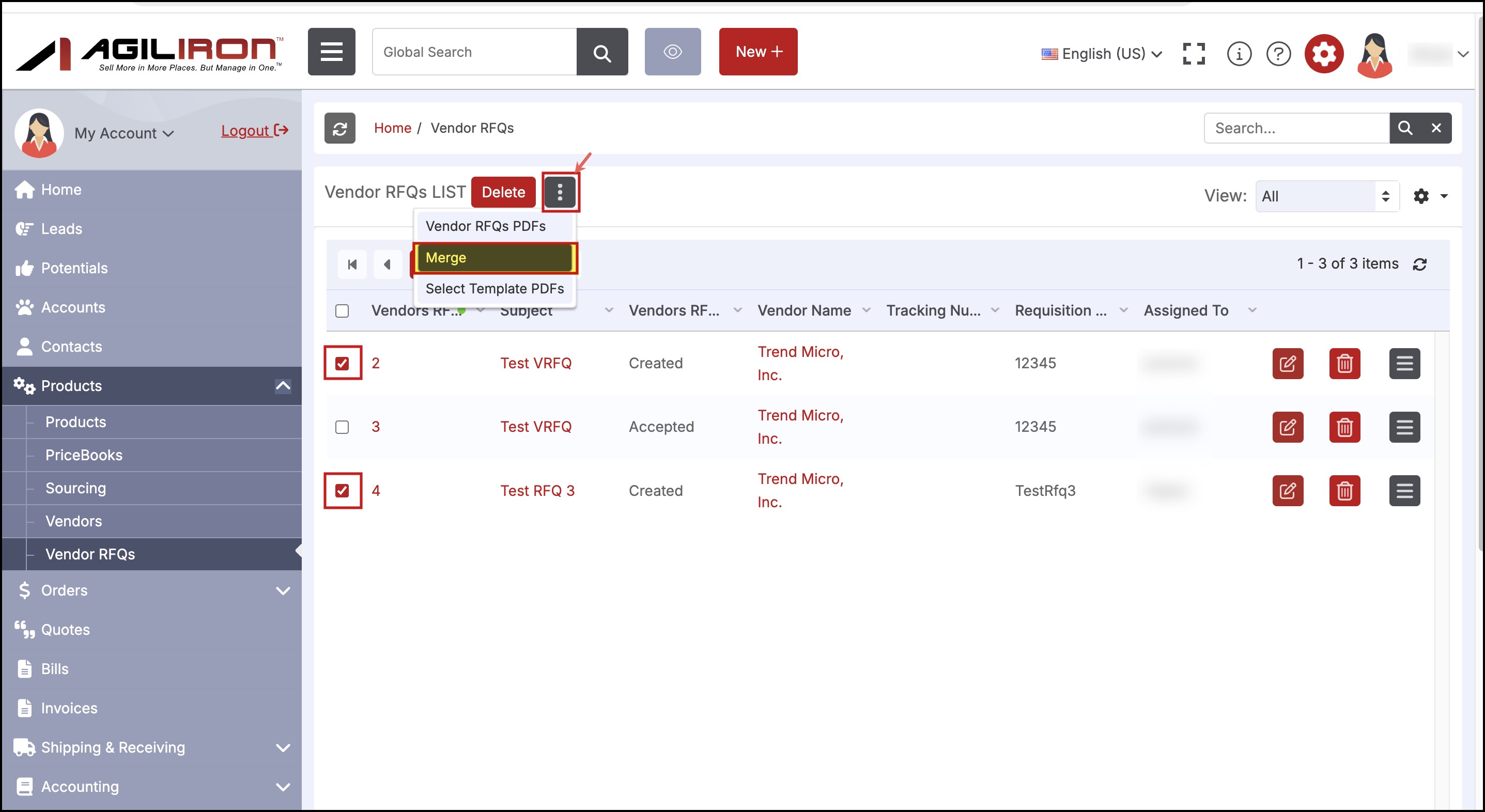
- After clicking on Merge, you'll see a message asking if you want to merge the selected RFQs. Click OK to continue.
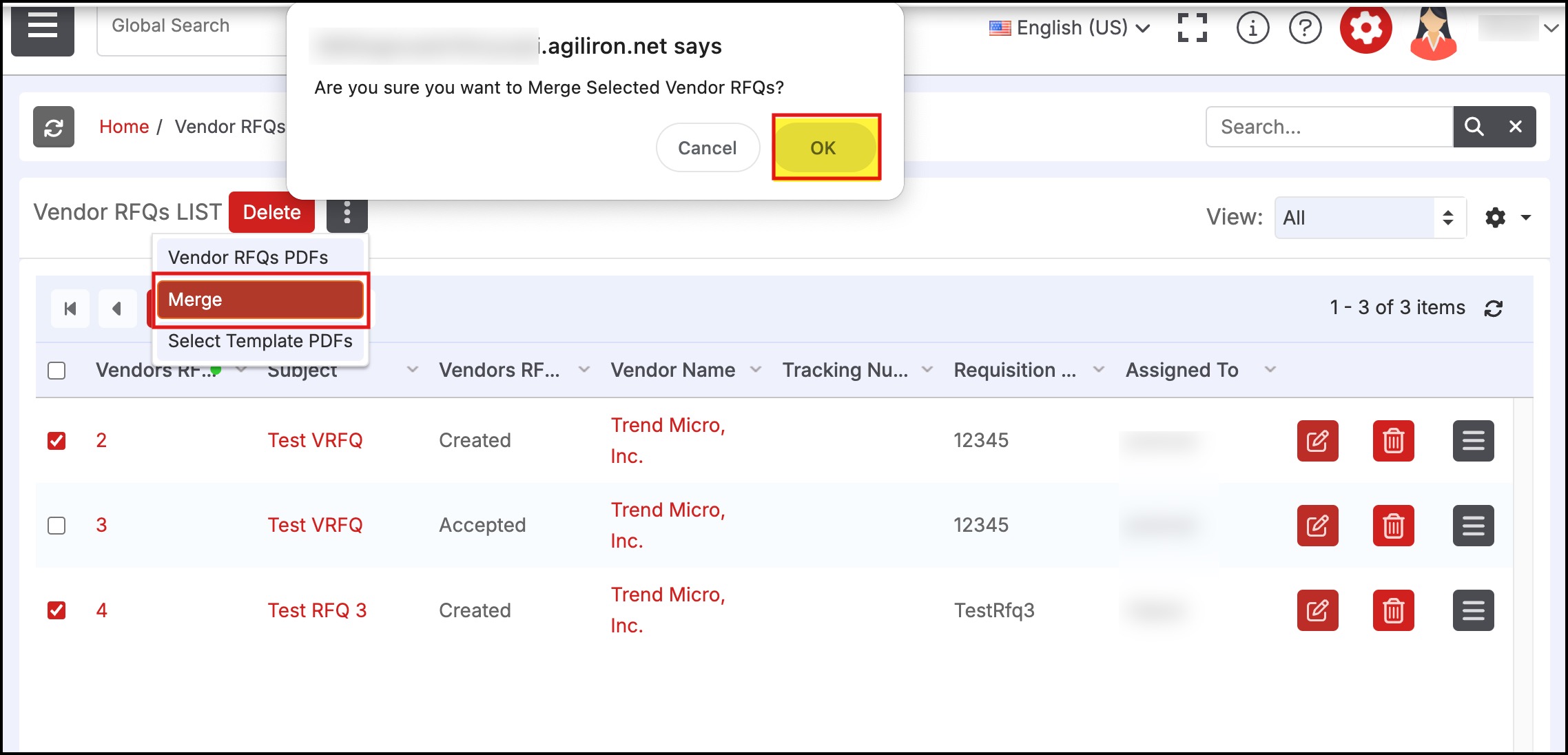
- Now you'll see a message saying that Vendor RFQs have been successfully merged.
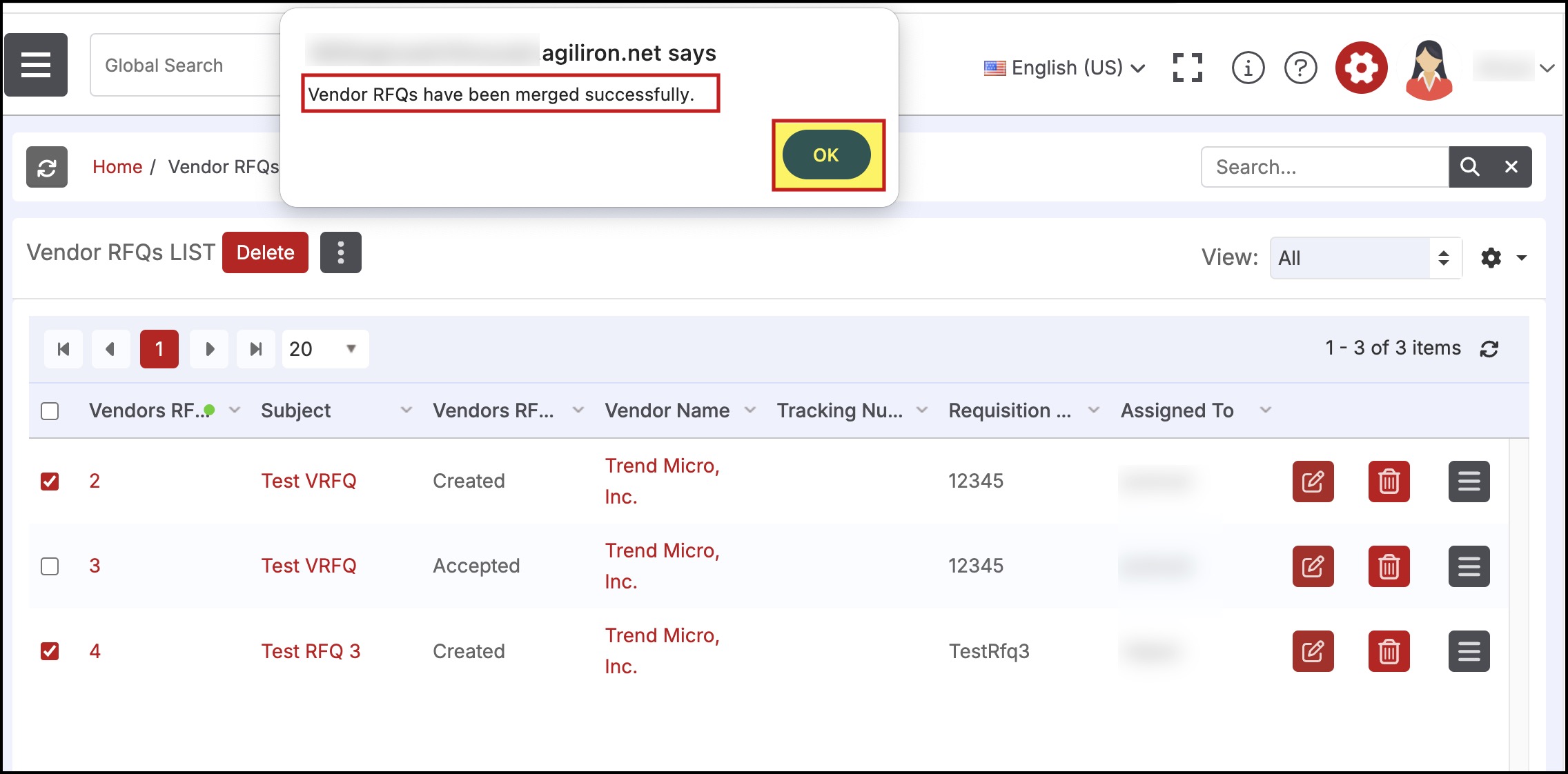
- After clicking on OK, you'll notice the selected Vendor RFQs are being merged.
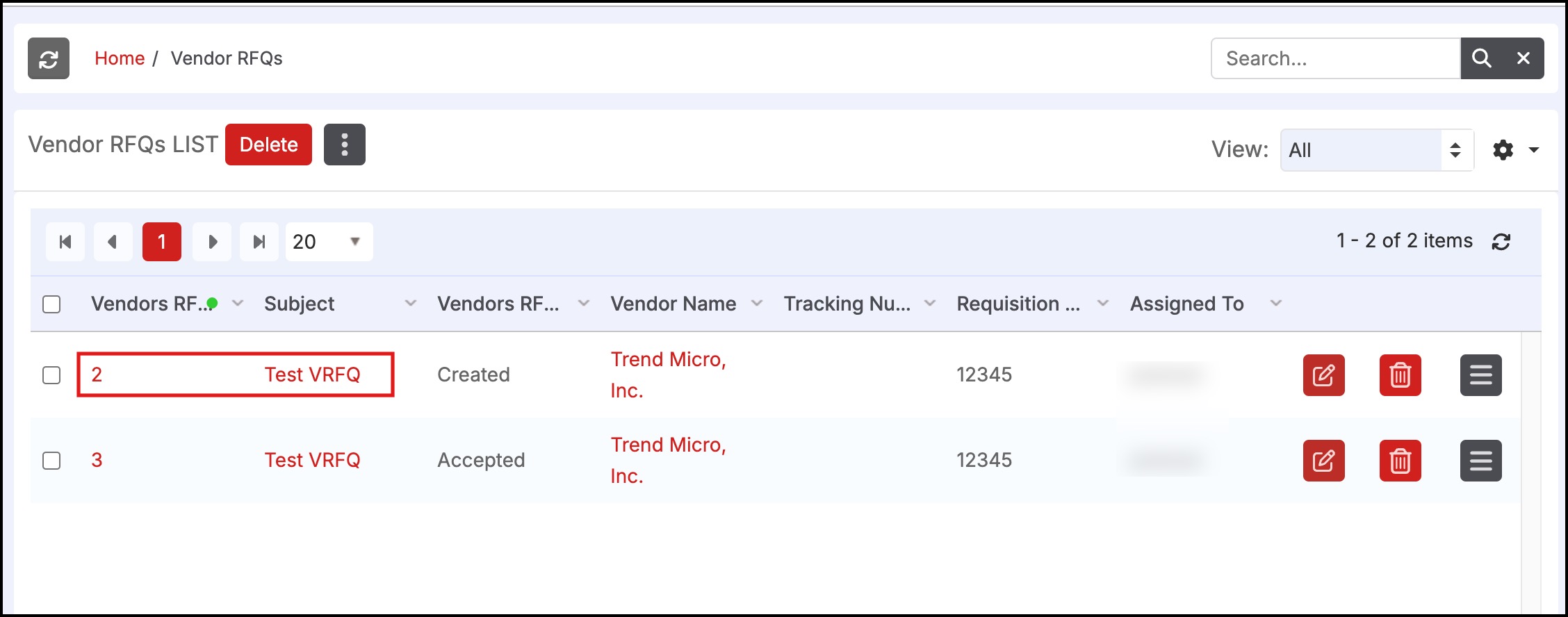
Updated about 1 year ago
