Setting up QuickBooks Online to Facilitate Integration with Agiliron
If you do not have a QuickBooks Online account, you can sign up for a Free Trial by following the instructions below.
If you already have a QuickBooks Online account, you can skip this step.
Note: Please note the User ID and Password when signing up, you will need this later to connect Agiliron to QuickBooks Online.
Navigate to the QuickBooks website: https://quickbooks.intuit.com/online/
- Sign up for the Free Trial, or select any listed suitable plan to purchase a subscription.
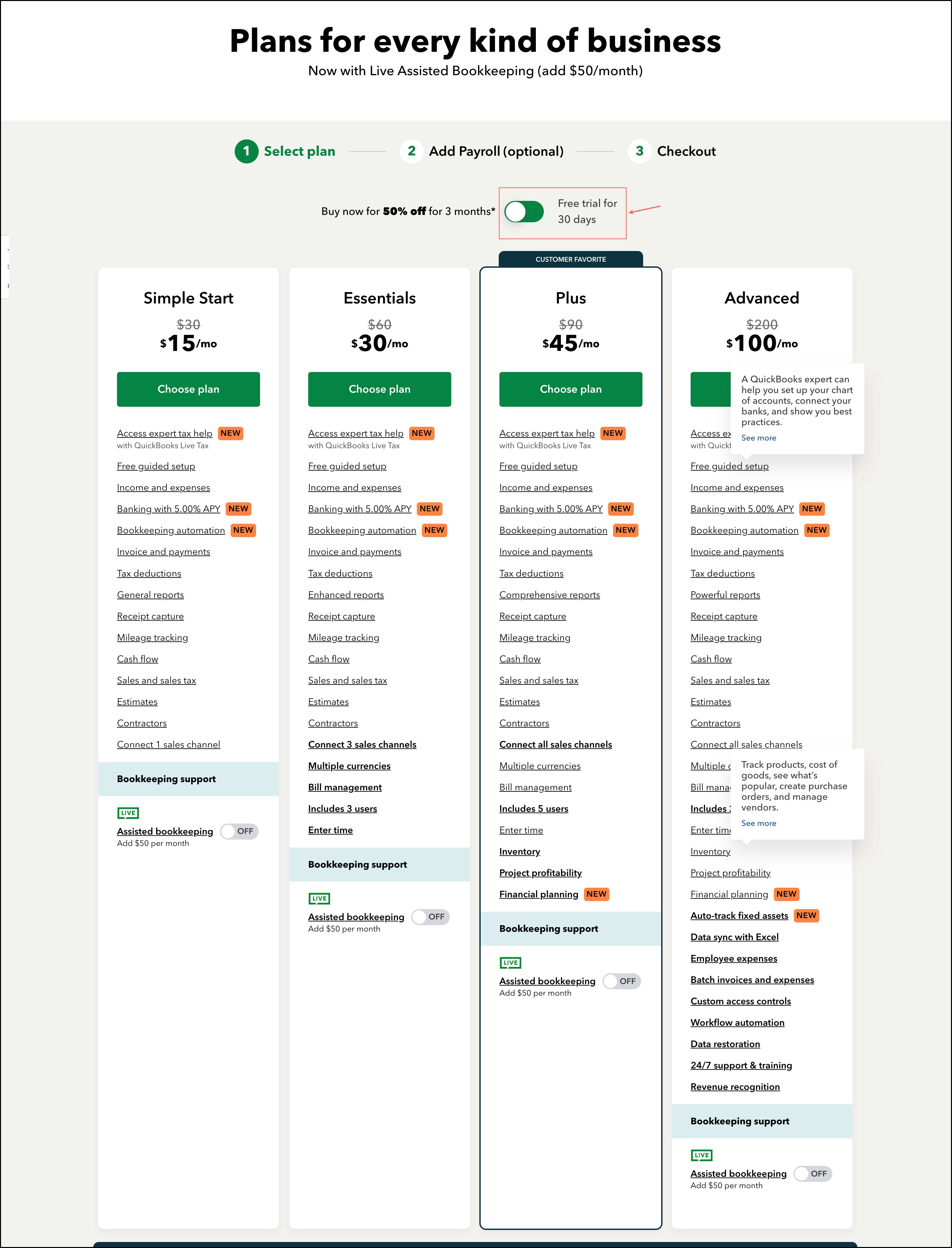
- Enter the requested details and create the account.
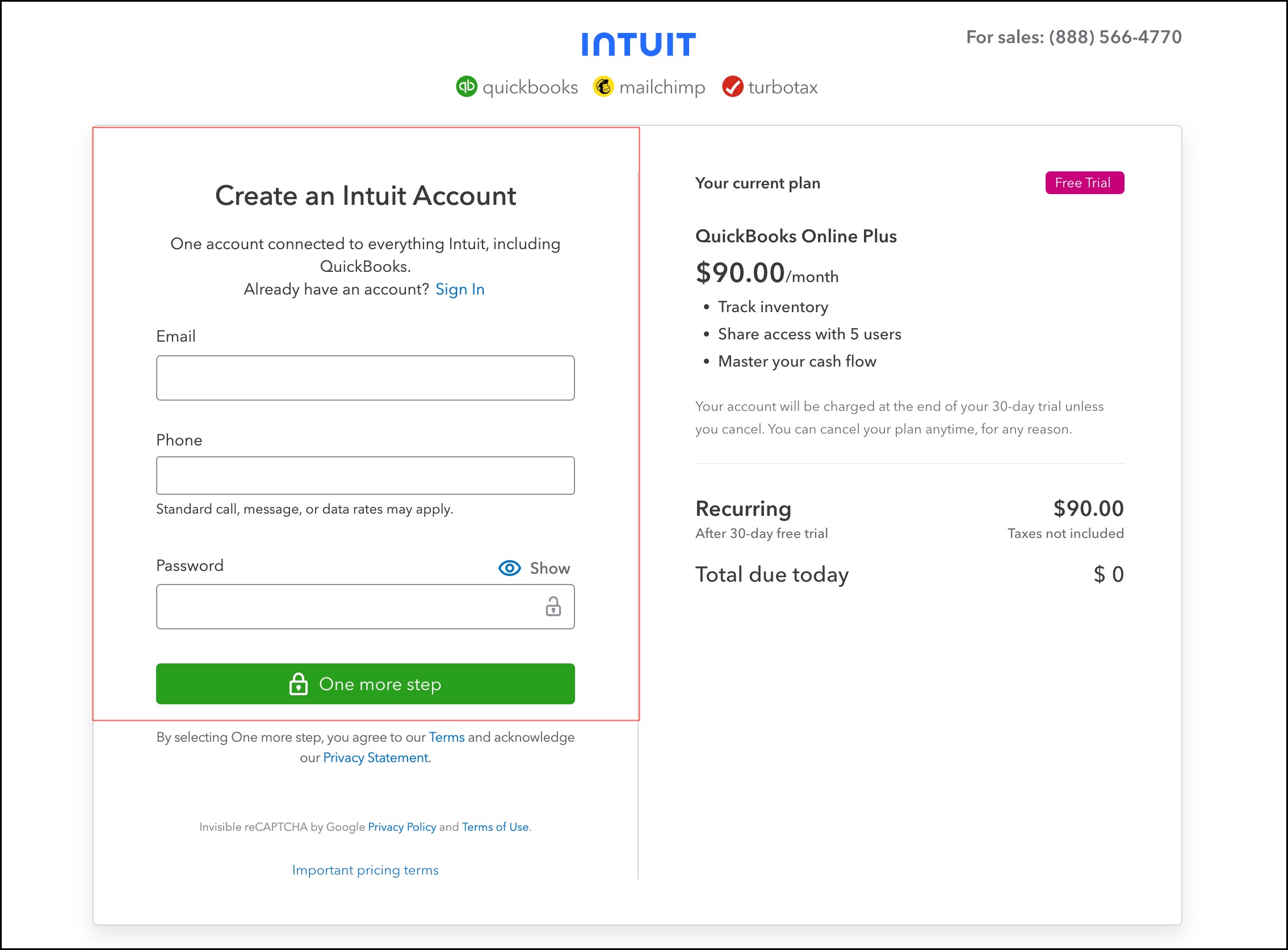
- Use the instructions from the QuickBooks Company File Requirements section to create the chart of accounts needed to integrate with Agiliron (link here).
- If you do not have an Agiliron account, you can connect to Agiliron from the Intuit App Center using the instructions found here.
- If you have an existing Agiliron account, you can connect to QuickBooks from inside Agiliron using these instructions.
Updated 3 months ago
