Editing the Channel and Completing Channel Setup
- Go to "Settings > Channels" and click on the "edit" link for the Walmart Marketplace that has been created as shown below.
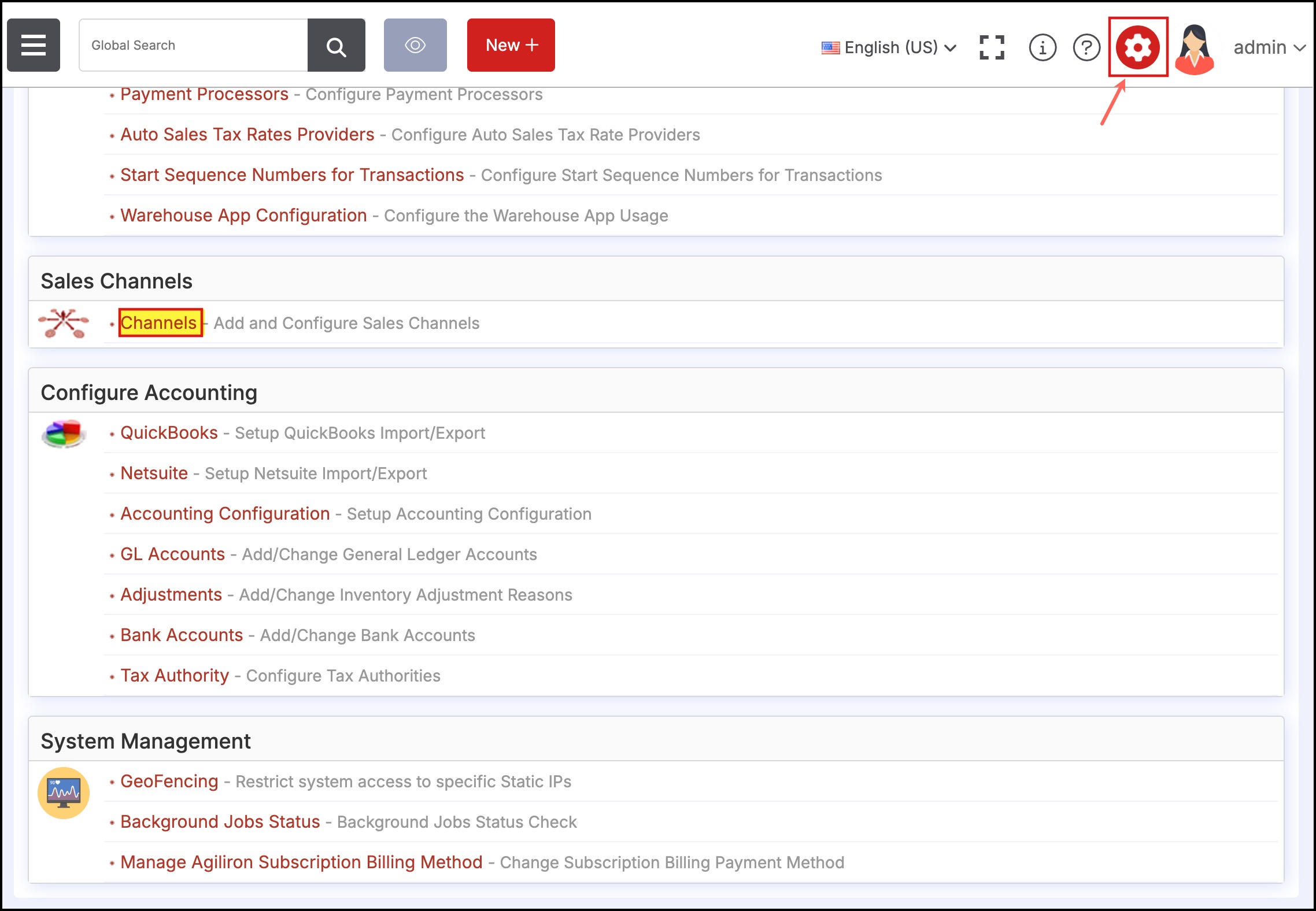
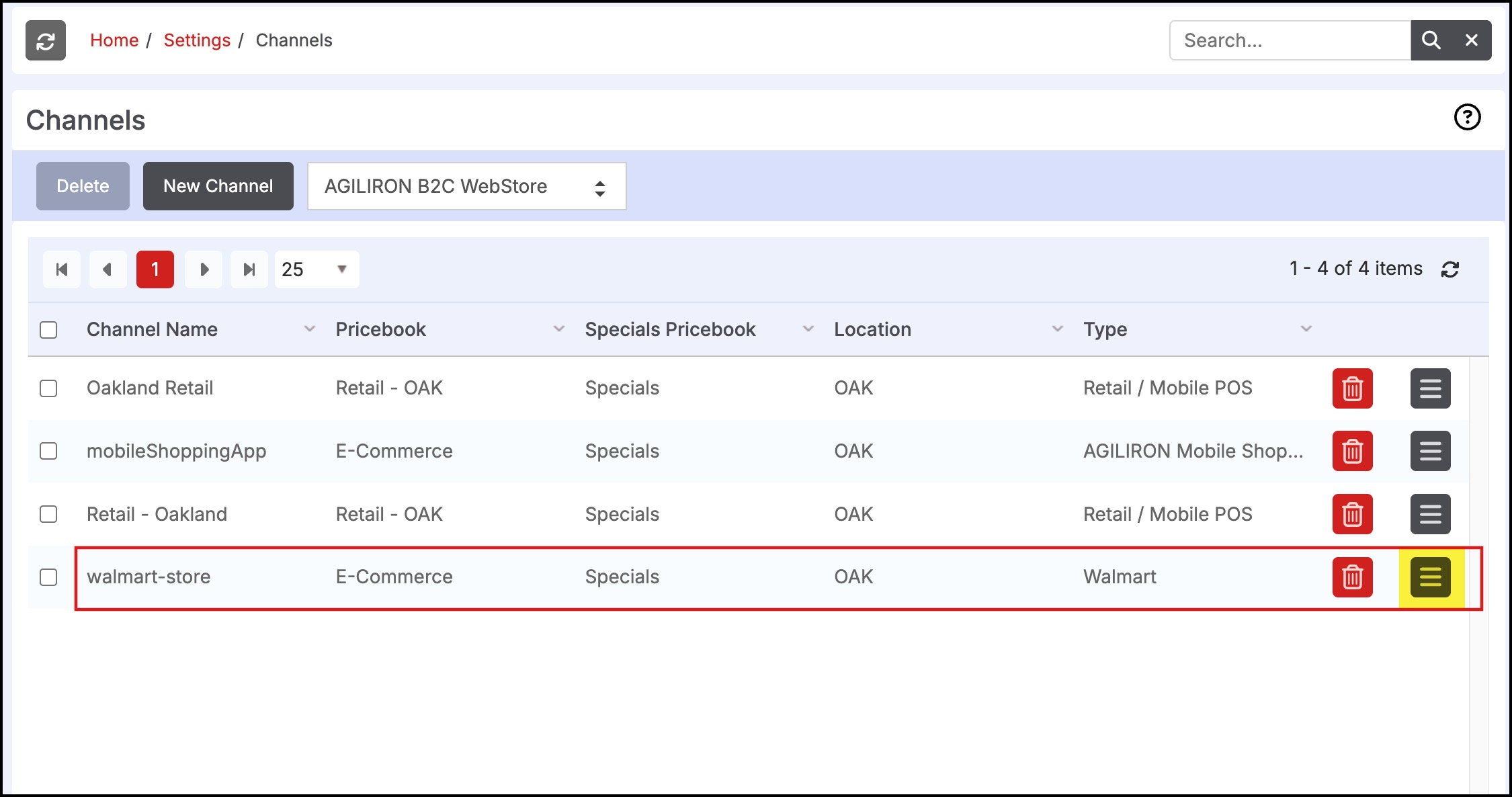
On the Walmart Marketplace, the Shipping, Payment, and Sales Tax methods that have been defined can be found in your admin panel under:
- "Store Setup > Shipping"
- "Store Setup > Payments"
- "Store Setup > Tax"
On editing the channel, the configuration screen comes up as shown below - the top half of the screen is exactly as was defined during the channel creation.
The bottom half of the screen now shows the "Shipping", "Payment" and "Taxes" sub-tabs for mapping of the equivalent methods from the Walmart Marketplace to Agiliron. Agiliron pulls the global list of options from the Walmart Marketplace found above.
In each of these cases, for each method defined, select the equivalent method in Agiliron from the drop-down menu alongside. As orders come in from this Walmart Marketplace, the orders are captured into Agiliron in keeping with this mapping. Only the methods that are being enabled and used in the Walmart Marketplace need to be mapped here, the rest can be left blank. (e.g. if you only offer "Check" as a Payment Method, then only that Payment Method needs to be mapped in Agiliron).
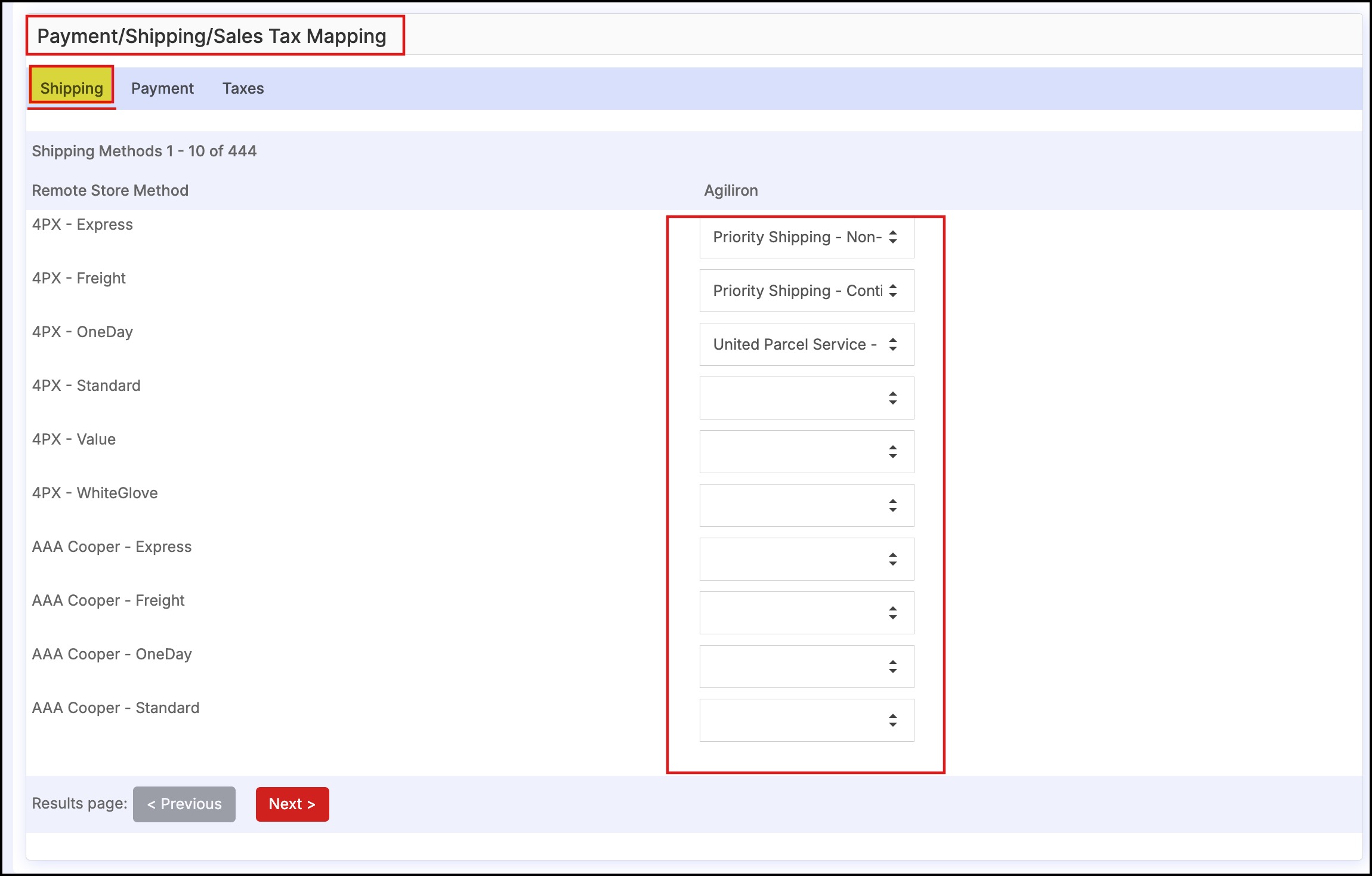
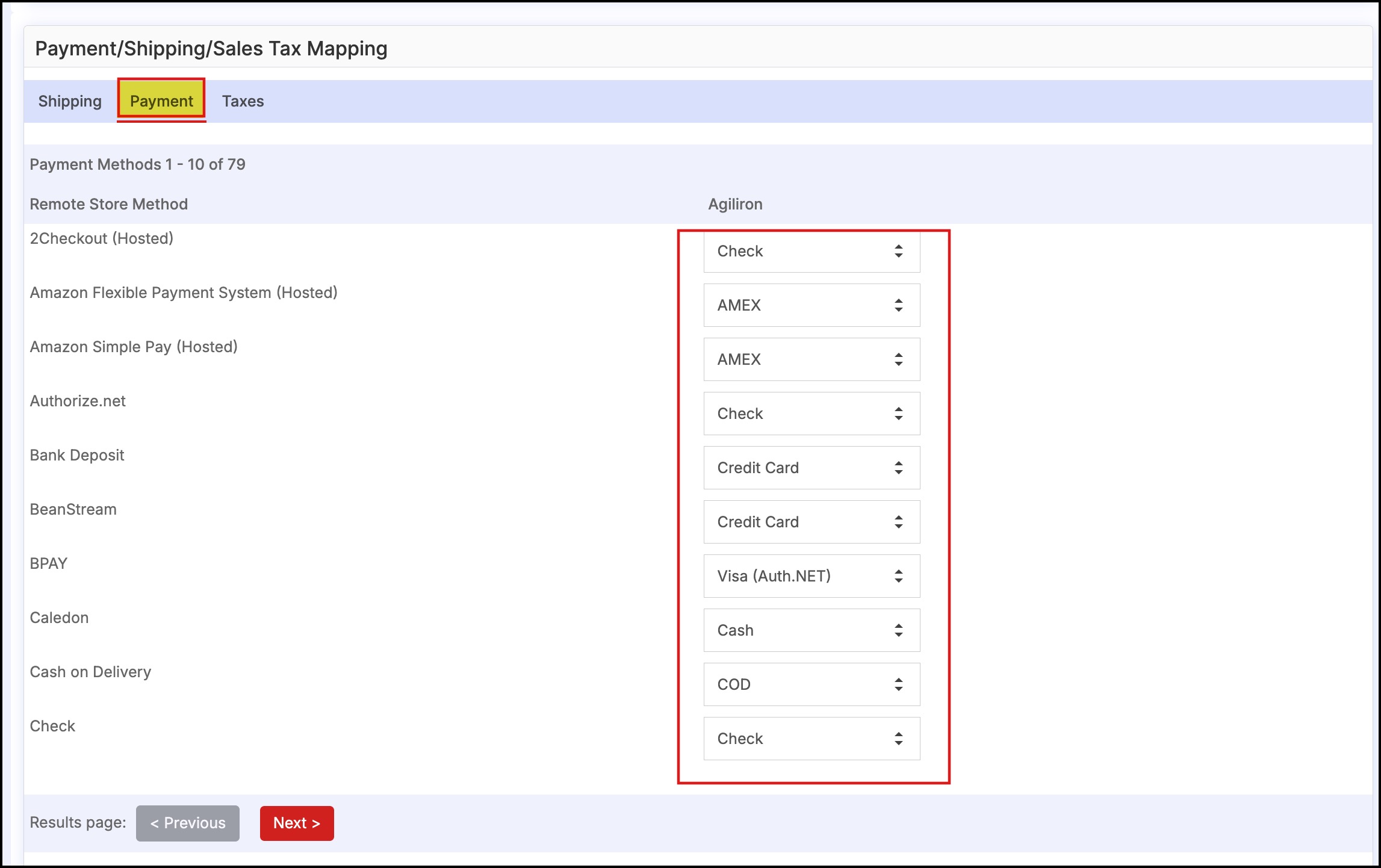
Note that the Taxes tab contains a selection for "All Other Regions". This allows mapping for international orders and other jurisdictions outside of the state-specific mappings.
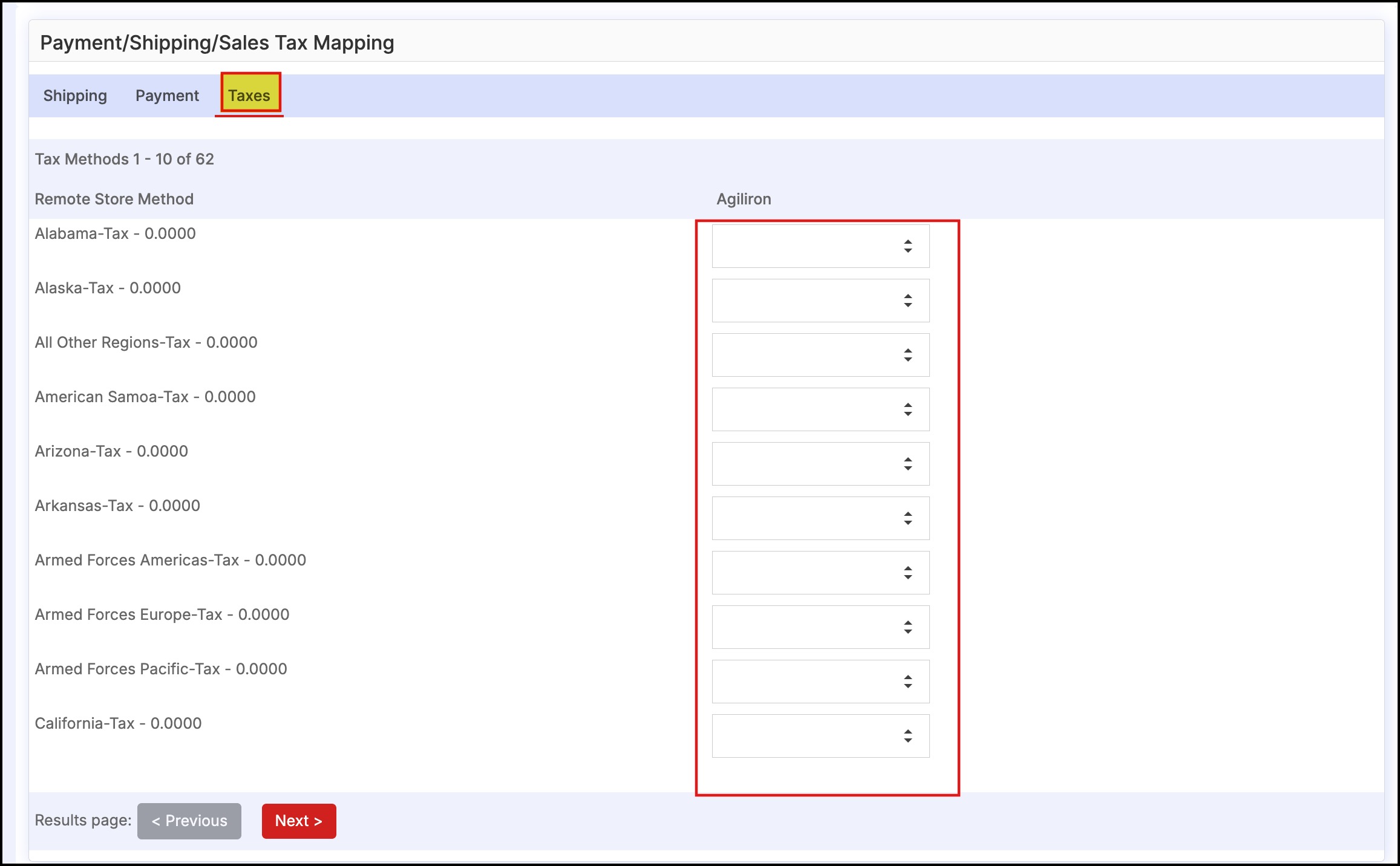
Updated 9 months ago
