Shipment Transactions
Agiliron has added a new transaction module - Shipment Transactions which captures every Shipment made in the system via any method (User Interface, ShipStation, API, etc.). This module provides one-stop visibility into which items were shipped, when, from which location, etc.
This module comes in handy, in case of line item shipping as it allows the user to generate an Invoice for the partial shipments of a Sales Order.
Let's walk thru the Shipment Transactions module:
NOTE: This module will populate only for new shipments (not historical ones).
- Go to Shipping & Receiving -> Shipment Transactions.
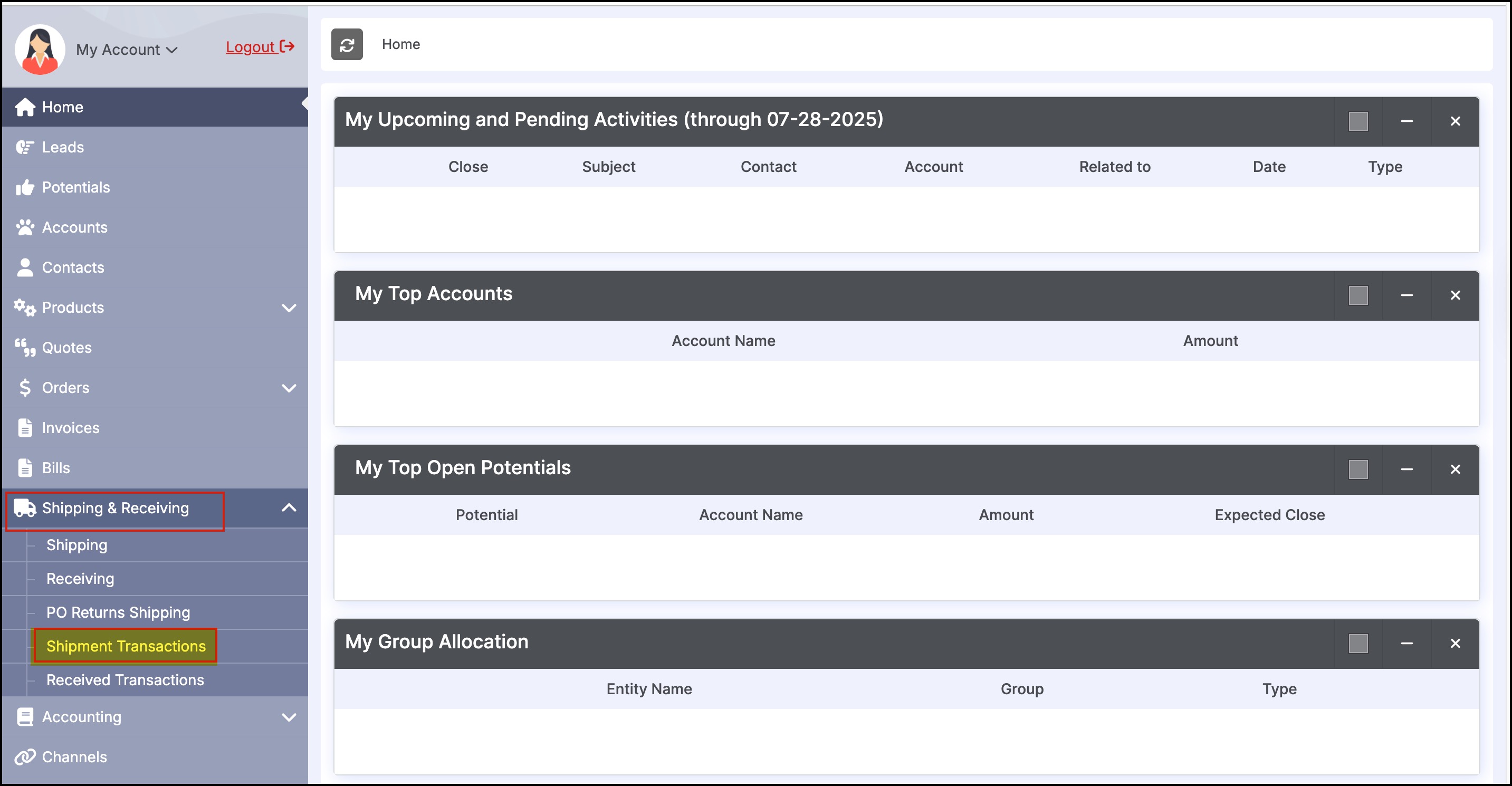
- Here in the shipment transaction list, as an example Order No. 873 displays 3 different shipments. Let's click on one of them.
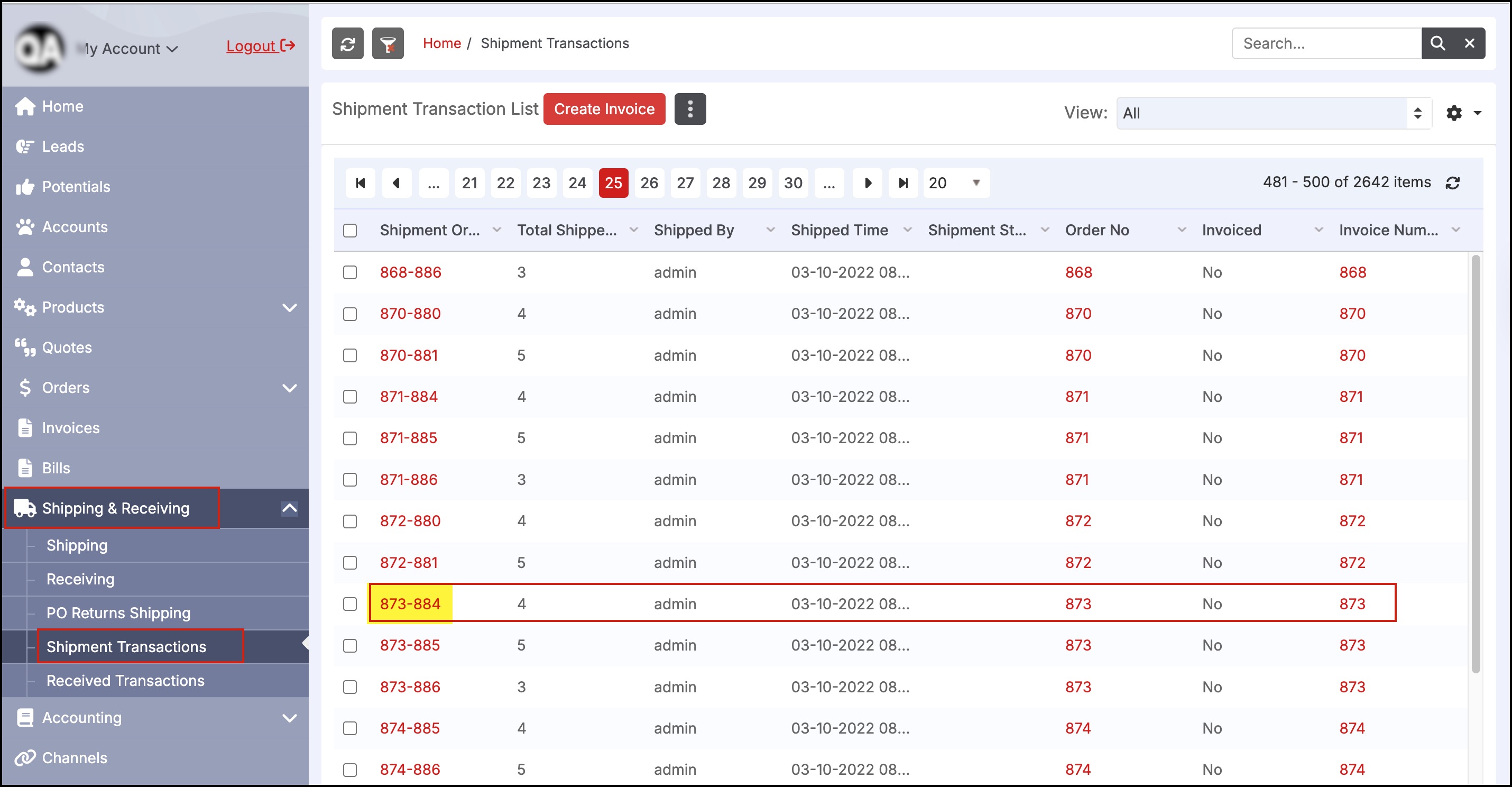
You have complete visibility related to the shipment transaction.
-
You can see the details like which line items were exactly shipped, the ordered quantity, and the shipped quantity.
-
The status shown here is associated particularly with this shipment.
-
So in case of partial shipment and the invoice methodology linked with it, you can see the invoice number and the status of whether it has been invoiced.
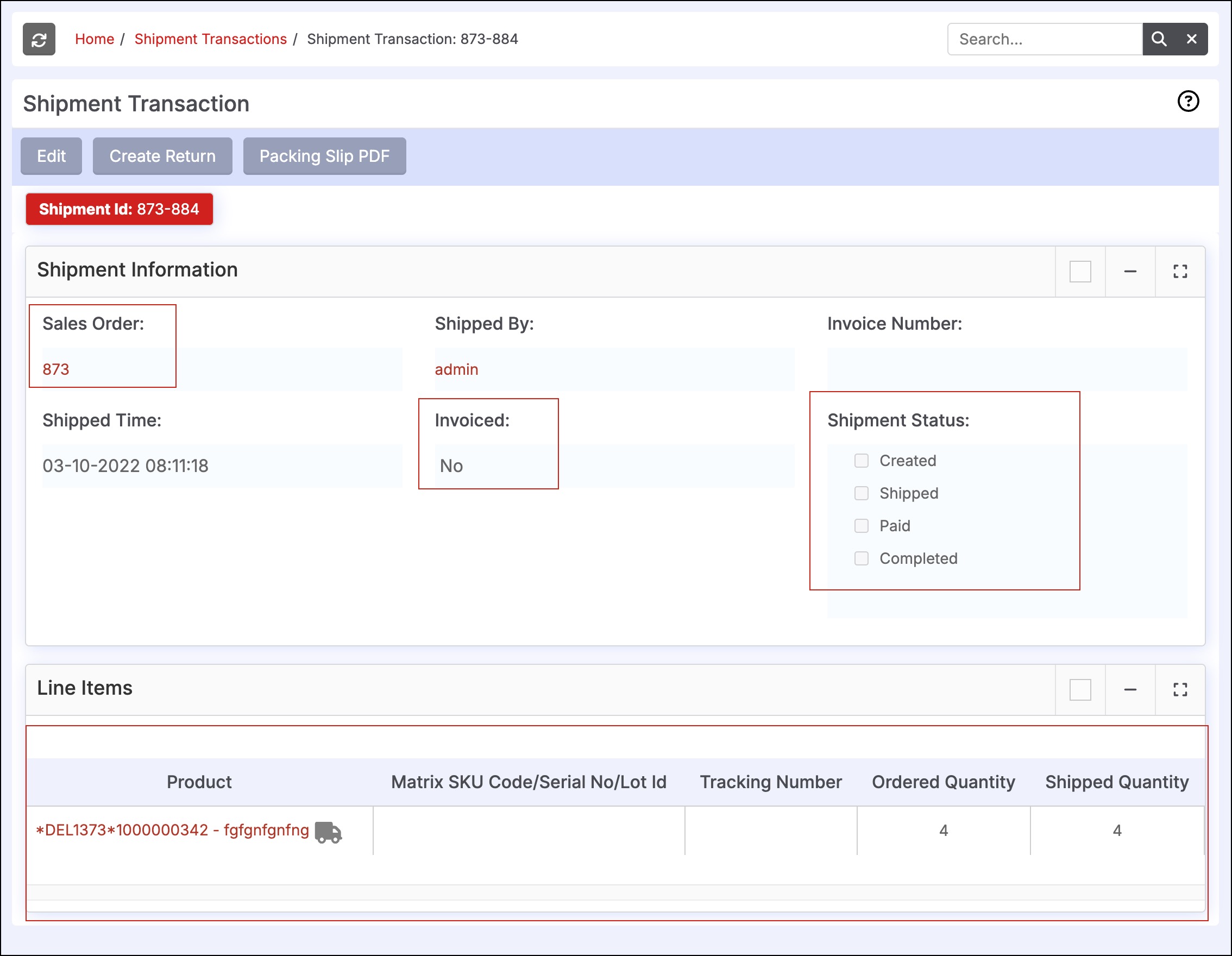
- Back in the list view, there is a Create Invoice button. You can select one or multiple line items and click on Create Invoice button. This will generate invoices only for the line items you have selected.
NOTE: When you select multiple shipments, the system will combine them together and create one invoice (comprising all shipments selected). So if you want to create an invoice for each particular shipment then select one at a time.
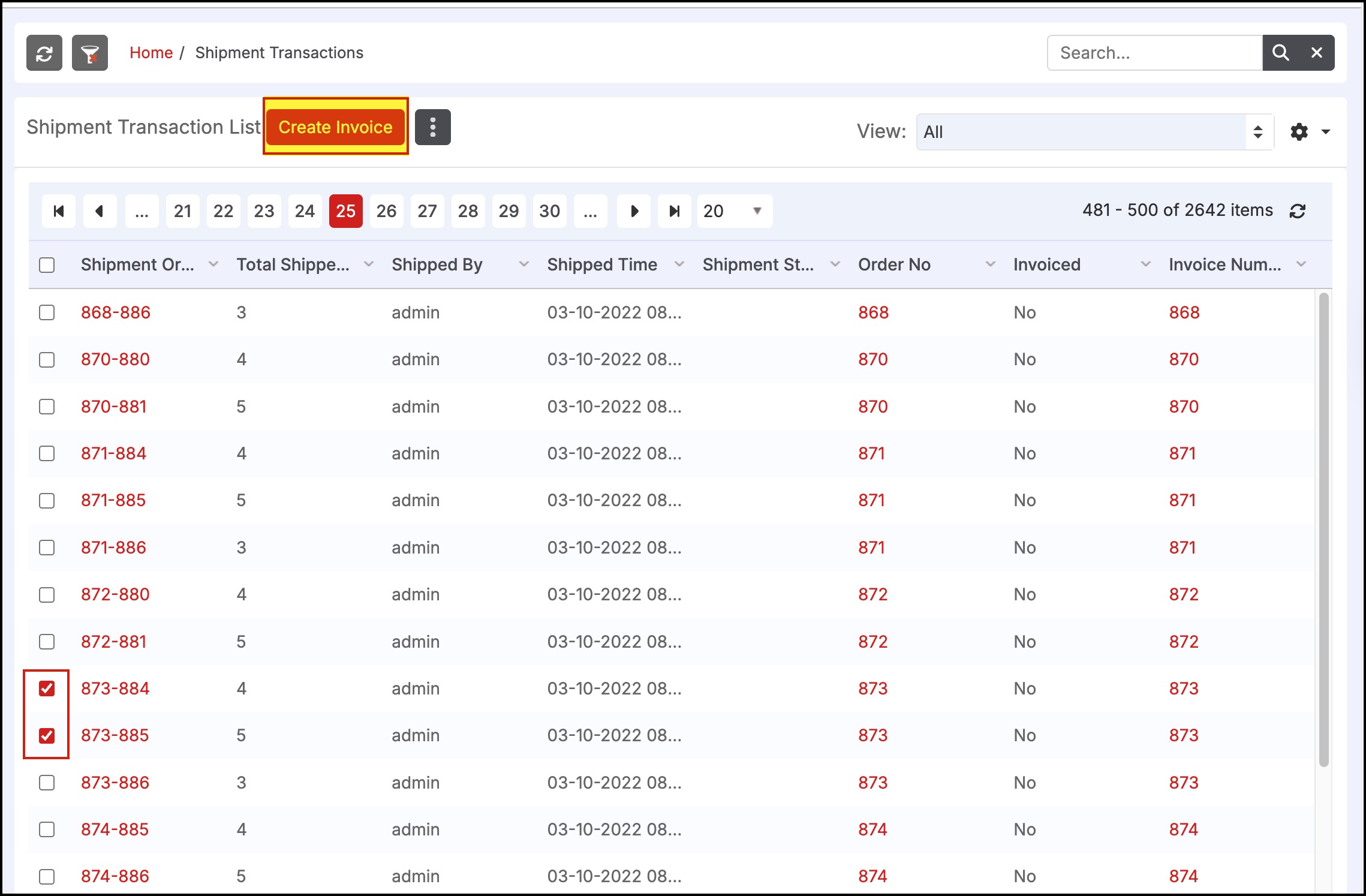
This new module tab is also available on the Sales Order page as a sub-tab Shipments.
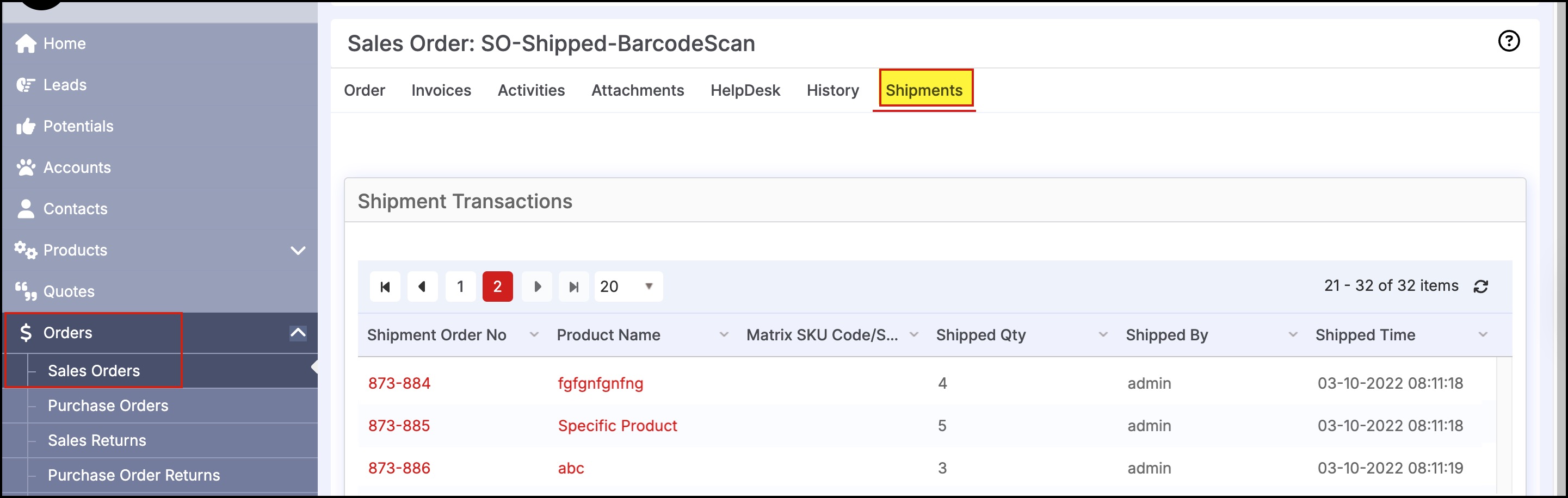
In the case of both shipment transactions and received transactions, the flow into QuickBooks is governed by a switch, whether you want to enable partial syncing of SO/PO or not.
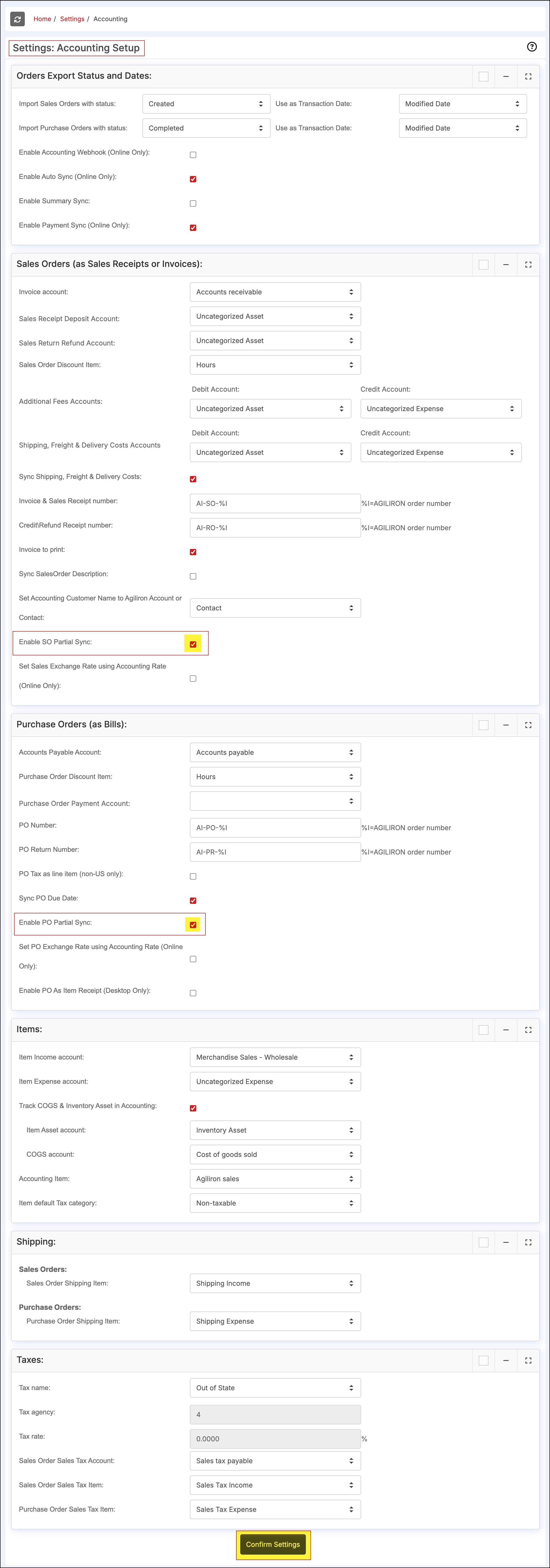
Basically, we are managing everything related to shipment management so when the partial sync is turned on, in the QuickBooks Exports you'll notice the particular tab Sales Order is turned to Sales Order - Shipments.
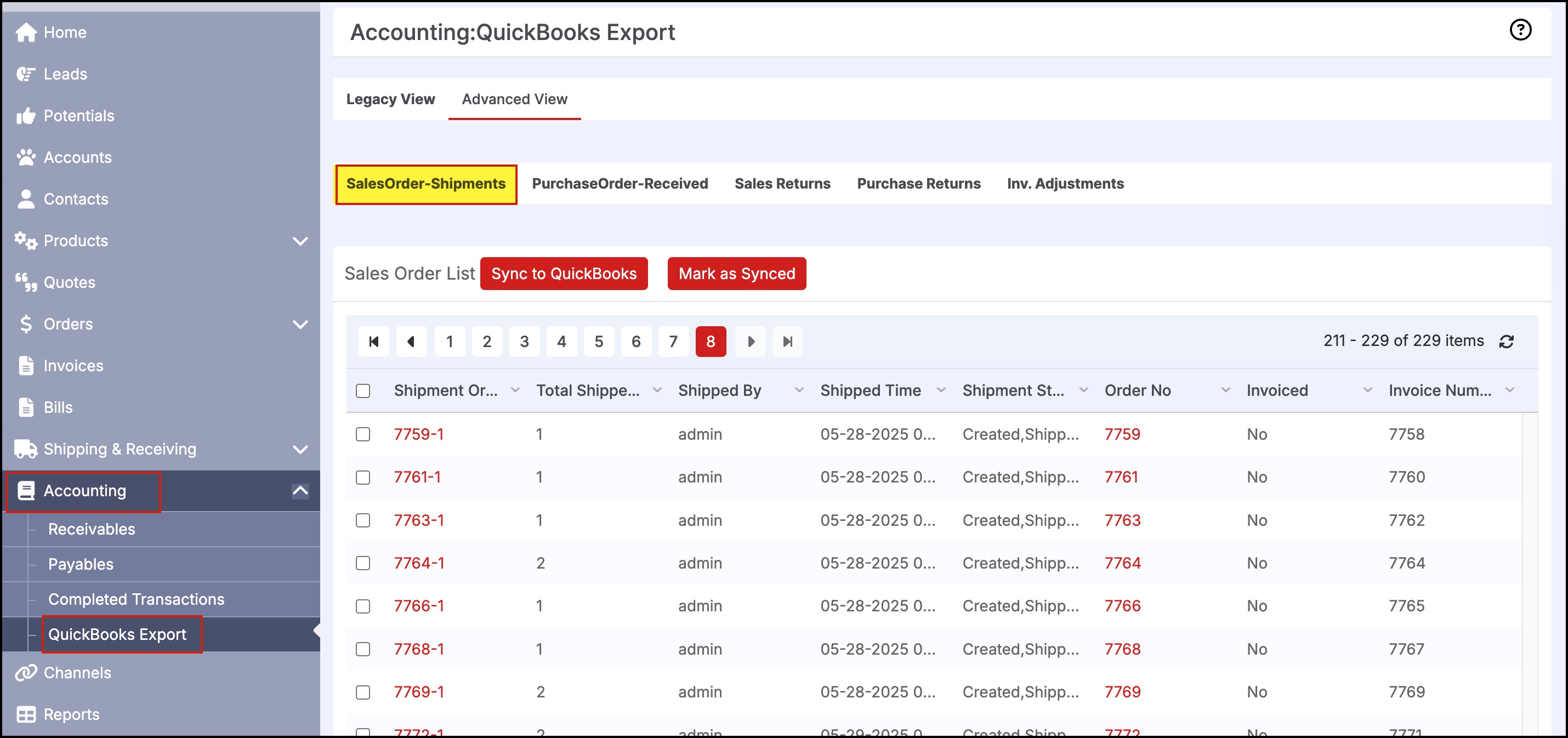
- Also, in the Invoices module, if Line Item Shipping is enabled, it will display Shipment Transaction - Invoice in the custom view.
- A new Receive Payment button is also available now, that allows receiving of Customer Payments against those specific customer invoices.
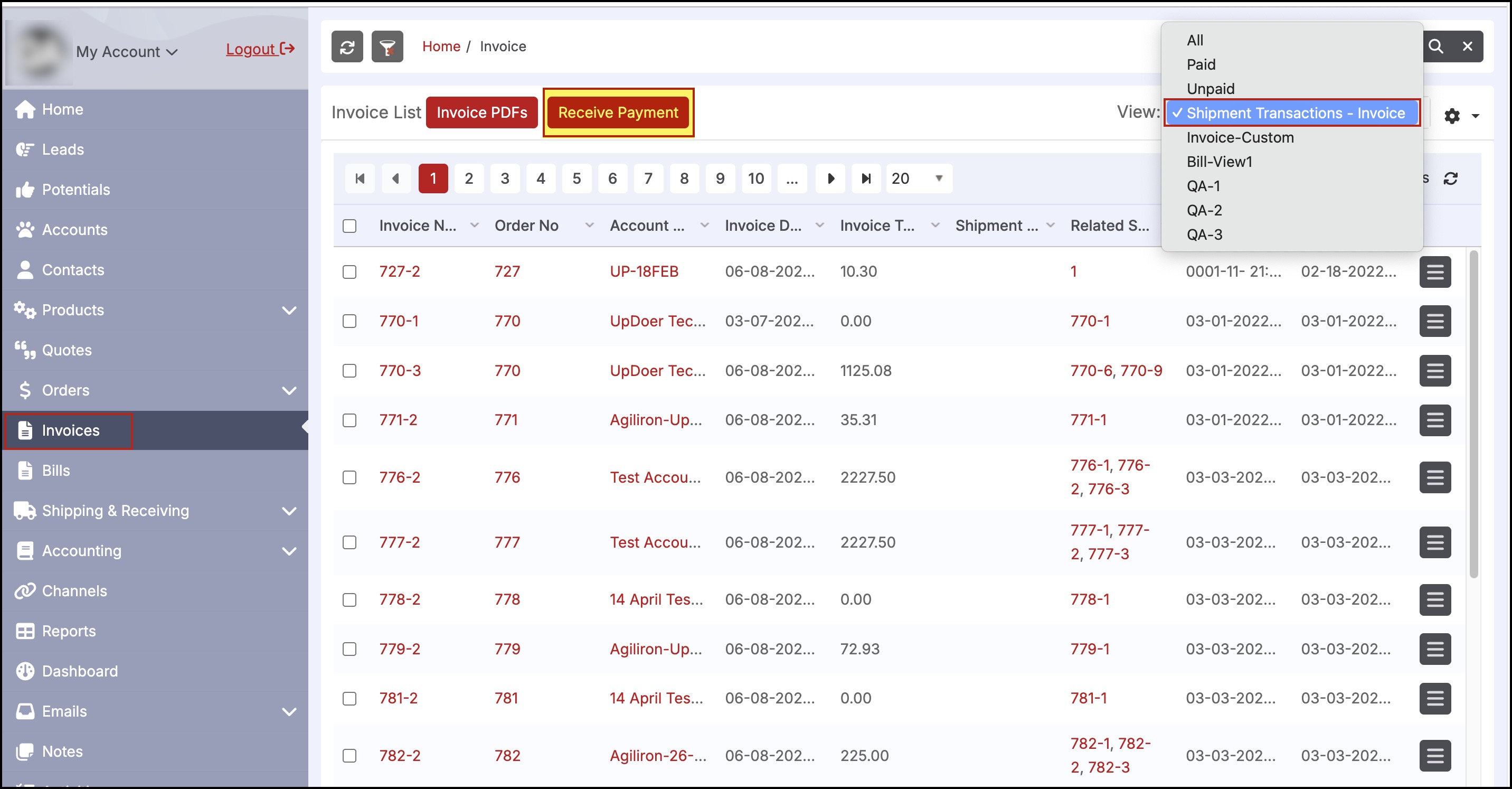
Updated 7 months ago
