Product Information
This option enables the users to view the details of the selected product.
To view the product information
- Select the product for which you would like to view the information.
- Click the "i" icon button.
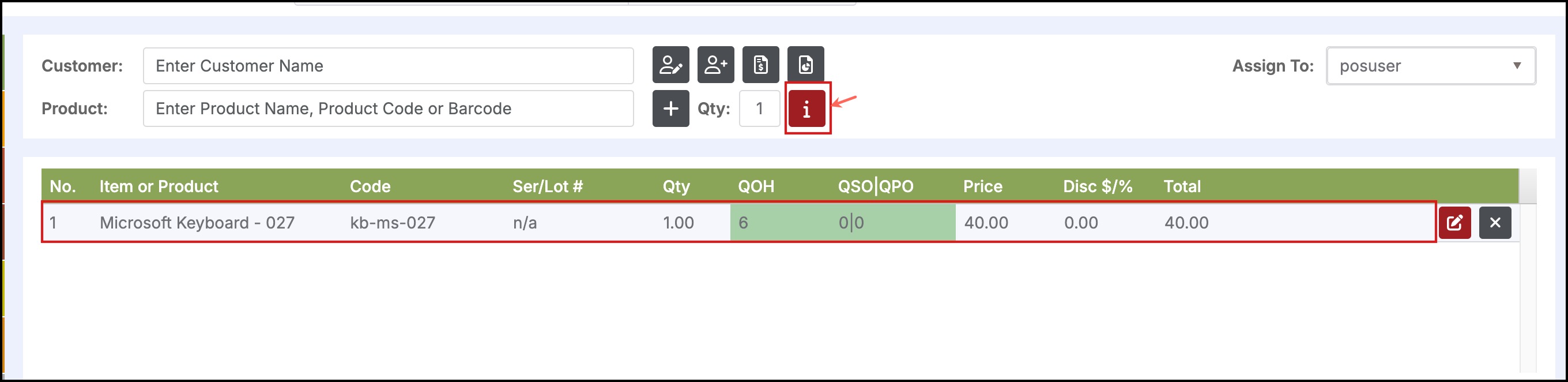
The following pop-up window is displayed.
- The information that is displayed can be turned off/on in the POS Channel Settings, for example, Unit Cost is turned off by default but can be enabled in channel settings. Please click here for more information on settings configuration.
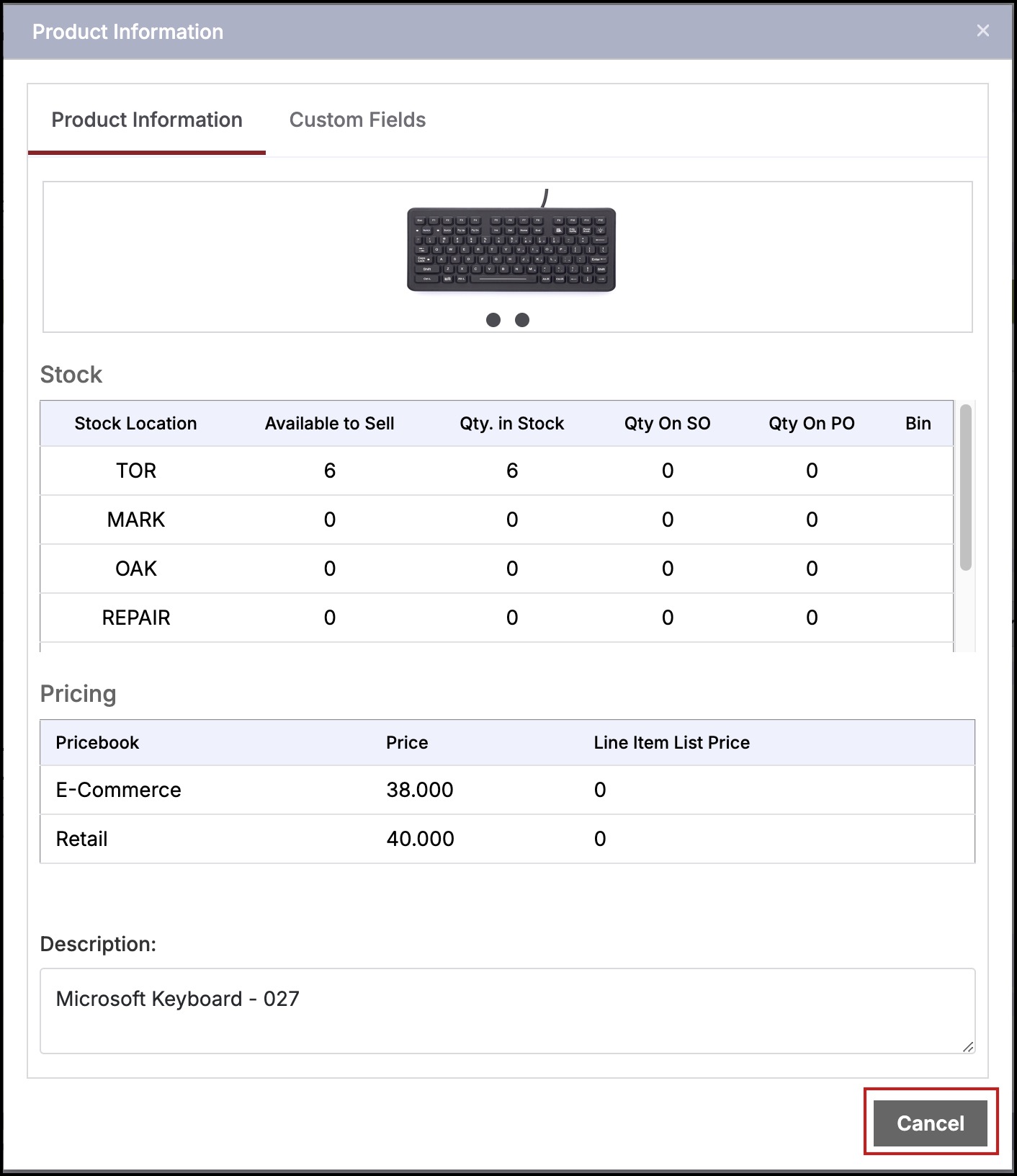
- Click Cancel to close the pop-up window.
Updated about 1 year ago
