Specials Price Book
A PriceBook that will hold prices for Sale Items (items marked down as Specials) is different that normal PriceBooks in that it provides secondary pricing to a product. The regular List Price must continue to exist in the PriceBook that is normally used for list price for the products. In addition, products that are on sale should be included in the Specials PriceBook with the Sale pricing.
- To designate a PriceBook as one that will contain Sale pricing, mark the "Specials Pricing" checkbox.
- Select the date range ("Specials Start Date" and "Specials End Date") for which Specials in this PriceBook are active.
- Then select the primary (reference) "List PriceBook" that contains the List Price for the products to be placed on Sale.
- Click the "Save" button and then add the Sale products to this PriceBook as covered earlier in this chapter.
- In the "Settings > Channel > edit Channel" form, you will find a field available for selecting the Specials PriceBook for that channel.
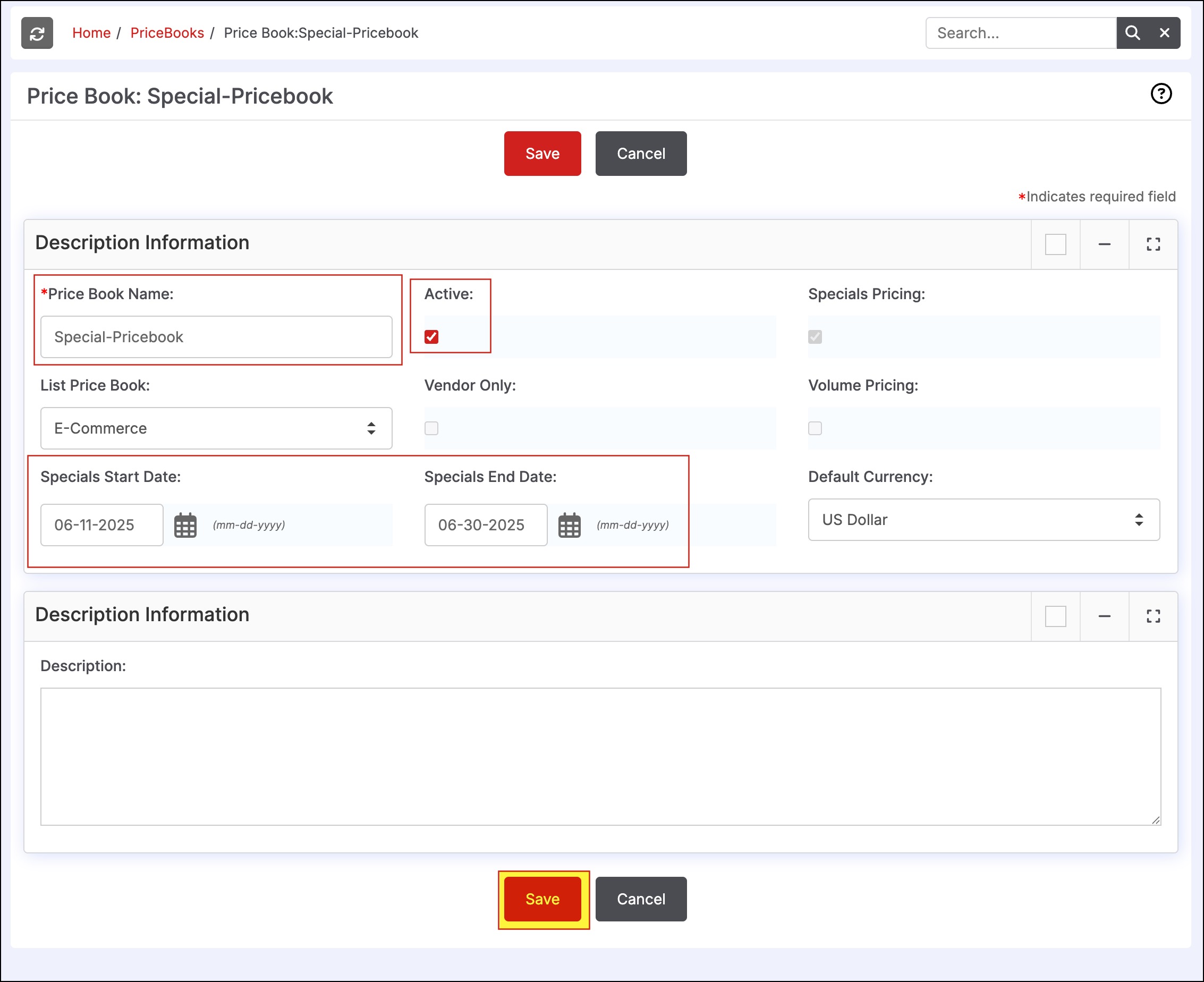
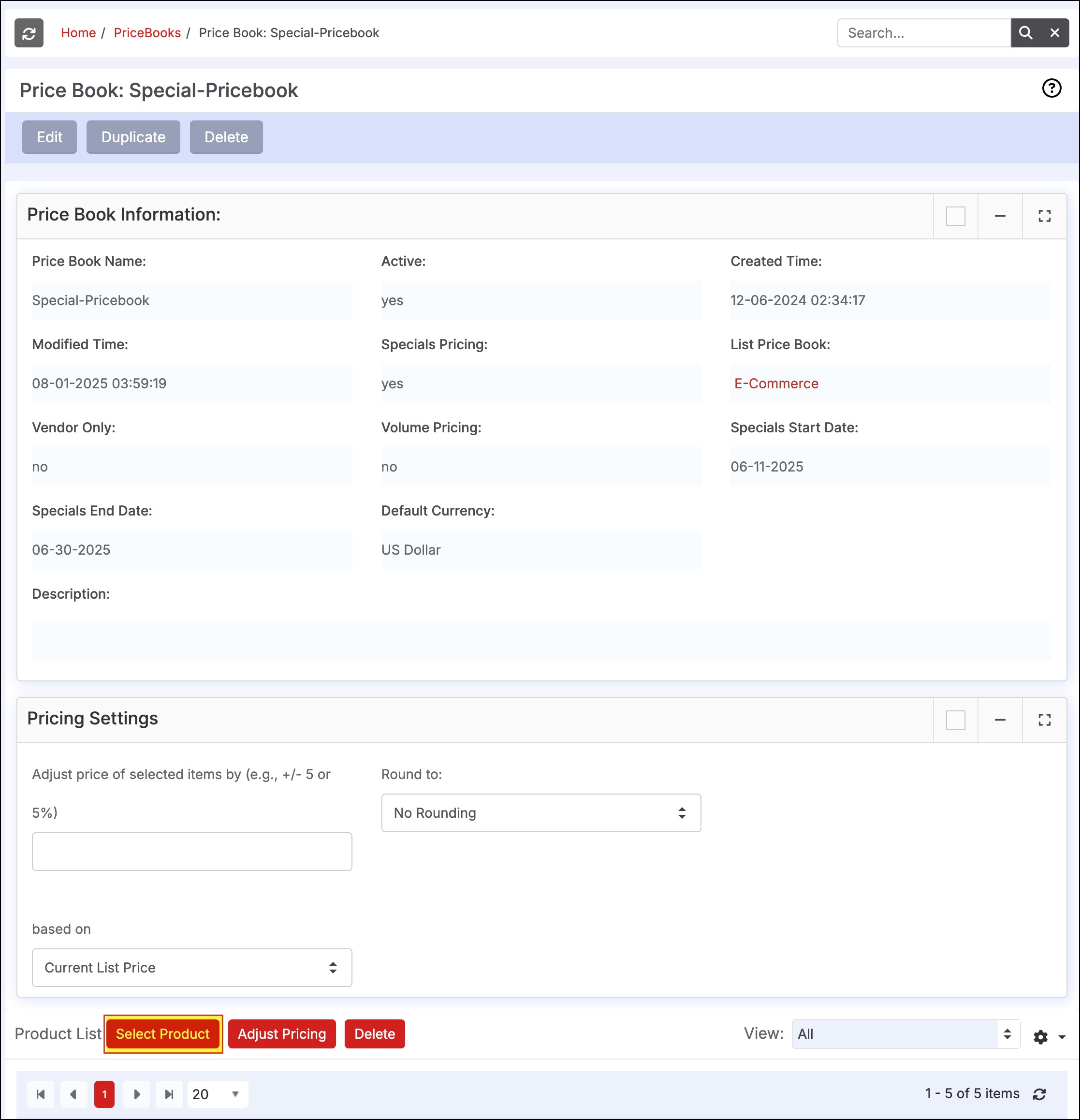
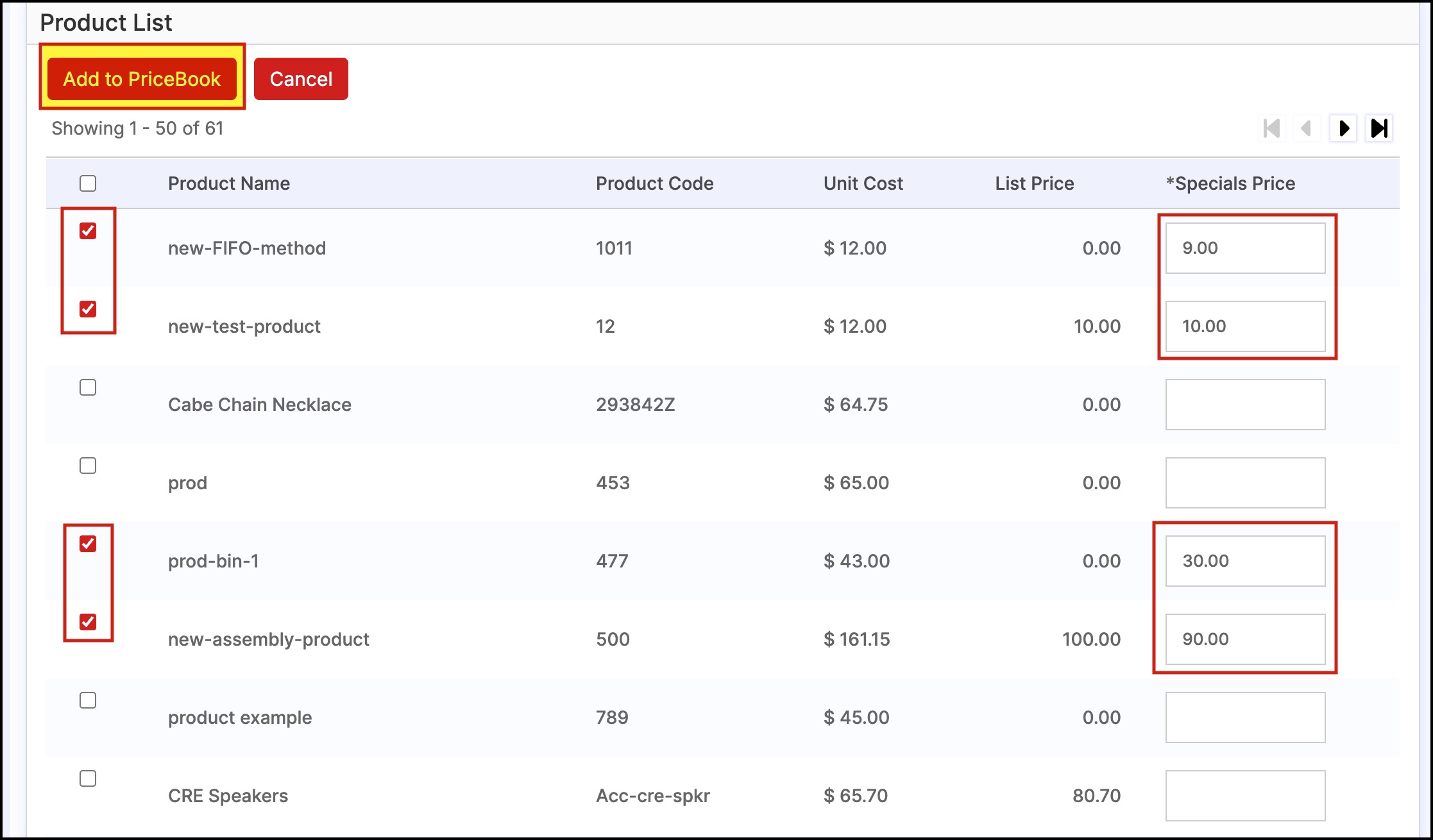
Updated 7 months ago
