Product Info Dialog – Links to Pending Orders
Links are added to the product info dialog which will provide more data in terms of quantity information.
In POS, when you select a product and click on the product info dialog, you can see Qty on SO and Qty on PO columns have numbers. Additionally, links are added to those numbers.
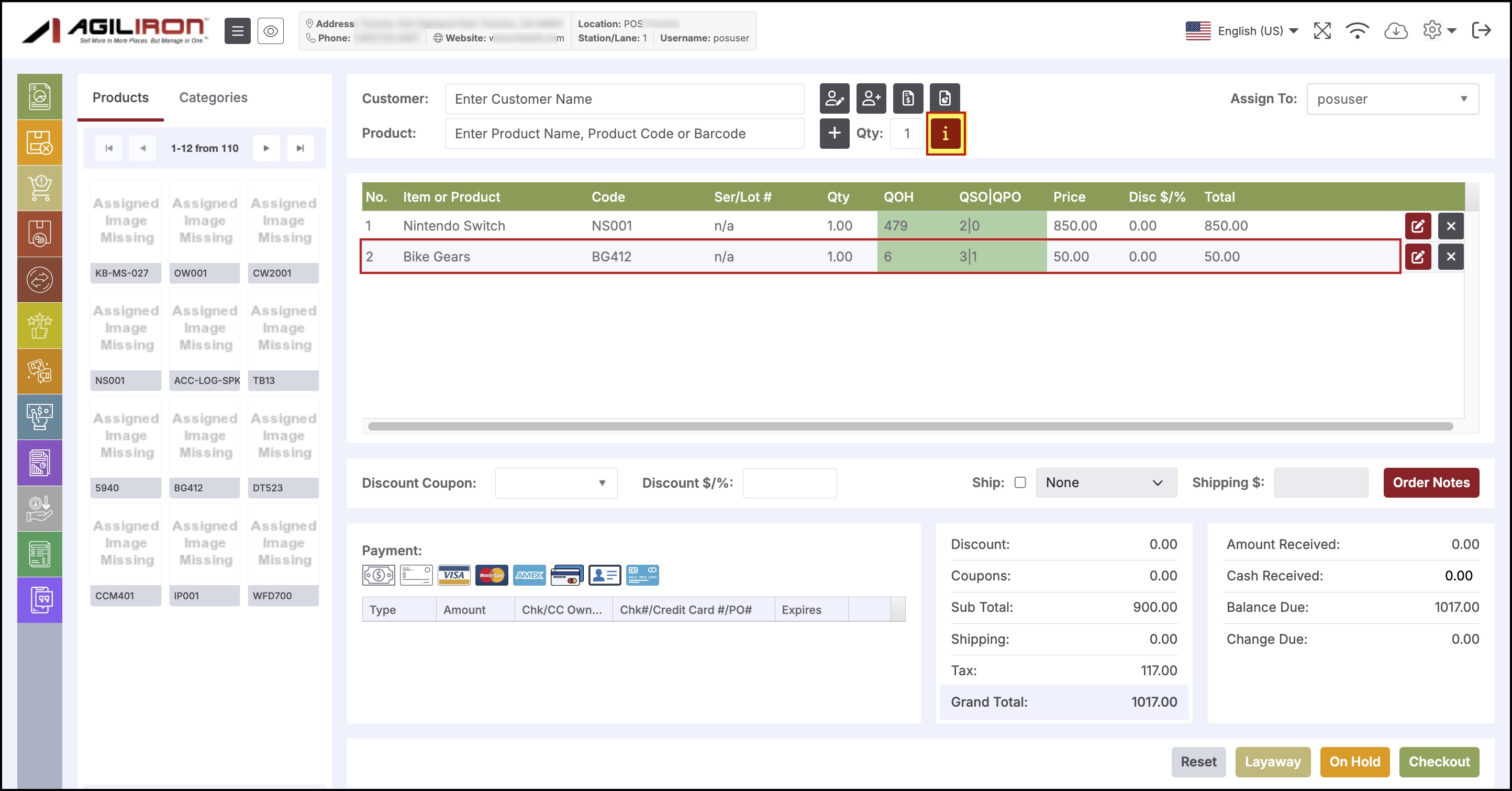
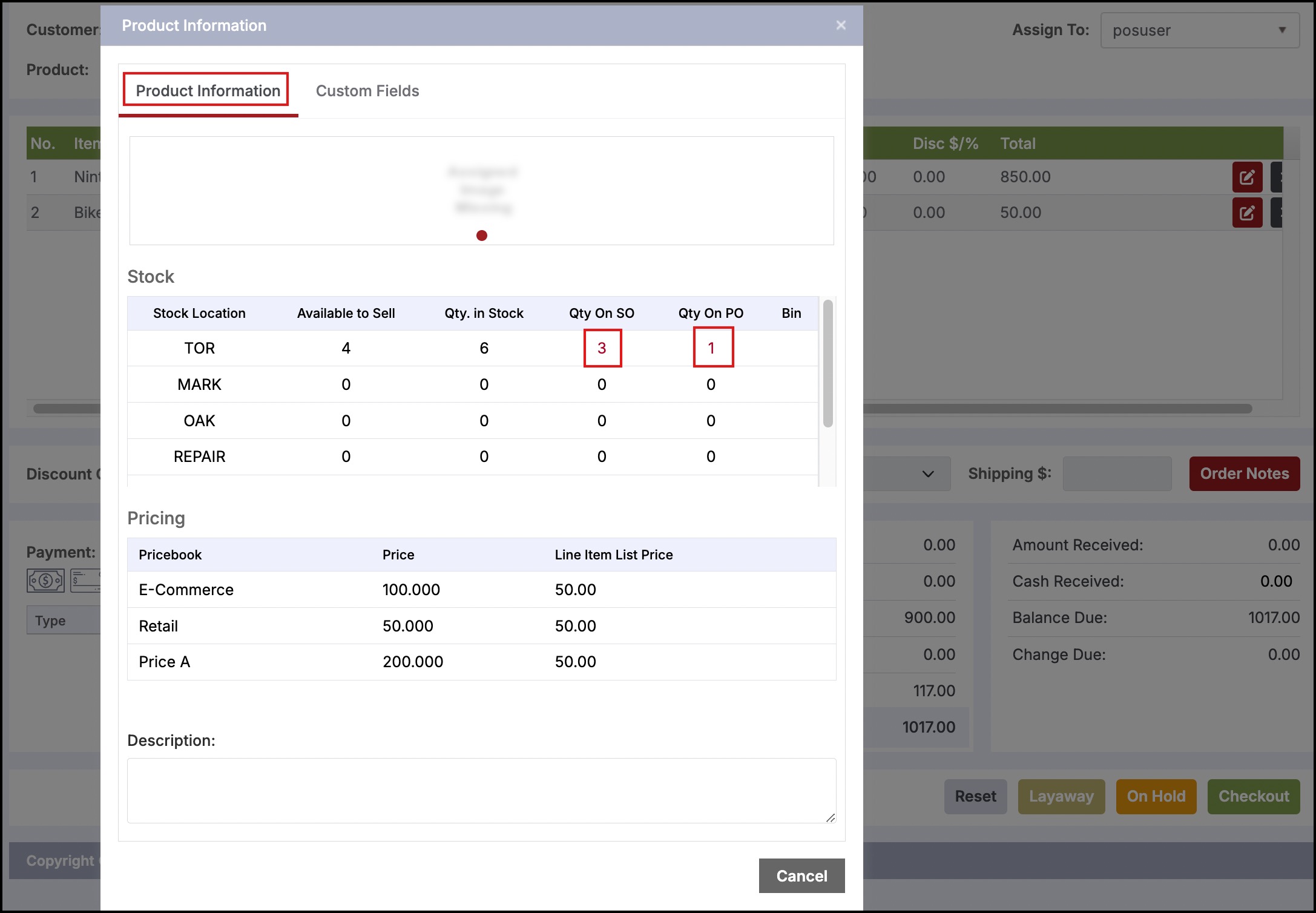
Clicking on those links will bring up dialogs with information on the Sales or Purchase Orders that are contributing to those quantities.
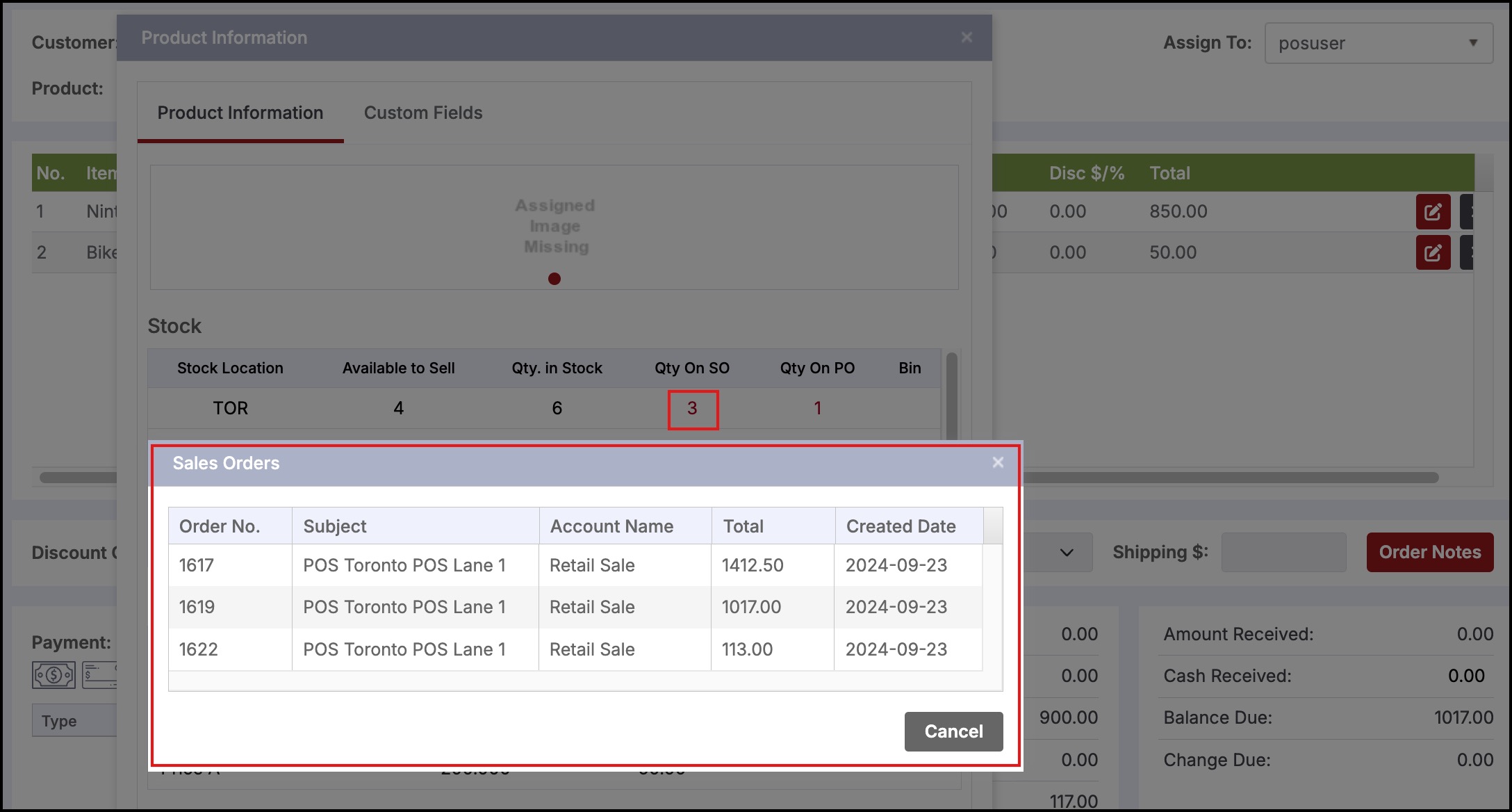
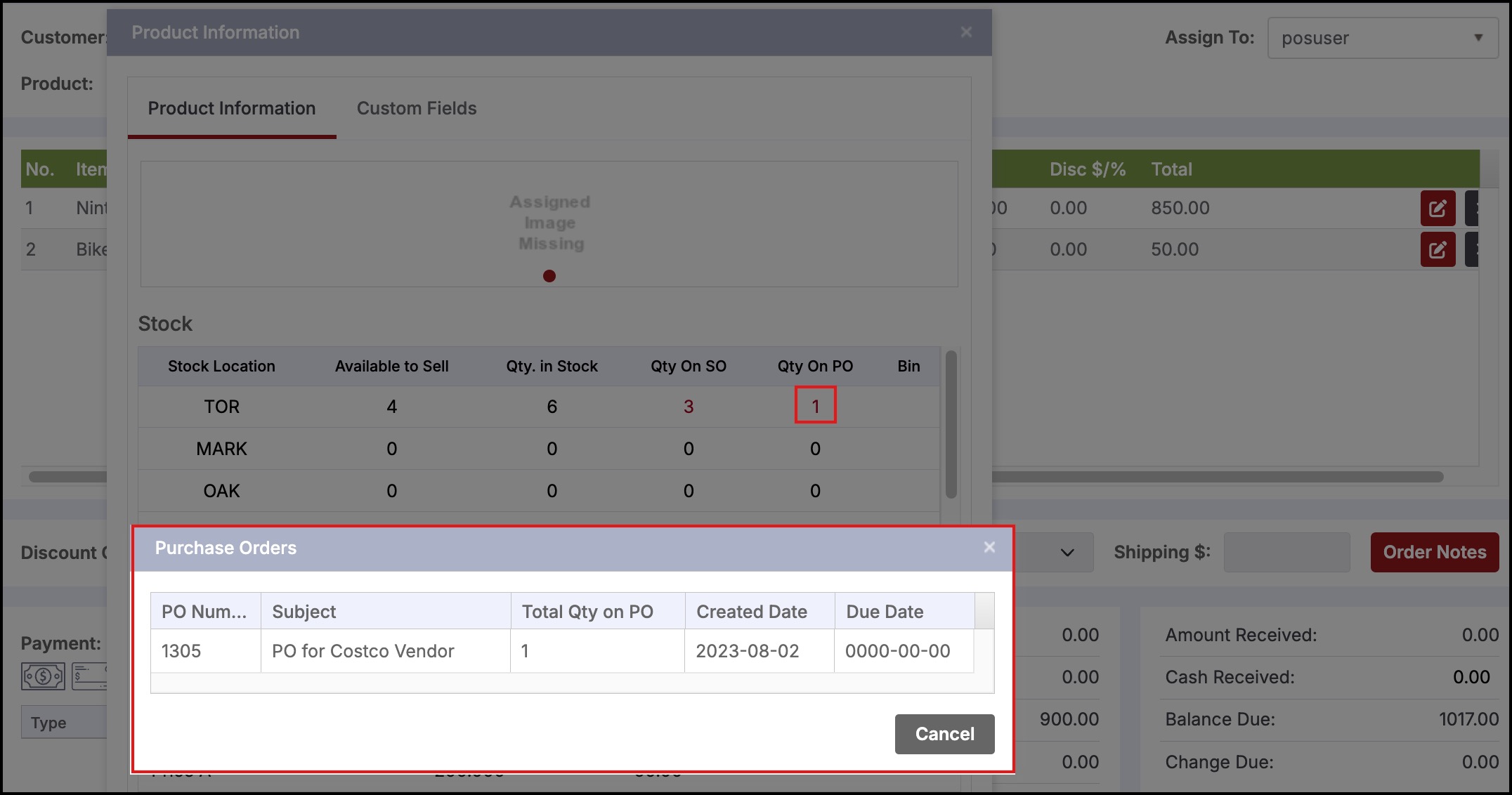
No link is added if the quantity on SO or PO is 0.
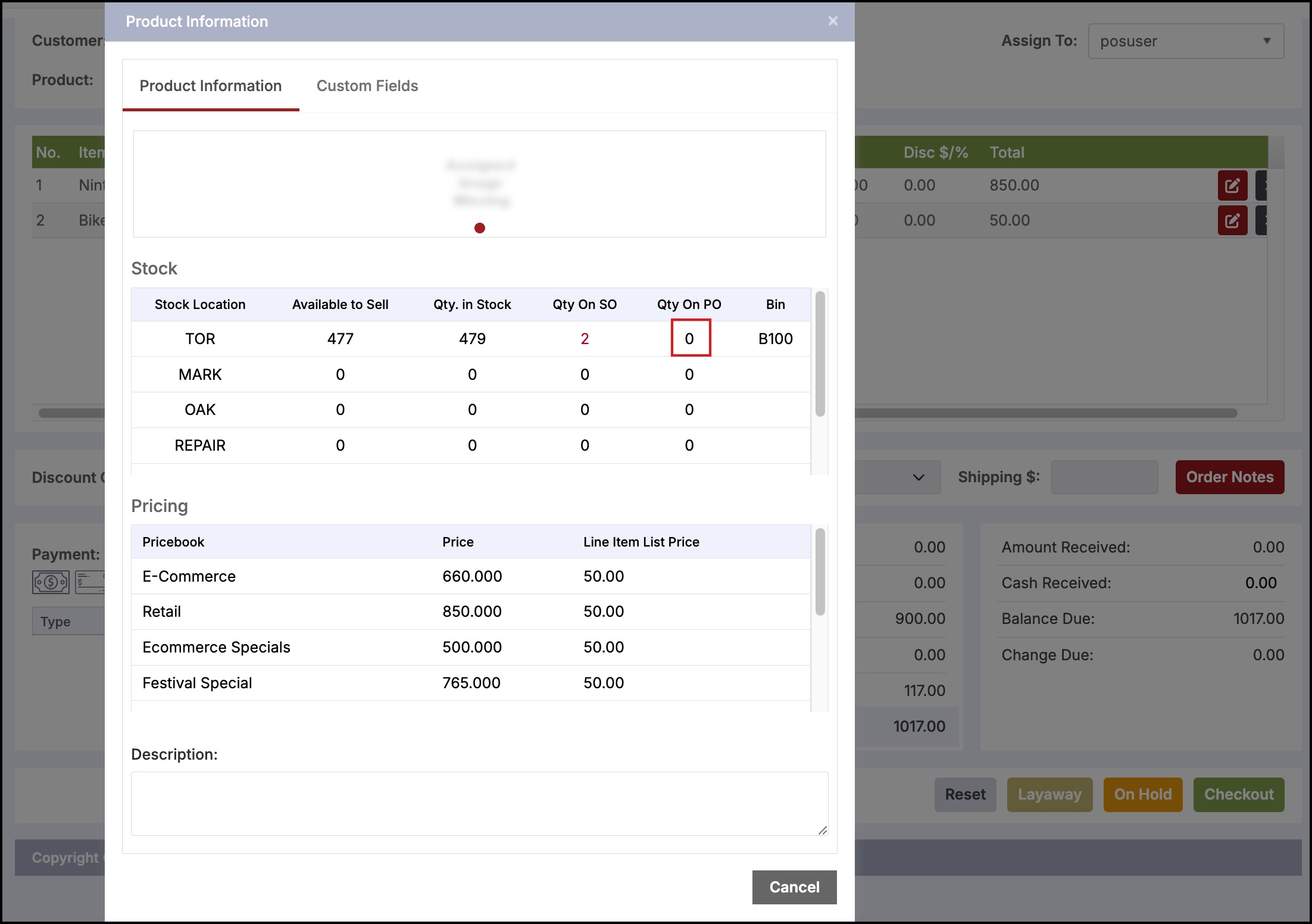
Updated about 1 year ago
