Sales Exchange in CRM
Sales exchange can now be created in Agiliron CRM/Back office.
Processing an exchange means a mechanism to designate items being returned and items being added into the same transaction. Partial/Full returns along with a replacement/additional purchase are allowed. This simplifies the process into one consolidated form. All the possible scenarios related to sales exchange are handled.
- Click on the New button, present on the header, and select New Sales Exchange from the drop-down list.
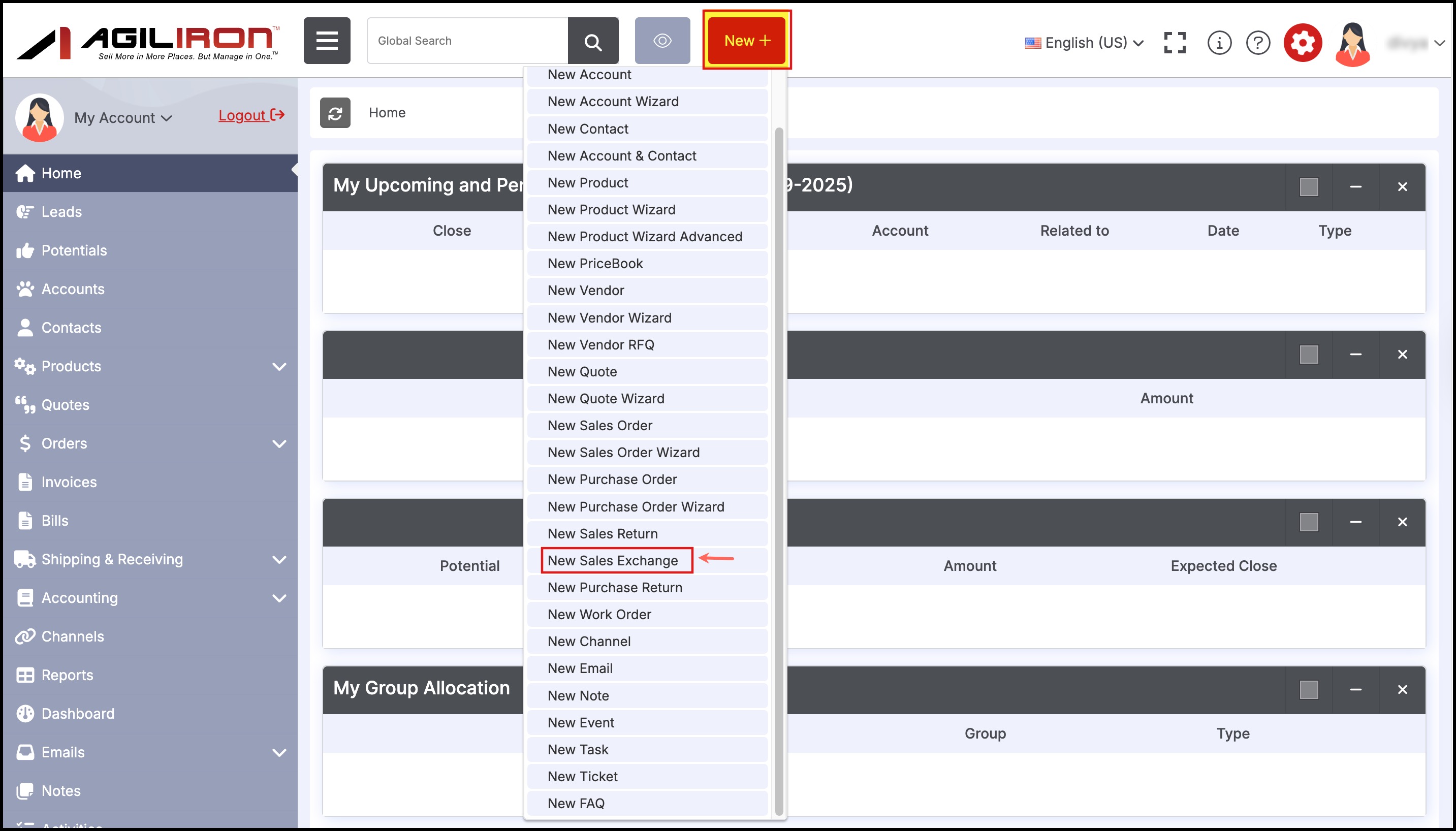
There are 2 ways to create a sales exchange.
- As soon as you click on the New Sales Exchange option, you'll be asked to enter the existing Sales Order id.
or
- You can also proceed, without entering the sales order id, keeping it None.
- Click on OK.
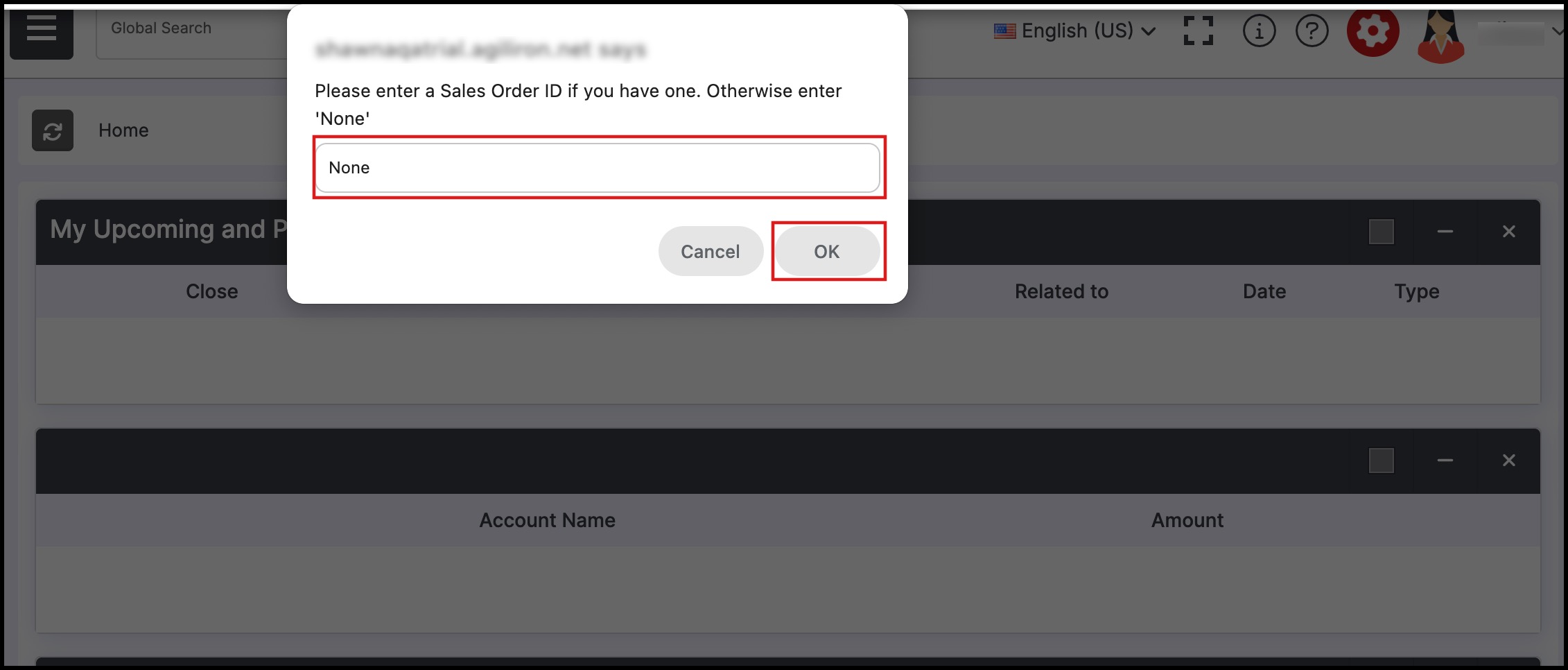
The sales exchange form is similar to the Sales order as even here, you need to enter the product details, account name, billing details.
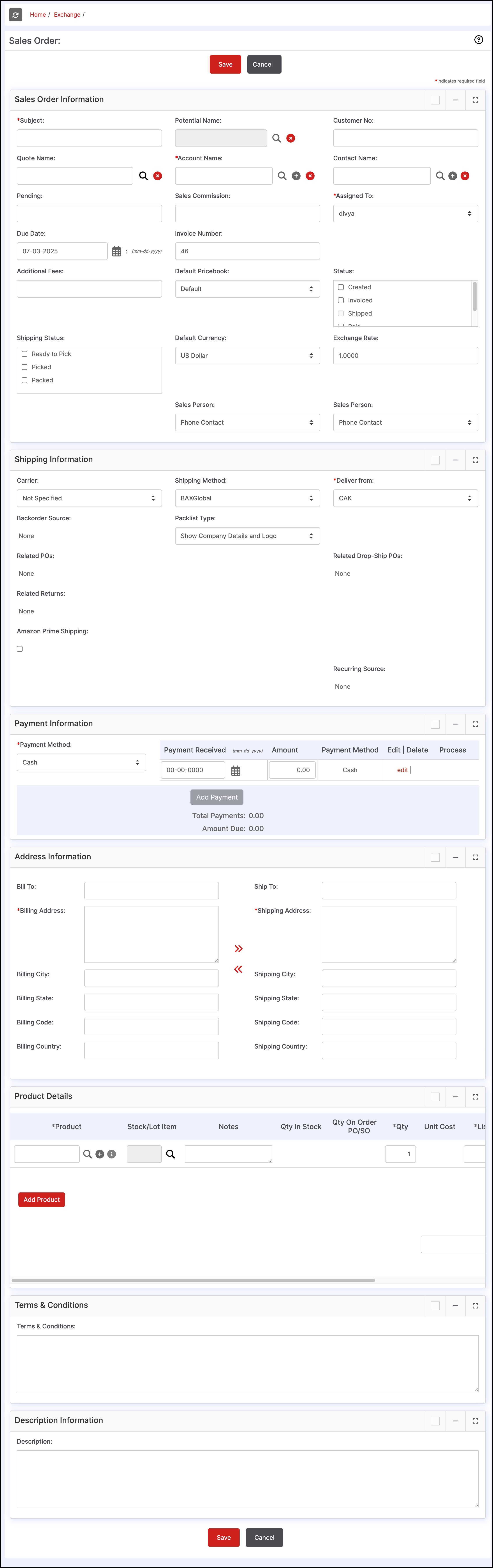
Let's proceed by creating a sales exchange for the existing sales order.
- Below process shown is, When you click on New -> New Sales Exchange -> enter Sales order id -> click on OK.
Note - Make sure, the sales order which you select, its status is marked shipped, or else it cannot be returned or exchanged.
Sales Exchange form for the existing sales order id
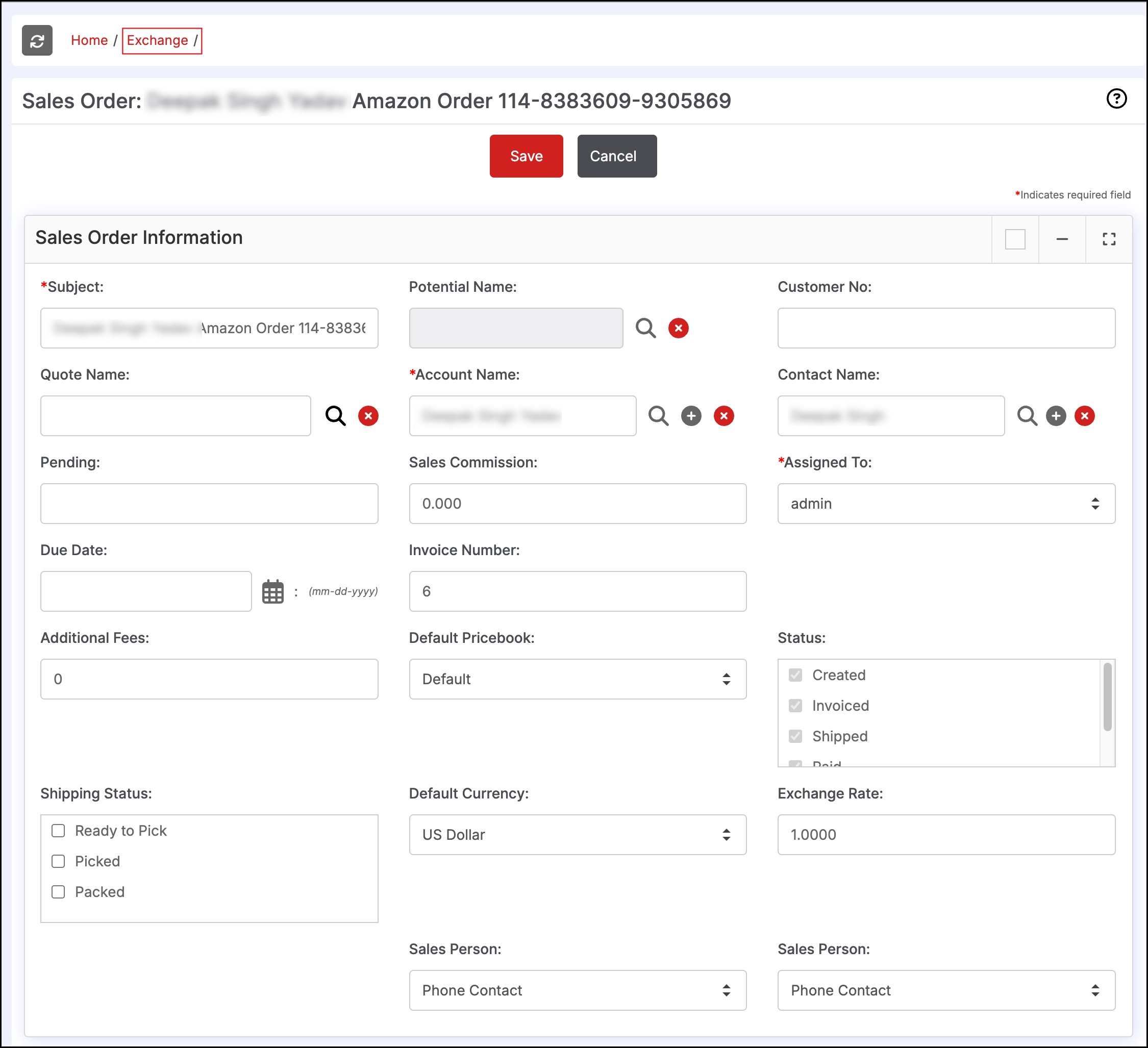
There are 3 types of exchanges that work over here
A) Processing an exchange for an item of equal value to the original product
-
In this scenario, no sales order will be created. It will create sales return for the same purchase price.
-
If it is purchased in cash and exchange/return was done in cash then it will show cash transaction sales return.
-
If a return transaction is in the credit or account then it will show the balance in credit or account balance.
-
If return transaction in the cheque or any other CC method then it will reflect the same in sales return. Nothing will be reflected on account credit or balance.
B) Processing an exchange for an item of greater value than the original product
-
In this scenario, the new sales order will be created with the new purchased items.
-
Purchased item price will take from credits of the exchanged item. E.g. - If the previous item was for 40.56 and it was exchanged, that amount will be credited to the account. The new item is for 54.86 so 40.56 will be used from credit and the remaining 14.30 will be paid by another payment method.
-
Sales return will show return item of the exchanged item with reference of 2 sales order which was created before.
C) Processing an exchange for an item of lesser value than the original product
-
In this scenario, the new sales order will be created with new purchased item/items.
-
Purchased item price will be deducted from the previous item's price. E.g. - If the previous item price was 98.53 and it was exchanged with another item with the price of 40.56 then the remaining 57.97 will be reimbursed to the customer and 40.56 will show as a credit in the account.
-
Sales return will show return item of the exchanged item with reference of 2 sales order which was created before.
Once the changes are done, click on Save.
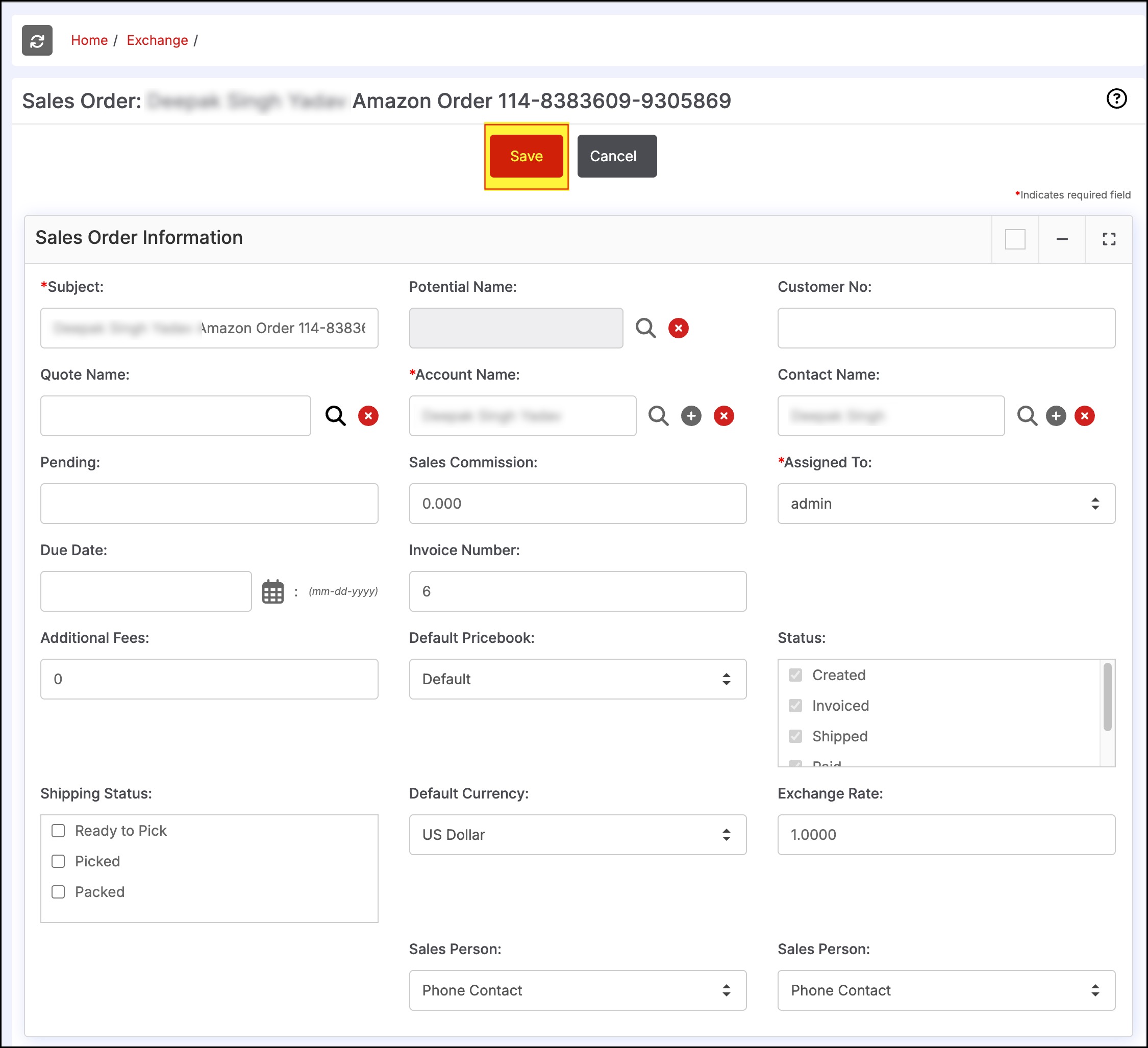
Updated 7 months ago
