Setting Up Tax Authorities
Note: If the user has imported item lists from QuickBooks, it is recommended that the user not make any changes to the imported tax authorities here to stay consistent and in sync with QuickBooks. It must also be noted that the QuickBooks only imports Tax items/agencies that are not set up in QuickBooks as Tax Groups.
Follow the link "Settings > Tax Authority" to setup the various tax collection agencies relevant to the business based on your state and local sales tax requirements.
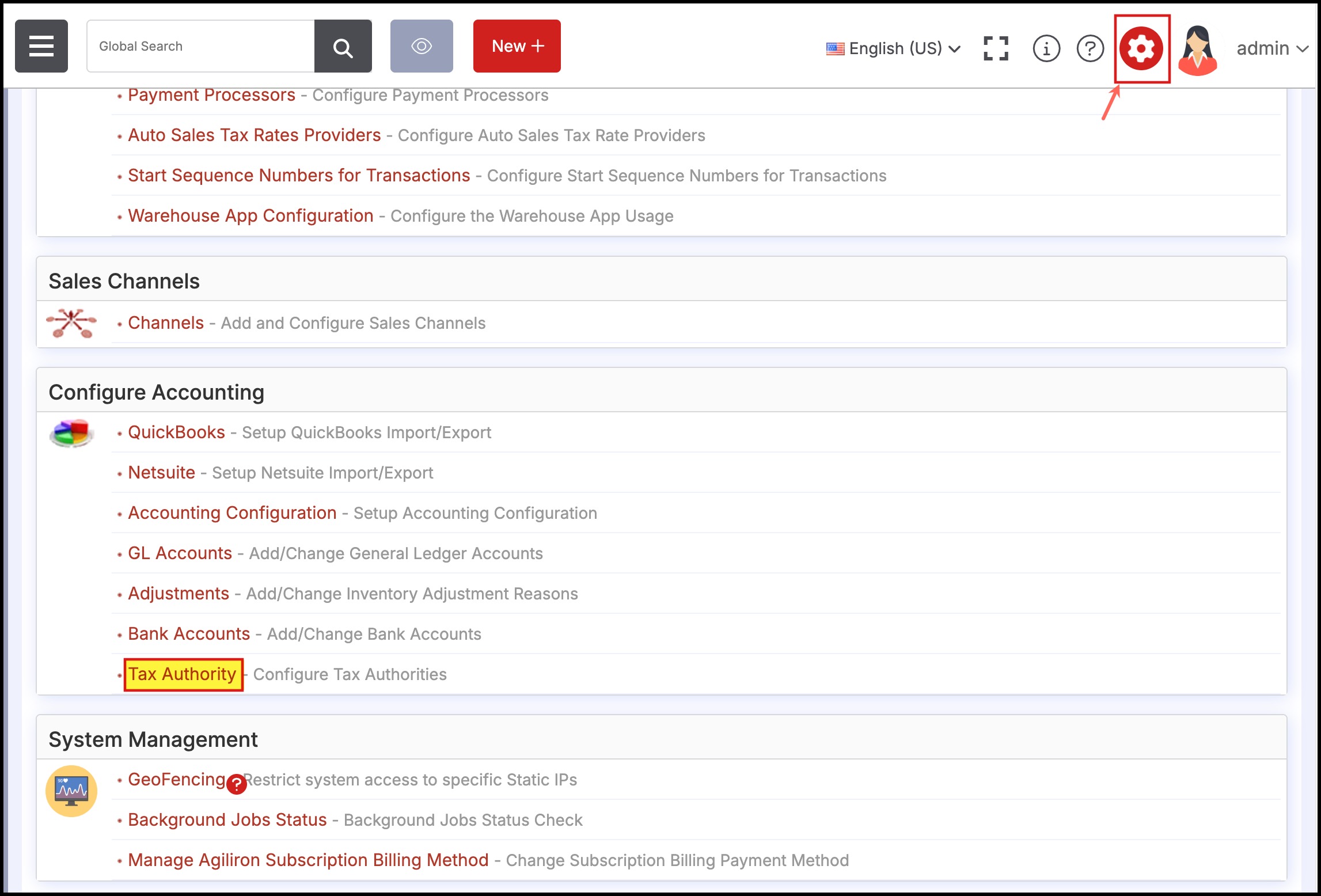
The example below shows a business with tax authorities in multiple states of business.
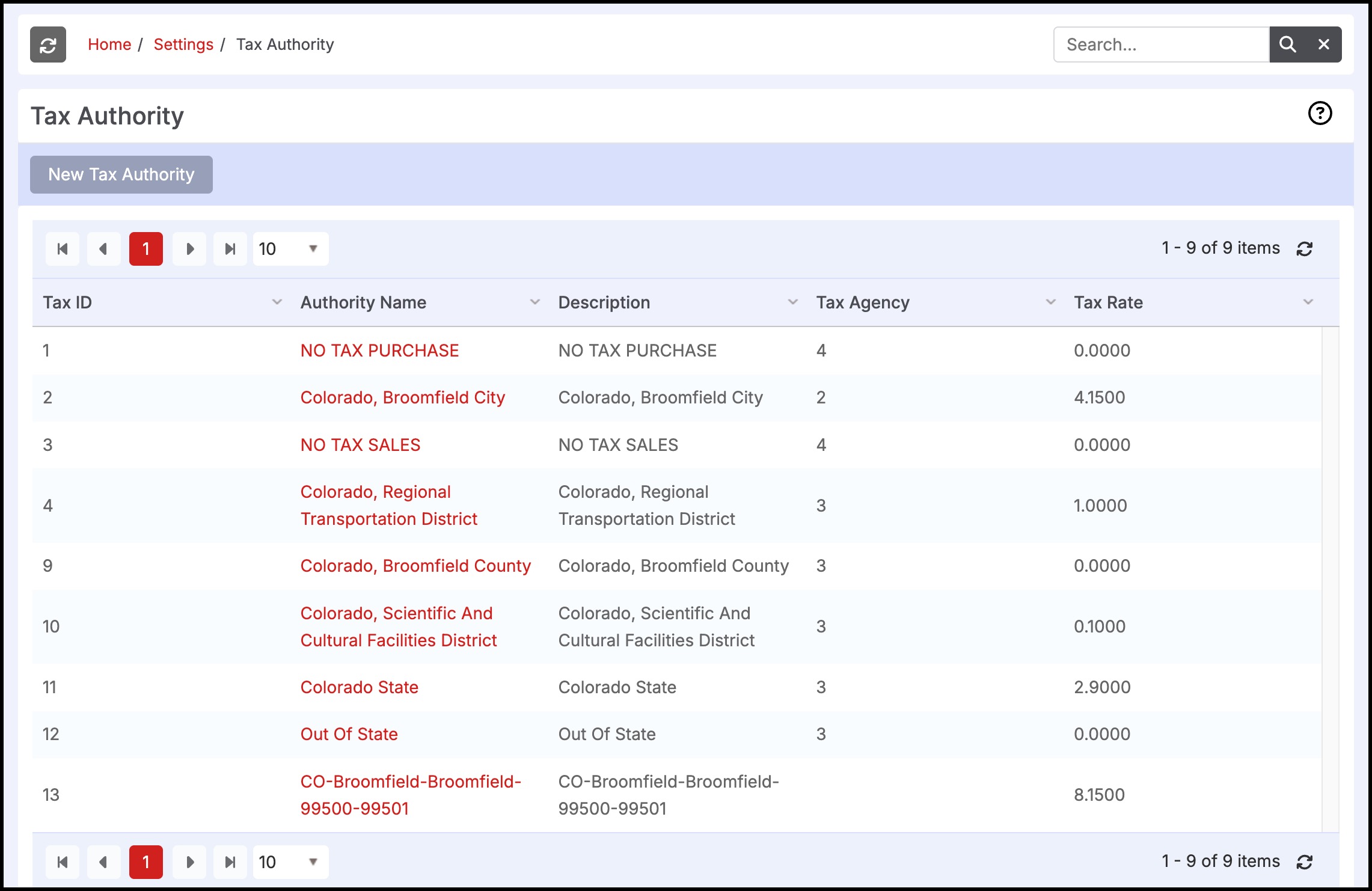
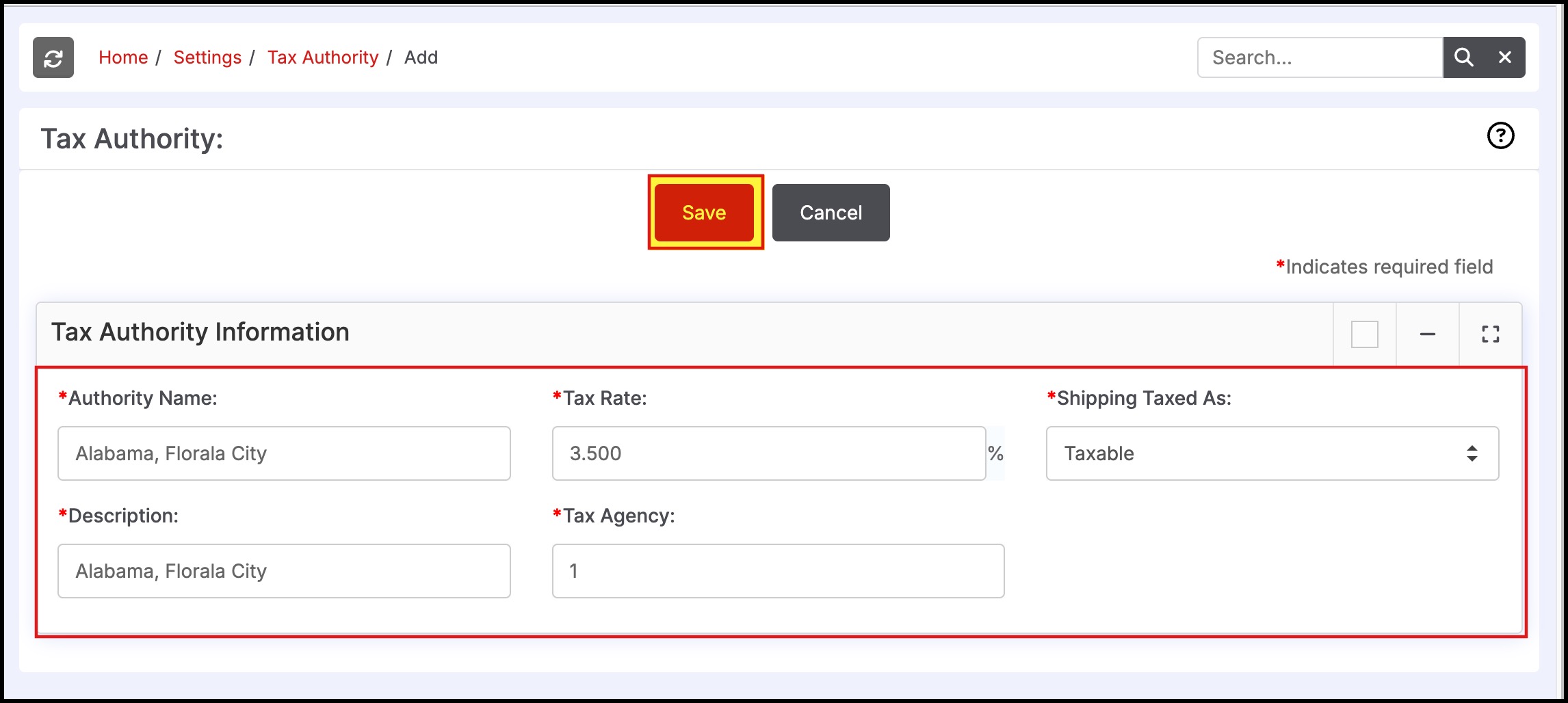
The fields available for each Tax Authority configuration is shown above. The "Shipping Taxed As" field should be set based on the tax rules for the jurisdiction covered by the Tax Authority. The three options available are:
- Taxable - Shipping costs are included in the calculation of sales taxes charged to customer orders
- Non-Taxable - Shipping costs are excluded in the calculation of sales taxes charged to customer orders
- Depends on Shipping Method - Some jurisdiction rules with regards to shipping cost depend on the shipping method and how shipping costs are assessed. This option allows for implementing flexible rules where the actual assessment will be based on the shipping method chosen. See Section Configuring Shipping Carriers and Methods for details.
Updated 10 months ago
