Accounts Receivable
Any order that has a Status that the payment has not been completed is posted to the "Accounting > Receivables" module tab
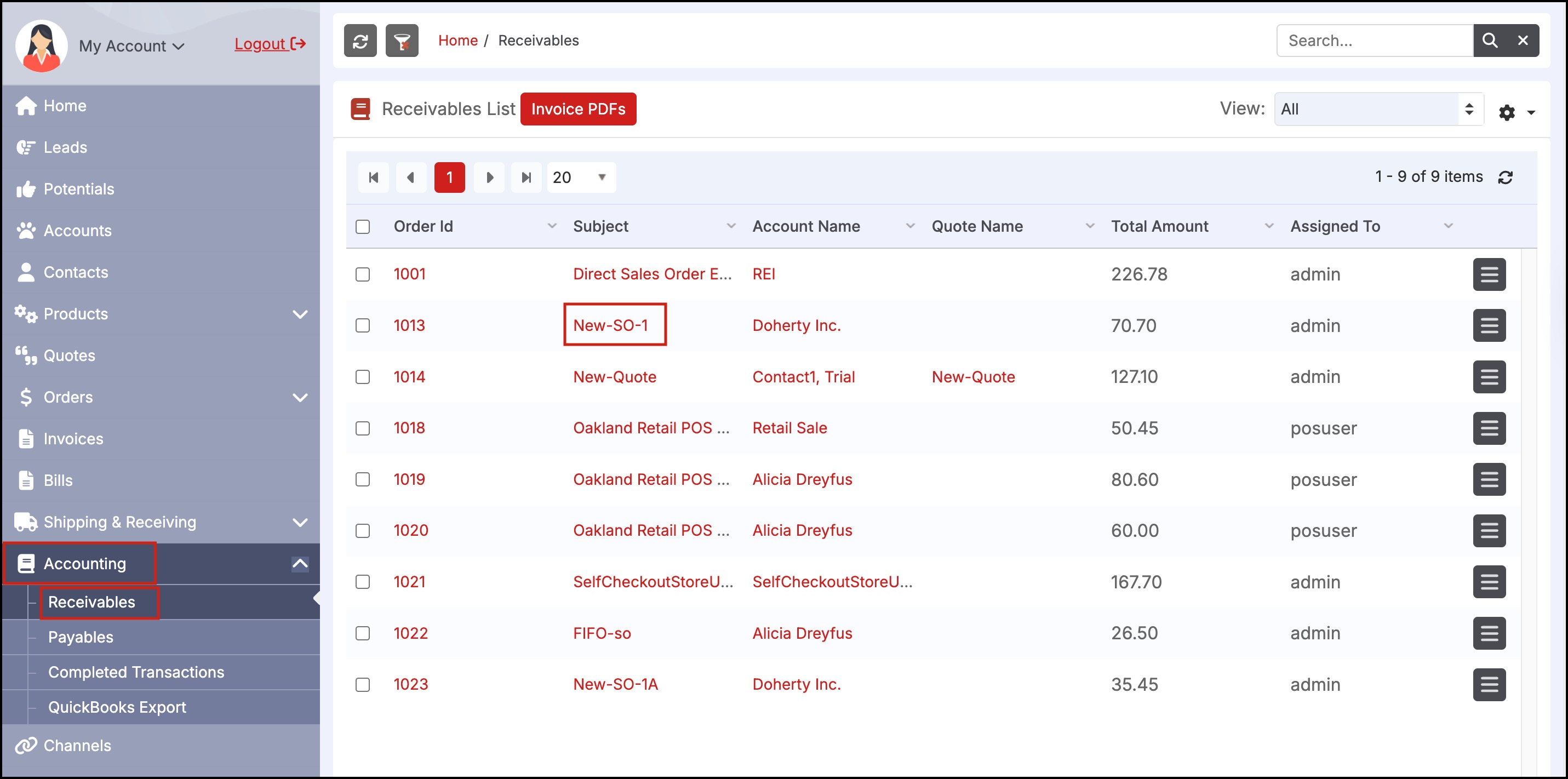
Upon receipt of the payment, after the order has been fulfilled, any item can then be edited to change the "Status" to "Paid" and the payment information for the order captured as shown below. A sales receipt can also be saved as a PDF file or emailed to the customer directly from the detailed view of the order.
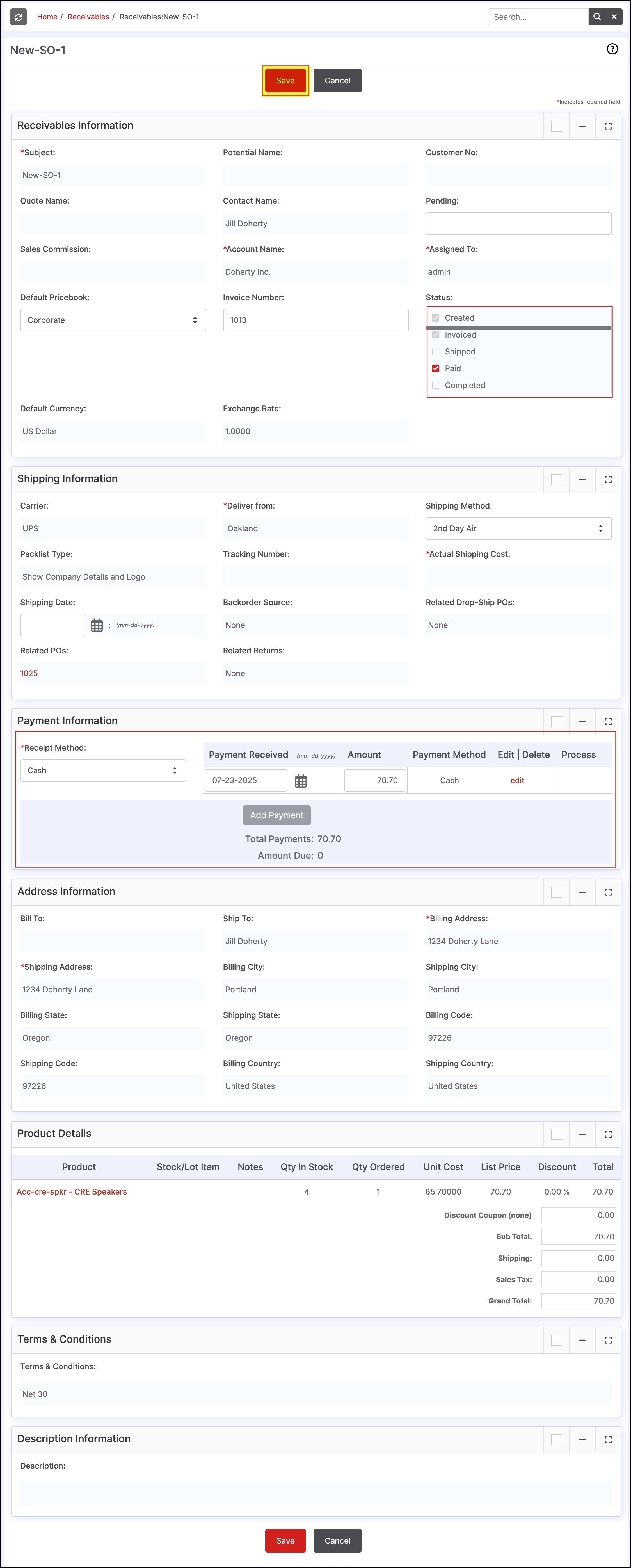
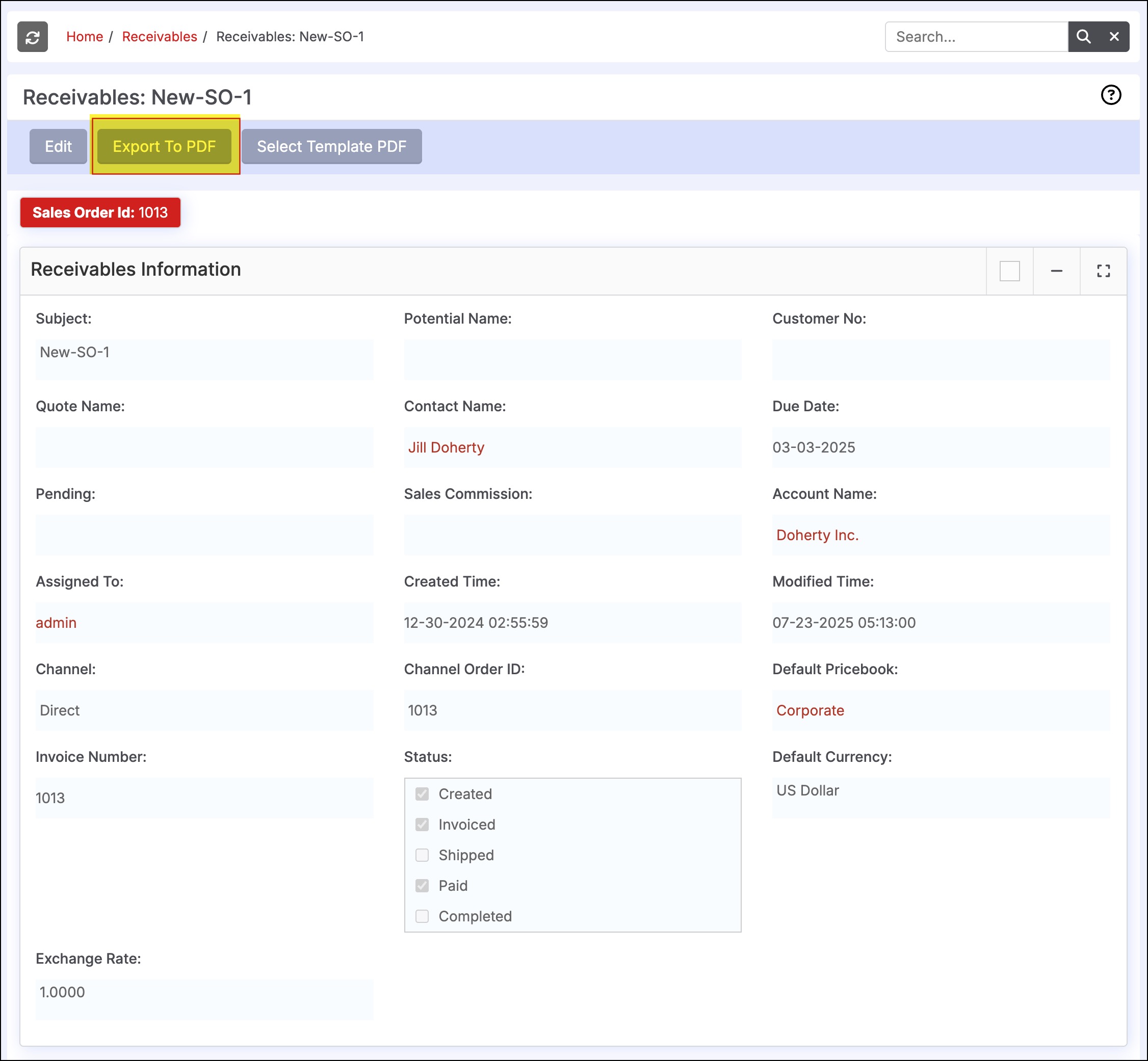
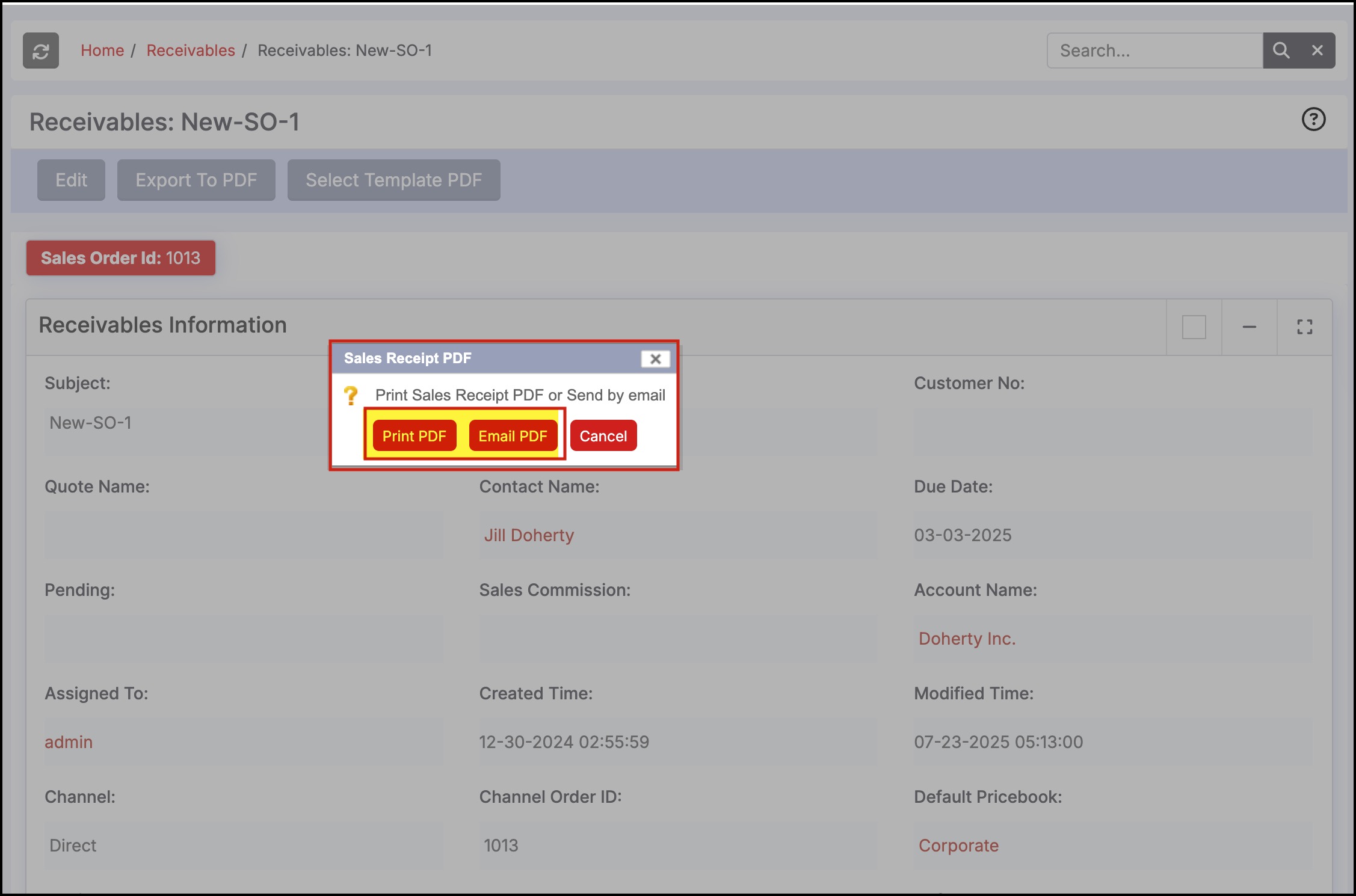
Once the transaction has been "Completed" (paid & shipped) it is posted to the "Completed Transactions" tab as shown below.
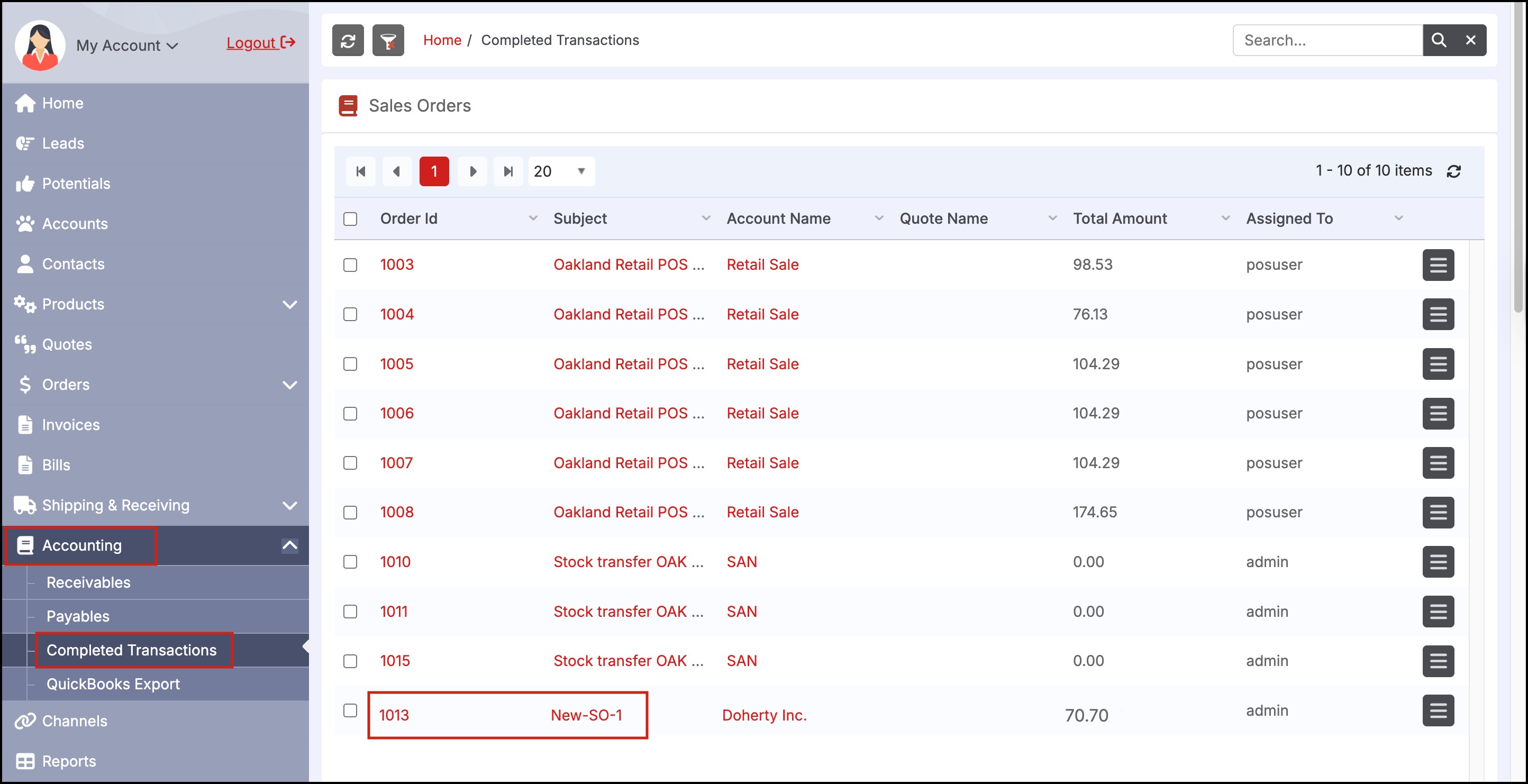
Updated 7 months ago
