- General Notifications
The first two pre-configured system notifications in the first panel are triggered by various events as explained in the respective Descriptions. The notification message in each case can be modified to fit the business needs. The notifications can also be turned on/off using the checkbox on the left column.
- To edit these notification messages, click on the notification link and modify the message as necessary in the HTML Editor provided.
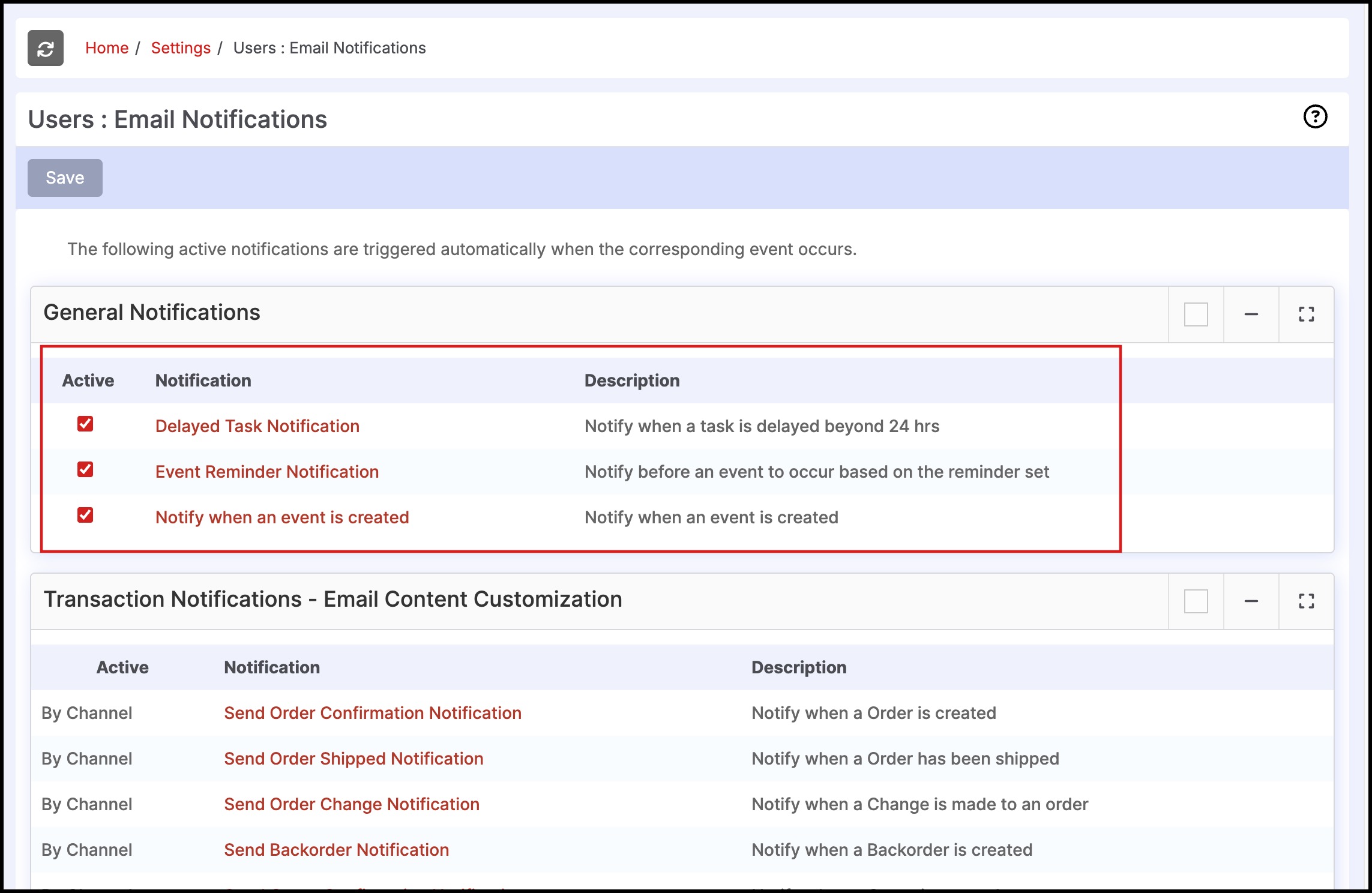
- Edit the notification.
- Click the "Save" button when done with the changes.
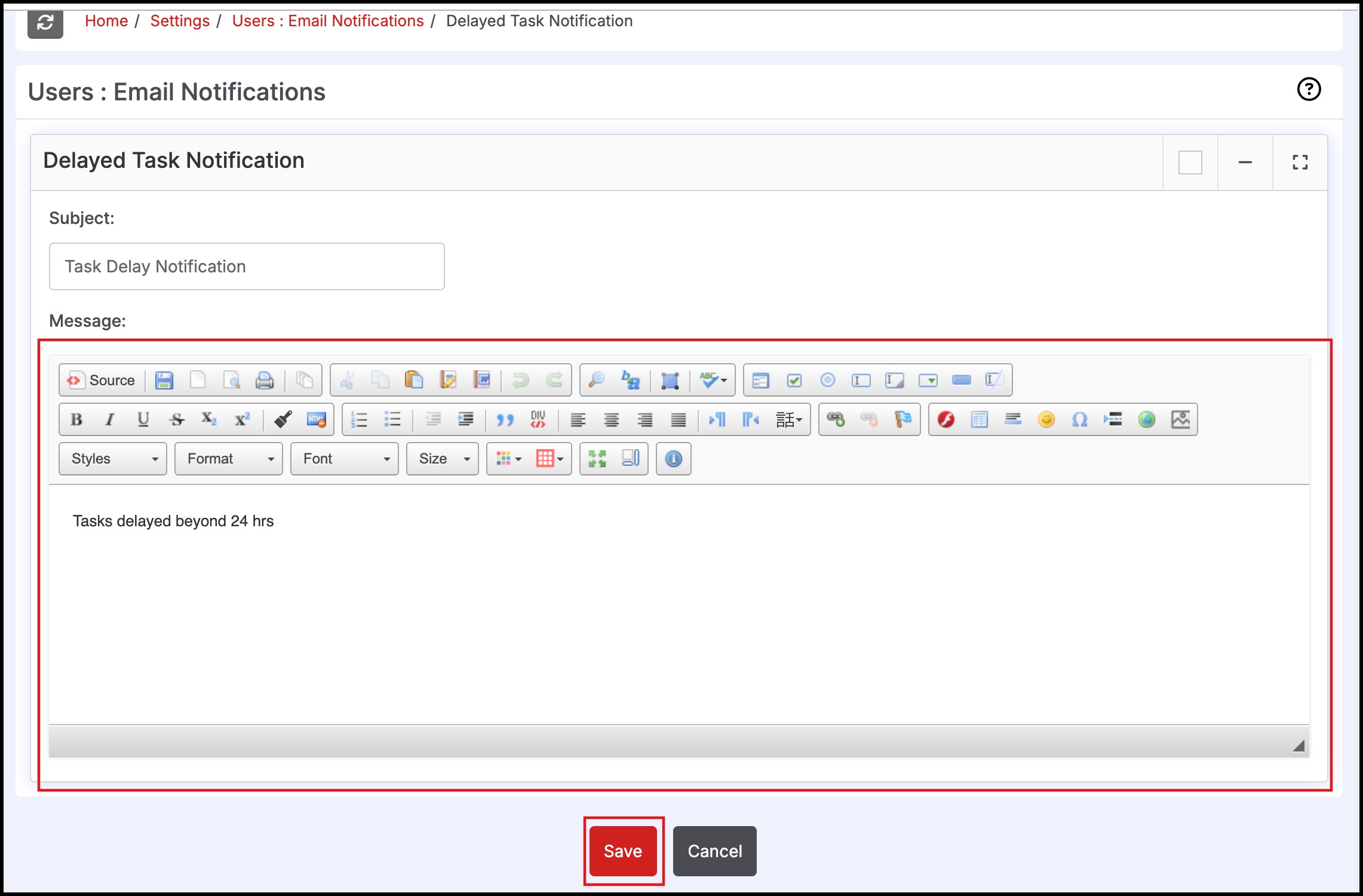
Updated 9 months ago
