MercuryPay
MercuryPay is one of the Payment Processors that can be used to Process Credit Card Payments for "Sales Orders" created directly in Agiliron CRM (see Processing Credit Card Payments for the Sales Order).
To setup MercuryPay as a Payment Processor, select "Settings > Payment Processors > MercuryPay" as shown.
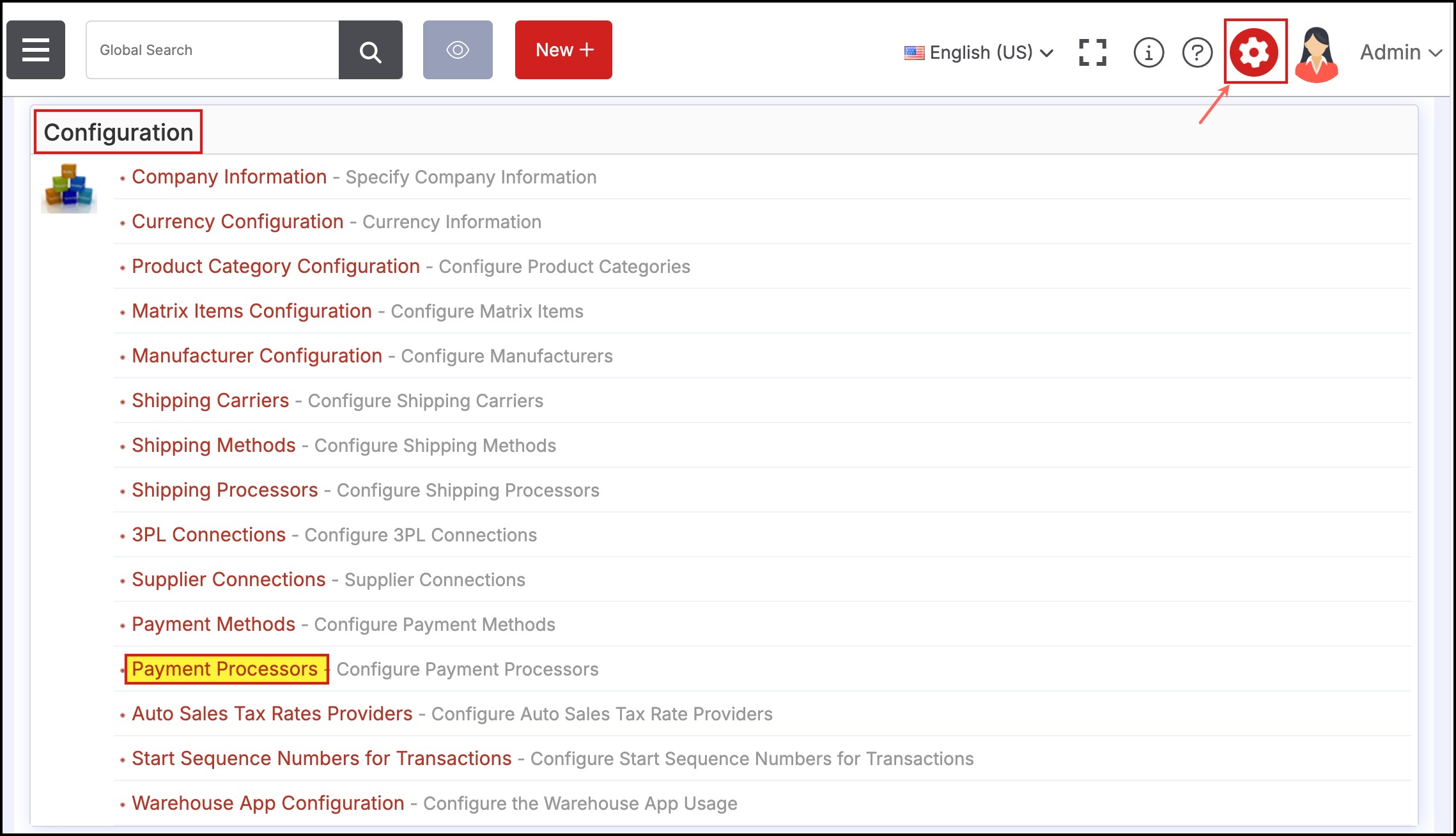
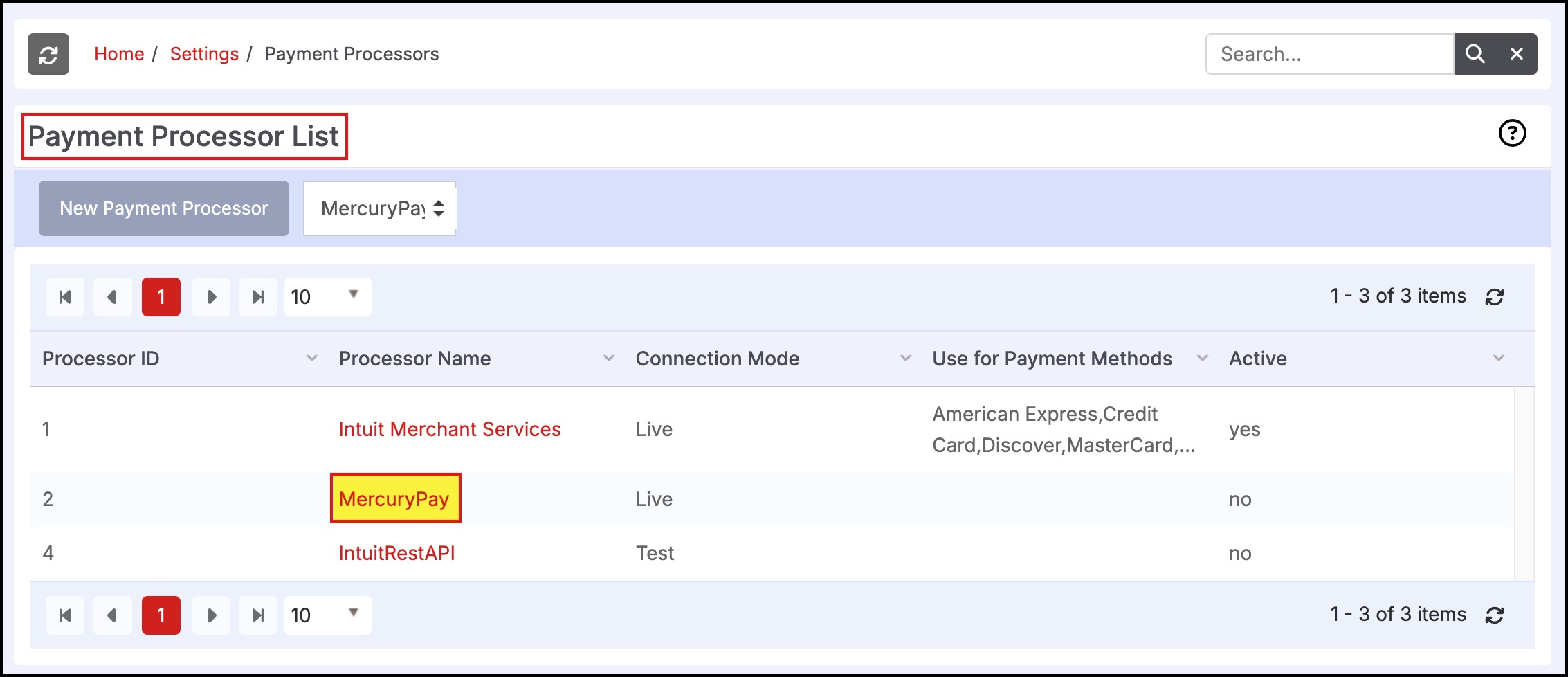
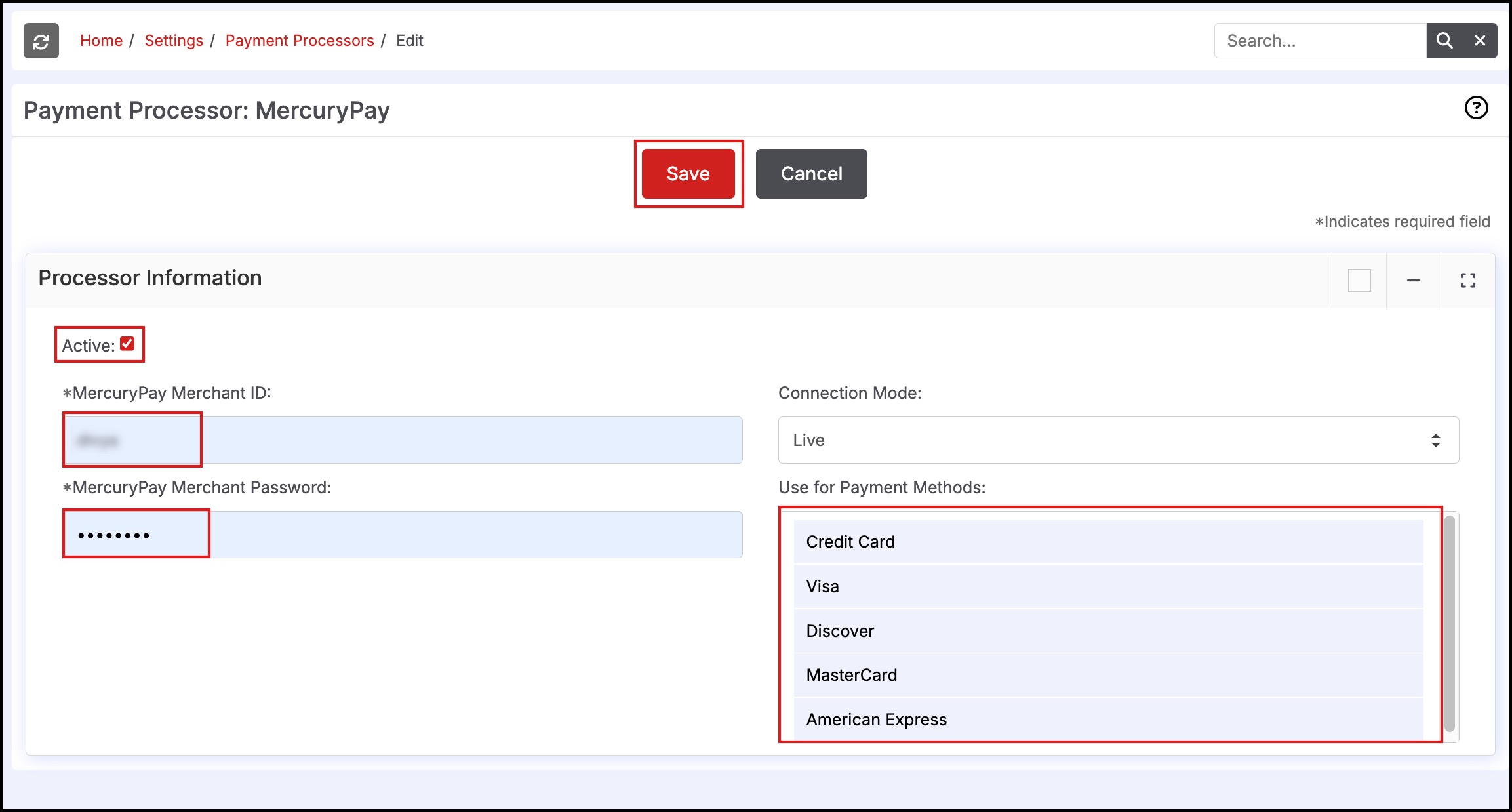
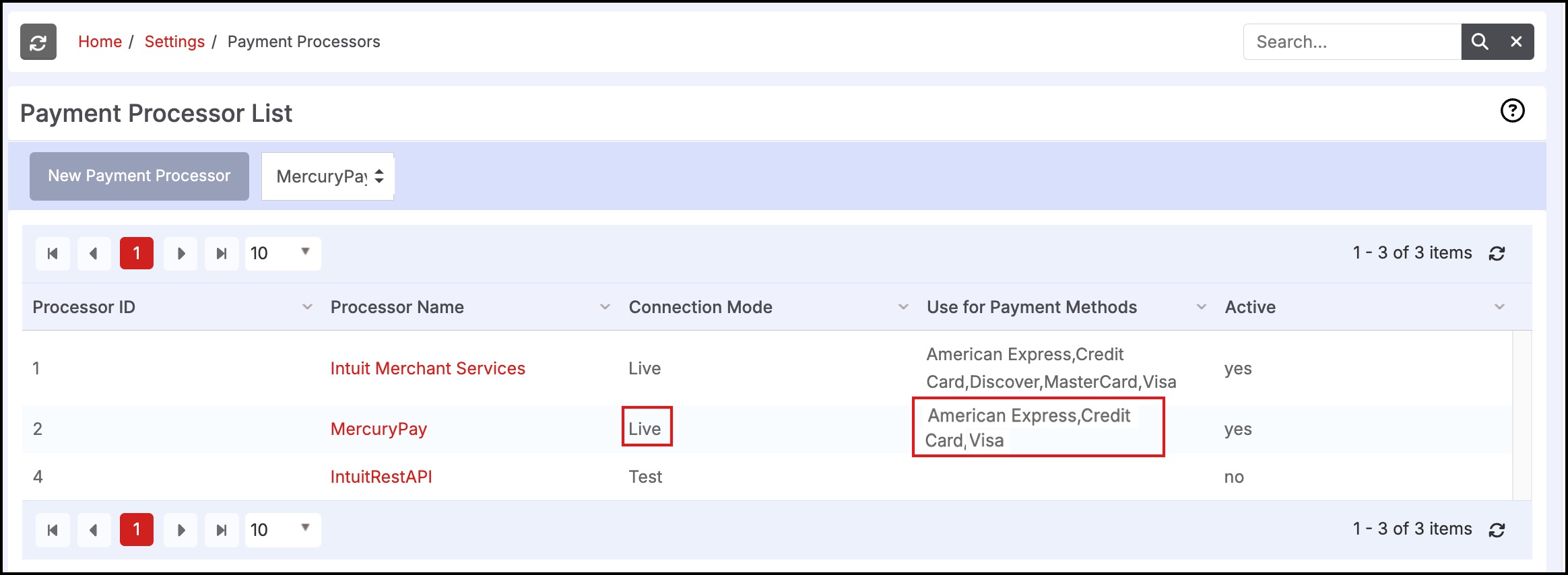
The following fields are available:
MercuryPay Credentials:
Please contact your MercuryPay representative to obtain the following credentials.
Merchant ID: This is the Merchant ID that identifies your MercuryPay account and allows Agiliron to process transactions through it.
Merchant Password: This is the Merchant "Web Services" Password that validates your MercuryPay account and allows Agiliron to process transactions through it.
If you do not have a MercuryPay account and would like to set up a New MercuryPay Account,
Click Setup New MercuryPay Account
Connection Mode: Select "Live" or "Test"
"Test" mode is available for Training purposes
You can use the Merchant ID 023358150511666 and Merchant Password xyz in this test mode.
All transactions processed in this mode will NOT be charged to the Credit Card used OR deposited in your MercuryPay account.
A test Credit Card Number that can be used for Training purposes are below -
Visa - 4005550000000480
Exp Date - 12/2015
CVV - 123
Any Name and Address
"Live" mode is available for processing Live Transactions
This requires providing the Merchant ID and Merchant "Web Services" Password (see above) for your MercuryPay account that allows Agiliron to process the transactions through your MercuryPay account.
Use for Payment Methods: Ctrl+Click to select the Payment Methods from the list.
The list will display all Payment Methods of type "Credit Card" setup in "Settings > Payment Methods" (see Configuring Payment Methods ) for which this Payment Processor should be used.
When the selected Payment Methods here are selected in the Agiliron Sales Order, this Payment Processor will then be used to Process credit card payments (see Processing Credit Card Payments for the Sales Order ).
Once this setup is complete, you are now ready to process Credit Cards in Agiliron CRM for Sales Orders.
Please see Processing Credit Card Payments for the Sales Order.
MercuryPay Technical Support & Resources:
- Tech Support Hotline - 1.800.846.4472
- Merchant Portal Usage & Reporting Guides
- Virtual Terminal Tutorial Guide
- iPhone Virtual Terminal Quick Reference Guide
- Web Reporting Guide
Updated 3 months ago
