Purchase Order Returns
Incorrect shipments or damaged products from a vendor can now be managed in the Purchase Returns module.
There are several ways to create a Purchase Order Return in Agiliron. The most common way to create a Purchase Return is from the original PO.
-
To create a Purchase Order Return from the original PO, navigate to Orders > Purchase Orders and select the purchase order number.
-
On the next screen, click on the "Create Return" button.
-
Purchase Order Returns can also be created by navigating to Orders > Purchase Returns.
-
Select the "More Options..." icon and click "Create Return".
-
All Purchase Order Returns created will display in this module.
-
Alternatively, you can click also on New > New Purchase Return to create a new Purchase Order Return.
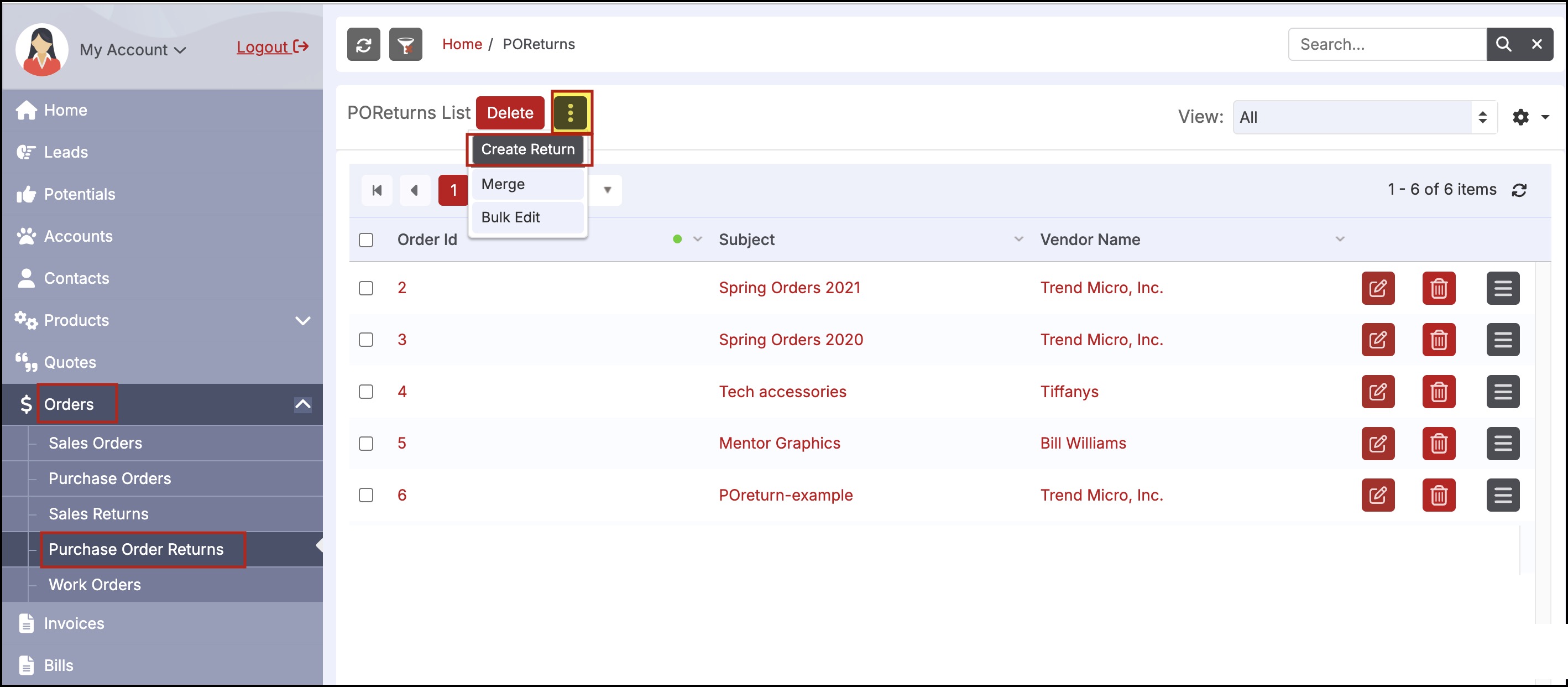
- In the pop-up window that appears, enter the Purchase Order number of the order you wish to return. If you wish to return product that is not on a purchase order, enter "None" to create a new return from scratch. For this example, we are returning products created on PO number 7.
- Click "OK" to proceed.
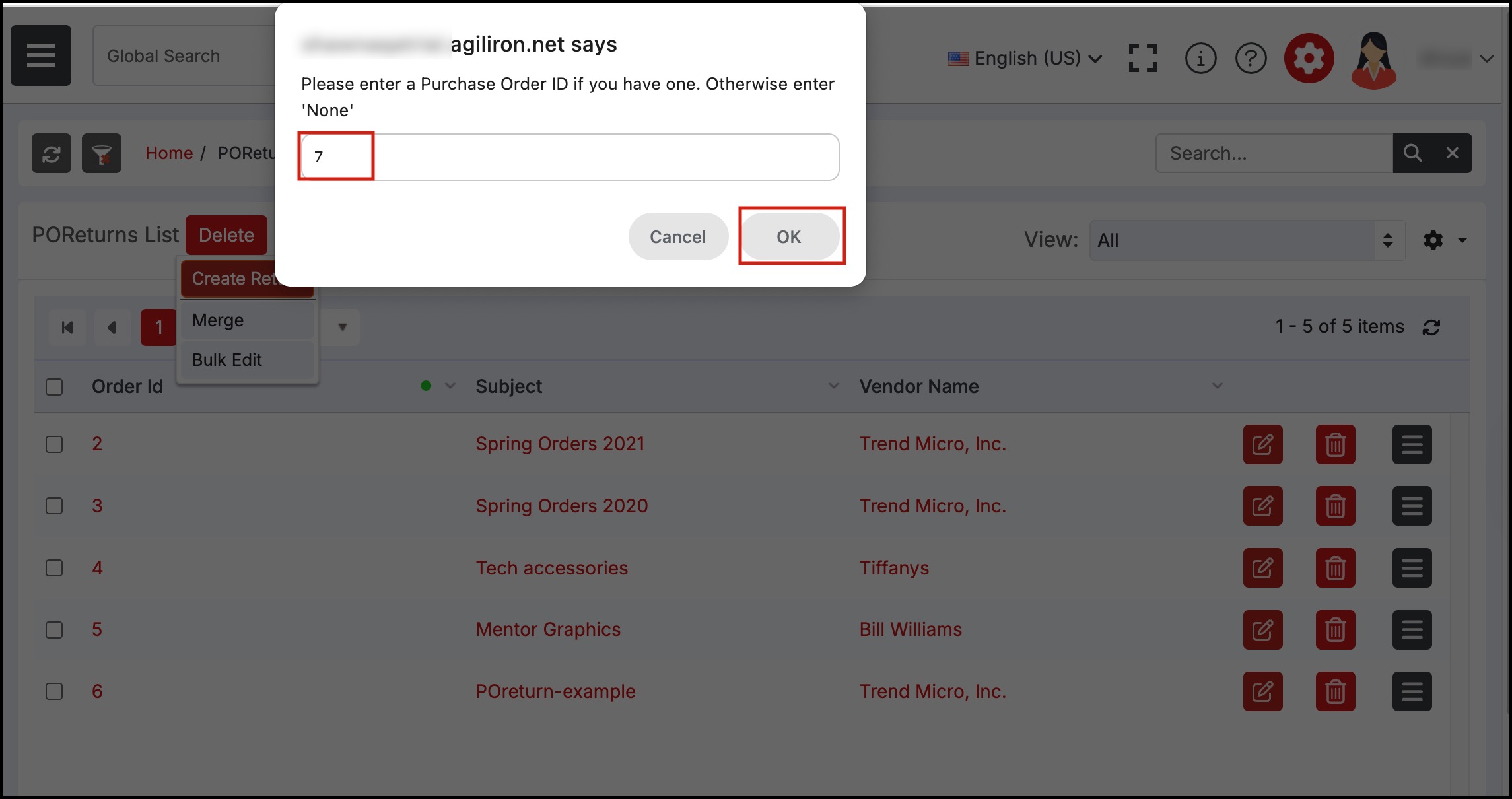
- When a PO number is entered into the pop-up box, the purchase order will appear as shown below for editing.
- If a PO contains multiple line items, you can delete the line items you are not returning so that the order contains only products that you will be returning to the vendor.
- Verify that the stock location is correct on the order, this is the location in which stock will be deducted when the PO is returned.
- For this example, we will be returning 25 of the 250 computer monitors that were previously ordered and received.
- Click "Save" when the PO information has been updated.
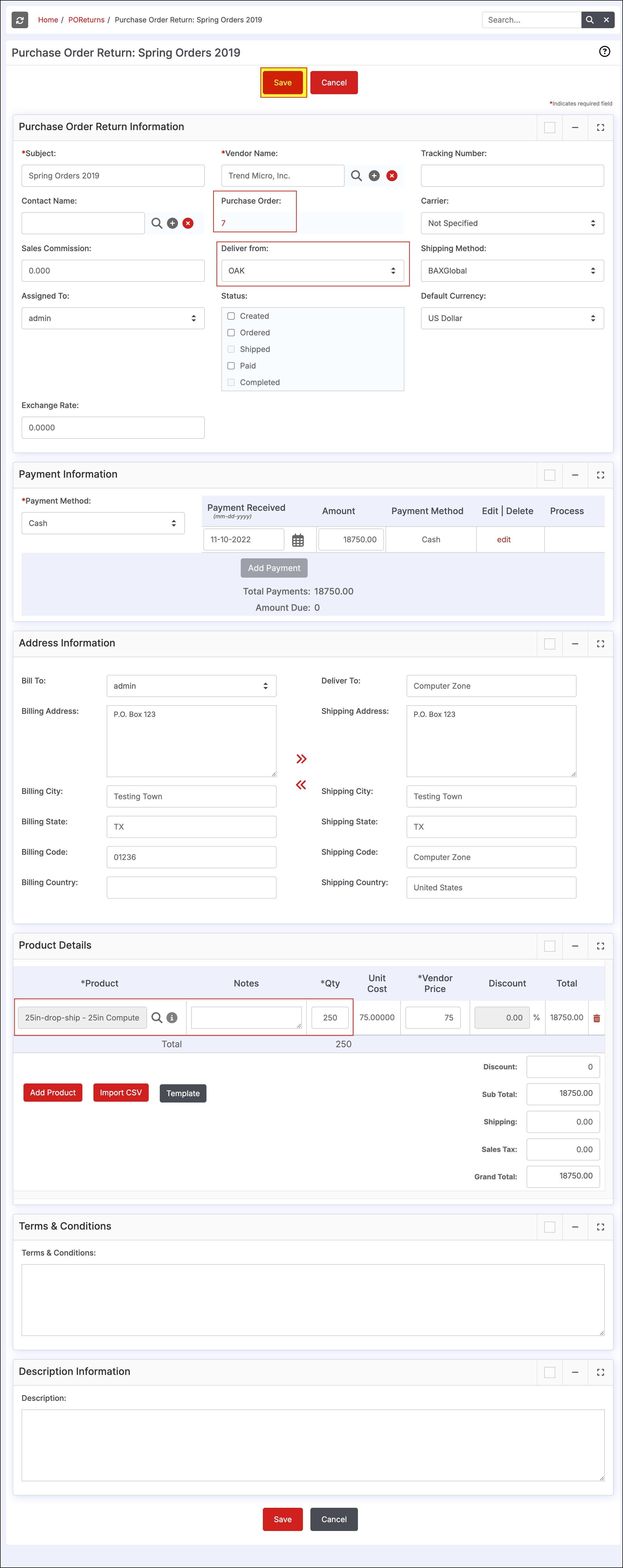
- Once the PO Return has been saved, it will appear under Shipping > PO Returns Shipping.
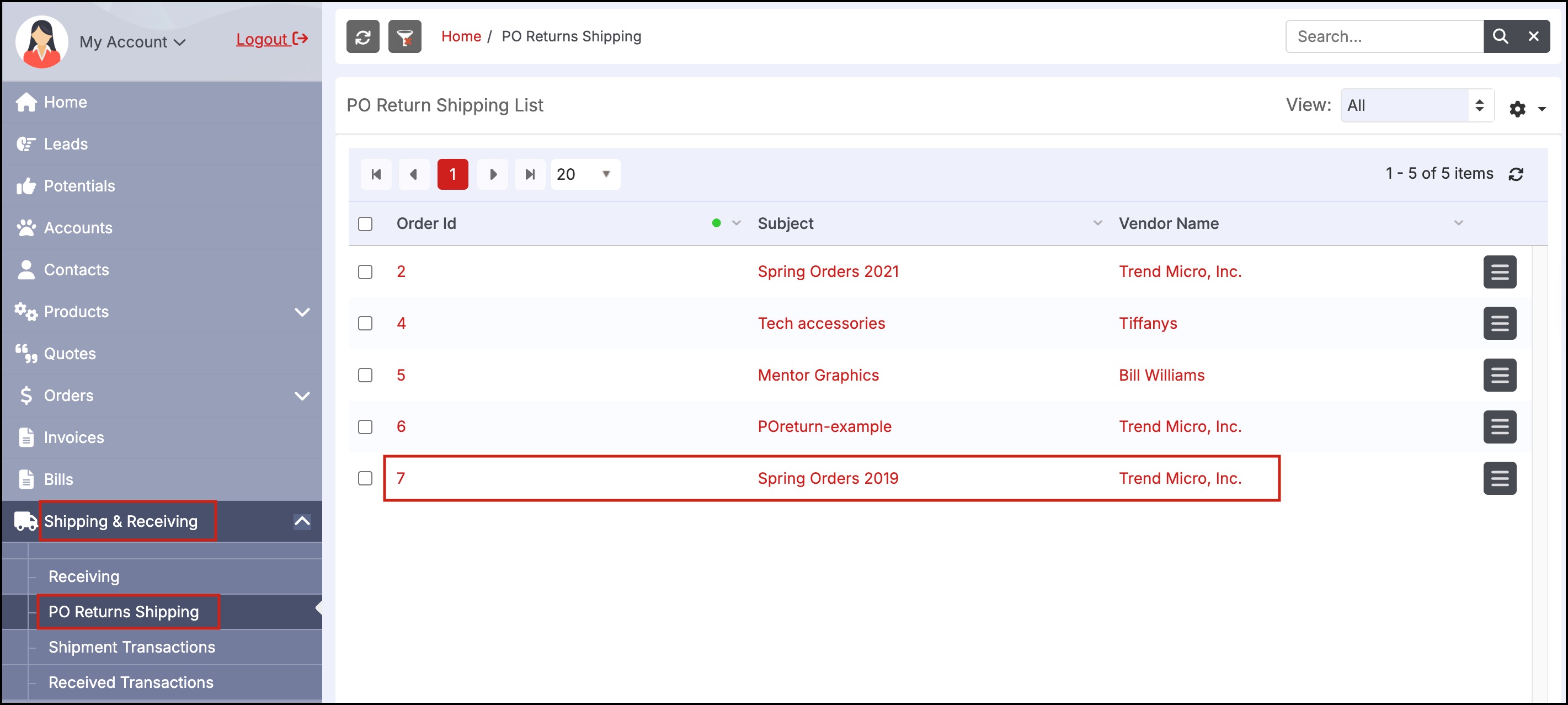
- When the order has been shipped back to the vendor, navigate to this module and click on the Order ID to open/edit or click the "Edit" icon.
- Select the "Shipped" box and click "Save". Once the return has been marked shipped, the inventory for the product(s) on the return will be updated.
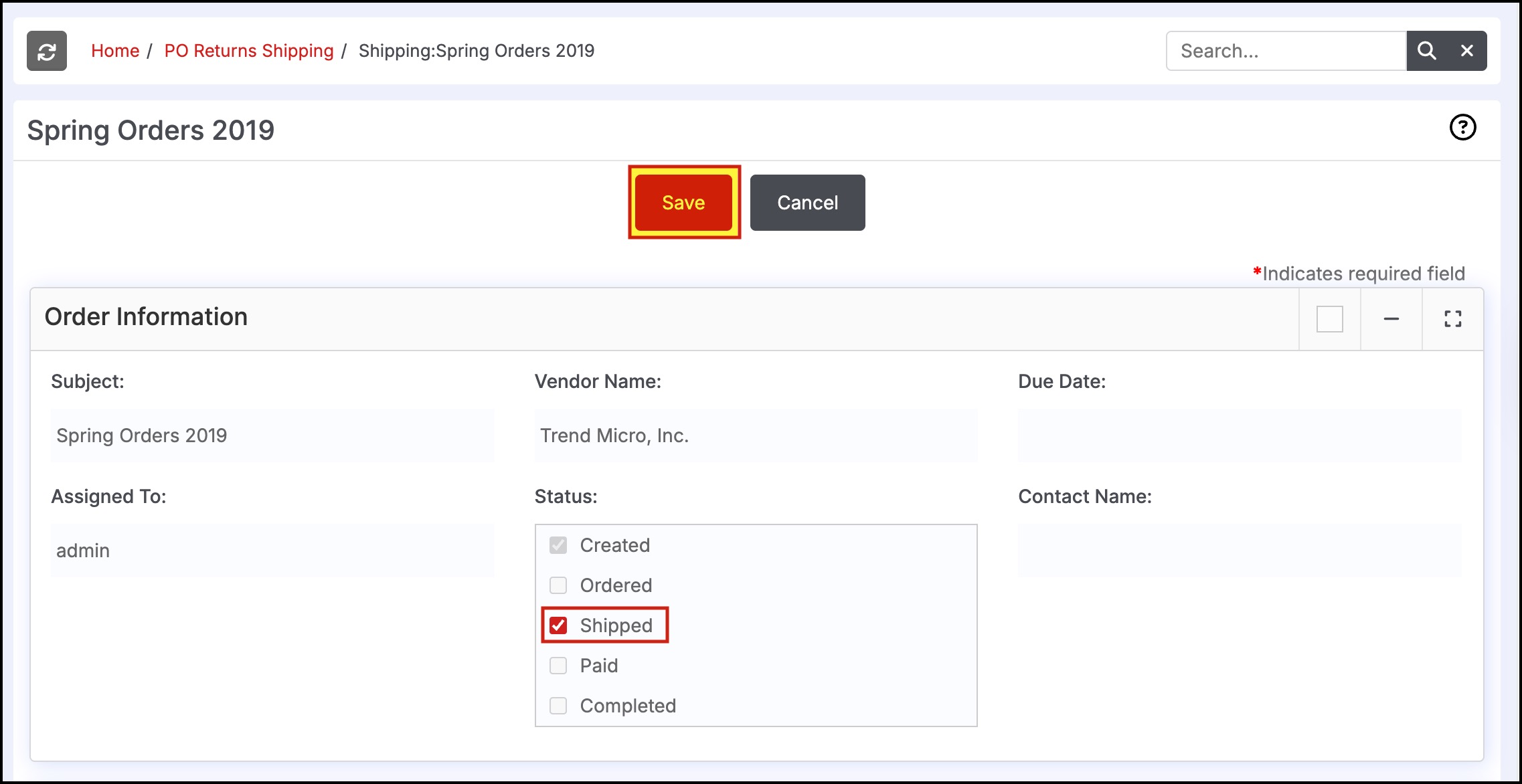
Updated 5 months ago
