TaxCloud
TaxCloud is an Auto Sales Tax Rate provider that can dynamically generate the right Sales Tax for your customer orders based on the customer's location and the products being purchased.
To setup the integration to TaxCloud, we have to complete the following setup steps:
- Signup for a TaxCloud Account and Generate TaxCloud API Keys
- Setup TaxCloud API Keys in Agiliron for API Access
- Add the TaxCloud Tax Information Code (TIC) to products
These steps are covered in more detail below.
Signup for a TaxCloud Account and Generate TaxCloud API Keys:
- Please contact TaxCloud at taxcloud.net to sign up for this service. TaxCloud is an Agiliron Partner but it is an independent service and needs to be subscribed directly with them.
- Once registered, inside TaxCloud click "Add Website" and add your Agiliron Instance (https:// yourcompanyname.agiliron.net)
- If this is a new account, you can skip this step, as you can just enter your Agiliron website when registering.
- Once you have signed up with TaxCloud and configured your settings in the TaxCloud system, please generate the API keys in TaxCloud for external tools to connect to your TaxCloud account.
- API Key and ID are listed directly under the website name, info on the top left. You will copy and paste this data into Agiliron.
Setup TaxCloud Keys Information in Agiliron for API Access:
To setup TaxCloud for Sales Tax generation in Agiliron, navigate to "Settings > Auto Sales Tax Rates Providers".
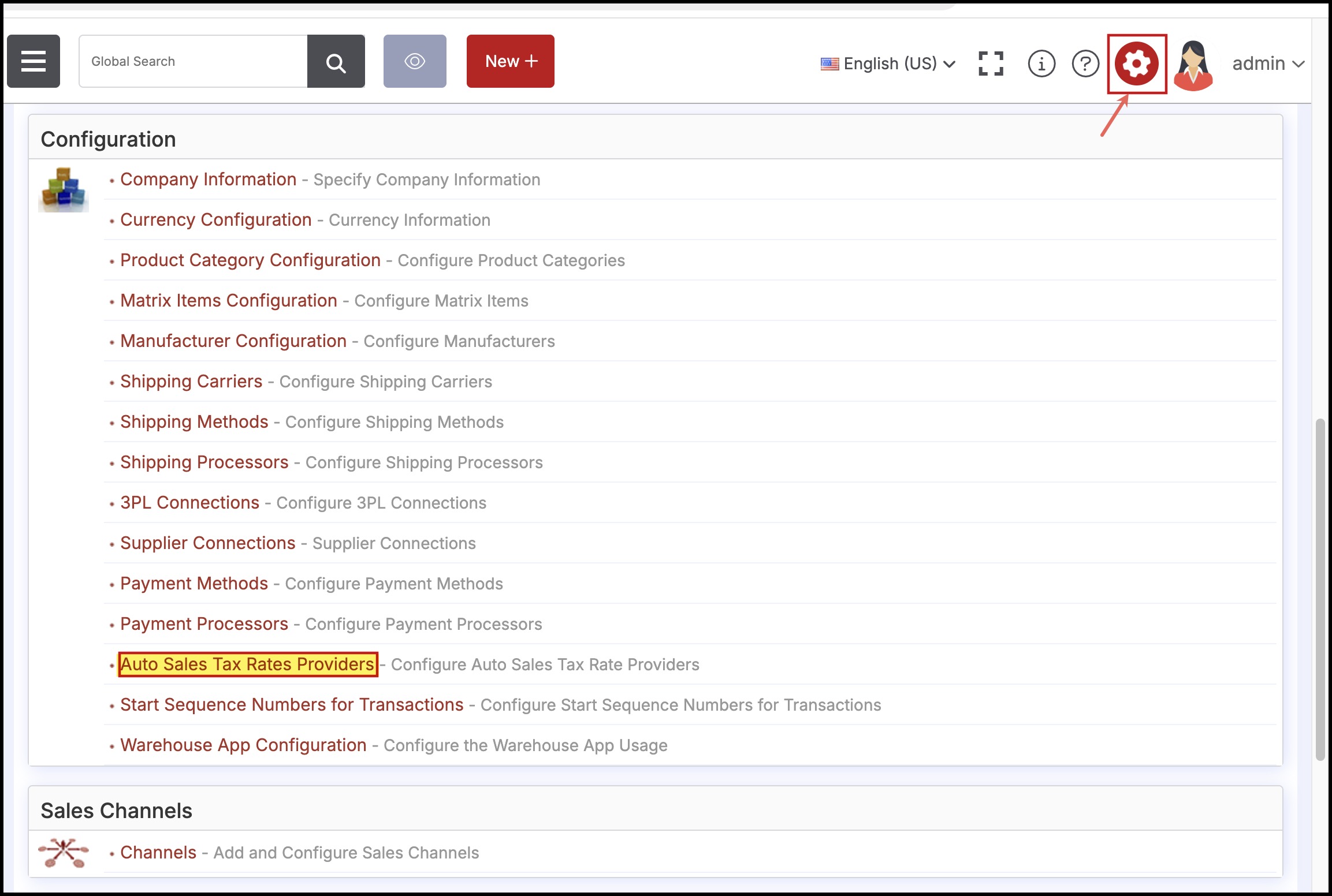
- Select "TaxCloud".
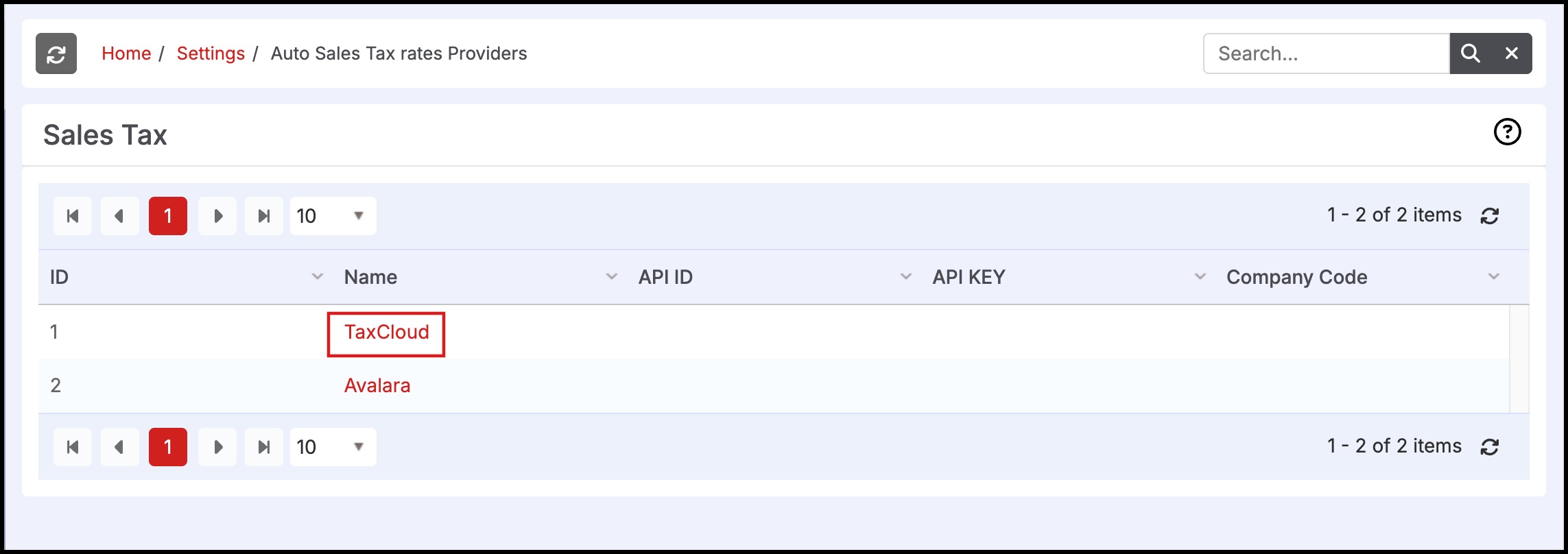
- Enter the API ID and API Key.
- Click "Test Connection" to verify that the credentials entered allow Agiliron to connect with your TaxCloud account.
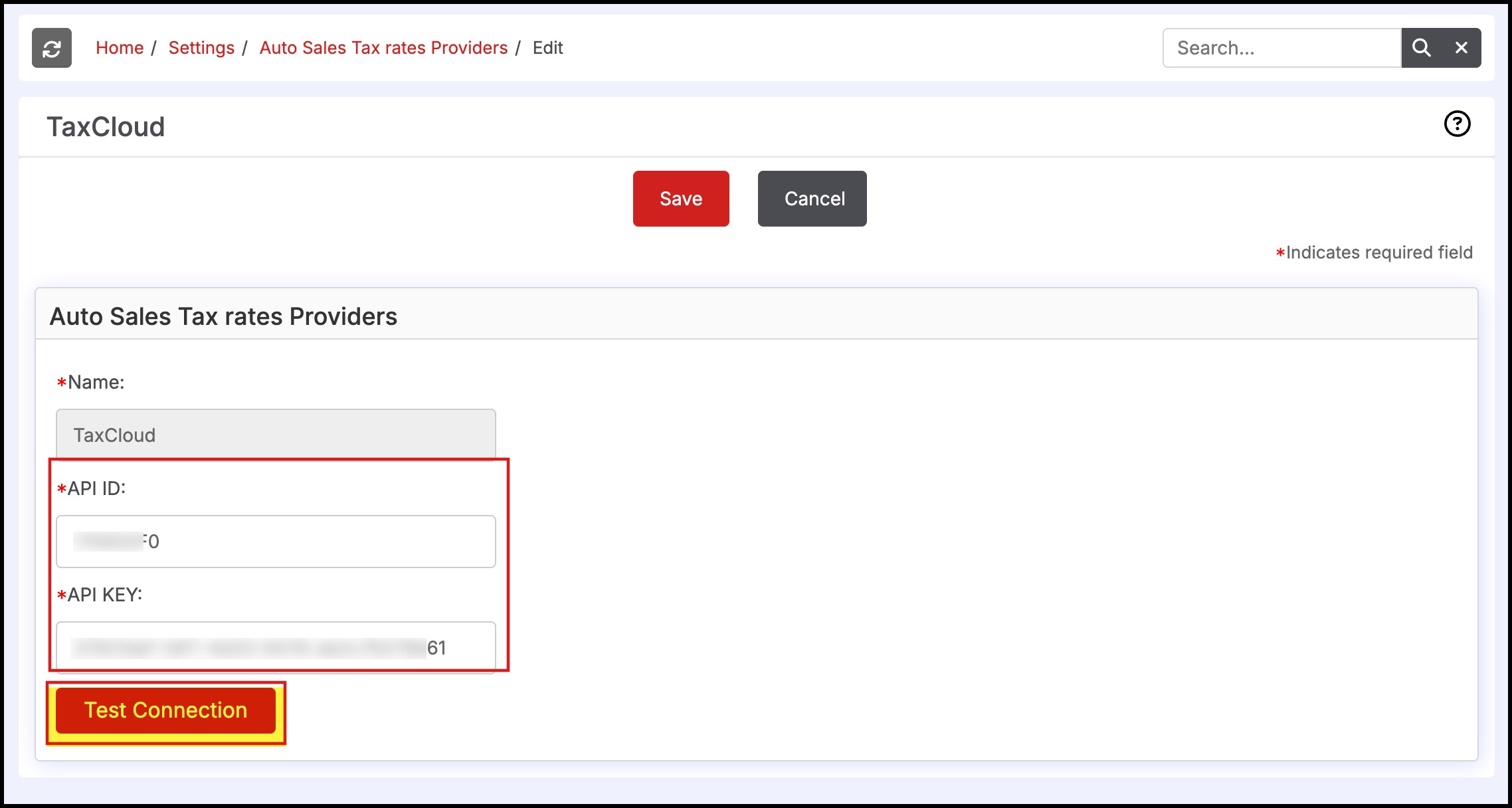
- Click "Save" to finish.
- Once this setup has been complete, TIC codes need to be set for each product.
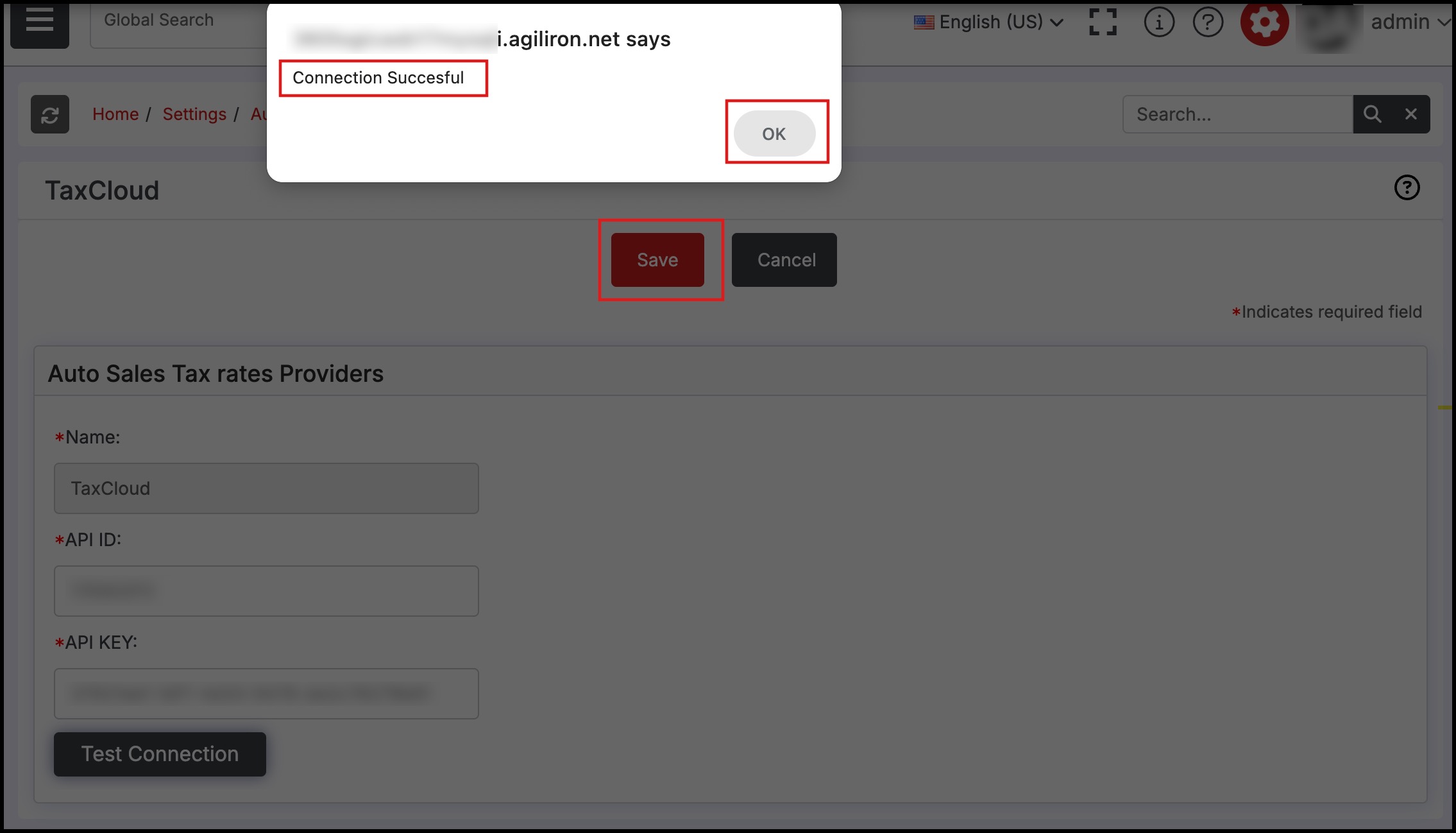
Once this setup has been complete, TIC codes need to be set for each product. This can entered through the Product Import Spreadsheet Template or entered manually as shown below.
Add the TaxCloud TIC code to products
- Navigate to Products > Products.
- Click "Edit" next to a product.
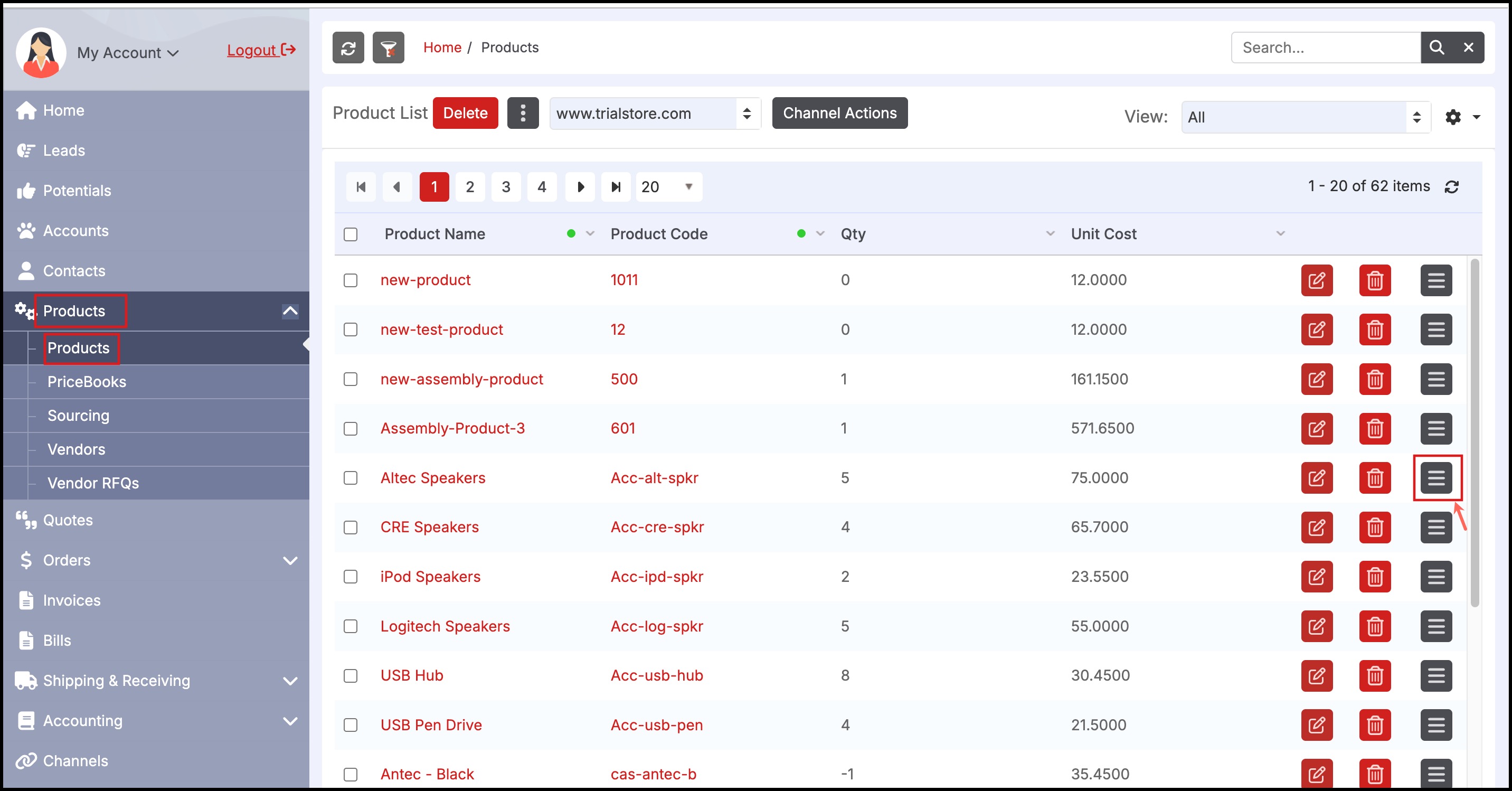
- Enter the TIC code if known, otherwise select the magnifying glass next to the Taxcloud Tax Code field.
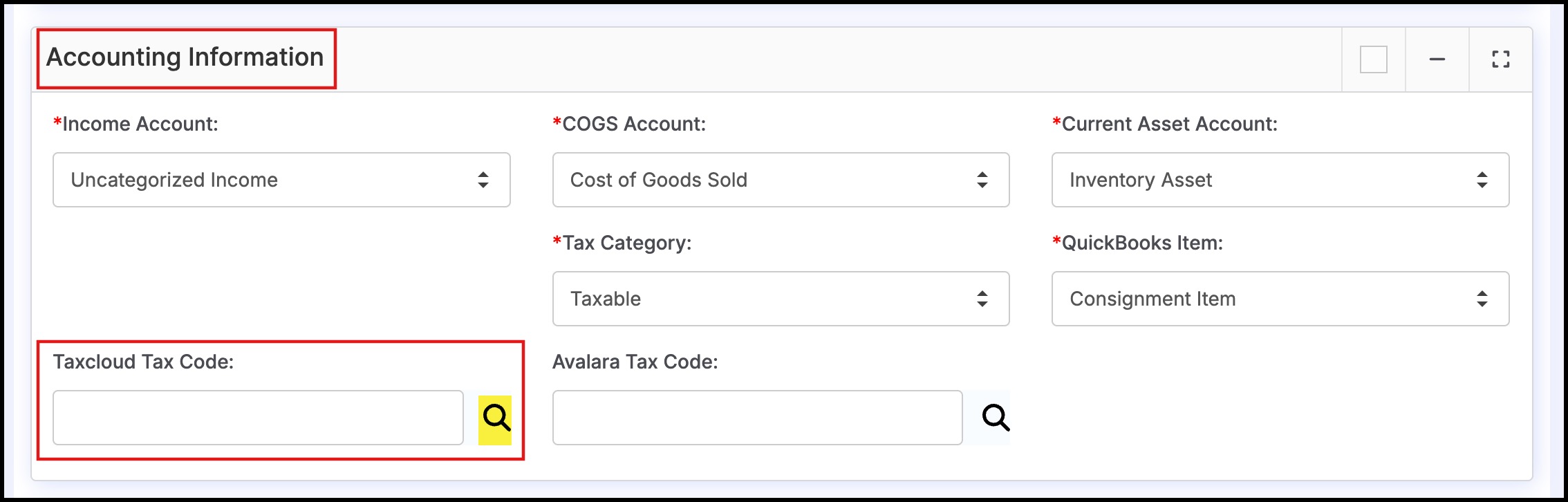
- A pop-up box will appear allowing for the selection of the TIC codes.
- Select one of the fields, or click the arrow next to a category to expand the list.
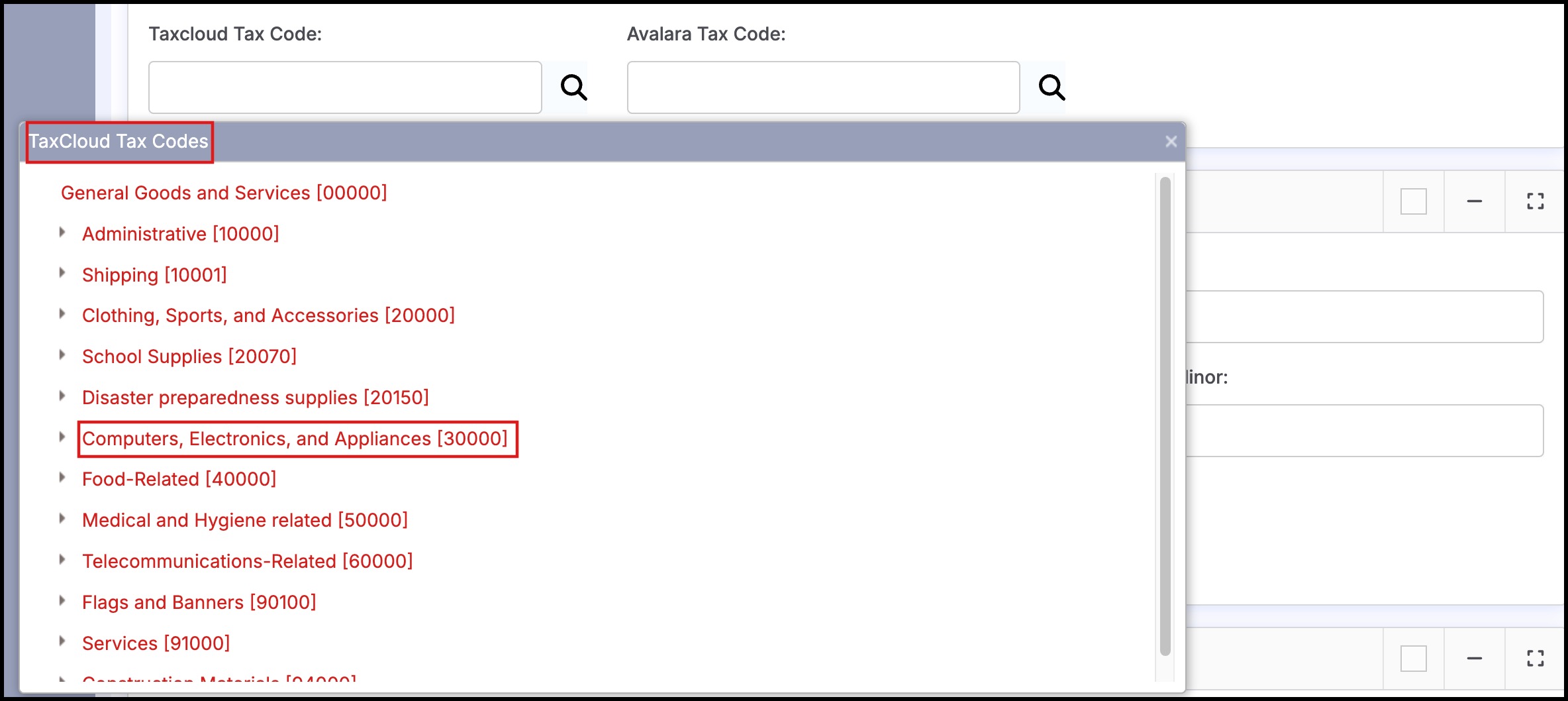
- Select one of the categories to expand the list further and select the appropriate tax code.
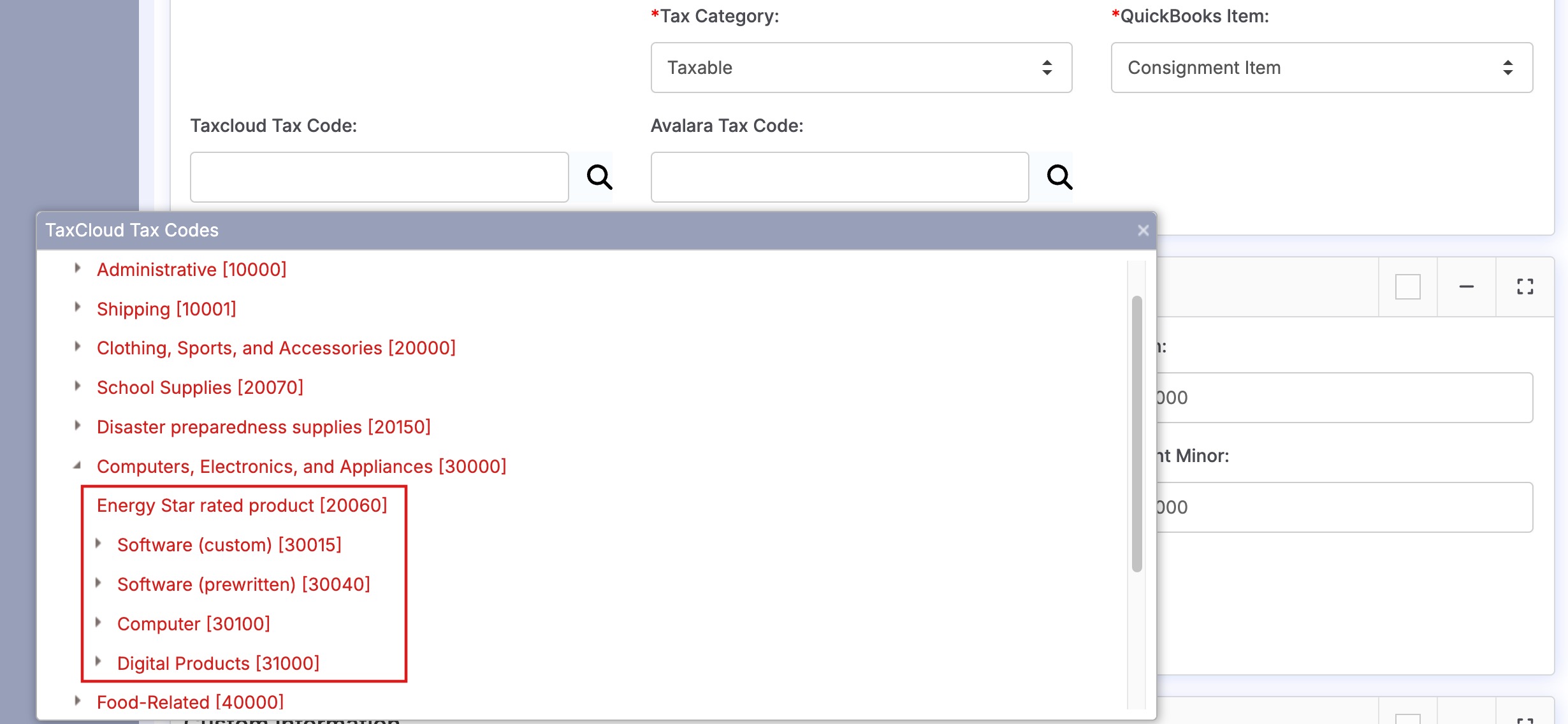
- Once selected the code populates in the Taxcloud Tax Code field.
- Click "Save" to save changes for the product.
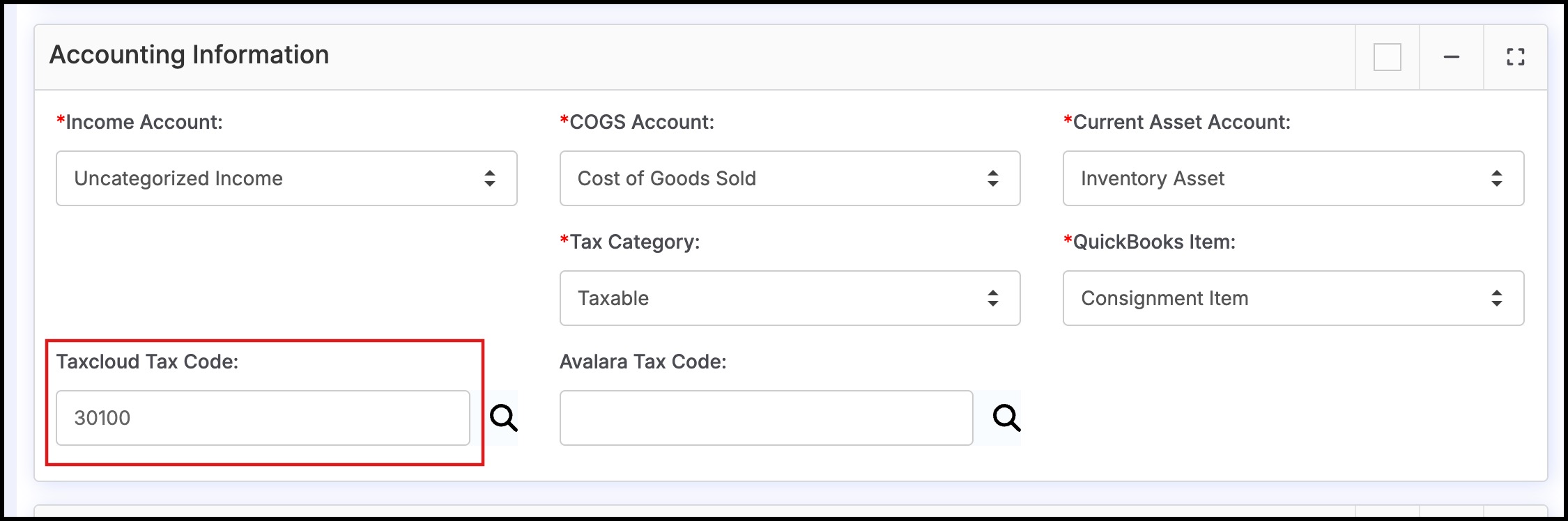
Updated 3 months ago
