SPS Commerce Integration
- SPS Commerce can be added as a sales channel under Settings > Channels.
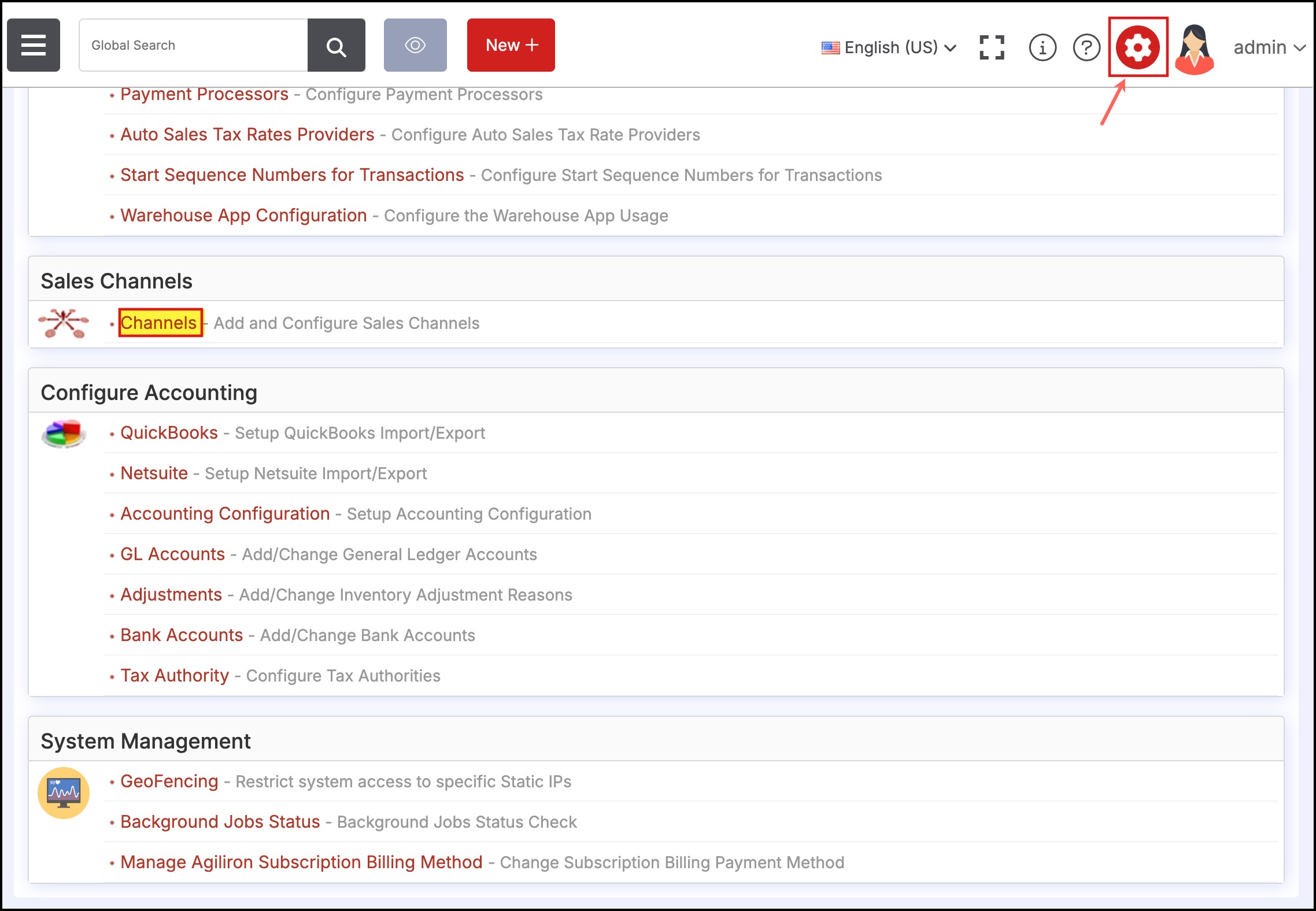
- Select "SPSCommerce EDI" from the drop down list and click "New Channel".
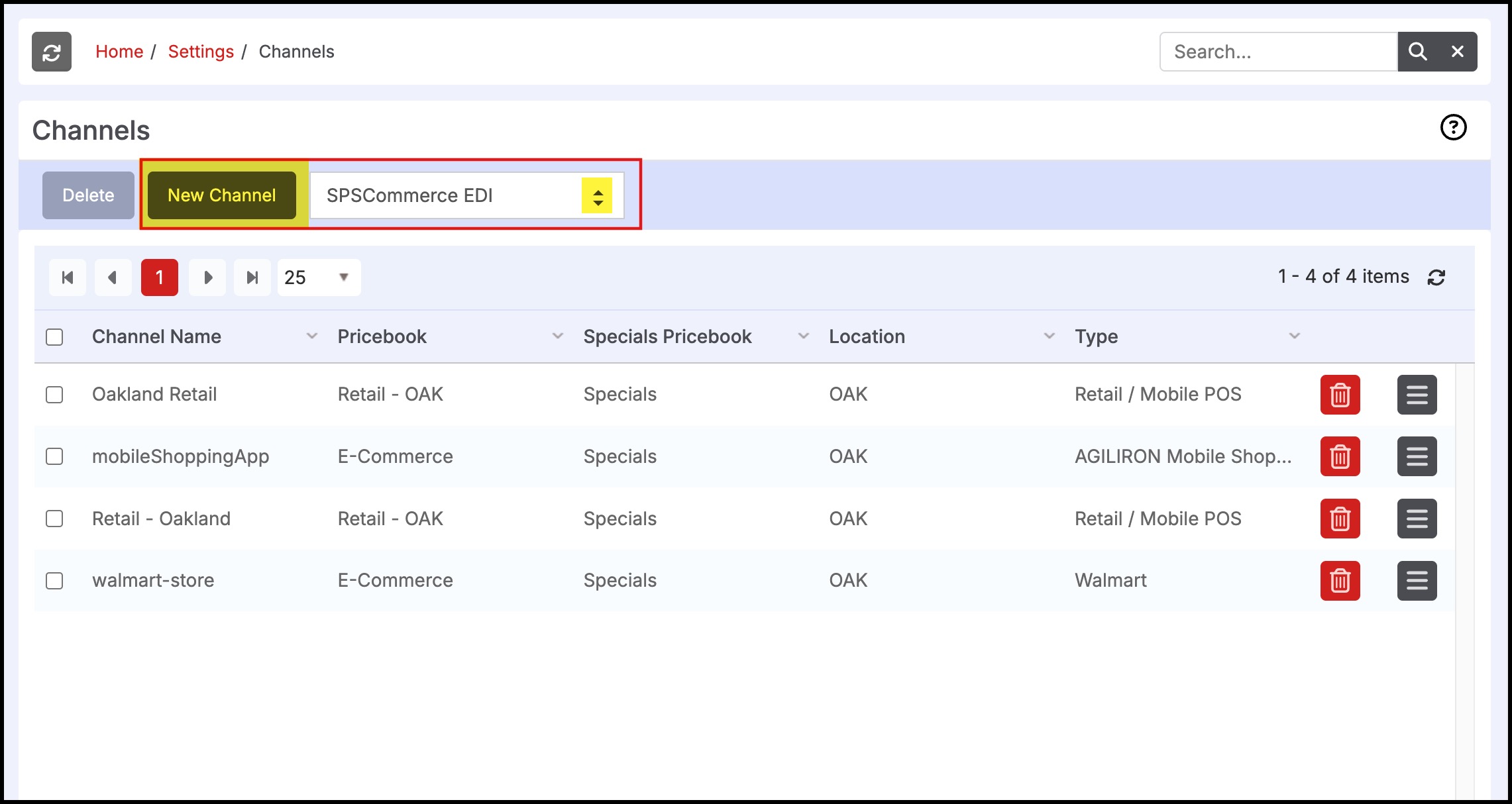
- Enter the required information in the fields with * next to them.
- Click "Save" to create the channel.
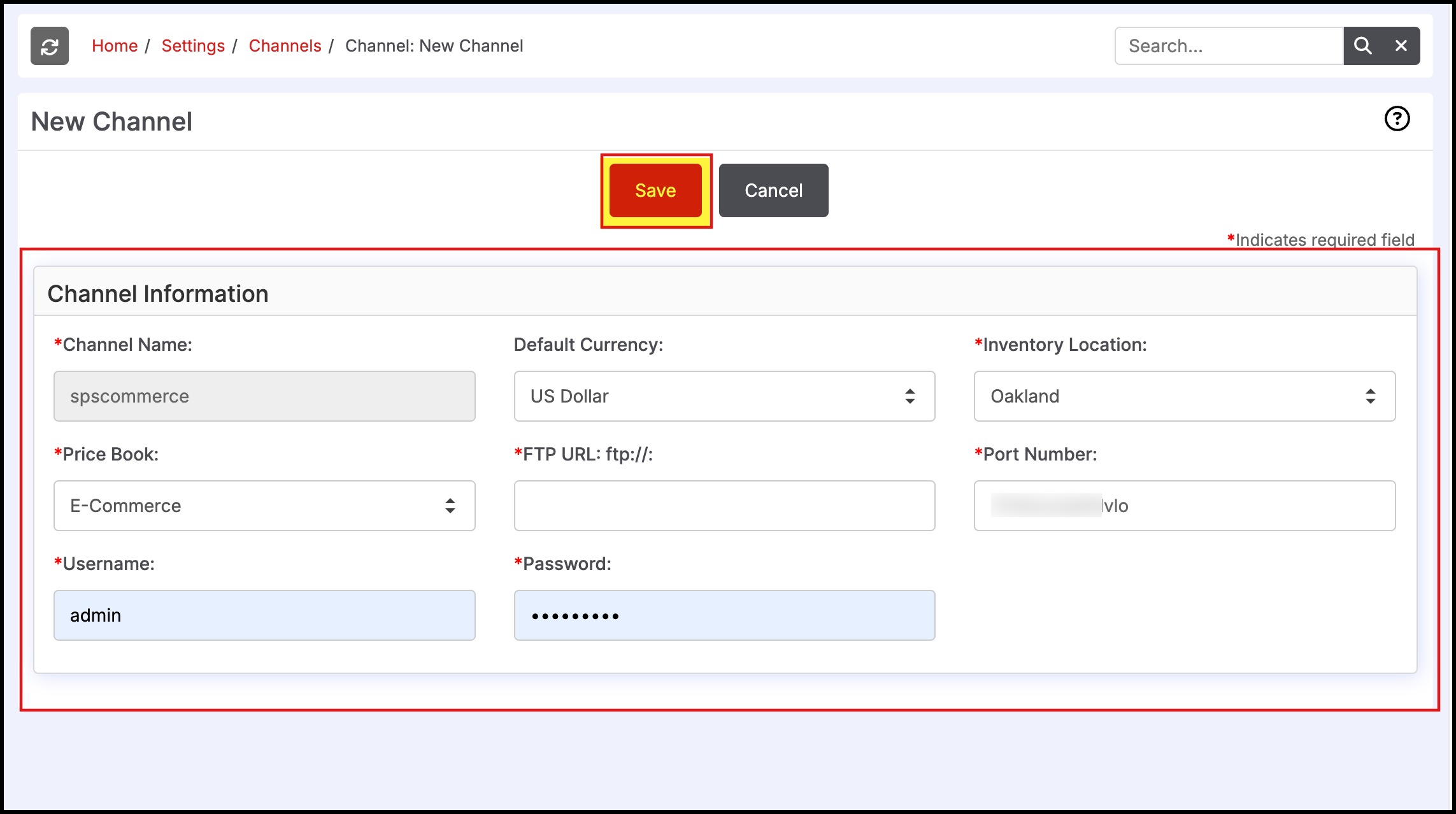
- Upon save, Custom Fields needed for the Sales Order module for this channel is auto-created when the Channel is created.
- Fields available for FTP access to respective vendor portals.
Updated 8 months ago
