Filter Based Search
The first panel is the Filter panel. In this panel, the user can search for an entity within this module (here - a product) using one of the search attributes provided. The specific attributes available will change based on the module (Products, Sales Orders, etc.) and the attributes will be closely aligned to the needs of that module.
The example below shows filtering for a product by product code.
- Click the gray drop-down icon next to a column heading.
- Select a filtering option (contains, starts with, etc.).
- Enter the search text.
- Search can be completed for more than one item, i.e. Altec and Speaker, etc.
- Click "Filter" to search.
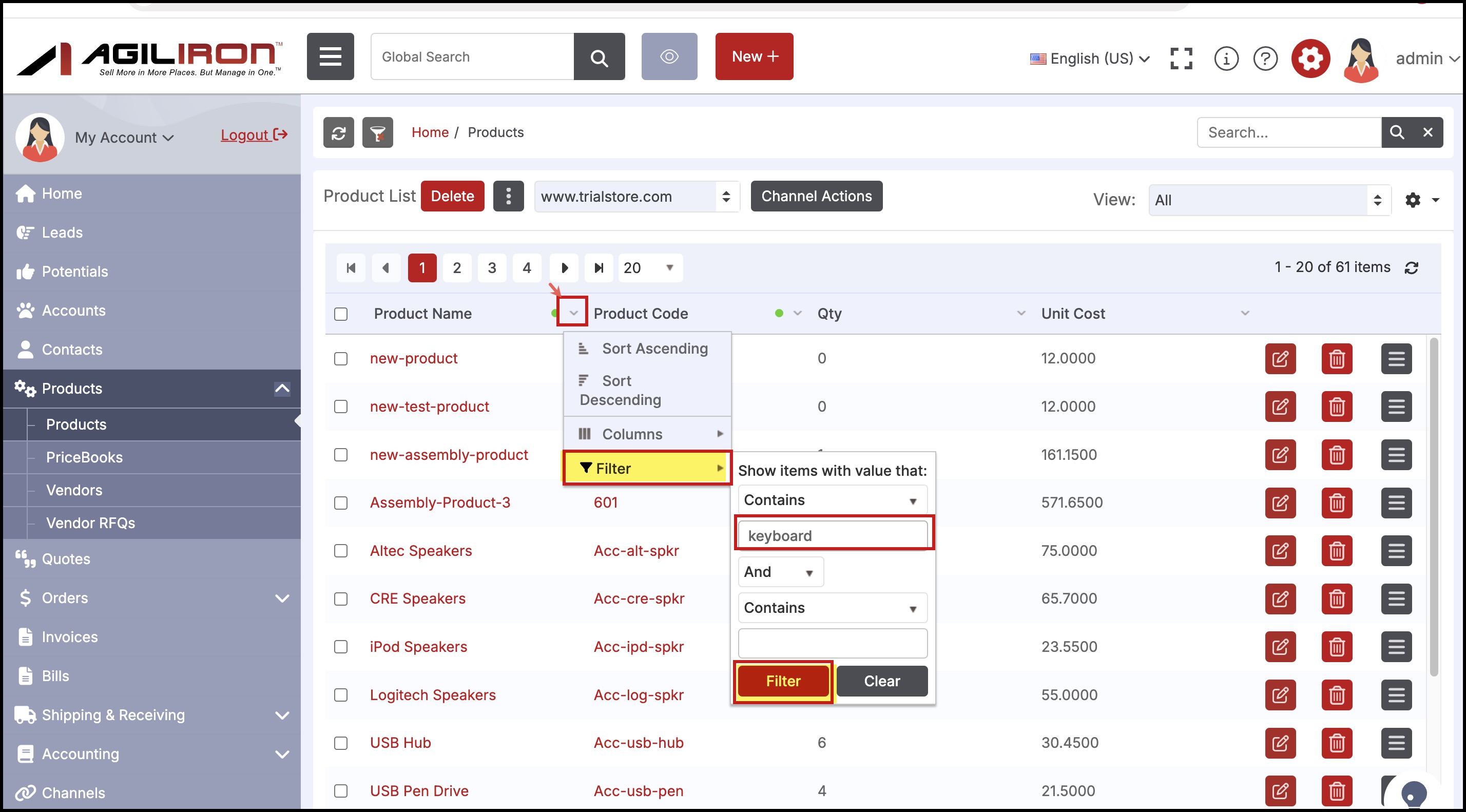
- The search results will then appear.
- The filter is saved until cleared using the funnel icon.
- Before clearing the filter, a warning will appear as shown below.
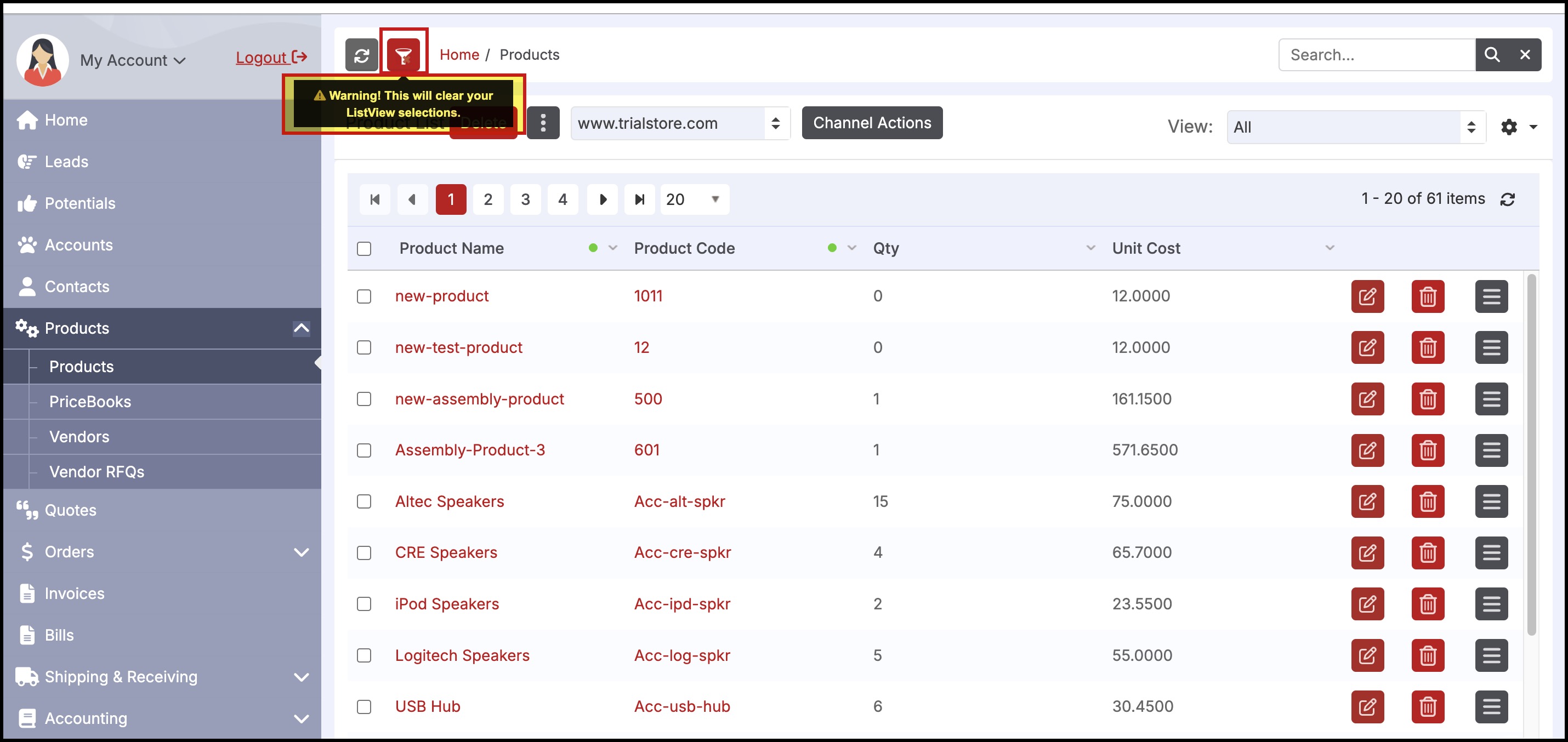
- Click on the "down arrow" next to a column for additional search attributes.
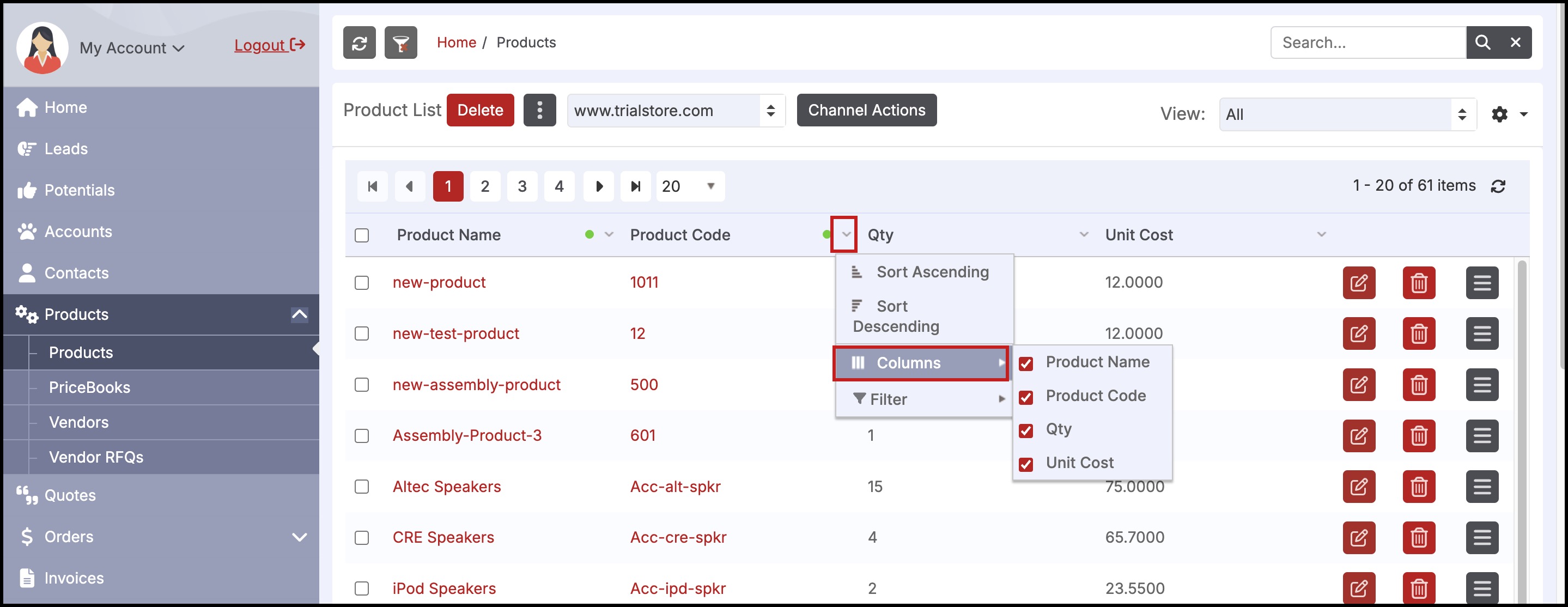
Updated 12 months ago
