Product Barcode Labels – Support for Product Images
Product Images can now be included in the Custom Barcode Templates in the Label Editor.
- Go to Settings -> Product Barcode Label Templates.
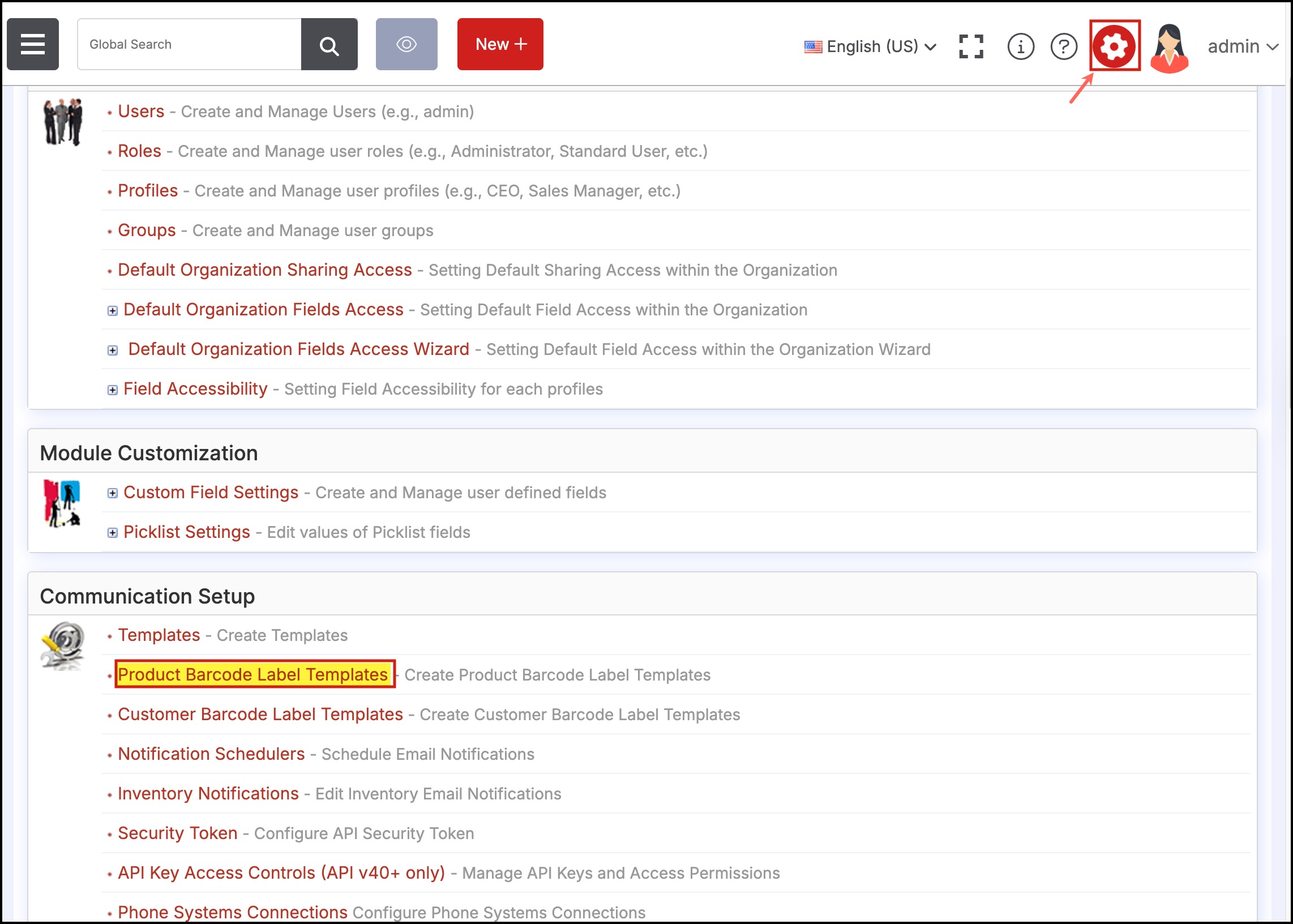
- After clicking on create new template or editing the existing one, when you click on Add New Fields, a drop down list will appear.
- You will see 3 designated slots, Product Image 1, Product Image 2, Product Image 3.
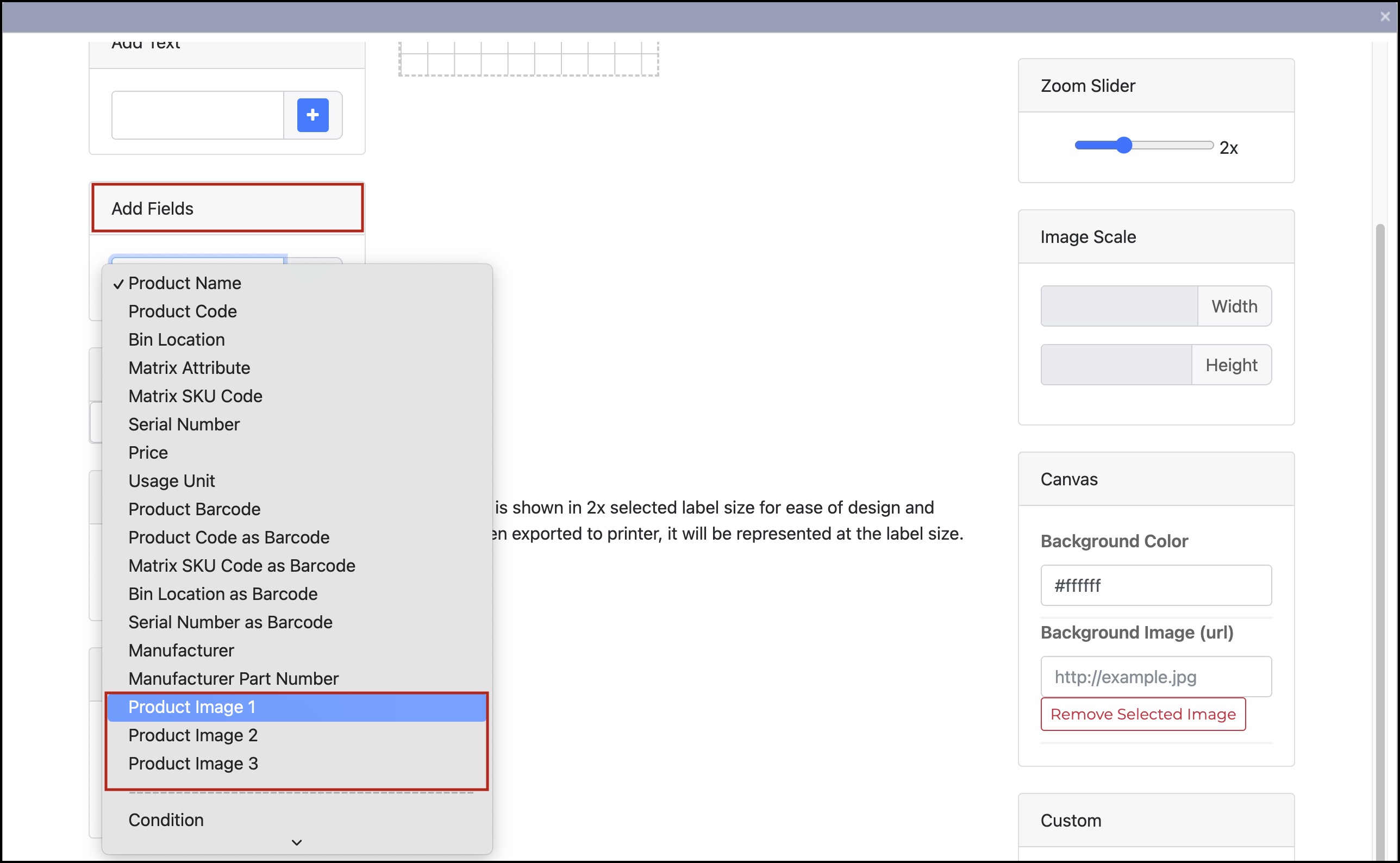
- If you have product images, select this option and click on + sign. The marker will appear on the barcode label.
You can adjust the size and position of the marker.
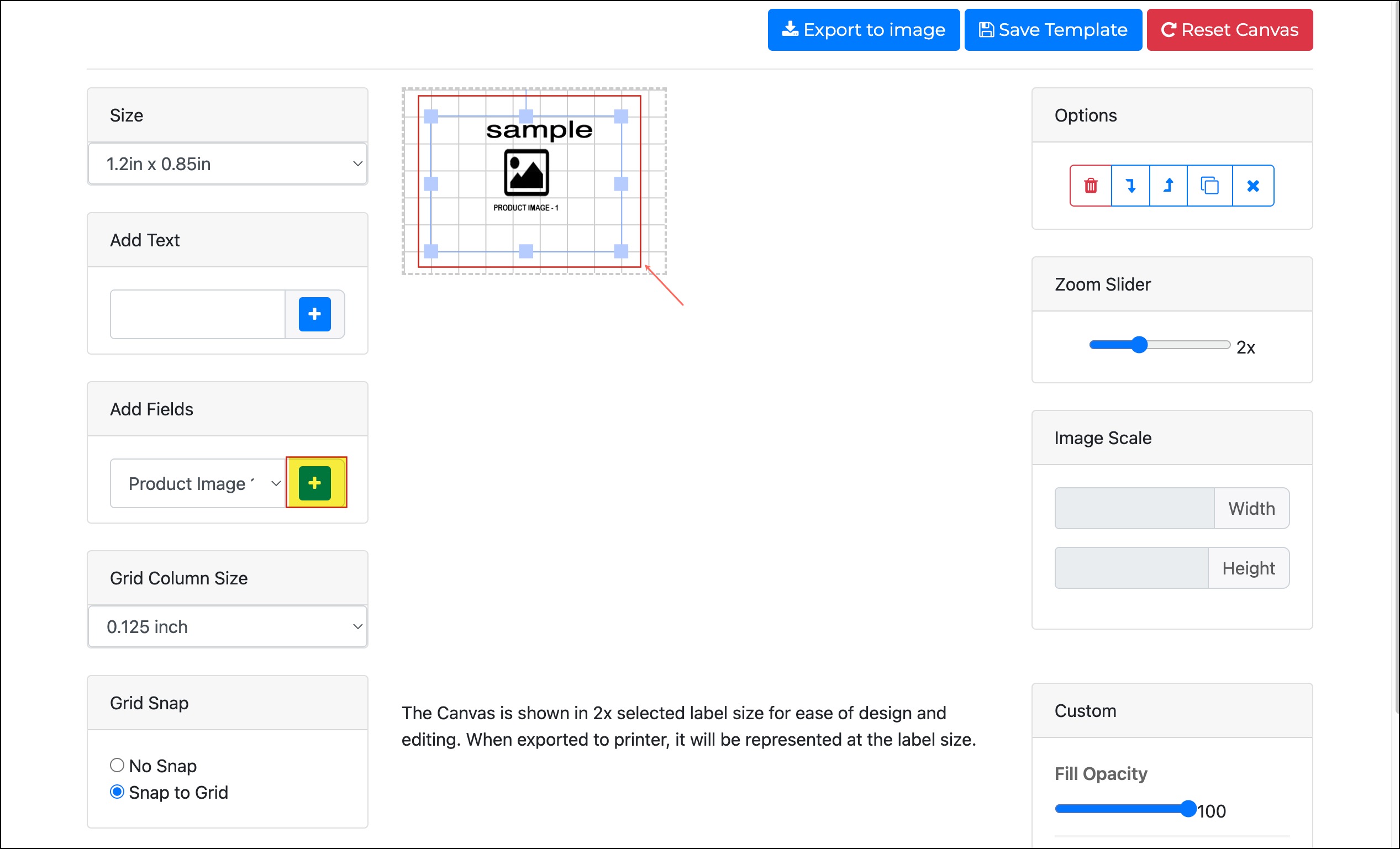
So with this basically you can add your product image/images on barcode.
Updated 6 months ago
