Setting Up Inventory Adjustment Accounts
Follow the link "Settings > Adjustments" to set up the various Inventory Adjustments that is typical for your business. The system comes with a pre-defined set of "Adjustment Reasons" as shown below.
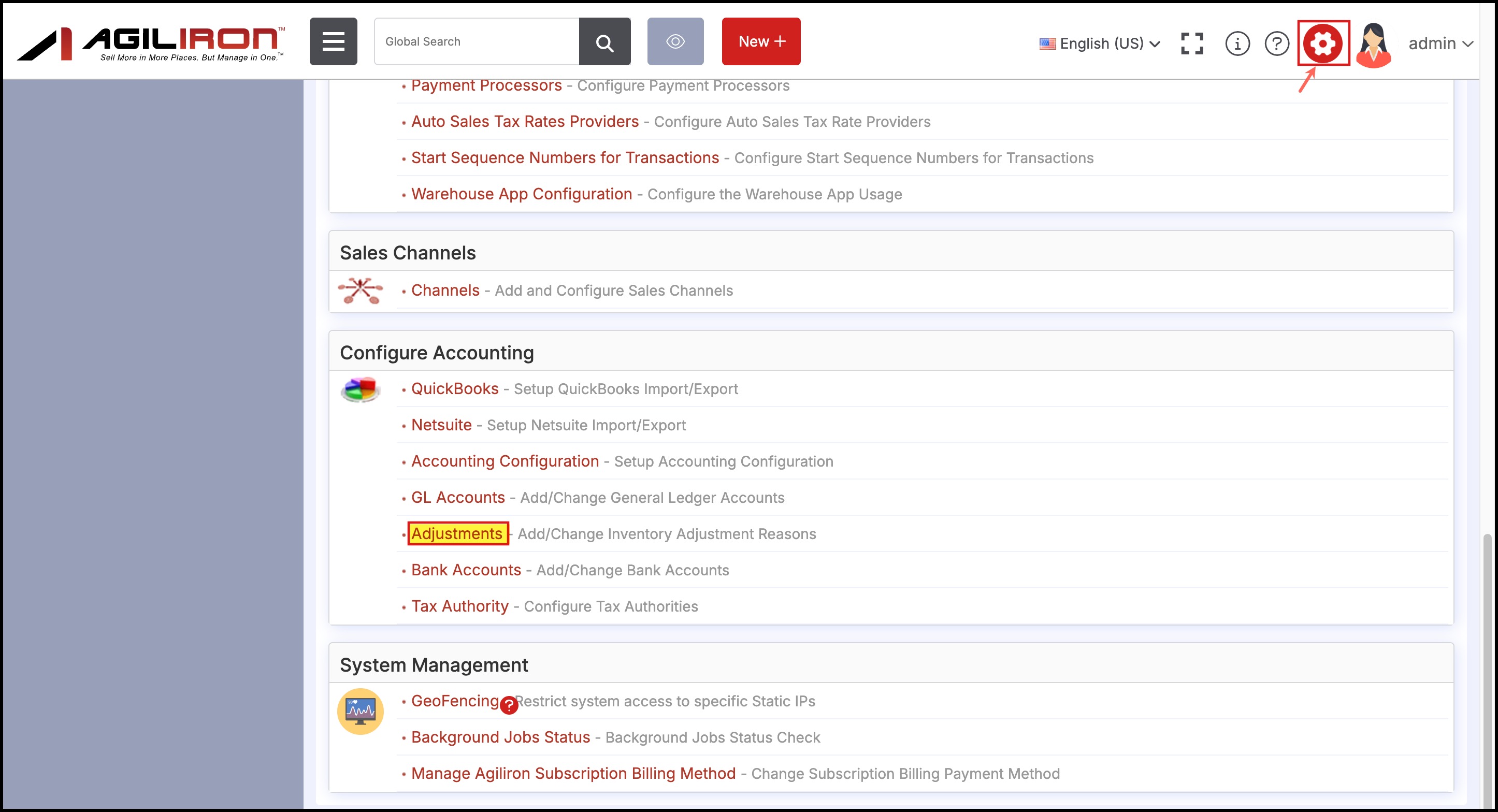
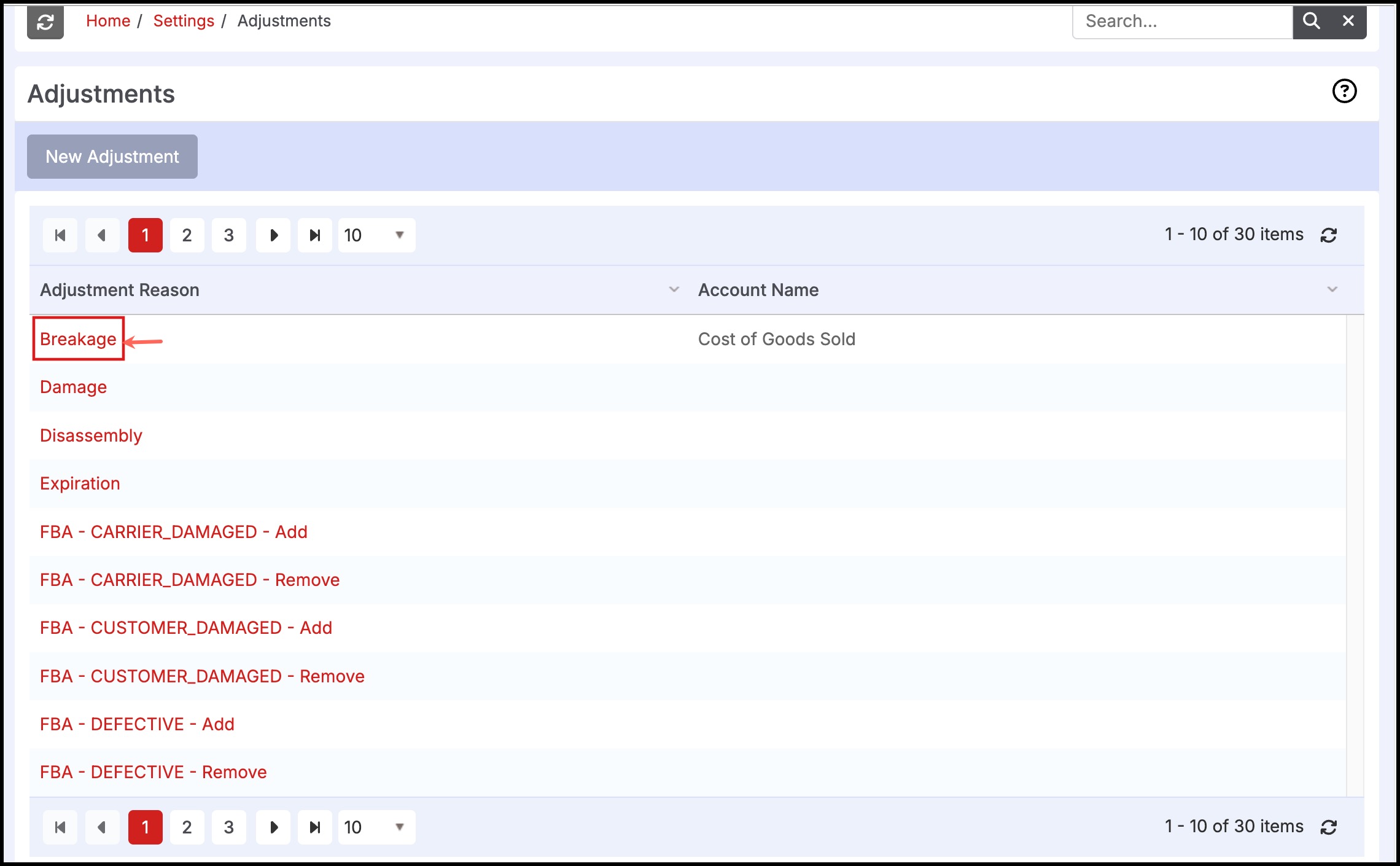
If you click on the link for an adjustment, you get the screen shown below. Here you can choose to
- "Delete" an adjustment not applicable to your business
- Select a General Ledger "Account Name" that should be used to account for the inventory adjustment in accounting.
- If an "Expense" account is chosen, the adjustment is assumed to reduce inventory
- If an "Income" account is chosen, the adjustment is assumed to recover and increase inventory
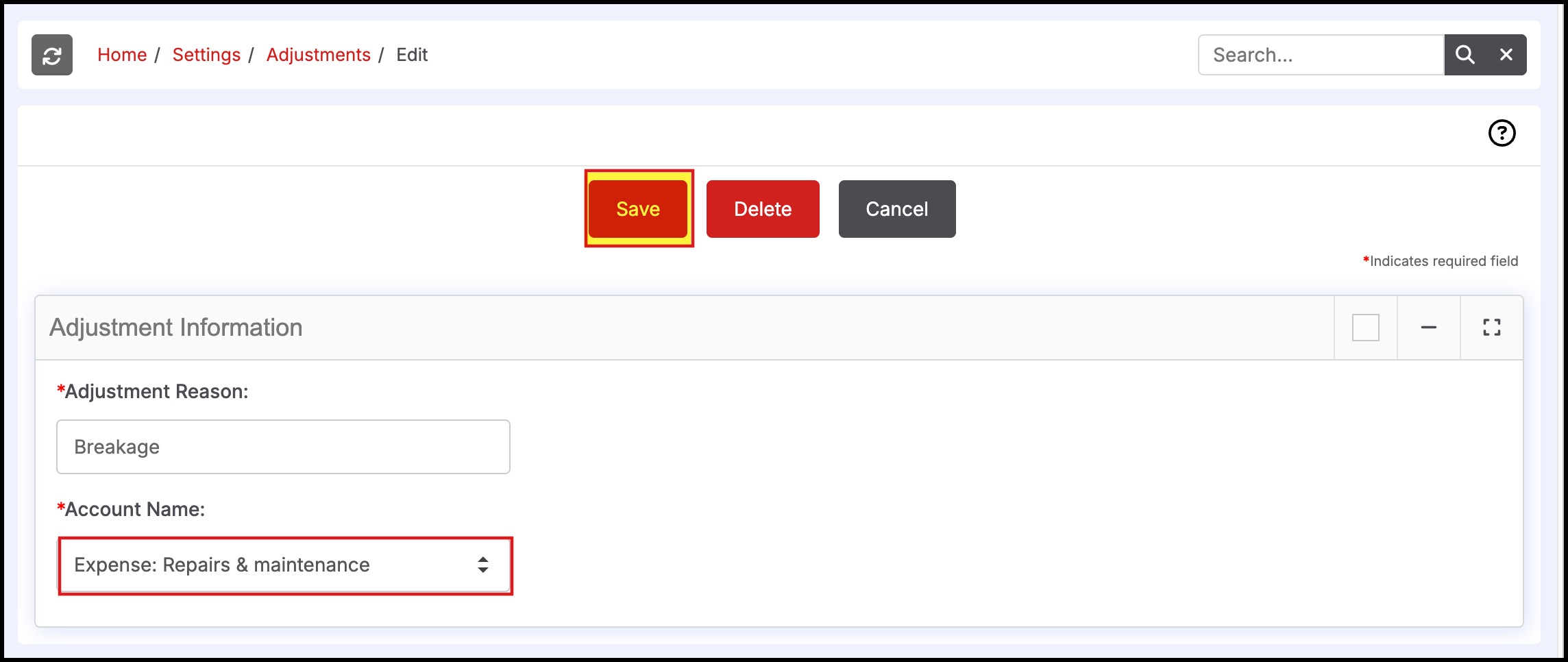
You can add to these adjustments by clicking the "New Adjustment" button. The fields available are the same as detailed above.
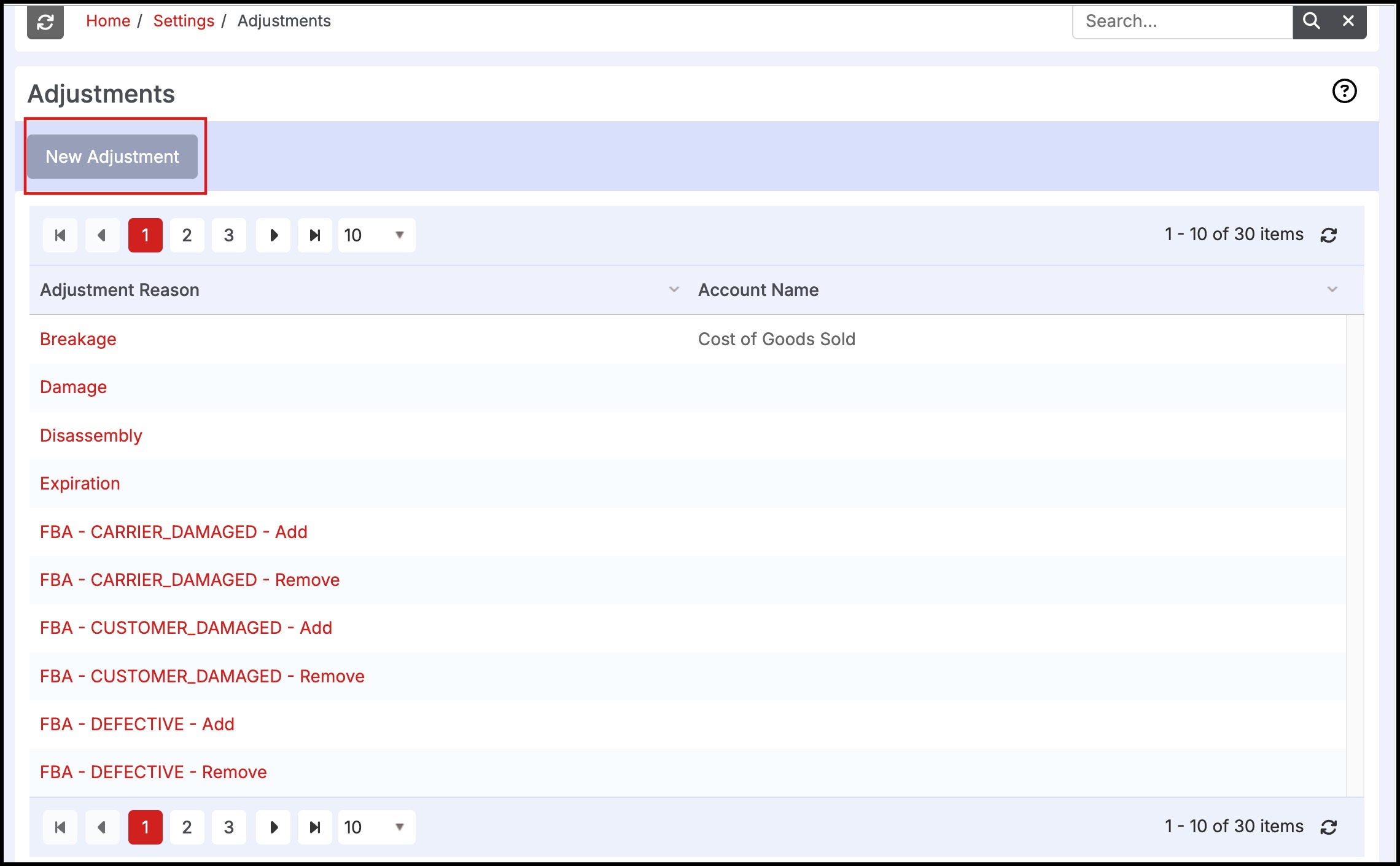
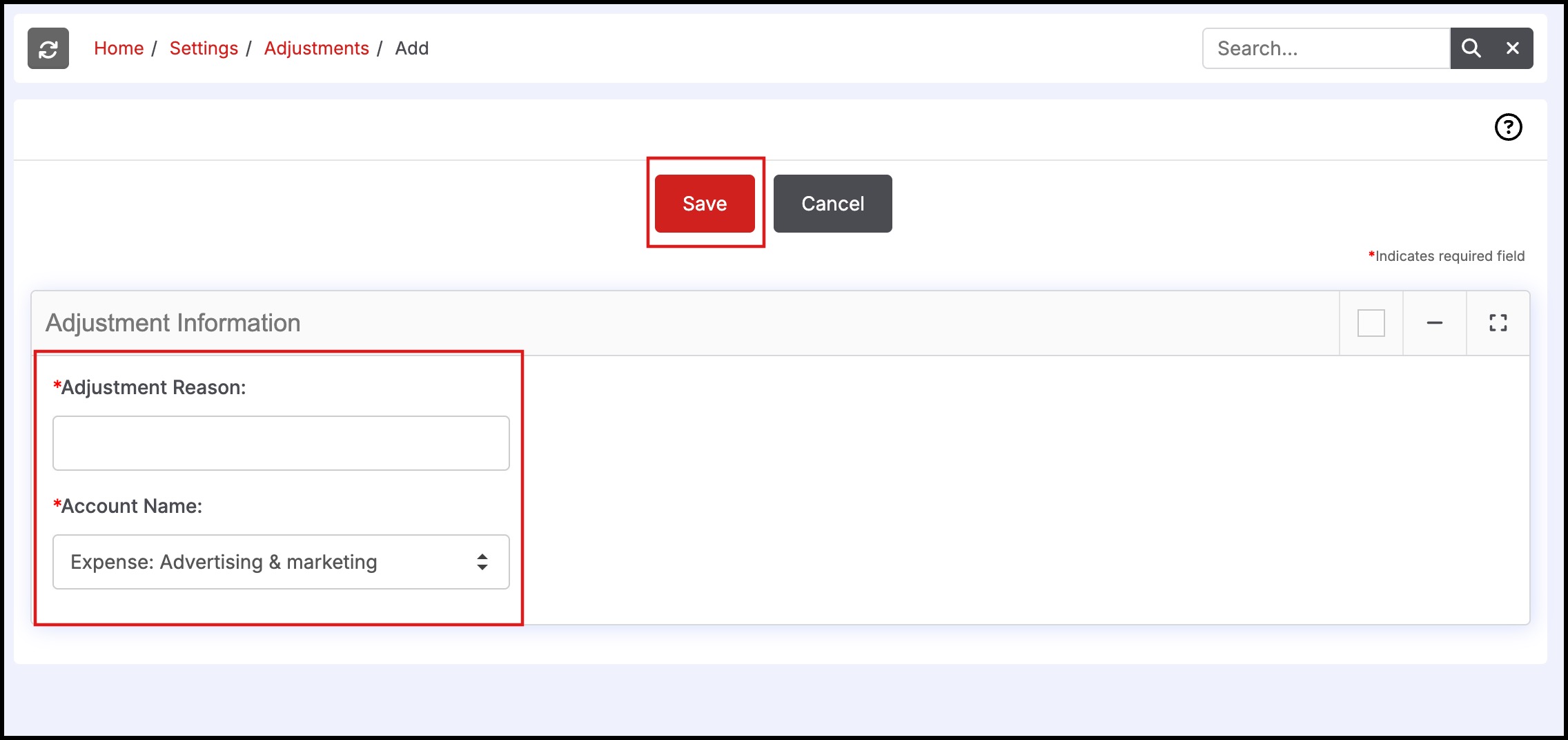
Updated 10 months ago
