QuickBooks Desktop Editions - Intuit IIF File Export
In some instances the QuickBooks Desktop Chart of Accounts will need to be exported and sent to Agiliron for import.
In order to import your current "Charts of Accounts" , "Item list" , "Payment Methods" and "Shipping Methods" lists from QuickBooks into the Agiliron system, the pertinent information needs to be exported out from QuickBooks.
- Note: If you do not have a QuickBooks company file, AGILIRON can provide you with a QuickBooks company file template that can get you started quickly (see Section QuickBooks Company File Template for QuickBooks Desktop Editions for details).
You can export information from QuickBooks by selecting "File > Utilities > Export > Lists to IIF Files" menu item in the QuickBooks application. This will bring up a dialog box shown below:
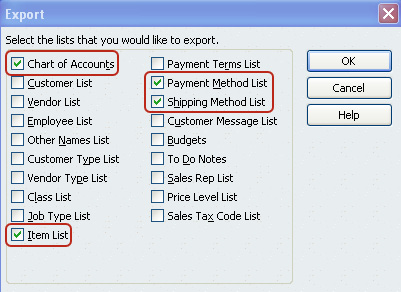
Select the "Chart of Accounts" , "Item List" , "Payment Method List" and "Shipping Method List" checkboxes as shown above and then click "OK" .
QuickBooks will then pop up a dialog to select a directory and "filename.iif" to save this exported data, please select a location on your computer's hard drive (and make a note of the location).
Once all files have been exported, please send to [email protected] for review/import.
Updated 3 months ago
