Inventory Notifications
Follow the links "Settings > Inventory Notifications" to configure the inventory notifications.
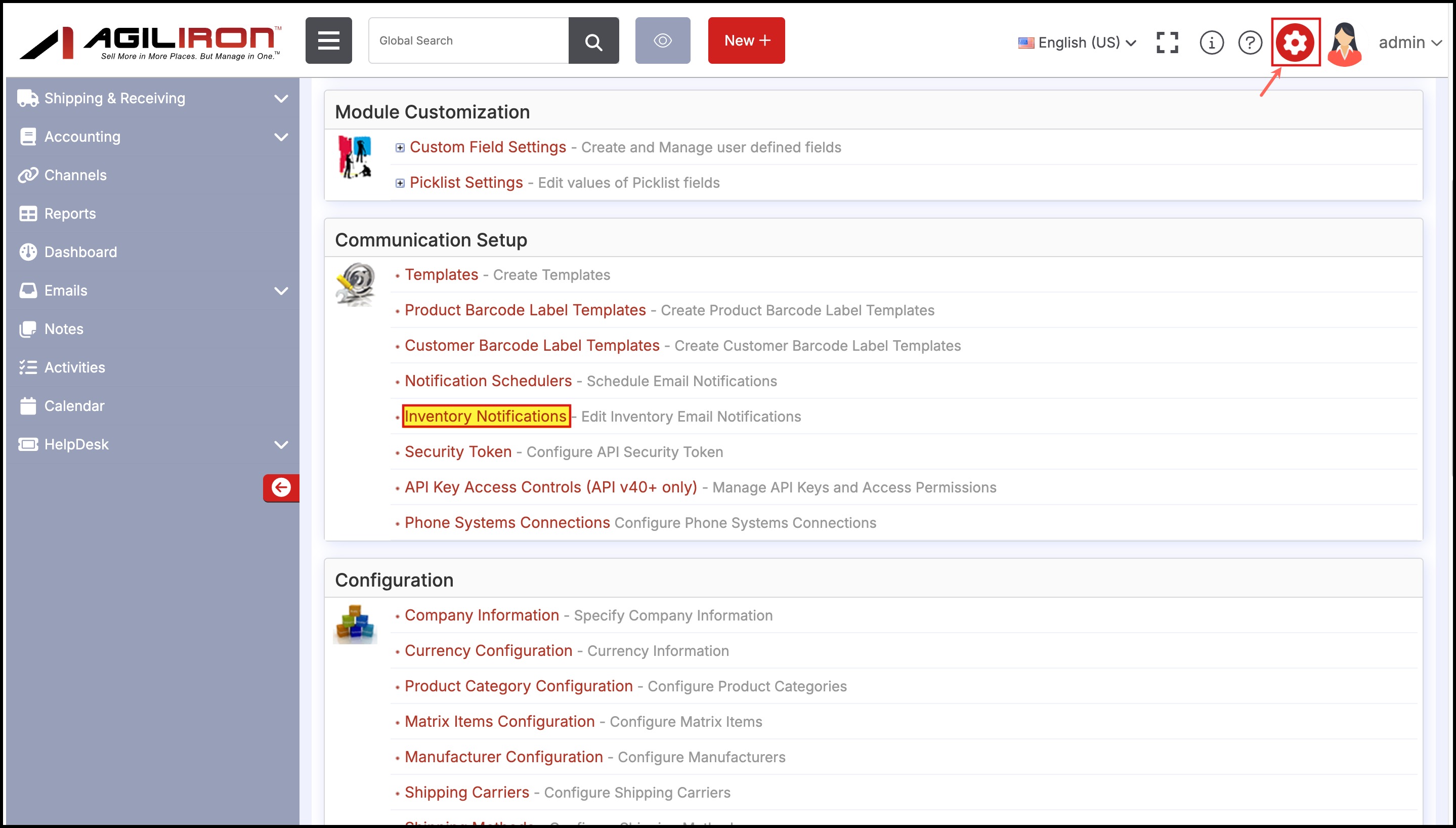
- The panel includes the configuration for various inventory status notifications that can be modified to the business needs. To edit these notifications click on the notification link and modify the message as necessary.
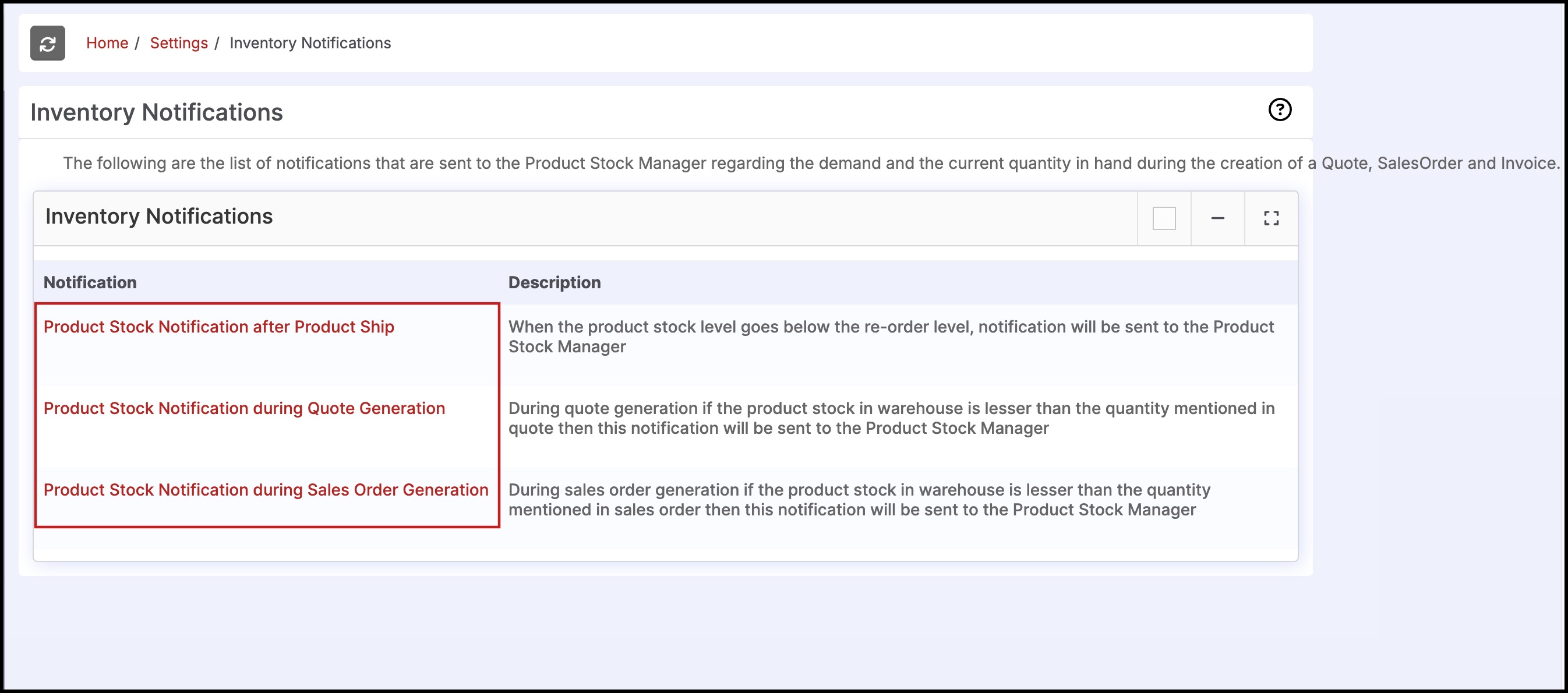
- These notifications are sent to the "Product Stock Manager" as set in the Product form in the "Products" module for individual products.
- They can also be turned on/off for individual products using the "Send Stock Notifications" checkbox in the Product form in the "Products" module.
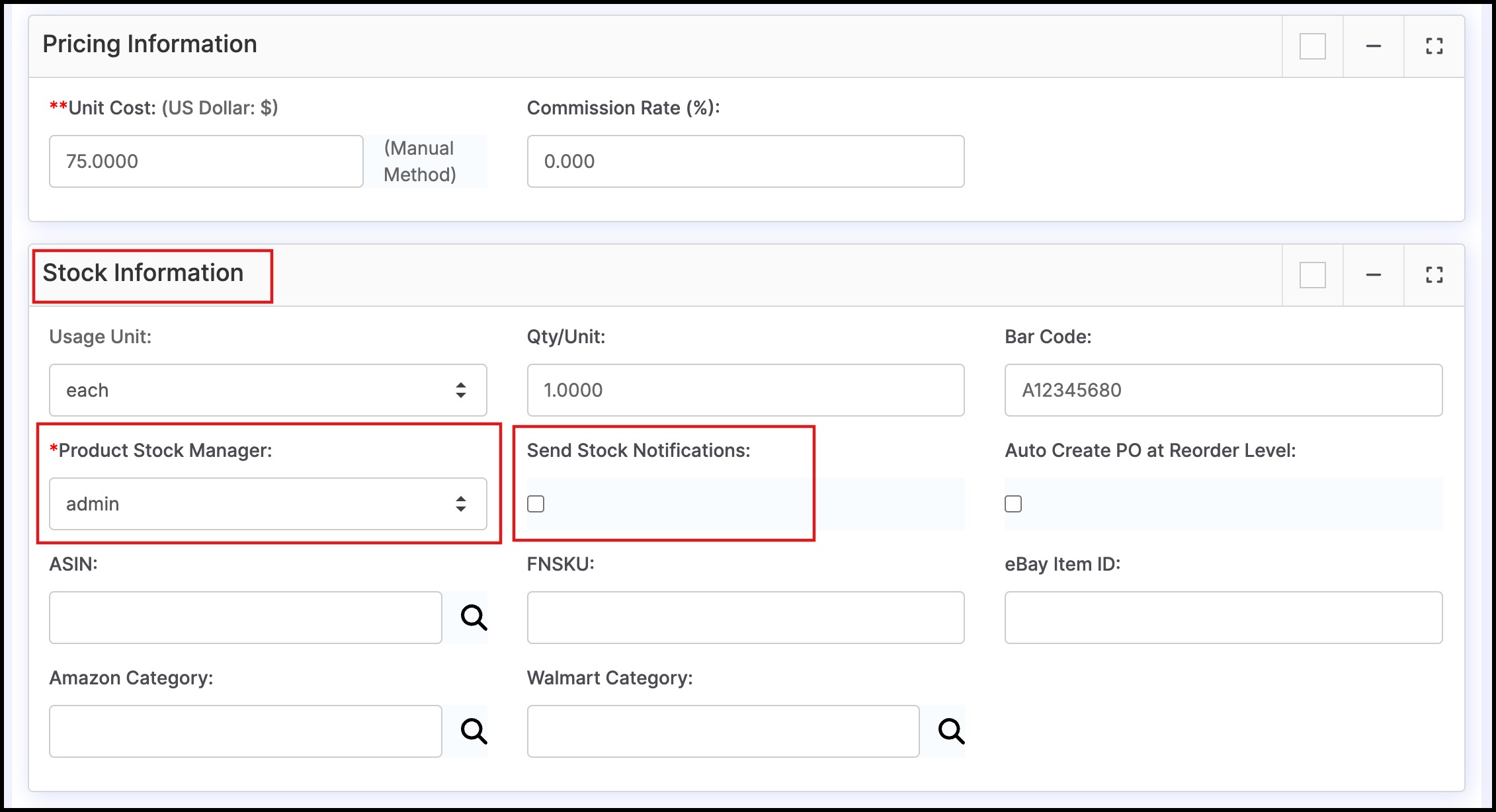
Updated 9 months ago
