Shipping Line Item - Truck Icon Mouseover Enhancement
In the Shipping Detailed & Edit View -> Product Details, Truck icon mouseover bubble popup has been added. It displays the Shipping status.
So when you go to Shipping & Receiving -> Shipping -> Edit
In the Edit view
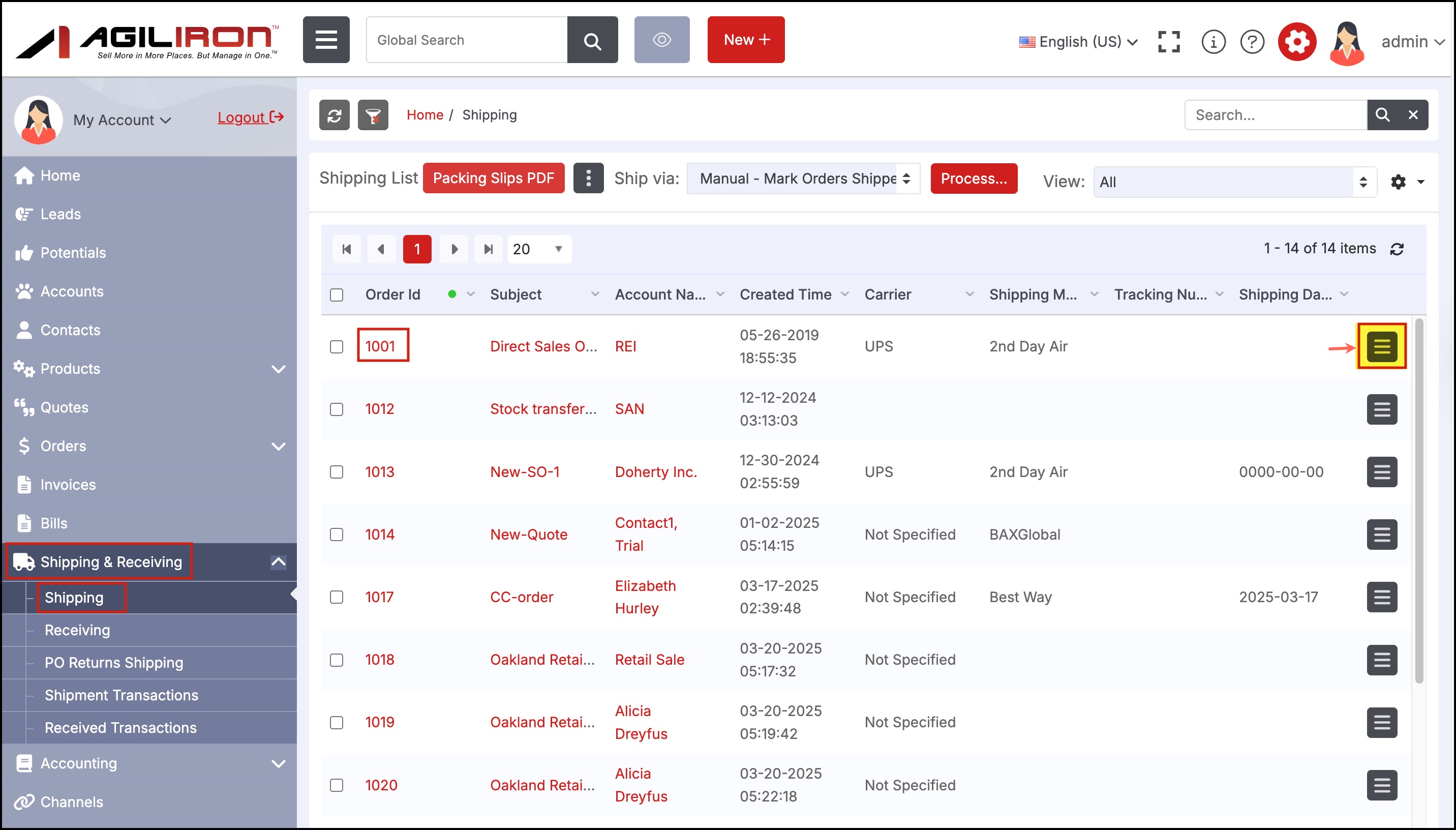
when you scroll down to the Product Details, besides each line item you can see a Truck icon. Hovering on it will display the Shipping info/status.
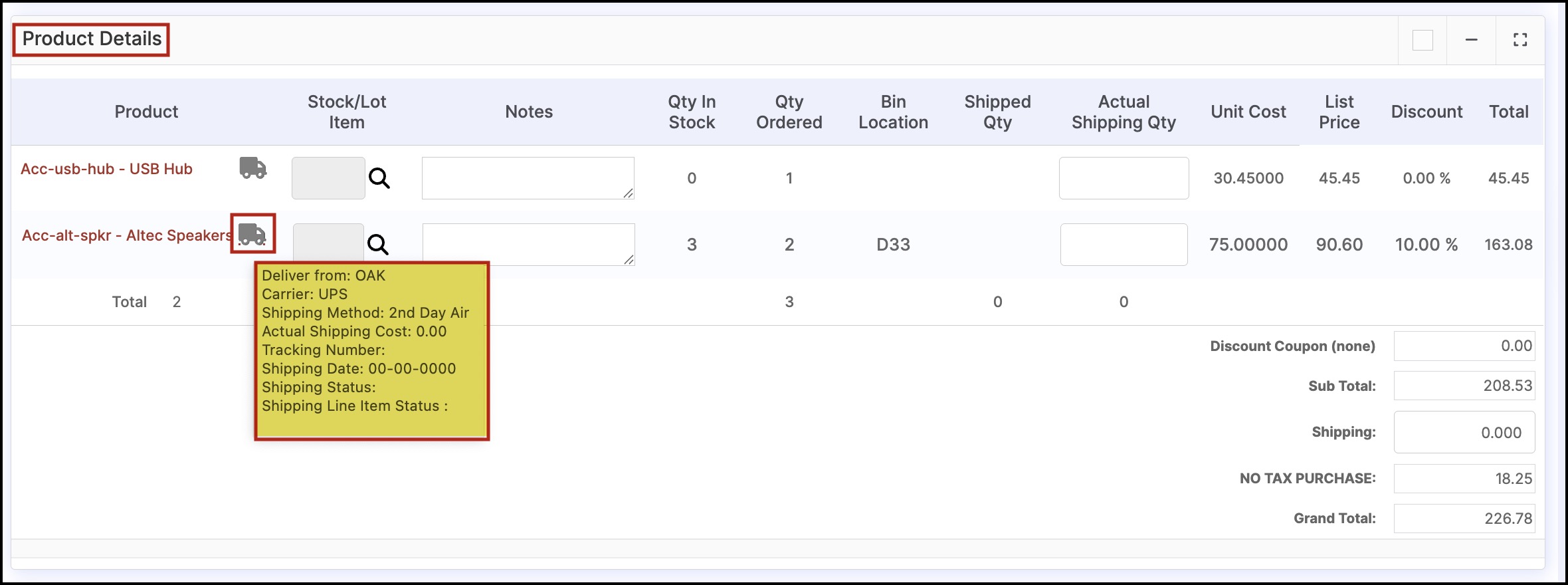
- Also, hovering on the product will display the Shipping info/status.
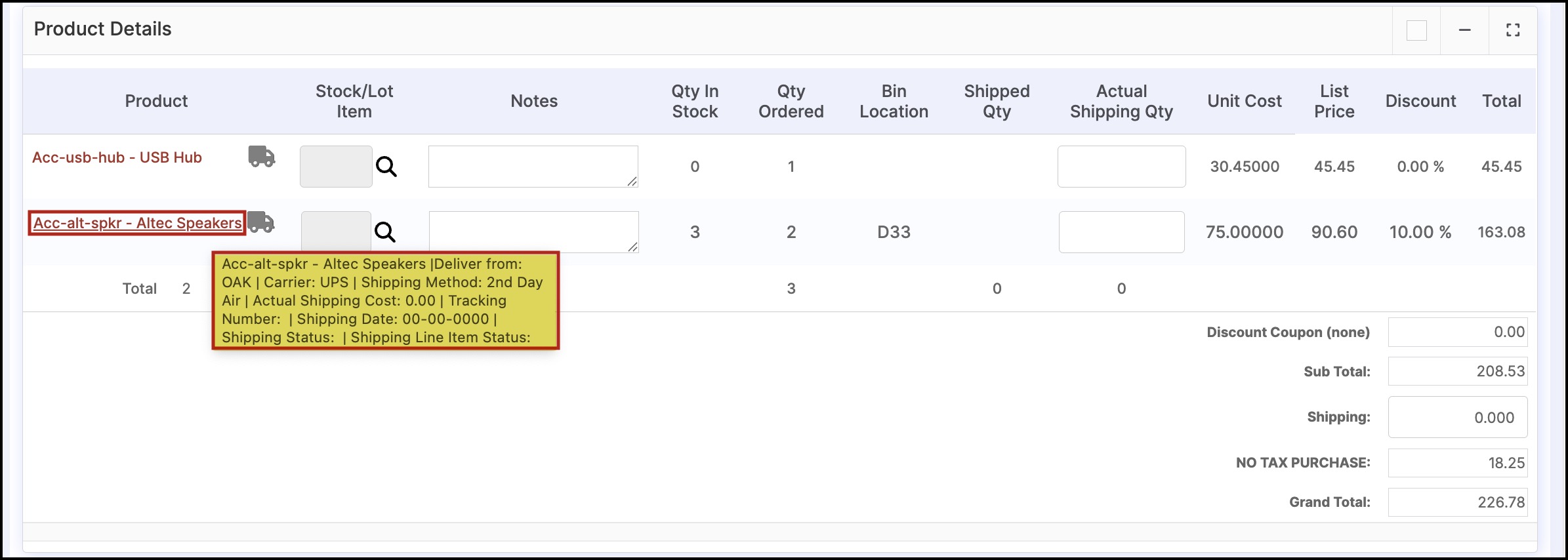
Also in the Shipping Detail View, when you scroll down to the Line Items, hovering on the product will display the Shipping info/status.
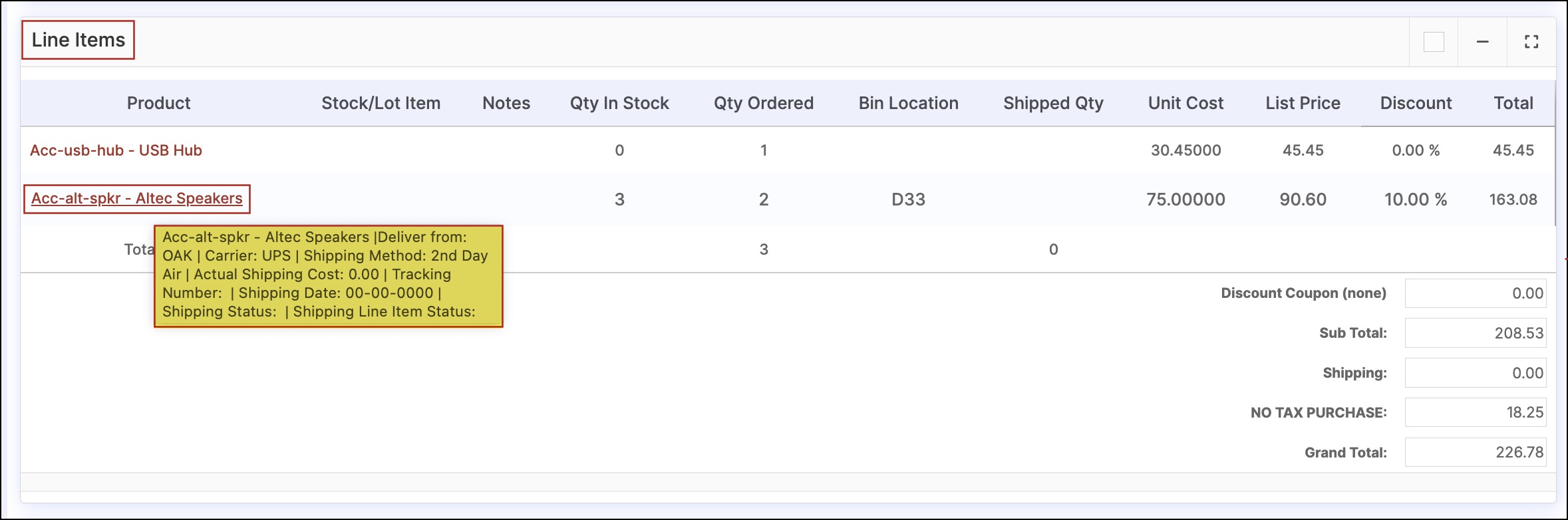
Updated 5 months ago
